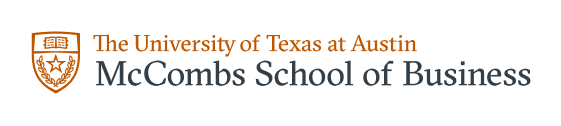Wildcards are special characters that can stand in for unknown characters in a text value and are located for various items with similar but not identifiers. It helps to perceive data based on a specified pattern. Access has two sets of wildcard characters because it supports two standards for structured Query Language.
• ANSI – 89
It describes the traditional Access SQL syntax, which is the default for Access databases. The wildcard characters conform to the Microsoft Visual for Application (VBA) specification. You can use the ANSI – 89 wild cards while running queries and finding and replacing operations.
• ANSI – 92
It helps to use when you want your syntax to be compliant with a Microsoft SQL server database. You can use the ANSI – 92 wildcards when you run queries against Access projects. Access files connected to the Microsoft SQL server database. SQL uses the standard, so Access used ANSI – the 92 standards.
Using wildcard
Match all characters in your data:
• Open your query in Design view. Under queries, right-click the query and click Design view.
• In the criteria cell under the field you choose, add an asterisk, any side of your criteria, or both sides.
• On the Design tab, in the Results group, click the RUN icon.
Match a character within a pattern :
• Open your query in Design view.
• Type the operator in front of the criteria you want to use in the Criteria cell.
• Replace one or more characters in the criteria with a wildcard character.
• On the Design tab, Click Run in the Results group.
Retrieve a list of companies A through H:
• Open your query in Design view.
• Enter LIKE in the Criteria cell of the field you want to use.
• Within the double quotes, add a pair of square brackets and the range of characters.
• You can also use wildcards outside the brackets.
Purpose –
The wildcard is an advanced search technique that can be used to maximize your search results in library databases. Wildcards are used in searching items to represent one or more characters.
LIKE mean in Access –
The LIKE condition allows you to use wildcards in the where clause of a SQL statement in Access 2007. It helps to perform pattern matching.
You can use wildcard characters in Access to add an additional level of flexibility to your query criteria. Characters of wildcards within Access represent unknown values. The asterisk ‘ * ‘ and the question mark ‘?‘ are two main characters of wildcards in Access. The asterisk represents multiple unknown characters. In contrast, the question mark represents one unknown character. You can also type as many question marks as needed to fill in the required unknown characters. Whenever we type wildcard characters in Access into the criteria row of the grid, Access places the word “ LIKE “ before them. This is simply the required syntax. It is not necessary for you to type it with yourself if you do not want to, as Access adds it for you.
CALCULATED EXPRESSION –
A calculated field is a column in a query that results from an expression. An expression is a combination of mathematical operators, constants, functions, table fields, and properties that evaluates to a single value.
Forms and reports:
The tables in this section provide examples of expressions that calculate a value in control located on a form or report. You can enter an expression in the Central Source property of the control to create a calculated control.
• Text operations –
For the expression in the table, use the ampersand (&)and the plus (+) operators to combine text or to create a calculated control.
• Arithmetic operations –
You can use expressions to add, subtract, multiply and divide the values into two or more fields or controls. You can also use it to perform on dates.
• Headers and footers –
You can use the PAGE and the properties of PAGE to display or print page numbers in forms or reports. Properties are available, so they do not appear on the sheet for the report. It helps to identify the data collection in a table.
• Values in other controls –
Sometimes, you need a value that exists somewhere else, such as in a field or control on another form or report.
• Average values –
You can use a type of function called an aggregate function to calculate the value for one or more fields or controls.
• SQL aggregate functions
You can also use a type of function called a SQL or domain aggregate function when you need to calculate values selectively. A “domain “ consists of one or more fields in one or more tables.
• Data operations –
Tracking dates and follow times is a fundamental database activity. In the Invoice Date field and control, you can use arithmetic operations on dates to calculate the date 30 days after the date.
• Conditions of only two values –
Here, it is given three agreements, First, it is an expression that must return in True value, and second, its values are returned in a FALSE one.