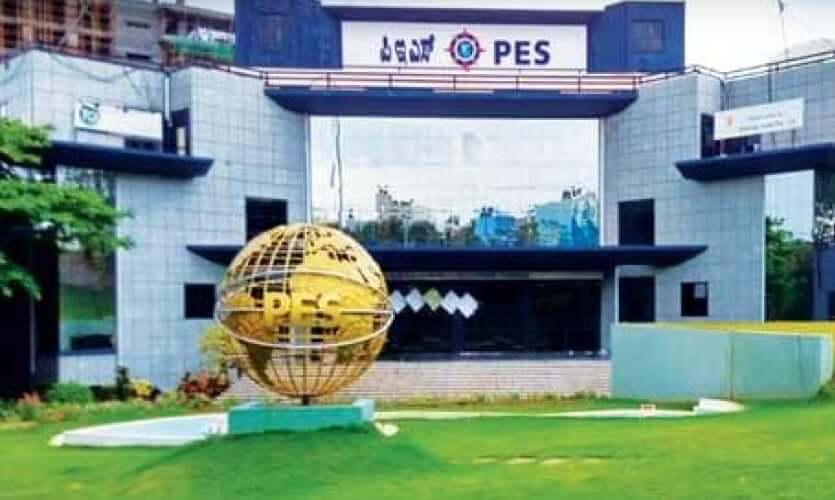HTML in Hindi
Learn HTML from basics in Hindi in this free online training. This HTML in Hindi course is taught hands-on by experts. Learn its elements, comments, basic tags and attributions. Best for Beginners. Start now!
Instructor:
Mr. Faizan Parvez
Ratings
Level
Learning hours

Learners
Skills you’ll Learn
About this course
HTML is abbreviated as HyperText Markup Language, hypertext stands for the link between web pages, and markup language stands for the text between tags. It is a standard markup language to design documents that are displayed on a web browser. The tool is also used to define the structure of web pages. It is assisted by software technologies such as Cascading Style Sheets (CSS) for styling the webpage and scripting languages such as JavaScript to define the webpage.
In this free HTML in Hindi course, we will help you get your hands-on implementation of subject concepts. Later, the course will continue by giving you insights into the skeleton/boilerplate of HTML and how to write comments in your HTML file. After this, the course also includes some basic tags, such as self-closing tags, the list tag, div tag, span tag, image tag, and various other attributes. You will be able to work thoroughly with HTML after completing the course.
Great Learning offers several Advanced, Post-Graduate, and Degree Programs in the domain of Software Engineering. Read more about the top-rated Software Engineering Courses in India and earn an advanced, post-graduate, or degree certificate in software engineering from well-established universities in India. Our university partners include IIT Madras, IIT Roorkee, IIIT Hyderabad, and JAIN (Deemed-to-be University). Our primary objective is to guide our learners with everything to be successful in their careers and be global best fits. Happy Learning!
Course Outline
Hive is a data warehouse used to support interaction between the user and HDFS. This course will give you a demonstration using sample problem statements for your better understanding.
This module will assist you in becoming acquainted with the skeleton of the HTML document. That is nothing but you will get to comprehend all the tags involved in writing and their significance.
Comments are a piece of information about the HTML document. HTML Elements are individual components that represent the semantics, or meaning of the element. Let’s see the need for comments and how to write single and multiple line comments followed by what are HTML elements.
The HTML elements are responsible for creating web pages and giving information about the content on that webpage. With a help demo, let’s understand the types of the different elements i.e., block-level and inline.
Tags are used to define the content of the HTML document. Let's understand what are self-closing tags followed by a demo to add title, paragraph, image, heading, and horizontal tag.
 UPGRADE
UPGRADE
Recommended university programs
What our learners enjoyed the most
Skill & tools
72% of learners found all the desired skills & tools
Our course instructor

Mr. Faizan Parvez
Frequently Asked Questions
Will I receive a certificate upon completing this free course?
Is this course free?
What is HTML?
The abbreviation HTML stands for hypertext markup language and is used to create web pages. The markup language defines how the web page looks and how it displays content with the help of different elements.
What is HTML used for?
HTML stands for Hypertext Markup Language where hypertext stands for the link between web pages and markup language stands for the text between tags that define the structure of web pages.
What are the basics of HTML?
Basic HTML consist of the basic codes/ tags in HTML that are:
-
<!DOCTYPE>
-
<html>
-
<head>
-
<title>
-
<body>
HTML in Hindi
What is HTML?
The abbreviation HTML stands for hypertext markup language where hypertext means the link between web pages and markup language means the text between tags that define the structure of web pages. Therefore it is evident that HTML is used to create web pages. The markup language defines how the web page looks and how it displays content with the help of different elements. The HTML files are always saved with the .html extension.
HTML was created in the year 1989 by Tim Berners-Lee, Robert Cailliau and others. The latest version of HTML is known as HTML5.
What are the Different Features of HTML?
HTML has many different features, some of which are:
-
The HTML learning curve is easy
-
Creates effective presentation
-
Easily add links where reference is required
-
Easily display documents on different operating systems and platforms such as Mac, Linux, and Windows
-
Making web pages more attractive by adding graphics, audio, and video elements
-
Language is case insensitive
A Basic HTML Skeleton
<!DOCTYPE html>
<html>
<head>
<title></title>
</head>
<body>
</body>
</html>
What are Tags and Attributes in HTML?
A Markup Language is a mechanism for systems to communicate with one another to govern how text is parsed and displayed. Tags and attributes are used in HTML to accomplish this.
-
Tags markup the start of an HTML element. They are the ones that are usually enclosed in angle brackets. for example, <h1>. Tags need to be opened and closed for them to function properly. This is how you open and close tags respectively, <h1> </h1>.
-
Attributes are additional pieces of data that appear in the form of an opening tag. The tag also contains additional data. "-" is an instance of the characteristic. The image source and alt text are characteristics of the image tag in this example.
Here are some golden rules to remember while using tags and attributes:
-
Open and close a vast majority of tags with the vital information resting in between the tags.
-
While using multiple tags, close them in the same order that they were opened, e.g.: <strong><em>Golden rule for multiple tags!</em></strong>
Basics of HTML Document
In this section, we will check out the basic HTML tags that divide an HTML document into different parts namely head, body, etc
<!DOCTYPE html> - All HTML documents start with this HTML document tag. This is not mandatory to use but it is a good practice to use it nevertheless.
<html> - All HTML codes have to be enclosed between the basic <html> tag. It opens with <html> and ends with </html>
<head> - Next in line is the head tag that contains all the header information of the document or the web page. This information includes the title of the page and other miscellaneous information enclosed within the opening head tag <head> and the closing head tag </head>
<title> - Title tag is mentioned within the header tags as it includes the title of a web page which is a piece of header information. The tag begins with <title> tag and ends with </title> tag.
<body> - The most significant tag in HTML is the body tag, and it comprises the page's actual body, which includes the content displayed to users on the front end. The body of the web page opens with the <body> tag and ends with the </body> tag. All the contents enclosed within this tag will be showcased on the web page in the form of text, image, videos, audios, and links.
HTML in Hindi
HTML in Hindi is a beginner-level online course for individuals interested in the field but find it difficult to learn due to linguistic constraints. Most of today's HTML courses, both in the classroom and online, are taught in English. For the professionals who are not comfortable with the English language, it becomes difficult to learn the language and pursue a career in the field. Great Learning Academy provides a free online HTML course with a certificate in the native language Hindi and gives such professionals a viable option to learn and grow in their career