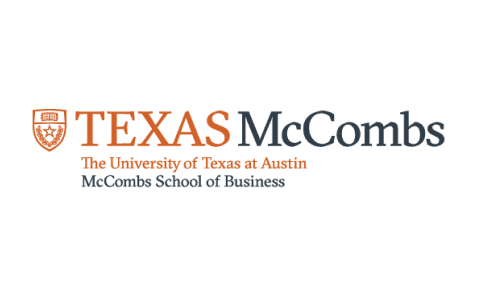HTML Attributes and Tags
This HTML attributes and tags course briefs you about important HTML attributes and HTML tags

Ratings
Level
Learning hours

Learners
Skills you will learn
About this course
This HTML attributes and HTML tags course will help you step into this HTML world, starting with discussing the anatomy of HTML tags. HTML is one of the most important languages that helps structure your web page and determine your website’s design and layout. It provides you with many opportunities to embed various texts, images, videos, etc., into your web page. With a click of a button, you can retrieve the online information using hypertext links.
You will also hop into knowing various HTML attributes and important HTML tags. Next, you will understand the quotations, abbreviations, and citations in HTML. You will briefly understand text tags, list tags, and nested lists, where you will get practical knowledge about it with the help of examples.
Great Learning offers numerous PG and Degree programs and Software Development Courses partnered with Universities like IIT Roorkee, IIT Madras, JAIN(Deemed-to-be University), IIT Hyderabad. Enroll in these Best Software Courses.
Course Outline
 UPGRADE
UPGRADE
Recommended university programs
Frequently Asked Questions
Will I receive a certificate upon completing this free course?
Is this course free?
What are the attributes of an HTML tag?
Some of the attributes of an HTML tag include href, src, width, height, alt, style, lang, and title.
What is the difference between tags and attributes in HTML?
The main difference is tags help in representing the HTML elements, whereas attributes define the characteristics of these elements.
What is the use of tags in HTML?
HTML tags allow you to create HTML documents and represent the HTML elements.
Other IT & Software tutorials for you
HTML Attributes and HTML Tags
What are HTML Tag and HTML Attributes?
HTML is built on the footing of tags and attributes.
They collaborate, but they serve different purposes; it's worth taking the time to distinguish the two.
What is an HTML Tag?
HTML is a markup language that is made up of a set of elements that make up its structure. These components make up a toolkit that authors can employ to shape their papers. Elements that insert paragraphs, videos, or other documents, for example, or elements that mark quotations, important material, or titles of books, movies, and other works are all available.
Browsers play an important role in this design because they are in charge of processing and transforming the elements into a rendered content. In this regard, authors should keep in mind that some elements have no physical representation: their goal is to convey semantic meaning to the document section they impact. Different types of user-agents (browsers, search engines, and so on) sometimes employ the information offered by these semantic elements to extract more data about the document and its portions.
The opening tag and the closing tag are usually the only two tags that make up an HTML element. The element's name is enclosed by the lesser-than "" and greater-than ">" marks in an opening tag. The closing tag is built in the same way as the opening tag, but the element's name is preceded by a slash ("/").
Please keep in mind that elements are not tags. Tags in the code are used to represent elements. Despite this, they are frequently mistakenly conflated.
|
|
|
|
|
|
|
|
|
|
|
|
|
|
|
|
What is an HTML Attribute?
Attributes are the means by which authors must define an element's properties. These characteristics typically alter the way a browser interprets an element's meaning or presentation. An element, for example, inserts a link in a document, but the relation property specifies the relationship between the current document (the one with the link) and the target resource (the one the link is directing to).
Many of HTML5's features, known as global attributes, are available to all of the standard's elements. However, most elements contain a set of unique qualities that are exclusively available or tailored to them.
Attributes are defined by declaring their name, followed by an equal sign ("="), and the assigned value wrapped in quotes, as we've seen in earlier examples. However, some properties that only accept boolean values (true or false) apply their value simply by being there. In these circumstances, characteristics can simply be named and defined.
Types of HTML Attributes
HTML elements can take any of quite a lot of most common standard attributes as stated below:
- The id can take attribute gives an element a document-wide unique identifier. This can be used as a CSS selector to offer presentational properties, by browsers to draw attention to a specific element, or by scripts to change an element's contents or presentation. The URL, which is appended to the page's URL, is directed at a specific element within the document, usually a sub-section of the page.
- For instance, at http://en.wikipedia.org/wiki/HTML#Attributes, the ID "Attributes" (to refer to the section "Attributes" in the "HTML" page).
- The class attribute is used to group together comparable components. This can be utilised for both semantic and presentation objectives. Microformats, for example, use classes in a semantic sense. In terms of presentation, an HTML page can employ the class="notation" designation to indicate that any elements with this class value are subordinate to the document's main text. Instead of appearing where they occur in the HTML source, such components could be aggregated and presented as footnotes on a page. As a CSS selector, it can also be used in presentations. Spaces between each Identifier can be used to add multiple classes.
- An author can apply presentational properties to a specific element using style non-attributal codes. Any HTML element can use the style property (it will validate any HTML element). Using an element's id or class attributes to pick the element with a stylesheet is regarded as best practice, while this might be cumbersome for a simple and particular or ad-hoc application of styled properties.
- The title attribute is generally used to give an element a subtextual explanation. This characteristic is commonly referred to as a tooltip in most browsers.
About this HTML Attributes and HTML Tags course
If you want to learn HTML tags and HTML attributes online, you are at the right place. The presentation is in video format along with a quiz.
If you don't like CSS and want to spend a lot of time doing inline formatting, you can utilize HTML (Hypertext Markup Language). HTML is the building block of a website; it contains the data that tells the browser what's on the page in terms of text, links, and image locations. Tags are little snippets or pieces of HTML code that notify search engines how to "read" your website properly. This data helps search engines like Google figure out what your content is about and how to categorize it. Some of them also improve how visitors in those search engines perceive your material. Hence, learning HTML tags and attributes and other concepts are vital to build a website.
Anatomy of HTML tags, attributes, important tags, quotations, abbreviations and citations, text tags, types of list tags, nested list etc are the concepts of using HTML tags and attributes with ease are covered in this course. You will also receive a certificate from Great Learning upon completion of the course, which you can share on LinkedIn and showcase on your resume/CV.
Enroll in this free beginner HTML Tags and HTML Attributes course right away to get started with HTML.
All the best to you and have a Great Learning!!!



























.jpg)