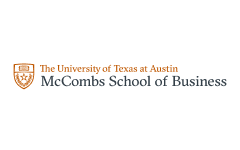Free GitHub Copilot Course with Certificate
GitHub Copilot using Python
Join our free course on GitHub Copilot, utilizing Python to elevate your expertise in this rapidly evolving field. Gain insights from our team of seasoned professionals. Start today!
Instructor:
Ms. Sneha VKGitHub Copilot using Python
1.7K+ learners enrolled so far
Stand out with an industry-recognized certificate
10,000+ certificates claimed, get yours today!
Get noticed by top recruiters
Share on professional channels
Globally recognised
Land your dream job

Skills you will gain
Introduction to GitHub Copilot
Steps to install PyCharm and GitHub Copilot
Python Basics
Data Structures in Python
Working with files
Case Study
+1 More
Key Highlights
Get free course content
Master in-demand skills & tools
Test your skills with quizzes
About this course
The GitHub Copilot with Python free course is a comprehensive program designed to introduce learners to the powerful world of GitHub Copilot while working with the Python programming language. Whether you're a novice or an experienced developer, this course equips you with the skills and knowledge needed to boost your coding efficiency and productivity. It covers essential topics such as installing PyCharm and GitHub Copilot, mastering Python basics, understanding data structures, controlling program flow, creating functions and methods, diving into object-oriented programming, handling files, and includes practical hands-on demonstrations. The course culminates with a real-world case study where you'll build an Employee Feedback System using Python. By the end of this course, you'll be proficient in leveraging GitHub Copilot to streamline your Python coding workflow, empowering you to become a more effective and efficient developer. Join us on this journey to unlock the full potential of Python and GitHub Copilot.
Course outline
Intro - GitHub Copilot
This module provides insight into different models, applications, and tools of Generative Artificial Intelligence.
Steps to Install PyCharm and GitHub Copilot
This module provides the installation process for the PyCharm IDE and GitHub Copilot plugin, ensuring a smooth setup for coding.
Python Basics - Variables
In this module we learn how to declare, assign values to, and use variables in Python, a fundamental concept for programming.
Python Basics - Datatypes and Strings
In this module python data types and focus on string manipulation and operations, essential for handling text data.
Data Structures - Python
In this module we understand various data structures in Python, such as lists, tuples, dictionaries, and sets, and how to work with them effectively.
Control Flow and Conditional Statements in Python
In this module we learn how to control the flow of a Python program using conditional statements like if, else, and loops.
Functions and Methods in Python
In this module, we discover how to create and use functions and methods in Python for code reusability and organization.
Python Classes and Objects
In this module, we learn about classes and objects
Working with Files
In this module, we explore file operations in Python, including reading from and writing to files, which is crucial for data handling and storage.
Demo Programs
In this module, we implement practical Python programs to apply the concepts learned in previous topics and gain hands-on experience.
Case Study - Employee Feedback System Using Files
In this module, we apply Python skills to create a simple employee feedback system using file handling for data storage and retrieval.
Get access to the complete curriculum once you enroll in the course
Stand out with an industry-recognized certificate
10,000+ certificates claimed, get yours today!
Get noticed by top recruiters
Share on professional channels
Globally recognised
Land your dream job

GitHub Copilot using Python

2.25 Hours
Beginner
1.7K+ learners enrolled so far
Get free course content
Master in-demand skills & tools
Test your skills with quizzes
Refer and earn
Get learning discounts up to ₹2,000
Learner reviews of the Free Courses
What our learners enjoyed the most
Skill & tools
70% of learners found all the desired skills & tools
Our course instructor

Ms. Sneha VK
ChatGPT and Generative AI Expert
Frequently Asked Questions
Will I receive a certificate upon completing this free course?
Is this course free?
What are the prerequisites required to learn this Free GitHub Copilot using Python Course?
You do not need any prior knowledge to learn this GitHub Copilot using Python Course.
How long does it take to complete this Free GitHub Copilot using Python Course?
It is a 1.5 hour long course, but it is self-paced. Once you enrol, you can take your own time to complete the course.
Will I have lifetime access to the free course?
Yes, once you enrol in the course, you will have lifetime access to any of the Great Learning Academy’s free courses. You can log in and learn whenever you want to.
Will I get a certificate after completing this Free GitHub Copilot using Python Course?
Yes, you will get a certificate of completion after completing all the modules and cracking the assessment.
How much does this GitHub Copilot using Python Course cost?
It is an entirely free course from Great Learning Academy.
Is there any limit on how many times I can take this free course?
No. There is no limit.
Who is eligible to take this Free GitHub Copilot using Python Course?
You do not need any prerequisites to learn the course, so enrol today and learn it for free online.
Become a Skilled Professional with Pro Courses
Gain work-ready skills with guided projects, top faculty and AI tools, all at an affordable price.

View Course

Included with Pro+ Subscription


View Course

Included with Pro+ Subscription
.jpg)
View Course

Included with Pro+ Subscription


View Course

Included with Pro+ Subscription

View Course

Included with Pro+ Subscription

View Course

Included with Pro+ Subscription
 (1).jpg)
View Course

Included with Pro+ Subscription

View Course

Included with Pro+ Subscription

View Course

Included with Pro+ Subscription

View Course

Included with Pro+ Subscription


View Course

Included with Pro+ Subscription


.jpg)
View Course

Included with Pro+ Subscription

View Course

Included with Pro+ Subscription

View Course

Included with Pro+ Subscription


View Course

Included with Pro+ Subscription


View Course

Included with Pro+ Subscription


View Course

Included with Pro+ Subscription


View Course

Included with Pro+ Subscription


View Course

Included with Pro+ Subscription


.jpg)
View Course

Included with Pro+ Subscription

View Course

Included with Pro+ Subscription

View Course

Included with Pro+ Subscription
.png)
View Course

Included with Pro+ Subscription

View Course

Included with Pro+ Subscription

View Course

Included with Pro+ Subscription

View Course

Included with Pro+ Subscription

View Course

Included with Pro+ Subscription


View Course

Included with Pro+ Subscription

View Course

Included with Pro+ Subscription

View Course

Included with Pro+ Subscription
.png)
View Course

Included with Pro+ Subscription
.png)
View Course

Included with Pro+ Subscription
.jpg)
View Course

Included with Pro+ Subscription
.jpeg)
View Course

Included with Pro+ Subscription
.jpg)
View Course

Included with Pro+ Subscription
.jpg)
View Course

Included with Pro+ Subscription

View Course

Included with Pro+ Subscription


View Course

Included with Pro+ Subscription


View Course

Included with Pro+ Subscription


View Course

Included with Pro+ Subscription
.png)
View Course

Included with Pro+ Subscription



.png)


View Course

Included with Pro+ Subscription


View Course

Included with Pro+ Subscription

View Course

Included with Pro+ Subscription

View Course

Included with Pro+ Subscription
.png)
View Course

Included with Pro+ Subscription
.png)
View Course

Included with Pro+ Subscription
.png)
View Course

Included with Pro+ Subscription

View Course

Included with Pro+ Subscription

View Course

Included with Pro+ Subscription

View Course

Included with Pro+ Subscription

View Course

Included with Pro+ Subscription


View Course

Included with Pro+ Subscription
.png)
View Course

Included with Pro+ Subscription
Popular

View Course

Included with Pro+ Subscription


View Course

Included with Pro+ Subscription
.jpg)
View Course

Included with Pro+ Subscription


View Course

Included with Pro+ Subscription

View Course

Included with Pro+ Subscription

View Course

Included with Pro+ Subscription
 (1).jpg)
View Course

Included with Pro+ Subscription

View Course

Included with Pro+ Subscription
AI & Generative AI

View Course

Included with Pro+ Subscription

View Course

Included with Pro+ Subscription


View Course

Included with Pro+ Subscription


.jpg)
View Course

Included with Pro+ Subscription

View Course

Included with Pro+ Subscription

View Course

Included with Pro+ Subscription
Microsoft Courses


View Course

Included with Pro+ Subscription


View Course

Included with Pro+ Subscription


View Course

Included with Pro+ Subscription


View Course

Included with Pro+ Subscription


View Course

Included with Pro+ Subscription


IT & Software
.jpg)
View Course

Included with Pro+ Subscription

View Course

Included with Pro+ Subscription

View Course

Included with Pro+ Subscription
.png)
View Course

Included with Pro+ Subscription

View Course

Included with Pro+ Subscription

View Course

Included with Pro+ Subscription

View Course

Included with Pro+ Subscription

View Course

Included with Pro+ Subscription


View Course

Included with Pro+ Subscription
 (1).png)
View Course

Included with Pro+ Subscription


View Course

Included with Pro+ Subscription

View Course

Included with Pro+ Subscription


View Course

Included with Pro+ Subscription

View Course

Included with Pro+ Subscription

View Course

Included with Pro+ Subscription
.png)
View Course

Included with Pro+ Subscription
.png)
View Course

Included with Pro+ Subscription

View Course

Included with Pro+ Subscription

View Course

Included with Pro+ Subscription

View Course

Included with Pro+ Subscription

View Course

Included with Pro+ Subscription

View Course

Included with Pro+ Subscription
Management

View Course

Included with Pro+ Subscription

View Course

Included with Pro+ Subscription
.png)
View Course

Included with Pro+ Subscription
.png)
View Course

Included with Pro+ Subscription
.jpg)
View Course

Included with Pro+ Subscription
.jpeg)
View Course

Included with Pro+ Subscription
.jpg)
View Course

Included with Pro+ Subscription
.jpg)
View Course

Included with Pro+ Subscription

View Course

Included with Pro+ Subscription

View Course

Included with Pro+ Subscription
.png)
View Course

Included with Pro+ Subscription
.png)
View Course

Included with Pro+ Subscription
.png)
View Course

Included with Pro+ Subscription
 (1).jpg)
View Course

Included with Pro+ Subscription

View Course

Included with Pro+ Subscription
.png)
View Course

Included with Pro+ Subscription
Cloud Computing


View Course

Included with Pro+ Subscription


View Course

Included with Pro+ Subscription


View Course

Included with Pro+ Subscription
.png)
View Course

Included with Pro+ Subscription



.png)


View Course

Included with Pro+ Subscription


View Course

Included with Pro+ Subscription
.png)

View Course

Included with Pro+ Subscription
.jpg)

.jpg)

.png)

View Course

Included with Pro+ Subscription


Cyber Security

View Course

Included with Pro+ Subscription

View Course

Included with Pro+ Subscription
.png)
View Course

Included with Pro+ Subscription
.png)
View Course

Included with Pro+ Subscription
.png)
View Course

Included with Pro+ Subscription
Data Science & ML

View Course

Included with Pro+ Subscription

View Course

Included with Pro+ Subscription

View Course

Included with Pro+ Subscription

View Course

Included with Pro+ Subscription


View Course

Included with Pro+ Subscription
.png)
View Course

Included with Pro+ Subscription
Subscribe to Academy Pro+ & get exclusive features
$25/month
No credit card required

Learn from 40+ Pro courses

Access 500+ certificates for free

700+ Practice exercises & guided projects

Prep with AI mock interviews & resume builder
Recommended Free AI courses



.png)
Similar courses you might like




Related ChatGPT and Generative AI Courses
-
Programs starting at ₹5,000 per month
Placement assistance
Personalized mentorship
Detailed curriculum
Learn from world-class faculties
50% Average salary hike -
Scholarships upto ₹25K


McCombs School of Business at The University of Texas at Austin
PG Program in Artificial Intelligence & Machine Learning12 Months · Online
#1 Ranked AI ProgramKnow More
-
Scholarships upto ₹25K


McCombs School of Business at The University of Texas at Austin
Artificial Intelligence PG Program for Leaders5 Months · Online · weekend
No Programming Exp RequiredKnow More
-


6 Months · Online
Know More