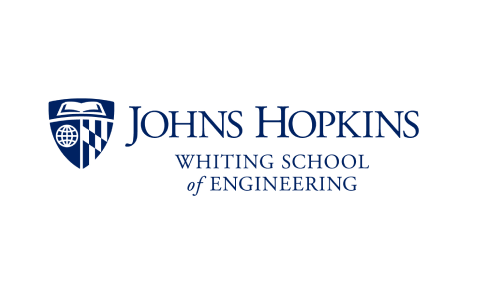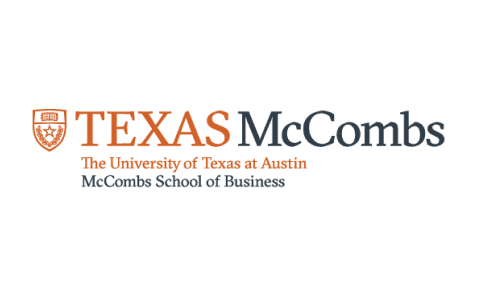GitHub Copilot Using Java and MySQL
Elevate your expertise by enrolling in our complimentary course on Java and MySQL with GitHub Copilot. Benefit from the guidance of our seasoned experts and embark on your learning journey today!

Ratings
Level
Learning hours
Learners
Skills you will learn
About this course
This free course on GitHub Copilot using Java and MySQL, is a comprehensive three-part series designed to empower your coding journey. We kick things off with an in-depth Introduction to GitHub Copilot, unveiling its capabilities and guiding you through setting up your Java and MySQL development environment. Next, in the GitHub Copilot Project - GUI & Database module, you'll immerse yourself in a hands-on project, creating a Java-based Graphical User Interface (GUI) application with seamless MySQL database integration. Throughout, Copilot will be your trusted companion, offering code suggestions for efficiency and maintainability. Finally, the GitHub Copilot Project - Execution & Debugging section equips you with the skills to execute, debug, and fine-tune your Java and MySQL project, all while Copilot provides invaluable assistance. Join us now to elevate your coding skills and harness the full potential of GitHub Copilot in your Java and MySQL projects.
Course Outline
This module will give you insight to developing a project using GitHub Copilot.
This module is about developing a mini project, "Employee Management System," using Java & MySQL on VS Code, exploring the functionalities of GitHub Copilot. The prerequisites followed by developing a GUI and database for the project will be covered.
In this module, you will have the execution of the developed mini-project. You will learn to debug the code using GitHub Copilot.
 UPGRADE
UPGRADE
Recommended university programs
What our learners enjoyed the most
Skill & tools
61% of learners found all the desired skills & tools
Frequently Asked Questions
Will I receive a certificate upon completing this free course?
Is this course free?
What are the prerequisites required to learn this Free GitHub Copilot Using Java and MySQL Course?
You do not need any prior knowledge to learn this GitHub Copilot Using Java and MySQL Course.
How long does it take to complete this Free GitHub Copilot Using Java and MySQL Course?
It is a 1.0 hour long course, but it is self-paced. Once you enrol, you can take your own time to complete the course.
Will I have lifetime access to the free course?
Yes, once you enrol in the course, you will have lifetime access to any of the Great Learning Academy’s free courses. You can log in and learn whenever you want to.
GitHub Copilot Using Java and MySQL
GitHub Copilot is a groundbreaking AI-powered code generation tool that has revolutionized the way developers write code, and it offers significant advantages when working with Java and MySQL. As an extension for Visual Studio Code, GitHub Copilot supports various programming languages, including Java, and seamlessly integrates with MySQL databases. In this article, we'll explore how GitHub Copilot can be leveraged to develop Java applications that interact with MySQL databases.
Setting up the Environment
Before delving into the practical aspects of using GitHub Copilot for Java and MySQL development, it's essential to ensure that your development environment is properly configured. Here are the key prerequisites:
- Visual Studio Code: Install Visual Studio Code on your system if you haven't already, and add the GitHub Copilot extension from the Visual Studio Code marketplace.
- Java Development Kit (JDK): Ensure you have a Java Development Kit installed. Copilot can work with various Java versions.
- MySQL Database: Set up and configure a MySQL server. You'll need details such as the hostname, port, username, and password to connect to the database.
- Java Database Connectivity (JDBC): Include the JDBC driver for MySQL in your Java project. You can manage dependencies using tools like Maven or Gradle.
Using GitHub Copilot for Java and MySQL
GitHub Copilot significantly enhances the Java development process when dealing with MySQL databases, offering the following benefits:
1. Code Autocompletion: As you start writing Java code, Copilot provides real-time autocompletion suggestions based on the context. When working with MySQL databases, it can suggest methods for establishing database connections, executing queries, and handling results. This feature significantly reduces the time and effort required to write boilerplate code.
2. Query Generation: Composing SQL queries can be error-prone and time-consuming. GitHub Copilot can dynamically generate SQL queries based on your specific requirements. For instance, when you need to retrieve data from a MySQL table, it can generate SELECT statements with the correct syntax. This not only saves time but also reduces the likelihood of SQL syntax errors.
3. Error Handling: Copilot also aids in writing robust error-handling code. It can suggest try-catch blocks for handling exceptions that might occur during database interactions, ensuring that your application can gracefully handle unexpected scenarios and provide meaningful error messages.
4. Code Documentation: Maintaining comprehensive code documentation is crucial for collaboration and long-term codebase maintenance. Copilot can assist in generating method and class-level comments, making your code more understandable and maintainable. This ensures that your Java code is not only functional but also well-documented for future reference.
5. Refactoring Assistance: Should you decide to refactor your code for better readability and maintainability, Copilot can provide suggestions for renaming variables, methods, or classes. This ensures that your code remains consistent and follows naming conventions, enhancing code quality.
In conclusion, GitHub Copilot is a game-changing tool for Java developers working with MySQL databases. It streamlines the development process by providing real-time code suggestions, generating SQL queries, assisting with error handling, and enhancing code documentation. This tool empowers developers to focus more on solving complex problems and less on writing repetitive boilerplate code, ultimately leading to faster development cycles and higher-quality software. With GitHub Copilot's support, Java developers can increase their productivity and create more efficient, reliable, and maintainable applications.








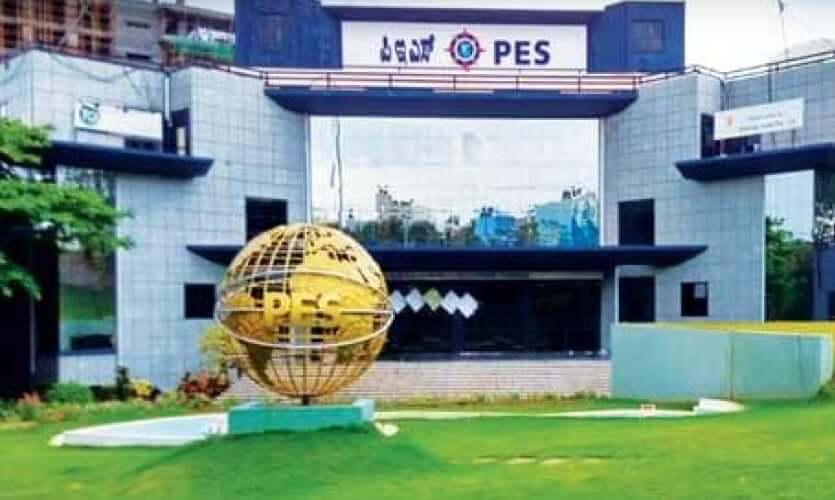






.jpg)