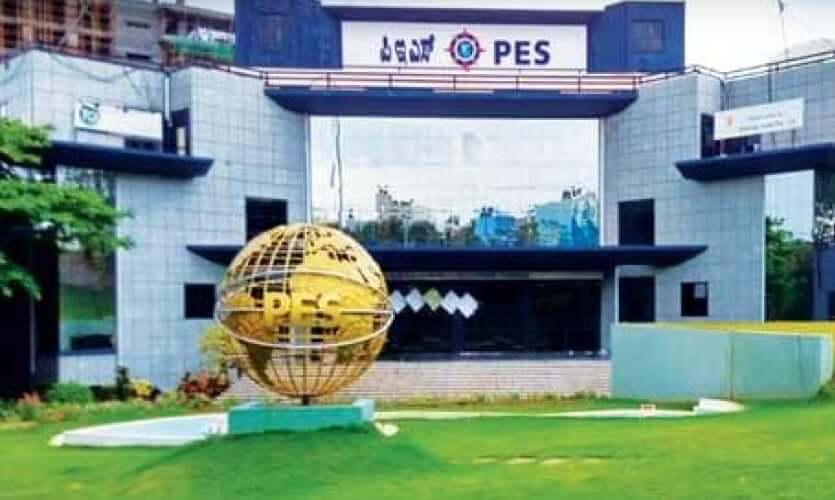WordPress in Hindi
Learn to build websites using WordPress and its components through WordPress in Hindi Course
Instructor:
Mr. Ramendra Tripathi
Ratings
Level
Learning hours

Learners
Skills you’ll Learn
About this course
WordPress- a content management system (CMS) that enables users to create a website or blog from scratch or helps in improving an existing website. WordPress is a popular choice for many users because it is free, easy to use, and has a wide range of features and plugins. It is the world’s largest site builder and CMS, with unique features making it popular today. It is adaptable and flexible for changing needs. It is user-friendly even for beginners, has multiple theme options, and plugins extend functionality. You can also find support from the WordPress community. You can now learn WordPress from scratch with this free course.
The WordPress in Hindi course starts with making you understand what exactly WordPress is and its importance. You then learn about the working of WordPress, which will help you learn about the various skills to improve your sites or develop a new site. To bring your site to succeed, you must be aware of the different components of WordPress, which will help you meet your goal in a much easier way. Without any practical knowledge, the concepts always seem to be incomplete. Hence, you will also go through a WordPress demo at the end to understand WordPress better and make progress in it. Enroll in this WordPress in Hindi free course to understand the basics of WordPress and start improving your websites or create an innovative one by yourself. Earn a certificate on completing the course.
Empower yourself with advanced software skills by enrolling in Great Learning’s Best Software Engineering Courses. Register in the highly appreciated Degree and PG programs of your interest and secure a certificate of course completion.
Course Outline
 UPGRADE
UPGRADE
Recommended university programs
What our learners enjoyed the most
Skill & tools
74% of learners found all the desired skills & tools
Our course instructor

Mr. Ramendra Tripathi
Frequently Asked Questions
Will I receive a certificate upon completing this free course?
Is this course free?
What is WordPress and How does it work?
WordPress is open-source to build content for the website, or it is simply a website builder and content management system. Anybody can use this to create any kind of website. It was initially used for blogging purposes but soon transformed into a full-fledged website developing platform. WordPress contributes to more than one-third of the websites on the internet. You will understand better about it with WordPress in the Hindi course.
What is the difference between HTML and WordPress?
HTML is a markup language used for coding purposes to create web pages from scratch, and also it requires no updates, additional content, or any changes. It is the best choice to consider to make the website perform faster. On the other hand, WordPress is a content management system where users can upload files, host media, and publish content without writing a single line of code. It is the best choice to grow a business and constantly update it.
Is WordPress still free?
WordPress is a free tool, and it is designed to ensure free access in perpetuity to software projects. However, you will have to pay to access a few features such as hosting, domains, themes, and plugins.