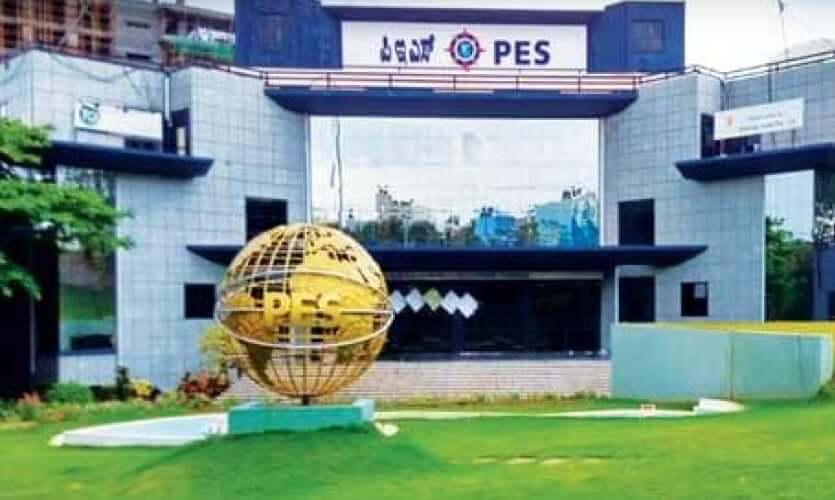Free Video Editing Course for Beginners
Video Editing Basics
Take this Video Editing Basics course designed for individuals who wish to learn Video Editing. It covers the fundamentals of video editing and various video editing techniques that help you advance your career as a Video Editor.

Ratings
Level
Learning hours

Learners
Skills you’ll Learn
About this course
Have you ever wanted to create captivating videos that tell your story and grab attention? This free video editing course is your ticket to making that happen! Whether you're a complete beginner or just want to level up your skills, this course gives you the know-how and hands-on practice to edit like a pro.
What you'll master in this free course:
- Video Making Fundamentals: Grasp the core concepts of video editing, from storyboarding and planning to pacing and transitions.
- Editing Techniques: Learn the tricks of the trade, including cutting, trimming, adding effects, and color correction.
- Software Savvy: Get comfortable using industry-standard software like Adobe Premiere Pro through guided tutorials and practical exercises.
- Pro Tips and Secrets: Unlock insider knowledge and hidden shortcuts to elevate your editing skills.
- Fine-Tuning Your Vision: Discover how to polish your videos with professional-grade finishing touches.
Upon completion of the course, you'll receive a certificate to showcase your newfound video editing skills!
While you're here, don't forget to check out our Design Thinking Course for a well-rounded skillset!
Course Outline
Learn what is Video Editing and the types of Video Editing. Get familiar with the Careers and Applications of Video Editing and Video Editing Jargon.
Learn basic fundamentals of Video Editing to understand how videos are made step by step.
Learn to create a video in Premiere Pro through a hands-on approach.
 UPGRADE
UPGRADE
Recommended university programs
What our learners enjoyed the most
Skill & tools
70% of learners found all the desired skills & tools
Frequently Asked Questions
Will I receive a certificate upon completing this free course?
Is this course free?
What are the prerequisites required to learn a Video Editing Basics course?
To Learn the Video Editing Basics course, you just need to have a creative mind and an interest in Video Editing. There is no formal requirement to take a Video Editing course.
How long does it take to complete this free Video Editing Basics course?
This free Video Editing Basics course contains 1.5 hours of video content and a quiz which should not take more than 2 hours to complete both.
Will I have lifetime access to the free Video Editing Basics course?
Yes. The learners once enrolled in the free Video Editing Basics course, will get lifetime access to it.
Video Editing Basics
Video editing is now helpful in almost every sector. Therefore, there are lots of handy tools and software that come into the picture to help you to edit videos. Some of them are free, and obviously, some of them are paid. Here’s the list of some of this software:
1) Wondershare Filmora
2) VideoPad
3) Hitfilm Express
4) Blender
5) Davinci Resolve
6) Shortcut
7) Lightworks
8) MovieMakers
9) InVideo
Some basic features of editing in these software are :
a)Transactions library
b) Social media integration
c) Very flexible and import of files can be done in many formats
d) Export videos in different resolution
e) Advanced editing tools with audio/video filters
f) 3d support(mostly used in blender)
g)Chroma vectorscope
h)Speed control
i) Histogram displays
j) Intuitive interface
k) Different frame rates
l) 4k resolution is also supported in some of them
m) Webcam Capture
n) Royalty-free images, audios, and videos
o) Beautiful templates and many more.
You can pick up any of the above software in the beginning and start editing videos. I’m pretty sure that by using these features you can make your videos attractive as well as interactive.
But many paid software come with advanced features and they are very effective. You can use this software once you have a decent grip over video editing. Final Cut Pro and Adobe Premiere Pro are some of the best examples of these advanced video editing softwares.
There are different types of video editing depending upon the software and environment. Have a look at them:
Linear editing: It uses videotape and is edited in a very linear way. Several video clips from different tapes are recorded to one single tape in the order that they will appear. Although it is one of the traditional methods of editing, many people still love to use this.
Non-linear editing: It allows videos to be edited on computers with specialized software. As we discussed above this process is not destructive to the raw video footage and it is done by using some editing software such as DaVinci Resolve, Adobe Premiere Pro, and Final Cut Pro.
Cloud-based editing: You can say it is a modern way of editing videos and it started gaining popularity in no time. It is the process of utilizing the internet to work with content remotely, collaboratively, or of a time-critical nature such as editing live sports events in real-time using lower-resolution copies of original material. This is very helpful for editors and sometimes works as life saver for them as well.
Vision mixing: It is used when working within live television and video production environments. It is usually used on a large scale to cut live feed coming from several cameras in real time. It is a very advanced kind of editing and you can find it usually during cricket matches, etc.
Online editing: It is the process of reassembling the edit to a full-resolution video after an offline edit has been performed. It is done in the final stage of video production and most likely every editor is desperately waiting to push their videos in this stage as quickly as they can.
Offline editing: In this process, raw footage is copied from an original source, without affecting the original source such as videotape and stock film. The original media is simply then re-assembled in the online editing stage when the editing is complete.
You can now see how deep is the field of video editing. All your learning depends upon your curiosity. And believe me, video editing can be one of the most used skills in upcoming years as content creation is going to its peak.
Bright future
There is a very deep and bright future in the field of video editing. You can see the example above.
According to the reports, the employment of film and video editors is projected to grow by more than 23 percent in upcoming years, which is much faster than the average for almost all occupations. As the number of internet-only platforms, such as streaming services, is likely to increase, along with the number of shows produced for these platforms. Growth in these fields is directly connected to the growth of video editors.
Reports are also saying that an everyday number of working professionals are coming up online and trying to educate others with their knowledge. That thing also requires editors and this thing is going to be the pain point of the market in the future if there is a lack of editors. You can also learn editing for yourself, in case you want to do video production on your own. That can save you a lot of money.
In today’s modern world, there is a lack of professional video editors that are efficient in editing videos. So, you might get a better chance and career option if you improve yourself. Most important thing is that you don't need any degree to become a video editor. That’s why anyone can do this. The average salary for a professional video editor can be between $32500-$61200. And this number is going to take a big jump for professionals.
I hope you have a clear eye on video editing and if you’re a beginner then you should follow this Video Editing basics tutorial by Great Learning. This basic editing tutorial will help you and properly guide you to start your journey as a video editor. I wish you the best of luck to boost up your career with video editing.
Video Editing Basics
If you are looking to learn video editing and have been wondering how to get started, then the best way is to take an online video editing course. With an online video editing course, you will learn the fundamentals of video editing and gain the skills necessary to become an expert in the field.
With the right video editing course, you will be able to learn how to use these tools effectively and create stunning videos. So, if you are looking to learn video editing, then an online video editing course is the perfect choice.