Tableau For Beginners in Hindi
Enhance your Data Visualization skills through Tableau in Hindi

Ratings
Level
Learning hours

Learners
Skills you’ll Learn
About this course
In this Tableau for Beginners Course, we will learn the basic concepts such as; what is tableau?, Applications of Tableau, How is this different from Excel?, Its architecture and server components, downloading and installing, and many more concepts. We can say that this Tableau course syllabus is for absolute beginners who want to learn tableau and work on it. In Great Learning Academy, we also offer a Tableau in Hindi Course.
Data Visualization is the booming topic across the globe today. It is required in almost all domains to analyze data and discover useful insights. Tableau is the prime tool connected with data visualization and gives a yielding career when it comes to domains like data science. This Data Visualization with Tableau for Beginners in Hindi course will benefit you and help you understand everything you need to get the right start with Tableau.
-
What is BI?
-
What is Data Visualization?
-
Why Tableau?
-
What is Tableau?
-
What are Tableau Fundamentals?
-
What are Reports in Tableau?
This course also intends to help you lay out a path to build a career in Tableau and Business Intelligence. Great Learning also offers postgraduate courses in various domains such as Artificial Intelligence, Machine Learning, and Data Science. Erol with our Online Artificial Intelligence Courses and learn the most in-demand skills through mentored learning. You can choose the right AI Course that fits your requirements, have access to a hands-on learning environment and learn through personalized assistance that will guide you at every step of your AI journey.
Course Outline
Let’s learn how content marketing intends to create and share engaging content that helps in promoting the brand.
Nowadays, businesses are more into business intelligence and data visualization, dragging data visualization tools into the picture. This module focuses on the most popular data visualization tools like Tableau, Power BI, and Excel.
 UPGRADE
UPGRADE
Recommended university programs
What our learners enjoyed the most
Skill & tools
77% of learners found all the desired skills & tools
Frequently Asked Questions
Will I receive a certificate upon completing this free course?
Is this course free?
What is Tableau, with example?
Tableau is a business analytics software that allows you to visualize data and create insightful, data-driven stories. For example, you can use Tableau to see how sales have changed over time or identify which products are selling the most.
What are the Features of Tableau?
Some of the most famous and commonly used features of Tableau are its varied spectrum of data visualization objects such as Charts, Reports etc., a unique platform to share and collaborate data across databases, data mapping feature, import and export of data to and from different data sources, data integration and data security.
How do I install Tableau for free?
You can visit https://www.tableau.com/products/desktop through your web browser. Go to the Try Now button that is placed in the top right corner of the website, which will further direct you to the page where you need to submit your email id and click on the highlighted Download free trial button. This will allow you to download the latest version of Tableau.
Tableau in Hindi
Tableau is a prime data visualization tool and is used widely across the globe in Business Intelligence Software. Tableau Software was deployed in the year 2003 with its design philosophy focused on deriving valuable insights from stored data relational models. It was the time of a new era in the Information Technology world; the latter half of the 1990s and the early 2000s brought with it a digitized world with a growing need to store data. It was the time of a new era in the Information Technology world; the latter half of the 1990s and the early 2000s brought with it a digitized world with a growing need to store data.
In the following years, as the data grew in volume, it pushed the need for a tool that would not just store and retrieve data, but also be used to Draw useful insights through understanding and analyzing the dataset. Such intense analysis is needed to understand the scope for improvement in the performance of various business metrics such sales of a particular product over a certain period of time.
This in turn helped the front runners of the business decide if the product should be continued in the same manner or if it required any modifications. This one baseline of Business Intelligence can be applied to various industries and eventually brought in the need for a Data Visualization tool such as Tableau.
Tableau helps business leaders make decisions by means of presenting raw data as useful information in the form of easy-to-interpret Graphs, Charts, Project Dashboards, Reports etc. that can be applied to understand the various business aspects within an organization. Ever since its inception in the year 2003, Tableau has grown more powerful over the years and has remained an industry leader among other Data Visualization tools. The USP of Tableau is that it can be applied to both small and big businesses/ projects alike, to derive tangible information.
Taking up a course in Tableau for Beginners in Hindi will open up a new world of possibilities for professionals looking to move to the world of data analytics. Some of the widely used features of Tableau will be covered in this Tableau course syllabus. The topics for the Tableau tutorial in Hindi focus on Introduction to Data Visualization and Business Intelligence, Tableau product family, the varied datasets and data types in Tableau along with how to use the tableau user interface. The Tableau tutorial in Hindi also comes with hands-on demos which will help you in gaining practical industry knowledge.
This Tableau in Hindi course will help you in preparing Graphs, Charts, Reports etc.; which are the factors that help business executives make the right decision at the right time. These business decisions form a crucial part of the growth of the business itself. It further helps in interpreting legacy data to forecast future trends. No coding knowledge is required for this Tableau tutorial in Hindi.
Some of the projects which have leveraged the utilities of Tableau are United Nations World Food Programme, Red Hat, and Henkel. More and more corporations both global and local are embracing and leveraging the benefits of using Tableau in a day-to-day world. Real-time data and high-frequency transactions can be analyzed more efficiently and quickly. This Tableau tutorial in Hindi will propel its learners one step closer to the Big Data world that we are in right now.
This course syllabus will help learners understand the varied data types such as structured, semi-structured and non-linear data. Understanding the data set on which one is working is important, as it forms the basis of using Tableau appropriately. The course further outlines the detailed steps to install Tableau. Once the installation is done, with the course syllabus being delivered in Hindi, one can indulge in a hassle-free hands-on experience.
By enrolling with Tableau tutorial in Hindi, one can work on preparing Tableau Dashboards and Reports for everyday projects as well. Most agile projects use a day-to-day reporting practice for all their stakeholders. In most situations, these Tableau reports are shared with the client for project status capturing, tracking and also risk management. Once the report/ dashboard is published to the entire group, further action on the project can be discussed immediately.
In a data-driven world where organizations both big and small are investing in the correct interpretation of both historical and real-time data, this course would be the stepping stone for a rewarding and enriching career in the field of data analytics and business intelligence.








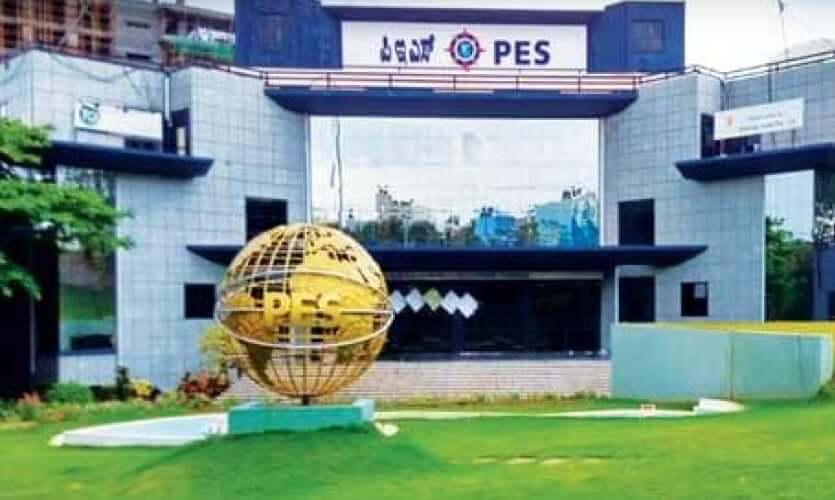





















.jpg)