Power BI Projects
Enrol today and take your data visualization skills to the next level with our free Power BI Projects course! Led by experts in this domain, this course will teach you how to create compelling visualizations and dashboards.

Ratings
Level
Learning hours

Learners
Skills you’ll Learn
About this course
This free course on Power BI Projects is a great way to get started with this powerful data visualization tool. The course is divided into three parts, each designed to give you the skills you need to create effective data visualizations using Power BI. The first part of the course focuses on getting started with Power BI. You'll learn how to set up your Power BI account, create a workspace, and explore the different tools available in Power BI. You'll also learn how to create your first dashboard and report.
The second part of the course focuses on loading datasets into Power BI. You'll learn how to connect to different data sources and load data into Power BI. You'll also learn how to clean and transform your data to make it more useful for analysis. The third and final part of the course is all about visualizing IPL teams' performance in Power BI. You'll learn how to create different types of visualizations, including tables, charts, and maps, and how to use these visualizations to gain insights into IPL team performance.
By the end of this course, you'll have the skills you need to create effective data visualizations using Power BI. You'll be able to use these skills to analyze data from a variety of sources and gain insights that can help you make better business decisions.
Course Outline
This module introduces Power BI and covers the basics of data visualization and analysis.
This module focuses on importing and transforming data in Power BI and covers data modeling concepts.
This module shows how to create interactive visualizations and dashboards in Power BI using real-world data from IPL teams.
 UPGRADE
UPGRADE
Recommended university programs
What our learners enjoyed the most
Skill & tools
68% of learners found all the desired skills & tools
Frequently Asked Questions
Will I receive a certificate upon completing this free course?
Is this course free?
What are the prerequisites required to learn this Power BI Projects Course?
You do not need any prior knowledge except knowing what Power BI is to learn this Power BI Projects Course.
How long does it take to complete this free Power BI Projects course?
Power BI Projects is a 0.5-hour long course, but it is self-paced. Once you enroll, you can take your own time to complete the course.
Will I have lifetime access to the free course?
Yes, once you enroll in the course, you will have lifetime access to any of the Great Learning Academy’s free courses. You can login and learn whenever you want to.
Other Data Science tutorials for you
Power BI Projects
Power BI is a business intelligence and data visualization tool developed by Microsoft. It provides an easy-to-use interface for creating interactive reports and dashboards that help businesses make data-driven decisions. Power BI can be used in a variety of industries and projects, ranging from finance and sales to healthcare and education. One popular use case for Power BI is in financial reporting. Companies can use Power BI to analyze their financial data and create visualizations that highlight important trends and insights. For example, a company might use Power BI to create a dashboard that shows revenue by product, region, and customer segment. This allows executives to quickly identify which areas of the business are performing well and which areas need improvement.
Another area where Power BI is commonly used is in sales and marketing. Sales teams can use Power BI to track their performance and identify areas where they need to improve. For example, a sales team might use Power BI to create a dashboard that shows their sales by region, product, and salesperson. This allows the team to identify which salespeople are performing well and which products are selling the most. Power BI can also be used in healthcare to track patient outcomes and identify areas where improvements can be made. For example, a hospital might use Power BI to create a dashboard that shows patient satisfaction scores, readmission rates, and length of stay. This allows the hospital to identify which areas of the patient experience need improvement and make changes accordingly.
Education is another area where Power BI is being used. Schools and universities can use Power BI to track student performance and identify areas where students need additional support. For example, a school might use Power BI to create a dashboard that shows student test scores by subject and grade level. This allows teachers to identify which students are struggling and provide additional support as needed. One specific project that used Power BI was the “Digital Transformation of SMEs” project by the World Bank. The project aimed to help small and medium-sized enterprises (SMEs) in developing countries improve their performance and competitiveness by adopting digital technologies. Power BI was used to create a dashboard that tracked the progress of SMEs in the project and provided insights into their performance. The dashboard allowed project managers to quickly identify which SMEs were performing well and which needed additional support. Another project that used Power BI was the “Global Media Intelligence” project by Kantar Media. The project aimed to provide media companies with insights into their audiences and competitors. Power BI was used to create a dashboard that showed media companies their audience demographics, engagement levels, and content preferences. This allowed media companies to tailor their content to meet the needs of their audience better and stay competitive in the market.
In summary, Power BI is a versatile tool that can be used in a variety of industries and projects. Its ability to create interactive reports and dashboards make it a valuable tool for businesses looking to make data-driven decisions. Whether it is in finance, sales, healthcare, education, or any other industry, Power BI can help organizations identify trends, track performance, and make informed decisions.








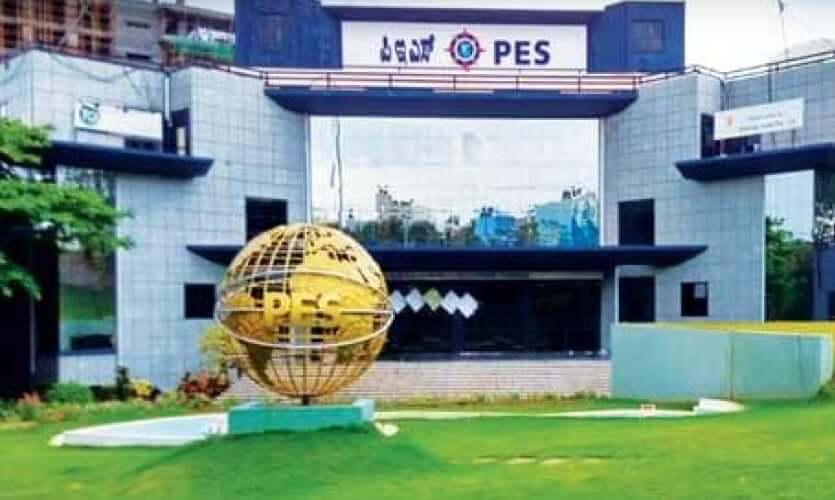

























.jpg)
.jpg)



