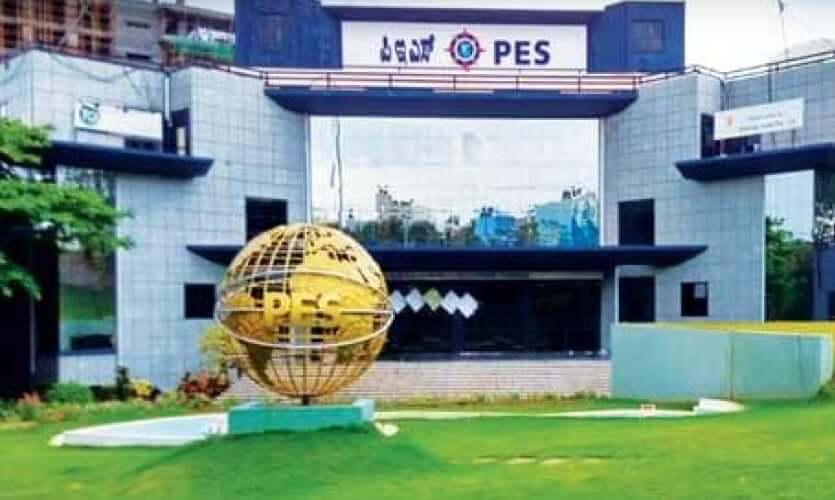Microsoft Word Free Course with Certificate
Microsoft Word Tutorial
Enrol for this free Microsoft Word Tutorial to unlock the full potential of MS Word. Acquire valuable insights from our seasoned expert and commence your learning journey today!

Ratings
Level
Learning hours

Learners
Skills you’ll Learn
About this course
Microsoft Tutorial is a free course that offers a comprehensive introduction to Microsoft Word, a vital tool in today's digital landscape. This course covers key areas, starting with an overview of the Microsoft Word interface, document types, and essential features. You'll gain insights into crucial elements like headers, footers, tables, and graphics, enabling you to create well-structured and visually appealing documents. Moreover, you'll learn how to design your documents using themes, styles, and templates. Whether you're a student, professional, or simply looking to enhance your computer skills, this course equips you with the knowledge needed to proficiently navigate and utilize Microsoft Word, enhancing your productivity and document creation capabilities. Join us today and harness the power of Microsoft Word for your personal and professional endeavors.
Course Outline
Get acquainted with the fundamental concepts and purpose of Microsoft Word in creating dynamic documents.
Explore the user interface and navigation elements of Microsoft Word for efficient document creation.
Learn about various types of documents, such as informational, persuasive, and product, and when to use these.
Understand the essential components of a successful document, including content structuring, visual aids, and effective animations.
Dive into document design principles, covering layout, color schemes, fonts, and graphics to enhance visual appeal and communication.
 UPGRADE
UPGRADE
Recommended university programs
What our learners enjoyed the most
Skill & tools
66% of learners found all the desired skills & tools
Frequently Asked Questions
Will I receive a certificate upon completing this free course?
Is this course free?
What are the prerequisites required to learn this Free Microsoft Word Tutorial?
You do not need any prior knowledge to learn this Microsoft Word Tutorial.
How long does it take to complete this Free Microsoft Word Tutorial?
Free Microsoft Word Tutorial is a 2.5 hour long course, but it is self-paced. Once you enrol, you can take your own time to complete the course.
Will I have lifetime access to the free course?
Yes, once you enrol in the course, you will have lifetime access to any of the Great Learning Academy’s free courses. You can log in and learn whenever you want to.
Other IT & Software tutorials for you
Microsoft Word Tutorial
In the realm of digital communication and documentation, Microsoft Word stands as an iconic and indispensable tool. Developed by Microsoft, it has transformed the way individuals, businesses, and institutions create, edit, and share written content. With its user-friendly interface, robust features, and widespread accessibility, Microsoft Word has become synonymous with word processing, playing a pivotal role in shaping modern written communication.
At its core, Microsoft Word is a word processing software designed to facilitate the creation and manipulation of textual content. Launched in 1983, its inception marked a significant departure from traditional typewriters, enabling users to effortlessly edit and format text, incorporate images, and design documents with a professional touch. Over the years, the software has evolved dramatically, incorporating advanced features that cater to a diverse range of needs.
One of the fundamental features of Microsoft Word is its ability to provide a blank canvas for users to craft their thoughts into coherent documents. From essays and reports to letters and resumes, the software accommodates various document types, allowing users to express their ideas with precision and style. The intuitive interface offers a multitude of formatting options, including font selection, size adjustments, paragraph alignment, and line spacing. This flexibility empowers users to tailor their documents to specific requirements, enhancing both readability and visual appeal.
Beyond basic formatting, Microsoft Word introduces more advanced tools to streamline the writing process. The spell and grammar check functions help users identify and rectify errors, ensuring that documents maintain a high standard of accuracy. The "Track Changes" feature enables collaborative editing, allowing multiple individuals to work on a document simultaneously while keeping track of modifications. This proves invaluable in team projects and professional collaborations, facilitating efficient feedback and revision processes.
One of Microsoft Word's groundbreaking features is the incorporation of templates. Templates provide pre-designed formats for various document types, ranging from brochures and flyers to invoices and newsletters. These templates expedite the creation process, as users can simply input their content into a pre-arranged layout, saving time and effort. Furthermore, the software supports the creation of table contents, footnotes, citations, and bibliographies, catering to the needs of academic, research, and publishing endeavors.
The advent of cloud computing ushered in a new era of accessibility and collaboration, and Microsoft Word seamlessly embraced this shift. Through Microsoft's cloud service, OneDrive, users can store their documents online, granting them the flexibility to access and edit their work from any device with an internet connection. Simultaneous editing is made feasible through real-time collaboration, enabling multiple users to work on a document concurrently, regardless of their geographical location. This feature has revolutionized the way teams collaborate, making remote work and virtual collaboration more efficient and practical.
In conclusion, Microsoft Word has redefined word processing, transforming it from a simple tool into a dynamic platform that empowers effective communication and documentation. With its user-friendly interface, robust features, and compatibility with modern workflows, it has become an essential component of both personal and professional spheres. From its humble beginnings to its current state, Microsoft Word remains a symbol of innovation that continues to shape the way we interact with the written word.