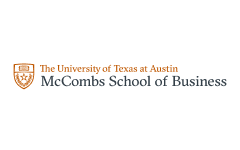Earn a certificate & get recognized
Getting Started with GitHub Copilot
Enrol in our free GitHub Copilot course and elevate your understanding of this innovative tool. Join us to gain valuable insights from our team of experienced instructors and experts in the field.
Instructor:
Pragya PGetting Started with GitHub Copilot
4.1K+ learners enrolled so far
Stand out with an industry-recognized certificate
10,000+ certificates claimed, get yours today!
Get noticed by top recruiters
Share on professional channels
Globally recognised
Land your dream job

Skills you will gain
Git
GitHub
Generative AI
GitHub Copilot functionalities
installation of GitHub Copilot
Advantages and Disadvantages
Java using Copilot
Mysql using Copilot
+3 More
Key Highlights
Get free course content
Master in-demand skills & tools
Test your skills with quizzes
About this course
Getting started with GitHub Copilot" is a free, comprehensive course designed to introduce learners to the powerful world of Generative AI and OpenAI technology, with a focus on practical application through Git and GitHub integration. This course equips you with the skills and knowledge needed to harness the capabilities of GitHub Copilot, a revolutionary AI-driven coding assistant.
The course begins by covering the fundamentals of Generative AI and OpenAI, providing you with a solid understanding of the underlying technology. You'll then delve into Git and GitHub, learning essential version control and collaboration techniques. Next, you'll receive a step-by-step guide on installing GitHub Copilot, seamlessly integrating it into your development environment, and utilizing Chat GPT in Visual Studio Code for enhanced code generation and suggestions.
The GitHub Copilot Lab in VS Code offers a hands-on experience, allowing you to apply your newfound knowledge to real-world scenarios. You'll explore practical examples, including Java programs and MySQL queries, to see GitHub Copilot in action, helping you become proficient in its usage. By the end of this course, you'll be ready to leverage GitHub Copilot's AI capabilities effectively to streamline your coding process and enhance your productivity in a variety of programming tasks.
Course outline
Generative AI and OpenAI
This module provides insight into different models, applications, and tools of Generative Artificial Intelligence. It also talks about the applications of OpenAI.
Git and GitHub
This module provides a theoratical understanding of Git and GitHub by understanding different features of GitHub.
Introduction to GitHub Copilot
In this module, you will have an introduction to GitHub Copilot, its features, programming languages, and IDEs supported, along with an understanding of the advantages and disadvantages of using GitHub Copilot.
Installation of GitHub Copilot
In this module, you will learn to install Microsoft Visual Studio Code and GitHub Copilot.
Chat GPT in Visual Studio Code
In this module, you will learn to install ChatGPT in Microsoft VS Code and understand its functionalities.
GitHub Copilot Lab in VS Code
In this module, you will learn to install GitHub Copilot Lab in Microsoft VS Code and understand its functionalities.
Hands-on for Java programs
This module provides a practical understanding of using GitHub to execute Java Programs from basic programming like sorting, and searching to the creation of a GUI.
Hands on for MySql queries
This module provides a practical understanding of using GitHub to execute SQL queries using MySql in VS Code. You will learn to execute queries like retrieving the data from the table, joining two tables, using aggregate functions on the columns of a table, etc.
Get access to the complete curriculum once you enroll in the course
Stand out with an industry-recognized certificate
10,000+ certificates claimed, get yours today!
Get noticed by top recruiters
Share on professional channels
Globally recognised
Land your dream job

Getting Started with GitHub Copilot

1.5 Hours
Beginner
4.1K+ learners enrolled so far
Get free course content
Master in-demand skills & tools
Test your skills with quizzes
Refer and earn
Get learning discounts up to ₹2,000
Learner reviews of the Free Courses

5.0
What our learners enjoyed the most
Skill & tools
60% of learners found all the desired skills & tools
Our course instructor

Pragya P
ChatGPT and Generative AI Expert
Frequently Asked Questions
Will I receive a certificate upon completing this free course?
Is this course free?
What are the prerequisites required to learn this Free Getting Started with GitHub Copilot Course?
You do not need any prior knowledge to learn this Getting Started with GitHub Copilot Course.
How long does it take to complete this Free Getting Started with GitHub Copilot Course?
Free Getting Started with GitHub Copilot Course is a 1.5 hour long course, but it is self-paced. Once you enrol, you can take your own time to complete the course.
Will I have lifetime access to the free course?
Yes, once you enrol in the course, you will have lifetime access to any of the Great Learning Academy’s free courses. You can log in and learn whenever you want to.
Will I get a certificate after completing this Free Getting Started with GitHub Copilot Course?
Yes, you will get a certificate of completion after completing all the modules and cracking the assessment.
How much does this Getting Started with GitHub Copilot Course cost?
It is an entirely free course from Great Learning Academy.
Is there any limit on how many times I can take this free course?
No. There is no limit. Once you enrol in the Free Getting Started with GitHub Copilot Course, you have lifetime access to it. So, you can log in anytime and learn it for free online.
Who is eligible to take this Free Getting Started with GitHub Copilot Course?
You do not need any prerequisites to learn the course, so enrol today and learn it for free online.
Become a Skilled Professional with Pro Courses
Gain work-ready skills with guided projects, top faculty and AI tools, all at an affordable price.

View Course

Included with Pro+ Subscription


View Course

Included with Pro+ Subscription
.jpg)
View Course

Included with Pro+ Subscription


View Course

Included with Pro+ Subscription

View Course

Included with Pro+ Subscription

View Course

Included with Pro+ Subscription
 (1).jpg)
View Course

Included with Pro+ Subscription

View Course

Included with Pro+ Subscription

View Course

Included with Pro+ Subscription

View Course

Included with Pro+ Subscription


View Course

Included with Pro+ Subscription


.jpg)
View Course

Included with Pro+ Subscription

View Course

Included with Pro+ Subscription

View Course

Included with Pro+ Subscription


View Course

Included with Pro+ Subscription


View Course

Included with Pro+ Subscription


View Course

Included with Pro+ Subscription


View Course

Included with Pro+ Subscription


View Course

Included with Pro+ Subscription


.jpg)
View Course

Included with Pro+ Subscription

View Course

Included with Pro+ Subscription

View Course

Included with Pro+ Subscription
.png)
View Course

Included with Pro+ Subscription

View Course

Included with Pro+ Subscription

View Course

Included with Pro+ Subscription

View Course

Included with Pro+ Subscription

View Course

Included with Pro+ Subscription


View Course

Included with Pro+ Subscription

View Course

Included with Pro+ Subscription

View Course

Included with Pro+ Subscription
.png)
View Course

Included with Pro+ Subscription
.png)
View Course

Included with Pro+ Subscription
.jpg)
View Course

Included with Pro+ Subscription
.jpeg)
View Course

Included with Pro+ Subscription
.jpg)
View Course

Included with Pro+ Subscription
.jpg)
View Course

Included with Pro+ Subscription

View Course

Included with Pro+ Subscription


View Course

Included with Pro+ Subscription


View Course

Included with Pro+ Subscription


View Course

Included with Pro+ Subscription
.png)
View Course

Included with Pro+ Subscription



.png)


View Course

Included with Pro+ Subscription


View Course

Included with Pro+ Subscription

View Course

Included with Pro+ Subscription

View Course

Included with Pro+ Subscription
.png)
View Course

Included with Pro+ Subscription
.png)
View Course

Included with Pro+ Subscription
.png)
View Course

Included with Pro+ Subscription

View Course

Included with Pro+ Subscription

View Course

Included with Pro+ Subscription

View Course

Included with Pro+ Subscription

View Course

Included with Pro+ Subscription


View Course

Included with Pro+ Subscription
.png)
View Course

Included with Pro+ Subscription
Popular

View Course

Included with Pro+ Subscription


View Course

Included with Pro+ Subscription
.jpg)
View Course

Included with Pro+ Subscription


View Course

Included with Pro+ Subscription

View Course

Included with Pro+ Subscription

View Course

Included with Pro+ Subscription
 (1).jpg)
View Course

Included with Pro+ Subscription

View Course

Included with Pro+ Subscription
AI & Generative AI

View Course

Included with Pro+ Subscription

View Course

Included with Pro+ Subscription


View Course

Included with Pro+ Subscription


.jpg)
View Course

Included with Pro+ Subscription

View Course

Included with Pro+ Subscription

View Course

Included with Pro+ Subscription
Microsoft Courses


View Course

Included with Pro+ Subscription


View Course

Included with Pro+ Subscription


View Course

Included with Pro+ Subscription


View Course

Included with Pro+ Subscription


View Course

Included with Pro+ Subscription


IT & Software
.jpg)
View Course

Included with Pro+ Subscription

View Course

Included with Pro+ Subscription

View Course

Included with Pro+ Subscription
.png)
View Course

Included with Pro+ Subscription

View Course

Included with Pro+ Subscription

View Course

Included with Pro+ Subscription

View Course

Included with Pro+ Subscription

View Course

Included with Pro+ Subscription


View Course

Included with Pro+ Subscription
 (1).png)
View Course

Included with Pro+ Subscription


View Course

Included with Pro+ Subscription

View Course

Included with Pro+ Subscription


View Course

Included with Pro+ Subscription

View Course

Included with Pro+ Subscription

View Course

Included with Pro+ Subscription
.png)
View Course

Included with Pro+ Subscription
.png)
View Course

Included with Pro+ Subscription

View Course

Included with Pro+ Subscription

View Course

Included with Pro+ Subscription

View Course

Included with Pro+ Subscription

View Course

Included with Pro+ Subscription

View Course

Included with Pro+ Subscription
Management

View Course

Included with Pro+ Subscription

View Course

Included with Pro+ Subscription
.png)
View Course

Included with Pro+ Subscription
.png)
View Course

Included with Pro+ Subscription
.jpg)
View Course

Included with Pro+ Subscription
.jpeg)
View Course

Included with Pro+ Subscription
.jpg)
View Course

Included with Pro+ Subscription
.jpg)
View Course

Included with Pro+ Subscription

View Course

Included with Pro+ Subscription

View Course

Included with Pro+ Subscription
.png)
View Course

Included with Pro+ Subscription
.png)
View Course

Included with Pro+ Subscription
.png)
View Course

Included with Pro+ Subscription
 (1).jpg)
View Course

Included with Pro+ Subscription

View Course

Included with Pro+ Subscription
.png)
View Course

Included with Pro+ Subscription
Cloud Computing


View Course

Included with Pro+ Subscription


View Course

Included with Pro+ Subscription


View Course

Included with Pro+ Subscription
.png)
View Course

Included with Pro+ Subscription



.png)


View Course

Included with Pro+ Subscription


View Course

Included with Pro+ Subscription
.png)

View Course

Included with Pro+ Subscription
.jpg)

.jpg)

.png)

View Course

Included with Pro+ Subscription


Cyber Security

View Course

Included with Pro+ Subscription

View Course

Included with Pro+ Subscription
.png)
View Course

Included with Pro+ Subscription
.png)
View Course

Included with Pro+ Subscription
.png)
View Course

Included with Pro+ Subscription
Data Science & ML

View Course

Included with Pro+ Subscription

View Course

Included with Pro+ Subscription

View Course

Included with Pro+ Subscription

View Course

Included with Pro+ Subscription


View Course

Included with Pro+ Subscription
.png)
View Course

Included with Pro+ Subscription
Subscribe to Academy Pro+ & get exclusive features
$25/month
No credit card required

Learn from 40+ Pro courses

Access 500+ certificates for free

700+ Practice exercises & guided projects

Prep with AI mock interviews & resume builder
Recommended Free Generative AI courses
.jpg)


.jpg)
Similar courses you might like




Related ChatGPT and Generative AI Courses
-
Programs starting at ₹5,000 per month
Placement assistance
Personalized mentorship
Detailed curriculum
Learn from world-class faculties
50% Average salary hike -
Scholarships upto ₹25K


McCombs School of Business at The University of Texas at Austin
PG Program in Artificial Intelligence & Machine Learning12 Months · Online
#1 Ranked AI ProgramKnow More
-
Scholarships upto ₹25K


McCombs School of Business at The University of Texas at Austin
Artificial Intelligence PG Program for Leaders5 Months · Online · weekend
No Programming Exp RequiredKnow More
-


6 Months · Online
Know More
Getting Started with GitHub Copilot
GitHub Copilot, a groundbreaking development tool introduced in 2021, has transformed the landscape of software development by integrating artificial intelligence directly into the coding process. Developed through a collaboration between GitHub and OpenAI, Copilot utilizes the power of machine learning to provide real-time code suggestions, auto-completions, and even entire code snippets, making it a game-changer for both experienced developers and those new to programming.
At its core, GitHub Copilot is an AI-powered code completion and generation tool that seamlessly integrates with popular code editors and IDEs (Integrated Development Environments). It supports a wide array of programming languages and frameworks, ensuring its versatility across various domains of software development. This tool operates by analyzing the context of the code being written and then offering relevant suggestions to the developer, significantly boosting productivity and minimizing the potential for errors.
One of the most impressive features of GitHub Copilot is its ability to assist in writing entire lines or blocks of code. Developers can start by typing a comment or a description of what they want to achieve, and Copilot can often generate the necessary code based on that context. This functionality not only expedites the coding process but also acts as an educational tool, helping users learn coding patterns and best practices through real-time examples.
Copilot's intelligence is underpinned by OpenAI's GPT-3 language model, which has been fine-tuned specifically for code-related tasks. GPT-3 is trained on a vast dataset that includes programming languages, libraries, and frameworks, enabling Copilot to provide accurate and relevant code suggestions across a wide spectrum of coding scenarios.
GitHub Copilot has the potential to be a boon for programmers of all skill levels. For beginners, it serves as a learning aid, offering insights into how experienced developers approach problems and structure code. Intermediate developers can leverage it to save time and reduce repetitive tasks, allowing them to focus on more complex aspects of their projects. Even seasoned professionals can benefit from Copilot's ability to suggest alternative approaches and methodologies, encouraging creativity and exploration in their coding endeavors.
However, like any technological advancement, GitHub Copilot also raises some questions and concerns. While it undoubtedly enhances productivity, some worry that heavy reliance on AI-generated code might hinder developers from truly understanding the underlying concepts. Additionally, issues related to code plagiarism and intellectual property rights have been discussed in the context of Copilot-generated code. Striking the right balance between assistance and originality remains an ongoing challenge.
In conclusion, GitHub Copilot stands as a remarkable leap forward in the realm of software development tools. By harnessing the capabilities of AI and machine learning, it empowers developers to write code more efficiently, learn from real-time examples, and explore innovative solutions. While it sparks important conversations about the nature of programming education and intellectual property, there is no doubt that Copilot has the potential to reshape the coding landscape, making development processes smoother, faster, and more collaborative than ever before. As the tool evolves and matures, it will be fascinating to witness the ways in which developers adapt to and leverage its capabilities to create the software solutions of the future.