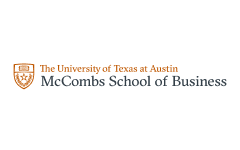Earn a certificate & get recognized
Getting Started with RapidMiner
Ready to embark on your data science journey? Enrol now in 'Getting Started with RapidMiner'—the gateway to mastering powerful analytics. Don't miss out on this free opportunity!
Instructor:
Ms. Sneha VKGetting Started with RapidMiner
310 learners enrolled so far
Stand out with an industry-recognized certificate
10,000+ certificates claimed, get yours today!
Get noticed by top recruiters
Share on professional channels
Globally recognised
Land your dream job

Skills you will gain
Introduction to RapidMiner
RapidMiner Installation and Setup
Applications of RapidMiner
Basic Process of RapidMiner Demo
Key Highlights
Get free course content
Master in-demand skills & tools
Test your skills with quizzes
About this course
Join our free course, 'Getting Started with RapidMiner,' designed for beginners eager to explore the world of data science. Learn the essentials with topics like RapidMiner's Introduction, Installation, and Interface Walkthrough. Dive into hands-on experience by working with Sample Data, understanding Basic Processes, and exploring real-world Applications.
Witness the power of RapidMiner through live demonstrations covering Importing Data, Analysis, Wiring, and Correlation Matrix. Unlock the potential of data-driven decision-making. Enroll now to acquire fundamental skills in this dynamic and widely-used data science tool.
Course outline
Introduction to RapidMiner
In this module, you'll explore the fundamentals of RapidMiner, a powerful data science platform, and understand its capabilities in data analysis and predictive modeling.
RapidMiner Installation and Setup
In this module, you'll learn how to install and configure RapidMiner on your system, ensuring a smooth start to your data analytics journey.
RapidMiner Interface Walkthrough
In this module, you'll navigate the RapidMiner interface, understand its various components, and get comfortable with the tools needed for efficient data analysis.
Working with Sample Data on RapidMiner
In this module, you'll get hands-on experience by working with sample datasets in RapidMiner, gaining practical insights into data preprocessing and analysis.
Basic Processes Involved in RapidMiner
In this module, you'll delve into the core data mining processes, such as data loading, transformation, modeling, and evaluation, to grasp the essential steps in RapidMiner.
Applications of RapidMiner
In this module, you'll explore the real-world applications of RapidMiner, from business analytics to predictive modeling, and discover how it can revolutionize decision-making.
Importing Data and Analysis - Demo
In this module, you'll watch a practical demonstration on importing data into RapidMiner and performing basic data analysis to kickstart your data projects.
Wiring and Correlation Matrix - Demo
In this module, you'll witness a live demo on creating data processing workflows using wiring in RapidMiner and conducting correlation matrix analysis for deeper data insights.
Get access to the complete curriculum once you enroll in the course
Stand out with an industry-recognized certificate
10,000+ certificates claimed, get yours today!
Get noticed by top recruiters
Share on professional channels
Globally recognised
Land your dream job

Getting Started with RapidMiner
2.25 Hours
Beginner
310 learners enrolled so far
Get free course content
Master in-demand skills & tools
Test your skills with quizzes
Refer and earn
Get learning discounts up to ₹2,000
Our course instructor

Ms. Sneha VK
Machine Learning Expert
Frequently Asked Questions
Will I receive a certificate upon completing this free course?
Is this course free?
What is RapidMiner, and why is it important in data science?
RapidMiner is a leading data science platform that simplifies the process of extracting insights from complex data. It's crucial for efficient analytics and decision-making.
How long does it take to complete this Free Getting Started with RapidMiner course?
It is a 1.5 hour long course, but it is self-paced. Once you enrol, you can take your own time to complete the course.
Will I have lifetime access to the free course?
Yes, once you enrol in the course, you will have lifetime access to any of the Great Learning Academy’s free courses. You can log in and learn whenever you want to.
Will I get a certificate after completing this Free Getting Started with RapidMiner course?
Yes, you will get a certificate of completion after completing all the modules and cracking the assessment.
How much does this Getting Started with RapidMiner course cost?
It is an entirely free course from Great Learning Academy.
Is there any limit on how many times I can take this free course?
No. There is no limit. Once you enrol in the Free Getting Started with RapidMiner course, you have lifetime access to it. So, you can log in anytime and learn it for free online.
Become a Skilled Professional with Pro Courses
Gain work-ready skills with guided projects, top faculty and AI tools, all at an affordable price.

View Course

Included with Pro+ Subscription


View Course

Included with Pro+ Subscription
.jpg)
View Course

Included with Pro+ Subscription


View Course

Included with Pro+ Subscription

View Course

Included with Pro+ Subscription

View Course

Included with Pro+ Subscription
 (1).jpg)
View Course

Included with Pro+ Subscription

View Course

Included with Pro+ Subscription




View Course

Included with Pro+ Subscription

View Course

Included with Pro+ Subscription

View Course

Included with Pro+ Subscription
.jpg)
View Course

Included with Pro+ Subscription

View Course

Included with Pro+ Subscription

View Course

Included with Pro+ Subscription


View Course

Included with Pro+ Subscription


View Course

Included with Pro+ Subscription


View Course

Included with Pro+ Subscription


View Course

Included with Pro+ Subscription


View Course

Included with Pro+ Subscription


.png)
View Course

Included with Pro+ Subscription

View Course

Included with Pro+ Subscription

View Course

Included with Pro+ Subscription

View Course

Included with Pro+ Subscription

View Course

Included with Pro+ Subscription


View Course

Included with Pro+ Subscription
.jpg)
View Course

Included with Pro+ Subscription

View Course

Included with Pro+ Subscription

View Course

Included with Pro+ Subscription
.png)
View Course

Included with Pro+ Subscription

View Course

Included with Pro+ Subscription

View Course

Included with Pro+ Subscription

View Course

Included with Pro+ Subscription

View Course

Included with Pro+ Subscription


View Course

Included with Pro+ Subscription

View Course

Included with Pro+ Subscription

View Course

Included with Pro+ Subscription
.png)
View Course

Included with Pro+ Subscription
.jpg)
View Course

Included with Pro+ Subscription
.jpeg)
View Course

Included with Pro+ Subscription
.jpg)
View Course

Included with Pro+ Subscription
.jpg)
View Course

Included with Pro+ Subscription

View Course

Included with Pro+ Subscription

View Course

Included with Pro+ Subscription


View Course

Included with Pro+ Subscription


View Course

Included with Pro+ Subscription


View Course

Included with Pro+ Subscription
.png)
View Course

Included with Pro+ Subscription



.png)


View Course

Included with Pro+ Subscription


View Course

Included with Pro+ Subscription

View Course

Included with Pro+ Subscription

View Course

Included with Pro+ Subscription
.png)
View Course

Included with Pro+ Subscription
.png)
View Course

Included with Pro+ Subscription
.png)
View Course

Included with Pro+ Subscription
Popular

View Course

Included with Pro+ Subscription


View Course

Included with Pro+ Subscription
.jpg)
View Course

Included with Pro+ Subscription


View Course

Included with Pro+ Subscription

View Course

Included with Pro+ Subscription

View Course

Included with Pro+ Subscription
 (1).jpg)
View Course

Included with Pro+ Subscription

View Course

Included with Pro+ Subscription
AI & Generative AI




View Course

Included with Pro+ Subscription

View Course

Included with Pro+ Subscription

View Course

Included with Pro+ Subscription
.jpg)
View Course

Included with Pro+ Subscription

View Course

Included with Pro+ Subscription

View Course

Included with Pro+ Subscription
Microsoft Courses


View Course

Included with Pro+ Subscription


View Course

Included with Pro+ Subscription


View Course

Included with Pro+ Subscription


View Course

Included with Pro+ Subscription


View Course

Included with Pro+ Subscription


Data Science & ML
.png)
View Course

Included with Pro+ Subscription

View Course

Included with Pro+ Subscription

View Course

Included with Pro+ Subscription

View Course

Included with Pro+ Subscription

View Course

Included with Pro+ Subscription


View Course

Included with Pro+ Subscription
IT & Software
.jpg)
View Course

Included with Pro+ Subscription

View Course

Included with Pro+ Subscription

View Course

Included with Pro+ Subscription
.png)
View Course

Included with Pro+ Subscription

View Course

Included with Pro+ Subscription

View Course

Included with Pro+ Subscription

View Course

Included with Pro+ Subscription

View Course

Included with Pro+ Subscription


View Course

Included with Pro+ Subscription
 (1).png)
View Course

Included with Pro+ Subscription


View Course

Included with Pro+ Subscription

View Course

Included with Pro+ Subscription


View Course

Included with Pro+ Subscription

View Course

Included with Pro+ Subscription

View Course

Included with Pro+ Subscription
.png)
View Course

Included with Pro+ Subscription
.png)
View Course

Included with Pro+ Subscription

View Course

Included with Pro+ Subscription

View Course

Included with Pro+ Subscription

View Course

Included with Pro+ Subscription

View Course

Included with Pro+ Subscription

View Course

Included with Pro+ Subscription
Management

View Course

Included with Pro+ Subscription

View Course

Included with Pro+ Subscription
.png)
View Course

Included with Pro+ Subscription
.jpg)
View Course

Included with Pro+ Subscription
.jpeg)
View Course

Included with Pro+ Subscription
.jpg)
View Course

Included with Pro+ Subscription
.jpg)
View Course

Included with Pro+ Subscription

View Course

Included with Pro+ Subscription

View Course

Included with Pro+ Subscription
.png)
View Course

Included with Pro+ Subscription
.png)
View Course

Included with Pro+ Subscription
.png)
View Course

Included with Pro+ Subscription
 (1).jpg)
View Course

Included with Pro+ Subscription

View Course

Included with Pro+ Subscription
.png)
View Course

Included with Pro+ Subscription
.png)
View Course

Included with Pro+ Subscription
Cloud Computing


View Course

Included with Pro+ Subscription


View Course

Included with Pro+ Subscription


View Course

Included with Pro+ Subscription
.png)
View Course

Included with Pro+ Subscription



.png)


View Course

Included with Pro+ Subscription


View Course

Included with Pro+ Subscription
.png)

View Course

Included with Pro+ Subscription
.jpg)

.jpg)

.png)

View Course

Included with Pro+ Subscription


Cyber Security

View Course

Included with Pro+ Subscription

View Course

Included with Pro+ Subscription
.png)
View Course

Included with Pro+ Subscription
.png)
View Course

Included with Pro+ Subscription
.png)
View Course

Included with Pro+ Subscription
Subscribe to Academy Pro+ & get exclusive features
$25/month
No credit card required

Learn from 40+ Pro courses

Access 500+ certificates for free

700+ Practice exercises & guided projects

Prep with AI mock interviews & resume builder
Recommended Free Software courses

.jpg)


Similar courses you might like

.jpg)

.jpg)

Related Machine Learning Courses
-
Programs starting at ₹5,000 per month
Placement assistance
Personalized mentorship
Detailed curriculum
Learn from world-class faculties
50% Average salary hike -
Scholarships upto ₹25K


McCombs School of Business at The University of Texas at Austin
PG Program in Artificial Intelligence & Machine Learning12 Months · Online
#1 Ranked AI ProgramKnow More
-
Scholarships upto ₹25K


McCombs School of Business at The University of Texas at Austin
Artificial Intelligence PG Program for Leaders5 Months · Online · weekend
No Programming Exp RequiredKnow More
-


6 Months · Online
Know More
Relevant Career Paths >
Getting Started with RapidMiner
RapidMiner is a robust data science platform that offers a wide range of tools for data mining, machine learning, and predictive analytics. It caters to a diverse audience, from data analysts to experienced data professionals, and provides a user-friendly interface to help extract valuable insights from data. This guide will walk you through the essential steps to begin your journey with RapidMiner.
Installation
The first step is to download and install RapidMiner. The platform offers a free, open-source version called RapidMiner Studio, which is ideal for beginners. Installation is straightforward and available for Windows, macOS, and Linux. After the installation, launch RapidMiner Studio to start your data analysis journey.
Interface Overview
Upon launching RapidMiner Studio, you'll encounter a user-friendly interface with several key panels. These include the Repository, Operators, Results, and Process panels. The Repository panel is where you store your data, models, and processes. The Operators panel provides a vast array of data preprocessing, modeling, and evaluation tools, while the Process panel is where you design and execute your data analysis workflows.
Import Data
Before you can dive into data analysis, you need data to work with. RapidMiner supports various data sources, including spreadsheets, databases, and online services. You can import your data using operators like "Read Excel" or "Read Database." Simply drag and drop these operators into the Process panel, configure them, and connect them to your data source.
Data Preprocessing
Data preprocessing is a crucial step in data analysis. RapidMiner offers numerous operators to clean, transform, and prepare your data. Common preprocessing tasks include handling missing values, scaling data, and encoding categorical variables. You can easily incorporate these operators into your workflow by dragging and dropping them and connecting them to your data source.
Data Visualization
To gain a better understanding of your data, RapidMiner provides data visualization capabilities. Operators like "Scatter Plot" and "Bar Chart" enable you to create various visualizations that reveal patterns and relationships within your data.
Building Models
Once your data is prepared, it's time to build models. RapidMiner supports a variety of machine learning algorithms, such as decision trees, support vector machines, and neural networks. The "Model" operators help you build and train these models. Additionally, RapidMiner offers cross-validation and model evaluation tools to assess the performance of your models.
Model Evaluation
Evaluating model performance is essential to determine its effectiveness. RapidMiner offers a range of operators to compute metrics like accuracy, precision, recall, and F1-score for classification models. For regression tasks, you can assess models using metrics such as Mean Absolute Error and Root Mean Squared Error.
Deployment
Once you are satisfied with your model, you can deploy it to make predictions on new data. RapidMiner allows you to export your model as a web service, enabling integration into applications for real-time predictions.
Sharing and Collaboration
RapidMiner simplifies collaboration by providing a central repository for data, processes, and models. You can easily share your work with team members and collaborate on projects, fostering efficient teamwork.
Learning Resources
To become proficient in RapidMiner, take advantage of the extensive documentation, tutorials, and online communities provided by RapidMiner. These resources will help you continually improve your skills and stay updated with the latest features and best practices.
In conclusion, getting started with RapidMiner is a user-friendly process that involves installing the software, importing data, preprocessing, visualization, modeling, evaluation, deployment, and collaboration. RapidMiner's extensive toolset and resources make it a powerful platform for data analysis and machine learning, catering to users at various skill levels. Whether you're new to data science or an experienced practitioner, RapidMiner can streamline your data-driven decision-making process.