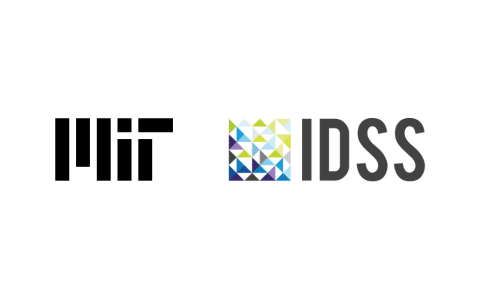Excel for Data Science for Beginners
Enroll in this free course to be knowledgeable of the key functionalities in Excel for Data Science. Learn to perform different operations in Excel for data recording, visualizing, tracking, and analyzing with demonstrations.
Instructor:
Denver Dias
Ratings
Level
Learning hours

Learners
Skills you will learn
About this course
This beginner-level course on Excel for Data Science is designed to help you learn Excel fundamentals to work for Data Science tasks. The course introduces you to Excel and then discusses navigation, rows, columns, and cell concepts in Excel. It then demonstrates basic mathematical operations, aggregation, and date and time functions in Excel. It explains lookups, filtering, sorting, and pivot operations with demonstration and discusses different types of errors in the latter part of this course. Qualify in the quiz and earn a course completion certificate for Excel for Data Science course.
After this free, beginner-level Excel for Data Science course, continue to learn in the Data Science domain. The Great Learning platform provides advanced-level Data Science courses covering all the concepts in depth to benefit your career.
Course Outline
This section provides insights into why Excel is popular and discusses its employment in Data Tracking, Data Science tasks, and Data Engineering. It also discusses why Excel is used for Data Analytics purposes.
This section explains cells, tabs, and workbooks and the different functionalities Excel offers to perform different tasks with demonstration.
This section explains various functionalities that can be performed in cells, rows, and columns, including working with formulae for different data types to record, track, visualize and analyze data systematically.
This section explains basic mathematical operations in Excel, like rounding up/down numbers, decimals, and calculations with demonstration.
This section discusses the important concept in mathematical concepts in Excel, Aggregation. It demonstrates operations like sum, min, max, average, standard deviation, and variance in aggregate functions.
 UPGRADE
UPGRADE
Recommended university programs
What our learners enjoyed the most
Skill & tools
66% of learners found all the desired skills & tools
Our course instructor

Denver Dias
Senior Data Science Consultant
Data Science Expert
Frequently Asked Questions
Will I receive a certificate upon completing this free course?
Is this course free?
What prerequisites are required to learn this Excel for Data Science course?
The free Excel for Data Science course doesn’t require any prerequisites. Anyone can take this course and learn from it without prior knowledge.
Will I have lifetime access to the free course?
Yes, the free course comes with lifetime access. Any learner who wants to improve their skills can revisit and retake the course.
What are my next learning options after this Excel for Data Science course?
Enthusiasts of the Data Science field can opt for Great Learning’s professional Master in Data Science course covering all the essential skills to build a promising career.

























.jpg)