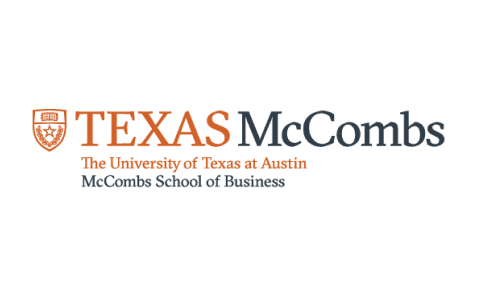Android App with Python
Learn about android app with python from basics in this free online training. Android app with python course is taught hands-on by experts. Learn about python, pycharm, & anaconda installation and variables in python in details.
Instructor:
Mr. Bharani Akella
Ratings
Level
Learning hours

Learners
Skills you will learn
About this course
Kivy is a cross-platform Python library for developing applications that use innovative user interfaces like multi-touch apps. This app development course aims to familiarize you with Kivy to help you design apps efficiently. You will first go through the installation process of Python, PyCharm, and Anaconda. You will then get familiar with the Jupyter Notebook. You will learn Python basics like variables, data types, operators, tokens, and Python data structures. Additionally, you will get started with Kivy by understanding its basics. Lastly, you will learn to add labels, text boxes, and buttons to the app. Enroll in this Android App with Python course and receive a certificate.
Enhance your software knowledge through Great Learning’s Best Software Courses. Learn advanced software concepts by enrolling in the PG program of your interest and earn a certificate of course completion.
Course Outline
This module helps you install and configure Python, PyCharm, and Anaconda.
This module introduces you to the Anaconda IDE called Jupyter Notebook. Through the hands-on session, you will get familiar with the features of this IDE.
In this module, we’ll learn about a reserved memory location to store values called a python variable. A Python variable is a symbolic name that is a reference or pointer to an object.
Variables are associated with datatypes. This module will brief you about different data types in Python, such as int, float, Boolean, and string. In the end, you will see the implementation of different data types in Python programming.
Python have three operator types: relational, arithmetic, and logical. The tutor will help you better understand these operators with the help of some examples in Python.
 UPGRADE
UPGRADE
Recommended university programs
What our learners enjoyed the most
Skill & tools
66% of learners found all the desired skills & tools
Our course instructor

Mr. Bharani Akella
Data Scientist
IT & Software Expert
Frequently Asked Questions
Will I receive a certificate upon completing this free course?
Is this course free?
What are the prerequisites required to learn this Android App with Python course?
No specific prerequisites are required, but if you are familiar with Python basics, it will help you better understand app development using Python.
How long does it take to complete this Python for Android course?
This Python for Android course contains 2 hours of self-paced video content.
Will I have lifetime access to the free course?
Yes, you can visit this course as many times as the requirement arises.
Other IT & Software tutorials for you
Android App with Python
Why use Python/Kivy for Android application development?
Kivy, a Python framework, is preferred by many developers to create an Android app with Python. It is an open-source Python library that supports the cross-platform for easy and rapid development of the desired applications. This framework provides an excellent and innovative user interface for grabbing attention towards your application. It also supports multi-touch apps.
Kivy is a cross-platform supportive framework that means it can run on different platforms like Windows, Linux, iOS, Android, and many others. The advantage here is that you are free to choose the platform you are comfortable with. Adding to it, Kivy is the most preferred platform for developing the Android app using Python by the developers because it is far easier to implement and solves most of the real-time complexities.
Talking from a business perspective, Kivy is one of the business-friendly platforms. It is legally valid and holds a license. It also supports the GPU platform. The toolkit provided is backed, used, and professionally developed by the developers. Thus, you can easily make use of Kivy for creating an Android app using Python.
Kivy supports a natural user interface that is nothing but user-friendly software where one can work with it with little or no instructions.
Installing Kivy
It is very well known that most developers prefer Python for implementation as it supports a vast library. Kivy is one such framework under Python. It is suggested that Kivy be installed under the Python virtual environment to satisfy its dependencies.
By now, you know that Kivy supports many platforms. Thus, you can get into windows installation, Linux installation, and other supported platforms. Many articles on the web help you with detailed information on installing it on your preferred platform.
Kivy Features
A user needs some hint or a one-liner present on the container to understand some images and texts. This is where labels come in handy. Kivy framework in Python is a source that helps you label your container defining the images and texts. Hence, Kivy helps to create the label widgets in your Android App using Python.
You can add these labels to your application and groom the images and texts specified in it. Kivy in Python provides you with various options for styling your labels, and the Style of the text can be changed by using text markup.
You may have observed many software. Some extensions help them climb the new generation ladder efficiently and successfully. In the same way, Kivy in Python also has an extension called KivyMD that allows you to design your widgets in a more advanced method for developing your Android applications that support accelerating your application on the GUI framework.
KivyMD helps you to design the text you want to name as a label. It allows you to determine the position where you want your label using the function called halign. You can also decide on your text color and theme and also quickly get on with the font style of your caption or headers.
All the developers who pay more attention to the commercial thoughts of the application will surely want to make their application more appealing and bring the ease-to-use feeling to the user. To do so, one has to have all the required tools or functions to design their application. Kivy helps you build your Android application. It helps your dedication to your users by offering various easy-to-use and essential functions to organize their tasks.
You are now aware that we can add texts to the application, but adding just a text will not make your applications stand out from the other applications. You can use Kivy’s TextInput widget to edit your plain text into something more attractive. This feature allows you to edit your plain text with multiple features like multiline, selection, navigation of cursor, and a few other clipboard features.
You can also look forward to adding buttons to your applications. Buttons in an application are essential components. It helps your users have easy navigation and operations on your application. Thus, help you increase your application value and help your targeted audience.
Advantages of Kivy
-
Kivy helps you to design attractive and innovative user interfaces.
-
Apart from the input devices like keyboard and mouse, you can now implement multi-touch functionalities for your Android application.
-
It supports multiple platforms. Thus, the application you build can be available on various platforms.
-
It provides the developers with new innovative functions like widgets, classes, and more to better present the developed applications before the users.
-
Kivy is free for use and is flexible.
-
It provides better API support.
Disadvantages of Kivy
-
The Kivy package sizes are large.
-
Not always up-to-date with the latest APIs of Android.
-
Kivy uses kV language, which is not a comfortable platform for coding and compiling independently.
-
Even though Kivy is comfortable building Android Applications, it requires a lot of time for development.
-
It lacks community support.
Why choose this Android app with a Python course?
Python is an in-demand programming language with extensive library support that renders developers’ tasks less complicated. With the leading development in technology, there is a growing demand for new platforms with better user support. This is the era where people are more dependent on mobile phones. Hence, the rise in demand for Android applications. Multiple platforms support this idea where Python’s Kivy framework comes into the picture.
Python is considered one of the best Object-Oriented Programming languages and has a vast library of functionalities that help solve modern-day complexities. Thus, the rise in learning Python for Android development.
This Android application with Python course offered by Great Learning will take you on a brief tour of Python and the Kivy framework to help you create your Android Application using Python. This free course has video content of 2 hours where you will learn Python’s basics and data structures.
You will be going through an introduction to Kivy and how to add labels, text boxes, and buttons to your Android application. Also, gain practical knowledge of implementing it. You will also have a quiz to test your acquired knowledge. Grab all these learning opportunities by enrolling in this free online certification Android Application with Python course today! Secure your free course completion certificate on the successful completion of the registered courses.
























.jpg)