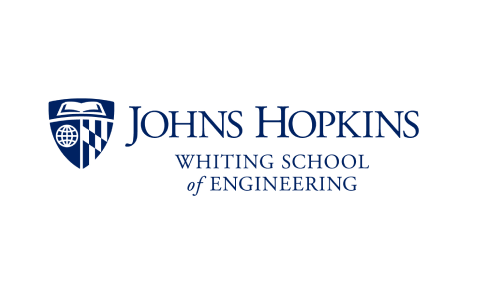Jupyter Notebook
Acquire the fundamentals of Jupyter Notebook through our free online course. Participants are given a simple walkthrough of the platform, a kick-starter to implement 40+ programming languages and leverage Big Data tools.

Ratings
Level
Learning hours
Learners
Skills you will learn
About this course
This free Jupyter Notebook online course commences with introducing this robust coding environment. Next, you will comprehend the key features of the Jupyter Notebook, along with a few critical insights about it. In addition, you will be briefed on who uses this platform in the real world. Moving ahead, you will go through a simple walkthrough of its installation and interface. Lastly, you will get more familiar with its implementation through hands-on practical demonstrations using Python. Once you learn about it, take the quiz and earn a course completion certificate.
Are you looking to upgrade your skills and boost your career opportunities? Look no further than our first-class Machine Learning course, which makes you job-ready by teaching you the most in-demand skills in the current market.
Course Outline
The first section will introduce you to the free, open-source platform, Jupyter Notebook, and its significance in Data Science.
This section will acquaint you with various features of the Jupyter Notebook, such as its support for multiple programming languages, interactive UI, etc., along with a few crucial insights on who uses this platform.
This section will brief you on the procedure for installing the Jupyter Notebook on your system with the help of a hands-on tutorial.
This section will demonstrate how to implement Jupyter Notebook from the techniques it offers to execute a simple Python program.
You will execute a hands-on Data Science demonstration in the last section of this Jupyter Notebook online course. You will learn how to import several libraries, import and print the dataset, correlation, etc., using several Machine Learning techniques.
 UPGRADE
UPGRADE
Recommended university programs
What our learners enjoyed the most
Skill & tools
70% of learners found all the desired skills & tools
Frequently Asked Questions
Will I receive a certificate upon completing this free course?
Is this course free?
What are the prerequisites required to learn this Jupyter Notebook course?
This is a beginner's course that doesn't require any prior knowledge. Any enthusiast can register in this course and develop a functional knowledge of implementing Jupyter Notebook using Python.
How long does completing this Jupyter Notebook online course take?
This course contains 1.5 hours of video content which you can learn at your own pace.
Will I have lifetime access to the free course?
Yes, you will have lifetime access as this course is self-paced that can be learned at any time at your leisure.
Jupyter Notebook
About Jupyter NoteBook
The IPython Notebook is known as Jupyter Notebook. The name Jupyter comes from the core programming languages that is Julia, Python and R. Jupyter Notebook is an open-source, client-based interactive web application that allows you to create and share a notebook. The notebook contains the user-friendly code execution, equations, visualization, and other rich media resources with explanatory text in the document.
The purposes of Jupyter Notebook are:
-
Data Cleaning
-
Data Transformation
-
Statistical Modeling
-
Visualization
-
Numerical Simulation
-
Machine Learning
-
Deep Learning
Beginners highly prefer it because it has rich formatting and a user-friendly interface. Also, it supports 40+ programming languages. The Jupyter Notebook offers to convert or export your Notebook in different formats such as HTML, LaTeX, Markdown, RevealJS, PDF, Executable script, ReStructured Text.
Brief Installation Process of Jupyter NoteBook
The recommended method for installing the Jupyter Notebook is to install the Anaconda package. The Jupyter Notebook and Jupyter Lab are pre-installed in the Anaconda package, and we don’t need to install them on our own. The only requirement is that the Python version should be either Python 3.3 or greater or Python 2.7. In general, you can use Anaconda distribution to install both Python and Jupyter Notebook applications.
Moreover, if you are not interested in installing the Anaconda package, you need to download the latest version of Python and run the below command on command prompt or Powershell.
pip install jupyter
Once your Jupyter Notebook has been downloaded, you can access it by typing jupyter notebook on command prompt or Powershell. This will launch your Jupyter Notebook on a selected web browser with a local hosting URL.
Components of Jupyter Notebook
There are majorly three components in Jupyter Notebook.
-
Notebook Web Application: It is an interactive interface where users can write and run code. Users can see the results of computation with media extension.
-
Kernels: The kernels are started via notebook application to run the user’s code in the given language and return the output to the Jupyter Notebook. The Jupyter Notebook kernels are available for languages like Python, Ruby, Scala, Node.js, Go, R, Julia, etc.
-
Notebook Documents: The documents contain all the information in the notebook web application, including images, equations, text, input and output, mathematical equations, graphs, plots, etc.
Advantages of Jupyter Notebook
-
Jupyter Notebook is a web-based interactive environment that can combine code, images, text, visualization, plots, graphics, etc., in a single document.
-
It allows you to convert notebooks into different formats such as HTML and PDF.
-
Jupyter Notebooks can be shared easily because they are saved in structured text format (JSON file).
-
Tools such as Python, Scala, Tensorflow, GitHub, Dropbox are integrated with Jupyter.
-
It uses an ipywidgets package that provides many user-friendly interfaces for data interactively.
-
Jupyter Notebook is not only useful for scientific research and data analysis, but it is also useful for teaching new tools for beginners.
Disadvantages of Jupyter Notebook
-
It is difficult to test long asynchronous tasks.
-
Uses internet connection to run the cells.
-
Jupyter Notebooks are less secure.
-
Jupyter Notebook has no IDE integration.
-
It runs cell out of order.
Jupyter Notebook is very useful for teaching purposes, especially for beginners. You can easily convert your notebook into a slideshow or share it online. Google and Microsoft offer their notebook named Google Colaboratory and Microsoft Azure Notebooks, respectively. They are very useful and also provide computational power.
Project Jupyter community has launched their latest product Jupyter Lab, which incorporates the Jupyter Notebook into an IDE that can be run on a browser. It is recommended to try new tools and useful software to learn and see whether it suits you and is worth using.























.jpg)