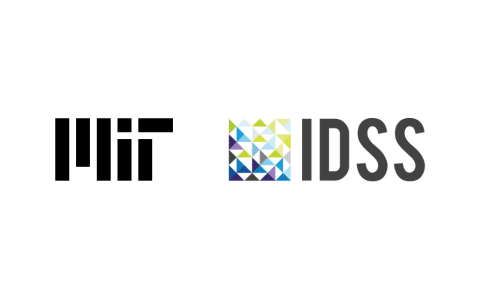Intro to Exploratory Data Analysis with Excel
Enroll in this free Exploratory Data Analysis with Excel course to learn hands-on from experts. Gain skills to find patterns, identify anomalies, test hypotheses, and check assumptions with statistics and graphical representations
Instructor:
Denver Dias
Ratings
Level
Learning hours

Learners
Skills you will learn
About this course
This Exploratory Data Analysis with Excel online training is designed to give you a thorough understanding of Excel tasks for EDA. You will learn the basics of EDA to begin with and continue to learn Excel techniques to analyze, clean, and manipulate gathered data for Exploratory Data Analysis purposes. You will also understand univariate analysis to explore each data separately.
This online course will teach you to solve problem statements with hands-on demonstrations. Learn from industry experts and academia, and earn a free course completion certificate after completing this course and qualifying in the quiz.
Continue to explore advanced Data Science concepts, tools, and techniques with Data Science certificate courses after completing this basic EDA with Excel course.
Course Outline
This section points out the relevant fields that employ Exploratory Data Analysis and its techniques.
This section explains the chosen sample problem statement to understand working with Excel for Exploratory Data Analysis and also discusses the tasks performed further in this course.
This section helps you understand and analyze data gathered in an Excel sheet. It also demonstrates how to change the data points into a unique format to work with them effectively.
This section begins with explaining the terms and requirements to clean and segregate data. It then demonstrates the techniques to clean and manipulate the data to derive valuable insights using Excel functions.
This section defines univariate analysis and provides you with the knowledge to employ univariate analysis to explore data from a single data piece. It further briefs what Bivariate analysis is and states its use in Machine Learning tasks.
 UPGRADE
UPGRADE
Recommended university programs
What our learners enjoyed the most
Skill & tools
66% of learners found all the desired skills & tools
Our course instructor

Denver Dias
Senior Data Science Consultant
Data Science Expert
Frequently Asked Questions
Will I receive a certificate upon completing this free course?
Is this course free?
What are the prerequisites to learning this Exploratory Data Analysis with Excel course?
There are no formal prerequisites to learning this course since it inculcates EDA with Excel knowledge in you from the basics. However, you can get hold of EDA much more efficiently if you have basic knowledge of Python programming.
How long does completing this Introduction to Exploratory Analysis with Excel course take?
This Introduction to Exploratory Data Analysis with Excel is a 2-hour long course. Since it includes quizzes, it will take ~3 hours to complete this free online course. You can, however, learn from it at your leisure since the course is self-paced.
Will I have lifetime access to this free EDA with Excel online course?
Yes. You will have free lifetime access to this online course with a certificate.
Other Data Science tutorials for you
Exploratory Data Analysis (EDA) is a process of understanding and summarizing the main characteristics of a dataset through visualizations and statistical methods. It is an important step in the data analysis process, as it helps identify patterns, outliers, and relationships within the data that can inform the further analysis.
Intro to Exploratory Data Analysis with Excel is a course that focuses on teaching individuals how to use Microsoft Excel to perform EDA. The course is designed for individuals who have a basic understanding of Excel and want to learn how to use the software for data analysis.
There are several use cases for EDA in business, including identifying trends and patterns in sales data, detecting outliers in customer behavior, and understanding relationships between variables in a dataset. EDA can also be used to visualize data and communicate insights to stakeholders, making it an important tool for data analysts and data scientists.
Taking an Intro to Exploratory Data Analysis with Excel course can help individuals improve their data analysis skills and gain a deeper understanding of how to use Excel for EDA. The course will cover various topics, including importing data into Excel, creating charts and graphs, and performing basic statistical analysis.
By taking an Intro to Exploratory Data Analysis with Excel course, individuals can perform EDA confidently and gain a deeper understanding of how to use Excel for data analysis. They will also be equipped with the skills necessary to make data-driven decisions and communicate insights to stakeholders.




















.png)







.jpg)
.jpg)