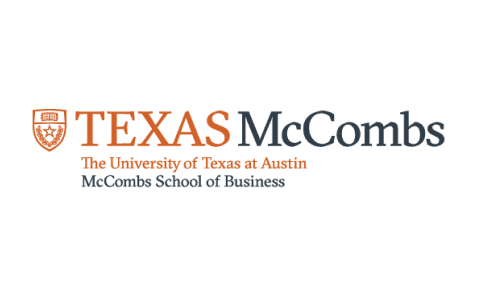Free HTML Course with Certificate
HTML Tutorial
Enroll in our Free HTML Course and learn the essentials of HTML, including HTML tags, attributes, forms, tables, lists, and more. This course also covers advanced topics like HTML editors, nested lists, and HTML projects.

Ratings
Level
Learning hours

Learners
Skills you will learn
About this course
HTML is being widely used to format web pages using different tags in HTML language. The language is necessary to learn for the students and working professionals for being promising IT professionals. HTML is used to create websites, customize the existing website, and boost the website's speed and performance. Learning HTML basics also helps in learning related technologies like PHP, JavaScript, and angular. In this HTML Tutorial, you will understand the Hypertext Markup Language (HTML) in depth. You will start the course by understanding some table tags and creating tables on a web page. You will also learn the concept of rowspan and colspan, after which you will go through examples for a better understanding of the concepts. Then, you will cover HTML forms and understand how you can create a login or registration form using form tags in HTML. At last, you will be doing a project based on HTML.
Course Outline
 UPGRADE
UPGRADE
Recommended university programs
What our learners enjoyed the most
Skill & tools
61% of learners found all the desired skills & tools
Frequently Asked Questions
Will I receive a certificate upon completing this free course?
Is this course free?
Can a beginner learn HTML?
Yes, beginners can easily learn HTML through step-by-step tutorials and cover everything you need to know about HTML and build a website in hours. The Great Learning Course has a list of attributes and tags used in HTML to get you started.
What is an HTML beginner tutorial?
The HTML tutorial is curated, keeping in mind the fact that you have absolutely no knowledge of the language. It is easy to follow and guides you from the basics to in-depth concepts with examples for each and every topic covered.
Our step-by-step instructions will teach you the fundamentals of HTML and how to create your first website. This includes learning how to set out an HTML page, including text and photos, add headings and text style, and use tables.
How do I start HTML coding?
-
To begin, open a text editor. On a machine running Windows, you'll often use Notepad or Notepad++, whereas macOS users will use TextEdit
-
Enter the information and press Enter. This informs the web browser that the document is in HTML format
-
Enter your text and press Enter. This is the first tag in your HTML code
A document type declaration must appear at the top of every HTML document: DOCTYPE html>. The HTML document starts with the letter html> and concludes with the letter /html>. Between body> and /body> is the viewable part of the HTML document.
Other IT & Software tutorials for you
HTML Tutorial For Beginners
What is HTML?
HTML stands for HyperText Markup Language, which is a programming language used to create online pages and apps. Let's look at what the terms Hypertext Markup Language and Web page signify.
HyperText simply refers to "Text within Text." A hypertext is a text that has a link. You've clicked on a hypertext when you click on a link that takes you to a new webpage. HyperText is a method of connecting two or more web pages (HTML documents).
What is Markup Language?
A markup language is a programming language for applying layout and formatting principles to text documents. The markup language enhances the interactivity and dynamic nature of the text. It can convert text into graphics, tables, and links, among other things.
What is a Web Page?
A web page is a document written in HTML that a web browser interprets. An URL can be used to identify a web page. A static or dynamic Web page can be found. Static web pages can be created entirely with HTML.
Description of HTML Example :
!DOCTYPE>: This specifies the document type or informs the browser about the HTML version.
<html >: This tag tells the browser that the document is an HTML document. The web document is described by the text between the html tags. Except for! DOCTYPE>, it is a container for all other HTML components.
The first element inside the html> element should be the head, which provides the metadata (information about the document). Before the body tag may open, it must be closed.
<title>: As the name implies, it is used to add the title of the HTML page to the top of the browser window. It must be inserted into the head tag and closed as soon as possible. (Optional)
<body>: The text between the body tags describes the visible body content of the page to the end-user. This tag includes the HTML document's main content.
h1>: The text between the h1> tags describes the webpage's first-level header.
Why should you choose HTML ?
You should choose HTML because equipping yourself in the language is helpful in almost all professions.
HTML (HyperText Markup Language) is a web-based programming language that instructs your browser on how to display text and images on a webpage.
Tags are used to identify different parts, put paragraphs and headings, and add photos and videos.
The following are the top five reasons why you should consider learning this language:
Industry-specific applications
Without the essentials, you'll struggle to achieve better results. Knowing how to design websites or understanding how these languages are used will help you build efficient, user-friendly websites. You're in more demand not only in web development but also in fields like marketing, design, and advertising.
Knowing how a web page is developed, for example, assists you in creating more effective marketing campaigns as a marketer. Knowing about website structures can also help you optimize your SEO strategy if you're an SEO specialist. Are you in charge of client satisfaction? Your HTML skills could help you create a more successful email to deliver to consumers. The options are limitless.
Make a statement in the crowd
While editors like WordPress and WIX provide you with free web templates to develop a website, your site will seem like everyone else's and will fail to express your uniqueness. You can design a website for yourself if you know how to code, and you won't have to pay someone else to do it for you. You get to develop websites that stand out from the crowd by using HTML and CSS to produce a genuine, hand-crafted representation of your brand while saving money on every site you build.
It is simple to learn
HTML and CSS are wonderful ways to get started with web development since they are foundational languages. This is due to the fact that these languages have clear rules that describe how to code and are straightforward to learn. In truth, HTML has a tag-based structure that is simple to understand even if you have no prior technical knowledge, and CSS uses a simple structure as well, making mastery quite simple.
Learn other languages faster
You'll be able to learn additional technologies such as JavaScript, PHP, SQL, and Python much more quickly and readily if you understand HTML and CSS. Knowing the fundamentals is an excellent place to start if you want to get serious about web programming, and adding more languages to your skillset gives you technical advantages and knowledge.
Boost your self-esteem and start a new career.
Understanding how different languages function to build your skills is essential if you want to start a new job in the digital industry. These languages are now used to run the internet, and your favorite websites, such as Netflix, Google, and Facebook, all use HTML and CSS, so you should have no trouble finding a company that can benefit from your talents. Even if you're not ready to shift careers, learning HTML and CSS can give you a side hustle where you can freelance your skills to individuals while building your portfolio and confidence.
Importance of Learning HTML
One of the most basic computer languages used in web development is HTML. We wouldn't have websites if it weren't for it. Knowing how to code in HTML will provide you with a thorough understanding of how the internet operates. You'll have a deeper understanding of how the websites you use on a daily basis are constructed.
Have you ever wondered how websites may display colored text or how a YouTube video can be embedded on a website? You won't have to ponder if you know how to code in HTML. You'll understand the fundamentals of how a website is constructed.
Even if you don't want to be a web developer, knowing a little HTML can help.
If you're a marketer, for example, understanding how a web page is produced will help you create more effective marketing efforts. Knowing about website structures can also help you optimize your SEO strategy if you're an SEO specialist. HTML is a useful skill to have if you have a career that requires you to work with the internet.
Are you in charge of client satisfaction? Your HTML skills could help you create a more successful email to deliver to consumers. Or are you in charge of sales? You may create a custom form in HTML and publish it on your company's website.
About This Course
Sign up for Great Learning Academy's free HTML certification course to get a head start in this field. The basics of how to use HTML, its properties, and how it will help in choosing a career path in HTML in 5 hours of video content. Once you've finished the course, you can test your knowledge with a quiz.
The curriculum includes an introduction to HTML, HTML attributes, tags. The video uses examples to demonstrate how to put your learning into action. You will receive a certificate from Great Learning upon completion, which you can use on your LinkedIn page, printed resumes and CVs, and other documents.

























.jpg)



.jpg)