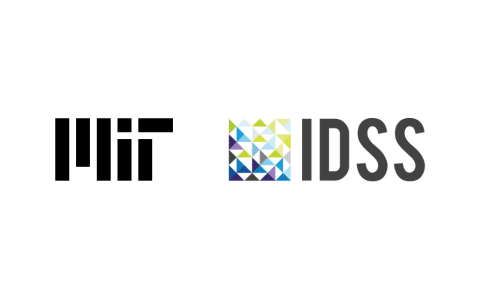Tableau for Beginners
Learn the basics of Tableau in this free tableau course and get started with Data Analytics. You will learn about different Tableau tools/charts, and how to visualise maps, segmentations, dashboards and scatter plots using filters

Ratings
Level
Learning hours

Learners
Skills you will learn
About this course
The Tableau for Beginners course will help you get started with Tableau for Data Visualisation and Analysis. The first module will introduce you to What visualization analytics is and why it is important. In the next module, you will get a hands-on demo and learn important Tableau Tools and Charts. You will then learn about the visualization of maps and how to scatter plots using filters. The course then introduces you to segmentations, dashboards, numeric calculations, and the concept of strings and functions. In the final part, you will learn the Datediff function and how it works. You will also get a hands-on tutorial on different parameters in Tableau. Complete the quiz at the end of the course and get a certificate.
After completing this free, self-paced, beginner's course on Tableau, you can embark on your Data Science career with professional Data Science Courses from Great Learning.
Course Outline
 UPGRADE
UPGRADE
Recommended university programs
What our learners enjoyed the most
Skill & tools
71% of learners found all the desired skills & tools
Frequently Asked Questions
Will I receive a certificate upon completing this free course?
Is this course free?
Is Tableau easy to learn?
Tableau is said to be one of the fastest evolving business intelligence and data visualization tools, which is very fast to deploy, easy to learn, and easy to use by a customer and also it does not require any coding, technical knowledge, or basics of using any tools. So, we can say that tableau is very easy to learn.
How do I start learning tableau?
Tableau is a data visualization tool, kt is very easy to learn, we should know how to learn and a better way to learn. So, when it comes to learning, here we have some tips. Firstly, see how tableau is applied in various scenarios, industries then follow the tableau community, read up tableau offline, identity and align skill sets and practice this is the way you can start learning (tableau free course).
Can I learn Tableau for free?
Tableau can be learned free of cost, there are many websites where we can learn tableau courses free of cost. It can be rather learned from the comfort of you i.e., by sitting at home, or else we can join live, interactive virtual training. Some of the websites which offer tableau courses free of cost are great learning, tutorials point, java t point, etc.
Introduction to Tableau
Tableau is a data visualization software that enables users to create interactive dashboards, reports, and charts. It is widely used by businesses, government organizations, and individuals to analyze and understand data better. In this article, we will discuss what Tableau is, its features, and how it can help you.
What is Tableau?
Tableau is a business intelligence tool that allows users to connect, visualize, and share data. It was first introduced in 2003 by Tableau Software and has since become one of the most popular data visualization software in the market. The software comes in various editions, including Desktop, Server, and Online.
Features of Tableau
- Data Visualization - Tableau allows users to create visualizations such as charts, graphs, and maps to represent data in a more meaningful way.
- Data Blending - The software allows users to blend data from multiple sources to create a single dataset for analysis.
- Drag-and-Drop Interface - The drag-and-drop interface of Tableau makes it easy for users to create and modify visualizations.
- Dashboard Creation - Tableau enables users to create interactive dashboards that allow them to drill down and explore data in real-time.
- Collaboration - Tableau provides collaboration tools that enable users to share visualizations, dashboards, and reports with others.
- Mobile Accessibility - Tableau enables users to access visualizations and dashboards on mobile devices, making it easy to view and analyze data on the go.
How Tableau Can Help You
- Better Decision Making - Tableau enables users to analyze data in real-time, making it easier to make informed decisions based on accurate data.
- Improved Data Analysis - With Tableau, users can blend and visualize data from multiple sources, making it easier to identify trends, patterns, and outliers.
- Better Communication - Tableau enables users to create interactive visualizations that make it easier to communicate complex data insights to others.
- Improved Efficiency - Tableau's drag-and-drop interface and automation capabilities enable users to create visualizations and reports more efficiently than traditional methods.
- Increased Productivity - Tableau enables users to create self-service dashboards and reports, reducing the time and effort required to create and distribute reports.
Conclusion
Tableau is a powerful data visualization software that enables users to connect, visualize, and share data. Its features make it an excellent tool for businesses, government organizations, and individuals looking to analyze data more effectively. With Tableau, users can make better decisions, improve data analysis, communicate data insights more effectively, and increase productivity.






























.jpg)
.jpg)
.png)