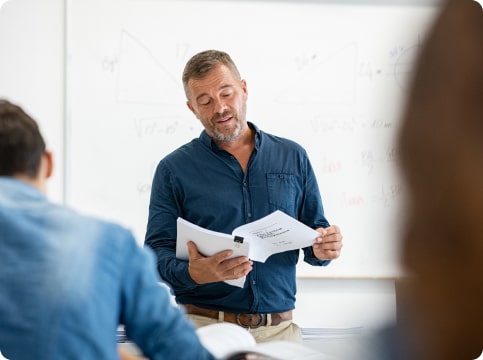Learn more about the course
Get details on syllabus, projects, tools, and more
Sorry, this content is currently not available
in your region
Continue to check out similar courses available to you
EXPLORE COURSES
Data Analytics Essentials
Master data analytics applications and secure a future-ready career
Application closes 10th Jul 2025

Program Outcomes
Advance your career in Data Analytics
Become a data analytics expert
-
Understand data analytics from business, technical, and conceptual aspects
-
Analyze and visualize data using Excel, SQL, Python, and Tableau
-
Query and manage databases using SQL to generate insights and reports
-
Solve business problems with data storytelling and end-to-end Python analytics
Earn a certificate of completion
Key program highlights
Why choose the data analytics essentials program?
-

Learn from world’s top university
Earn a certificate from a world-renowned university, taught by the esteemed faculty
-

Industry-ready curriculum
Learn the foundations of Python, GenAI, Data Visualization and more from top faculty. Gain valuable insights and apply your skills.
-

Learn at your convenience
Gain access to content online, including lectures, assignments, and live webinars which you can access anytime, anywhere
-

3 hands-on projects
Work on projects alongside established data scientists and fellow learners worldwide
-

Get expert mentorship
Interact with mentors specialised in Data Analytics and get guidance to complete and showcase your projects
-

Personalized program support
Get 1:1 assistance from a Program Manager. Access GL Community, project discussion forums and peer groups
Skills you will learn
Data Analysis with Excel
Descriptive Statistics
Python Programming
Data Transformation with Pandas and Numpy
Exploratory Data Analysis (EDA)
Data Visualization with Seaborn and Tableau
Interactive Dashboard Creation
PowerBI
Generative AI and ChatGPT Applications
Storytelling with Data
SQL Querying and Data Management
Data Analysis with Excel
Descriptive Statistics
Python Programming
Data Transformation with Pandas and Numpy
Exploratory Data Analysis (EDA)
Data Visualization with Seaborn and Tableau
Interactive Dashboard Creation
PowerBI
Generative AI and ChatGPT Applications
Storytelling with Data
SQL Querying and Data Management
view more
Secure top data analytics jobs
-
11.5 million
new jobs by 2026
-
Up to $110K
avg annual salary
-
$105 million
mkt value by 2027
-
92%
orgs use data
Careers in Data Analytics
Here are the ideal job roles in Data Analytics:
-
Data Analyst
-
Product Analyst
-
Business Analyst
-
Analytics Engineer
-
BI Analyst
-
Data Architect
-
Data Engineer
-
Data Journalist
-
Research Analyst
-
Data Scientist
Our alumni work at top companies
- Overview
- Why GL
- Learning Journey
- Curriculum
- Projects
- Tools
- Certificate
- Faculty
- Career support
- Fees

This program is ideal for
The Data Analytics Essential certificate program is designed for professionals looking to develop essential data analytics skills. It equips participants with the ability to interpret data, generate insights, and apply data-driven solutions in their careers or businesses.
-
Professionals Seeking Data-Driven Insights
Designed for those looking to use data for strategic decision-making and business impact.
-
Career Changers Moving Into Analytics
Suitable for individuals transitioning into data-focused roles such as data or business analysts.
-
Entrepreneurs & Consultants
Helps business owners and consultants integrate data analytics into their strategies.
-
Aspiring Data Enthusiasts
Suited for professionals looking to develop foundational data analytics skills for career growth.
Upskill with one of the best data analytics programs
-
Texas McCombs Programs
Other Courses
-
Certificate
 Certificate from the University
Certificate from the University No university certificate
No university certificate -
Gen AI modules
 Extensive coverage of Gen AI topics
Extensive coverage of Gen AI topics Limited coverage
Limited coverage -
Live mentored learning
 Live interactive online classes with industry professionals
Live interactive online classes with industry professionals  Limited to no live classes
Limited to no live classes -
Career support
 Yes, with ePortfolio and profile review
Yes, with ePortfolio and profile review No career support
No career support -
Hands-on projects
 3 industry projects
3 industry projects Fewer projects
Fewer projects -
Dedicated Program support
 Dedicated support to complete your course
Dedicated support to complete your course Limited support
Limited support
Experience a unique learning journey
Our pedagogy is designed to ensure career growth and transformation
-
Learn with self-paced videos
Learn critical concepts from video lectures by faculty and data analytics experts
-
Engage with your mentors
Clarify your doubts and gain practical skills during the weekend mentorship sessions
-
Work on hands-on projects
Work on industry-guided projects and apply the concepts & tools to solve business problems
-
Get personalized assistance
Our dedicated program managers will support you whenever you need
Curriculum
Developed by a leading university, this core curriculum of the data analytics essentials course covers foundational concepts and major skills and tools required to excel as a data analyst.
-
110+
learning content
-
8+
languages & tools
Pre-work
Here, we will quickly learn all the prerequisites required to learn the fundamentals of data analytics, such as Excel, Python Programming, and Descriptive Statistics.
Introduction to Excel
The first module of this data analytics course for beginners will cover the basics of Microsoft Excel. Students will learn data analysis essentials using Excel to create and format spreadsheets, along with CSV, tables, formulae, sorting, filtering, and much more.
- Why Excel? What are the advantages of Excel?
- CSV File Format
- Tools, Ribbons, Commands
- Cell Referencing
- Tables
- Basic Arithmetic Functions (+,-,*,/)
This topic will make students familiar with implementing essential arithmetic functions to create more complex formulas that will unlock the power of Excel for data analysis needs.
- Date Functions
This topic will familiarize students with implementing date functions using different formats in Excel.
- Sorting
Here, students will learn how to sort data, where they can organize data in a way that makes it easier to find the information they need and to see relationships between different pieces of data
- Filtering
Here, students will learn how to filter data, a powerful way in data analysis where they can easily view subsets of their data by hiding the rows that don't meet their criteria.
- IF ELSE
The IF-ELSE function in Excel is a handy tool that allows us to perform different actions depending on whether a condition is met or not. This can be particularly useful when we have a large dataset and want to perform different analyses depending on specific criteria.
Descriptive Statistics
- Seeing patterns in the data
- Sample and Population
- Central Tendency (Mean, Median, Mode)
- Dispersion (Range, Variance, Standard Deviation)
- Five point Summary
This module will cover the basic concepts of descriptive statistics, including measures of central tendency (mean, median, and mode) and measures of dispersion (range, variance, and standard deviation).
Here, students will learn how to identify and analyze patterns in the data with the assistance of descriptive statistics.
Here, students will gain an understanding of several concepts in probability, such as sample and population.
This topic will make students familiar with measures of central tendency (mean, median, and mode) to help them calculate the average, find the median value of a dataset, and find the most frequent value.
This topic will make students familiar with measures of dispersion (range, variance, and standard deviation), which is essential for analyzing data sets because it can give us insights into the spread of the data.
In this topic, students will understand the five-point summary in descriptive statistics.
Data Analytics Foundations
Moving on to the next module of this data analytics essentials course, students will understand several fundamentals of data analysis, such as lifecycle, data pipeline, and insights generation using Excel, and apply these techniques to real-world data sets.
Analytics Life Cycle - An end to end use case
- Introduction to Analytics Lifecycle
- Datasources and Databases
- A typical Data Pipeline
- Insight generation and Recommendation
- End-to-end Business Case Study Demo
Industry 4.0 is the term used to describe the fourth industrial revolution, and data is the lifeblood of Industry 4.0. In this module, students will explore the world of data and how data is critical for the industrial revolution.
In this chapter, students will go through the various phases involved in the data analytics lifecycle.
Datasources are the information repositories that hold the data sets that analysts utilize to perform their work.
This chapter will familiarize students with the data pipeline, a series of steps to ingest, transform and analyze raw data.
Here, students will familiarize themselves with the process of analyzing data to discover trends and patterns that can be used to generate new insights and make recommendations.
Here, students will go through a hands-on demo of an end-to-end business case study.
Generating Insights using Excel
- Pivot Tables
- Sorting Data in Pivot Tables
- Filtering Data in Pivot Tables
- Analyse Tab
- Exploring charts
- Descriptive Statistics
In this module, students will explore the process of generating insights in multiple ways using Excel, such as tables, tabs, charts, and descriptive statistics.
This topic will make students understand pivot tables, which allow them to quickly summarize large amounts of data in a concise, easy-to-understand format.
Here, students will learn how to sort data in pivot tables, where they can sort by values, by column, by row, and by multiple columns and rows.
Here, students will learn how to filter data in pivot tables, where they can filter by date, product, customer, or any other entity.
Here, students will learn how to work with the analyze tab in Excel, which allows them to perform various statistical analyses on their data, like calculating means, standard deviations, percentiles, etc. They can also use the tab to create charts and graphs to visualize their data.
In this topic, students will explore a variety of charts available in Excel to visualize data sets in multiple formats.
This chapter will help students analyze and understand diverse data sets in Excel with the aid of descriptive statistics.
Data Analytics with SQL
Heading into the next chapter, students will learn everything they need to know about how to use SQL to perform data analysis effectively. By the end, they’ll be able to confidently query databases and make sense of data like a pro!
Querying data with SQL
- Importing a Database
- Introduction to RDBMS
- Selecting data
- Filtering data
Querying data with SQL allows us to find and manipulate data in our database quickly. In this module, students will learn how to write and understand SQL queries to retrieve data from any database.
Here, students will learn the process of importing a database into MySQL.
This topic will introduce students to RDBMS, a relational database management system to create, store, update, and delete data in a relational database.
When working with data stored in a MySQL database, it is often necessary to select specific data in order to work with it. Here, students will learn how to select data in a variety of ways using the SELECT statement.
When working with databases, it is often necessary to filter data to return only the rows that meet specific criteria. Here, students will learn how to filter data and make their queries more specific using the WHERE clause.
Advanced Querying to extract business insights
- Aggregating data
- Joining data
- Window Functions
- Order-of-Execution
- Extracting data to Excel to perform data analysis.
Advanced querying encompasses a variety of techniques that allow a user to manipulate data in order to answer complex business questions. In this module, students will learn the process of advanced querying to extract business insights.
Students will get familiar with data aggregation in SQL, a process of combining data from multiple tables into a single table, where a calculation is performed on a set of values and returns a single value.
Students will familiarize themselves with combining data from two or more tables into a single table using the JOIN command.
Here, students will learn how to identify values in a collection of rows and provide a single result for each row, which is called the window function.
Students will be introduced to the order-of-execution technique, which defines the specific order in which the clauses, expressions, and operators in a statement are evaluated.
Enhancing Query Proficiency
Subqueries allow one to nest queries within other queries, enabling more complex and flexible data manipulation. This module will equip participants with advanced techniques for filtering data based on conditional expressions or calculating derived values to extract and manipulate data dynamically.
Project Week
- Once students are done with the fundamentals of data analytics, this data analysis course for beginners will provide students with the first hands-on project on the topics learned so far.
Data-driven Insights using Python
This chapter teaches students how to use Python to gain insights from data. The course will cover how to use Python to read data from a variety of sources, how to process that data to extract useful information, and how to visualize the data to enable decision-making.
Introduction to Python Programming
- Setting up Google Colab
- Variables
- Data Types
- Data Structures
- Conditional Statements
- Loops
- Functions
This module will give students a comprehensive introduction to the Python programming language, covering topics like Google Colab, variables, data types, data structures, conditional statements, loops, and functions.
Google Colab is a free notebook environment for writing and executing code. Students will learn how to set up and work with Google Colab in this section.
Here, students will learn how to work with variables in Python to store values and retrieve them later.
Here, students will understand data types, which define the type of data that a variable can hold. There are several built-in data types in Python, including integers, floats, and strings, among others.
Python's standard library provides a wide range of data structures that can be used to store and efficiently organize data. The most commonly used data structures are lists, tuples, dictionaries, and sets.
This topic will familiarize students with conditional statements that help them execute the code only if the specified condition is met.
The concept of loops will be taught to the students in this chapter. Loops can execute a block of code continually until a specific condition is met, such as computing the sum of two integers or displaying multiplication or other tables, among other things.
This chapter will help students understand and use Functions using Python programming so that they may reuse code.
Data Transformation using Numpy and Pandas
Exploratory Data Analysis
- Data Sanity Checks
- Univariate Analysis
- Bivariate Analysis
- Missing Value Treatment
- Outlier Detection
Exploratory Data Analysis, also known as EDA, uses visual techniques to help us find patterns and insights frequently inside specific data. This module will explain EDA using Python in-depth.
This topic will make students understand the significance of performing sanity checks to ensure that the data is clean and ready for analysis while working with data.
The students in this topic will gain an understanding of how to perform statistical comparisons using univariate analysis.
The students in this topic will gain an understanding of how to perform statistical comparisons using bivariate analysis.
This topic will familiarize students with the number of ways to deal with missing values when performing exploratory data analysis.
This topic will familiarize students with the number of ways to detect outliers that can help identify problems and patterns in data for further analysis.
Project Week
- Once students are done with the data analysis essentials, this data analyst course for beginners will provide students with the second hands-on project on the topics learned so far.
Creative Storytelling with Tableau (Self-Paced Module)
n this course, you will learn how to read, explore, and effectively visualize data using Tableau and tell stories by analyzing data using Tableau dashboards.
- Storytelling with Data
- Creating Interactive Dashboards.
Storyboarding 101 with Tableau
- Tableau Public Installation
- Dimensions & Measures
- Data Types
- Choosing-charts w/ SHOW ME
- Calculations
- Dates and Date Functions
- Filtering
- Dashboarding-101
This comprehensive guide will cover everything students need to know about storyboarding with Tableau, from the basics to advanced tips and tricks.
Tableau Public is a free data visualization software that can be installed on any computer to create interactive visualizations of data. Here, students will explore the process of installing Tableau Public on their systems.
In Tableau, dimensions are the qualitative data elements in your data set, while measures are the quantitative data elements. In this topic, we will discuss how to use both dimensions and measures in Tableau to perform various data analysis tasks.
This topic will cover the implementation of several data types available in Tableau, such as string, date, time, numerical, boolean, geographic, and clusters.
This topic will teach students to use the "SHOW ME" tool, which provides a quick way to create various charts based on their selected data.
Calculations in Tableau are an essential part of data analysis. Creating calculated fields allows us to analyze data in ways that would not be possible with the raw data alone. This topic will show us how to create and use calculated fields in Tableau.
Here, students will learn about dates and date functions, which allow users to create visual representations of data over time, track changes in data over time, and identify trends.
Filtering data in Tableau is a way of isolating data points within a larger dataset that meet the specific criteria you define. There are a few different ways to filter data in Tableau, which we will discuss in this topic.
This topic covers everything from the basics of setting up your Tableau dashboard to more advanced topics like creating custom visualizations and using filters to manipulate your data.
Tableau for building Interactive Dashboards
- Parameters
- Actions
- Sorting
- Special Charts
- What-if-analysis
- Reshaping Data
- Level-of-detail
Students will learn how to create stunning visualizations that tell a story and engage their audience. We'll also show students how to use Tableau's powerful features to bring their data to life.
Here, students will learn how to filter data using parameters in Tableau.
Here, students will learn how to work with an action, an interactive element that can be used to filter and highlight data on a dashboard.
This topic will familiarize students with a way to organize their data in a specific order with the aid of sorting.
In this topic, we'll explore some of the special charts that Tableau can create to communicate information effectively.
What-if-analysis in Tableau is the process of exploring data to find answers to questions you didn't know you had. Students will learn about this powerful process to gain insights into their data and make better decisions.
In this topic, we'll show students how to reshape data in Tableau and how to use the various features and tools available to make the process as easy and efficient as possible.
In this topic, we will learn about the level-of-detail in Tableau. Level-of-detail allows us to control the level of detail that is displayed in our charts and graphs.
Project Week
- Once students are done with all the fundamentals of data analytics, this data analytics essentials program will provide students with the third hands-on project on the topics learned so far.
Self -paced module with Generative AI
This course provides you with an overview of what ChatGPT is and how it works, business applications of ChatGPT, and an overview of other generative AI models/tools via demonstrations
Demystifying ChatGPT and Applications
- Overview of ChatGPT and OpenAI
- Timeline of NLP and Generative AI
- Frameworks for understanding ChatGPT and Generative AI
- Implications for work, business, and education
- Output modalities and limitations
- Business roles to leverage ChatGPT
- Prompt engineering for fine-tuning outputs
- Practical demonstration and bonus section on RLHF
Career support: Portfolio review and interview preparation sessions
The Data Analytics Essentials program from University of Texas at Austin and Great Learning assists you to showcase your portfolio and be on top of employer preferences with resume and Linkedin portfolio review sessions and interview preparation guidance. You can also add the projects worked on during the program to your portfolio and enhance your skill competency.
Certificate of completion from the University of Texas at Austin
End of Data Analytics Essentials Program by Texas McCombs
Hands-on learning & projects
Work on projects and implement your skills with established data experts and fellow learners from around the world
-
20
learners group
-
2-way
audio-video interaction
-
3
real-world projects
About the Project
Analyze customer order data to understand restaurant demand and enhance user experience through exploratory data analysis.
Skills you will learn
- Python basics
- Data manipulation with Pandas and NumPy
- Data visualization using Seaborn/Matplotlib
- Exploratory Data Analysis
About the Project
Query and manipulate SQL database to generate business insights and create a quarterly report for decision-making.
Skills you will learn
- SQL querying and filtering
- Aggregation and joins
- Subqueries and window functions
- Report generation for business insights
About the Project
Analyze viewer preferences and promote classic movies to expand the customer base for an online entertainment database
Skills you will learn
- Data Visualization
- PowerBI Filters and DAX Commands
- PowerBI Calculations
- PowerBI Slicer and Navigator Actions
- PowerBI Filter Actions
Master in-demand Data Analytics tools and technologies
Learn relevant skills, tools, and concepts
-

Python
-

Excel
-

RDBMS
-

Business statistics
-

Tableau
-

powerBI
-

SQL
-

Chat GPT
Earn a Professional Certificate in Data Analytics
Get a certificate from one of the top universities in USA and showcase it to your network
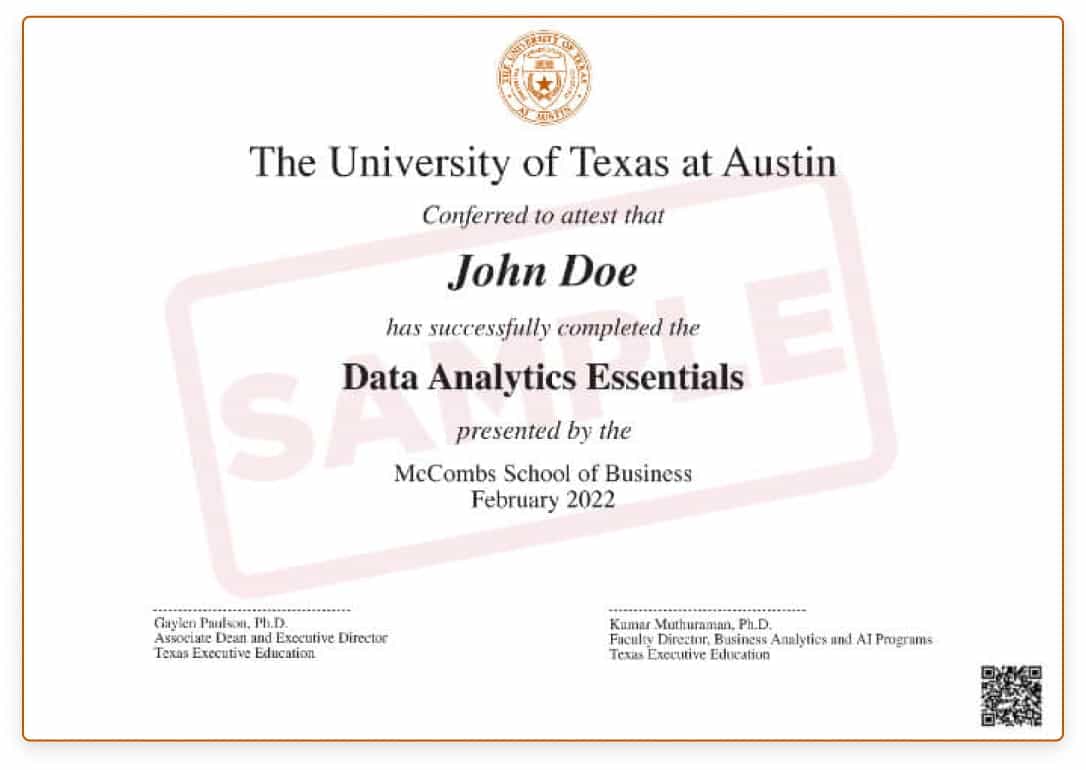
* Image for illustration only. Certificate subject to change.
Meet your faculty
Learn new data analytics skills each week from top faculty and expert business analysts
Get dedicated career support
-
1:1 career sessions
Interact personally with industry professionals to get valuable insights and guidance
-
Interview preparation
Get an insiders perspective to understand what recruiters are looking for
-
Resume & Profile review
Get your resume and LinkedIn profile reviewed by our experts to highlight your skills & projects
-
E-portfolio
Build an industry-ready portfolio to showcase your mastery of skills and tools
Course fees
The course fee is
Data Analytics Essentials Program: USD 2000
PL-300 Certification Training Program*: USD 900
Invest in your career
-

Understand data analytics from business, technical, and conceptual aspects
-

Analyze and visualize data using Excel, SQL, Python, and Tableau
-

Query and manage databases using SQL to generate insights and reports
-

Solve business problems with data storytelling and end-to-end Python analytics
*Great Learning delivers the PL-300 certification training program in collaboration with Microsoft. The University of Texas at Austin is not Involved in the program’s design or delivery
Third Party Credit Facilitators
Check out different payment options with third party credit facility providers
*Subject to third party credit facility provider approval based on applicable regions & eligibility
Admission Process
Admissions close once the required number of participants enroll. Apply early to secure your spot
-

1. Fill application form
Apply by filling a simple online application form.
-

2. Interview Process
Go through a screening call with the Admission Director’s office.
-

3. Join program
Selected candidates will receive an offer letter. Secure your seat by paying the admission fee.
Batch start date
-
Online · To be announced
Admissions Open
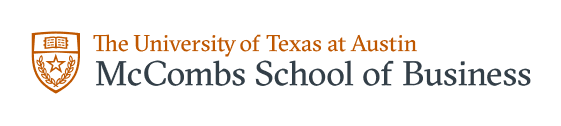


 Speak with our expert
Speak with our expert














 Certificate from the University
Certificate from the University No university certificate
No university certificate