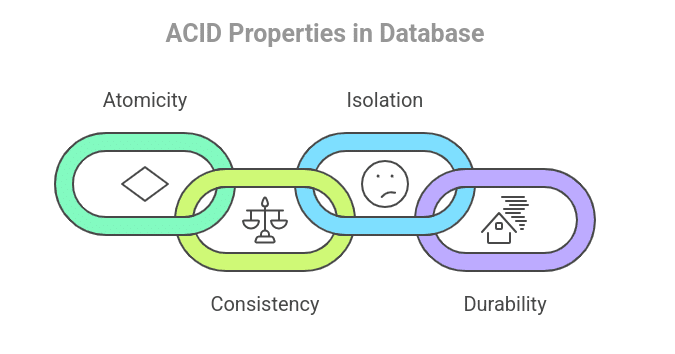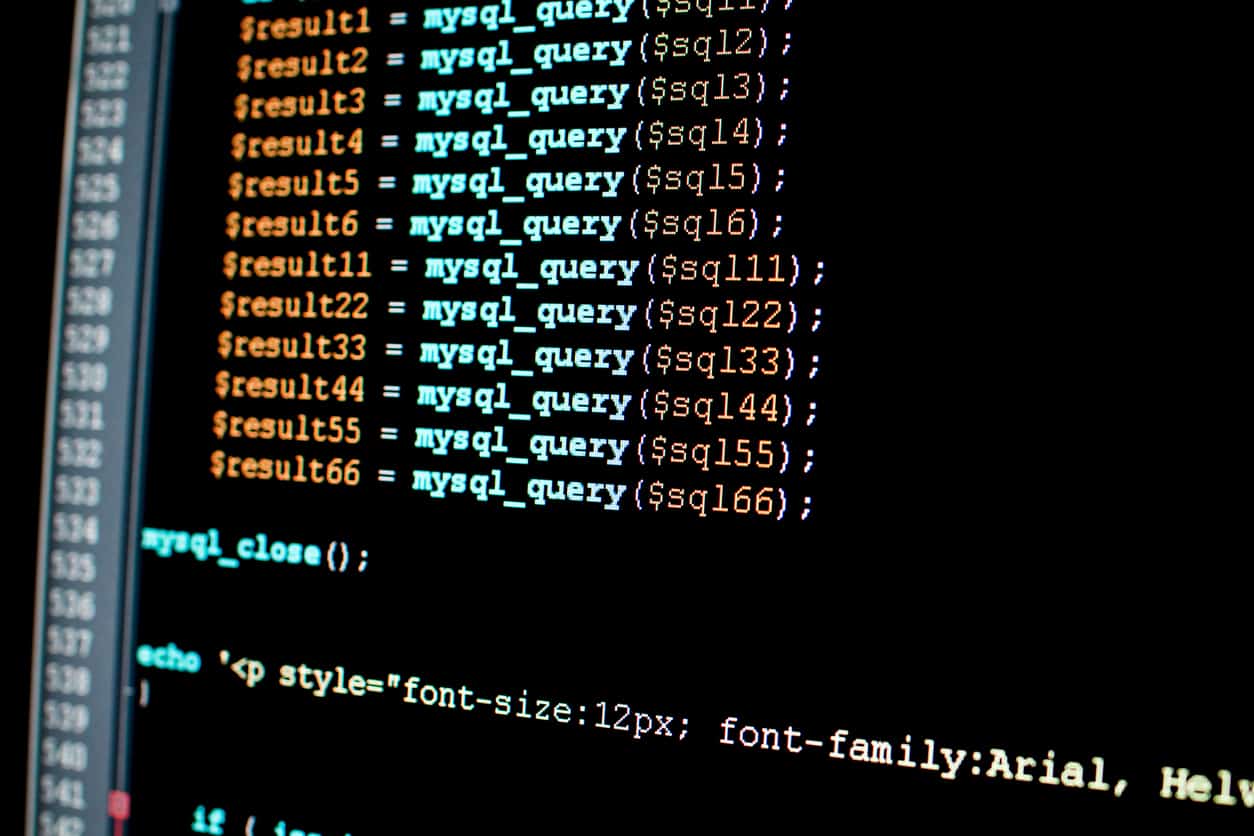- What is RDBMS?
- What is Data?
- What is a database?
- What is DBMS?
- What is RDBMS?
- Difference between DBMS and RDBMS
What is RDBMS?
Today, in our blog we are going to discuss RDMS. But before we get to know about RDMS, let’s first discuss and get a little bit of knowledge about the basics of the database first.
What is Data?
Data is the most basic unit of any information and this information can be anything, it can be text, it can be numbered, it can be media, and many more. Now the question that comes into our mind is how we can store this information. Well, the answer to this question is that we can store the information in two ways-
- On a piece of paper that is physically or you can say we can store information on hard copy.
- To store it in computer memory or electronic memory or as a soft copy.
In simple terms, if we say that data is nothing but a single piece of information but if we define data in terms of a computer, then data is the information that can be translated from one form to another so that it can be efficiently moved and can be processed. Hence from this, you can understand that computer data is interchangeable.
This was all about data. Now, the next thing which we should be knowing is that database.
What is a database?
The organized collection of data is known as a database. Through a database, we can easily access the data and even manage the data.
In the database, the data is organized into tables through rows and columns. When we organize the data into tables then these tables have index values through which in the future we can easily find the relevant data.
Not everyone can handle a database as it also contains very sensitive and sometimes very confidential data. So, there are well-specialized data handlers who handle the database with delicacy and even create the database.
There will be one question that will be revolving in your mind: why do we need a database? The answer to this question is that we need a database so that we can perform various operations, manage a large amount of data by storing it, by retrieving the desired data. So, this is the main purpose that we need and we create the database.
Some examples of the database are MySQL, Oracle, SQL Server, MongoDB, etc.
Nowadays, modern databases are managed by the database management system or you can call it DBMS.
Now, the language which we use for the database to retrieve, add, update and delete the data is SQL or you can say Structured Query Language.
What is DBMS?
DBMS stands for Database Management System, it is software that allows the users to create and maintain the database. The data in DBMS is stored in the form of a file. And through DBMS, a user can perform various functions like they can specify the data types, structures, and constraints of data in a database.
Users in DBMS can store the data as well as can manipulate the data by performing various functions like querying the database, updating the database, and generating the reports from the data stored in the database.
DBMS also allows users to create their database according to their requirements. Through DBMS users can easily implement complicated transactions as well as multi user transaction processing.
DBMS also has self-describing nature in the database system. There is also insulation between programs and data abstraction.
Various users of different fields use DBMS environment like-
- Database administrators.
- End users.
- Application programmers.
We can use DBMS in various fields like-
- Banking – By keeping the customer information like payment, deposits, loans, etc.
- Airlines – For keeping reservations and schedule information.
- Universities – For keeping student records like grads, courses, student information, etc.
- Telecommunication – It helps in keeping call records, monthly bills, etc.
- Sales – It is used for storing customer details, product and sales information, etc.
There are many fields but we have discussed only a few of them.
DBMS provides a clear and logical view. It also contains automatic backup and recovery procedures. Users can easily maintain the database due to its centralized nature of the database system and because of this, there is less need for maintenance as well as for development.
DBMS uses a digital repository that is being established on a server to store and manage the information. It allows the users to perform the following tasks-
- Data definition.
- Data Updation.
- Data Retrieval.
- User Administration.
Examples of DBMS are – MYSQL, Oracle, dBASE, and Microsoft Access, etc.
A computer scientist may classify the database management system (DBMS) according to the database models that they support so when DBMS started following the relational model it came to be known as RDBMS which is being discussed below in the next topic.
So, these were some basics that we should be knowing before we get to know about RDBMS. Let’s get started with RDBMS.
What is RDBMS?
RDBMS is also known as Relational Database Management Systems.
The database management systems which are used in today’s modern time like SQL, IBM DB@, ORACLE, My-SQL, and Microsoft Access all are based on RDBMS.
This relational database management system was introduced by E.F.Codd because from 1970 to 1972, E.F.Codd published a paper which was for the proposal of the use of the relational database model. So, RDBMS originally depends on the E.F.Codd relational model invention.
In RDBMS, the data are represented in the form of rows which are also known as tuples.
Relational Database is the most commonly used database these days. This database has several tables and each table has a primary key in it through which the data can be sorted, searched, deleted, updated, and added in the tables as well as in the database.
Since RDBMS is the collection of an organized set of tables, it is very easy to access data.
Let’s discuss the basic components of RDBMS which are as follows-
Table– In RDBMS tables are known as relations. The RDBMS database uses tables to store data because a table is the most simplest way for storing data in the RDBMS. The example of table is given below-
Field– In the table, there is an entity which is called a field. This field contains specific and important information about every record in the table. Like in the table id, name, age, course, etc which is given above these are all known as fields of the given table.
Record– Each row of the table is called a record. These records contain specific information in the table. It is an individual entry in the table. A record is a horizontal entity in the table. For example, the above table has 5 records which means it has 5 individual entries in the table.
Column– The vertical entity in the table is called a column. This column contains all the information which is associated with that particular field in the given table. For Example- The name field in the table has the names like Ajeet, Aryan, Ratan, Vimal, Mahesh, etc this is called column information of any particular field.
Null Values– If any of the fields during the creation of any record when it is left blank then it is known as the null value. This null value is different from zero because zero itself is a value so it is not called the null value. For example, in the course field if we write zero then it means that the particular student has not opted for any course but if the value is null in the course field then it means that it is some unknown value that is not being defined.
Data Integrity– There are many types of data integrity in RDBMS which are as follows-
Entity Integrity- This integrity specifies that there should be no duplicate rows or records in a table.
Domain Integrity- This integrity ensures that there should be valid entries in the column with a specific type, format, or range of values.
Referential Integrity-This integrity specifies that rows cannot be deleted which are being used by the other records as the reference.
User-defined Integrity- In this integrity there are some specific business rules which are being defined by the users but the rules of this integrity are different from the entity, domain, or referential integrity.
Since RDBMS has a collection of an organized set of tables so data can be easily accessed by the users. This is the only reason that RDBMS is the most widely used database.
In RDBMS indexes are created through which there is a quicker data retrieval. RDBMS also provides multi-user accessibility which can be controlled by the individual users.
One of the best features of RDBMS that makes it in demand is that it shares a common column in two or more tables through a primary and foreign key.
Some of the advantages that are being offered by RDBMS to the users are like-
- RDBMS has the simplest model that is the relational model.
- It provides data accuracy to the users.
- It provides easy access to data for the users.
- It provides data integrity to the users which is one of the crucial characteristics of the Relational Database System.
- It provides flexibility to the users in terms of data.
- It provides normalization in the database to the users.
- It provides high security and confidentiality to the users of the data.
- It provides feasibility to the users for future modifications.
DBMS and RDBMS both are different. Let’s see what are the basic differences between DBMS and RDBMS.
Difference between DBMS and RDBMS
RDBMS is much better than DBMS as it provides huge advantages to its users and because of this, it is much in demand.
In simple words, if you want to tell what RDBMS is, you can say that it is the extension of DBMS and most of the well-known DBMS applications fall into the category of RDBMS.
Examples of RDBMS- IBM DB2, SQL etc.
| S.No | DBMS | RDBMS |
| 1) | Data is stored as a file in DBMS. | Data is stored in the tabular form in RDBMS. |
| 2) | In DBMS there is no security in terms of data manipulation. | RDBMS has an integrity constraint for ACID (Atomicity, Consistency, Isolation, and Durability) property. |
| 3) | In DBMS, data is stored in two forms-In hierarchical formIn navigational form | In RDBMS, data is stored in the form of tables and these tables have an identifier which is called the primary key. |
| 4) | In DBMS, normalization is not present. | In RDBMS, normalization is present. |
| 5) | There is no relation between tables in DBMS. | There is a relationship between two or more tables in RDBMS. |
| 6) | A distributed database is not supported by the DBMS. | Distributed databases are supported by RDBMS. |
| 7) | DBMS deals with a small amount of data. | RDBMS deals with or handles a large amount of data. |
| 8) | DBMS supports only a single user at a time. | RDBMS supports multiple users at a time. |
| 9) | DBMS does not support client-server architecture. | RDBMS supports client-server architecture. |
| 10) | There are low requirements for hardware and software in DBMS. | RDBMS requirements for hardware and software are high. |
| 11) | Due to the absence of indexes and keys, there is data redundancy in RDBMS. | Due to the presence of indexes and keys in RDBMS, it does not allow data redundancy. |
| 12) | In DBMS data fetching is slow for complex data. | In RDBMS data fetching is fast because of its relational approach. |
| 13) | Less than seven rules of Dr. E.F Codd are being satisfied by DBMS. | In RDBMS 8 to 10 rules of Dr. E.F Codd are being satisfied. |
| 14) | DBMS is used for the databases on the computer networks and the system hard disks. | RDBMS is the database used for maintaining the relationships among the tables. |
| 15) | DBMS does not support integrity constraints. | Integrity constraints are supported by RDBMS. |
Conclusion
This was all about RDBMS which we learned today in our blog. RDBMS is the only database management system that is being used these days but before we should know all the basics of the database, which database management system was used before RDBMS. Through RDBMS we can easily manipulate your database, perform various operations on data as well as through different queries we can select, insert, update data in the database.