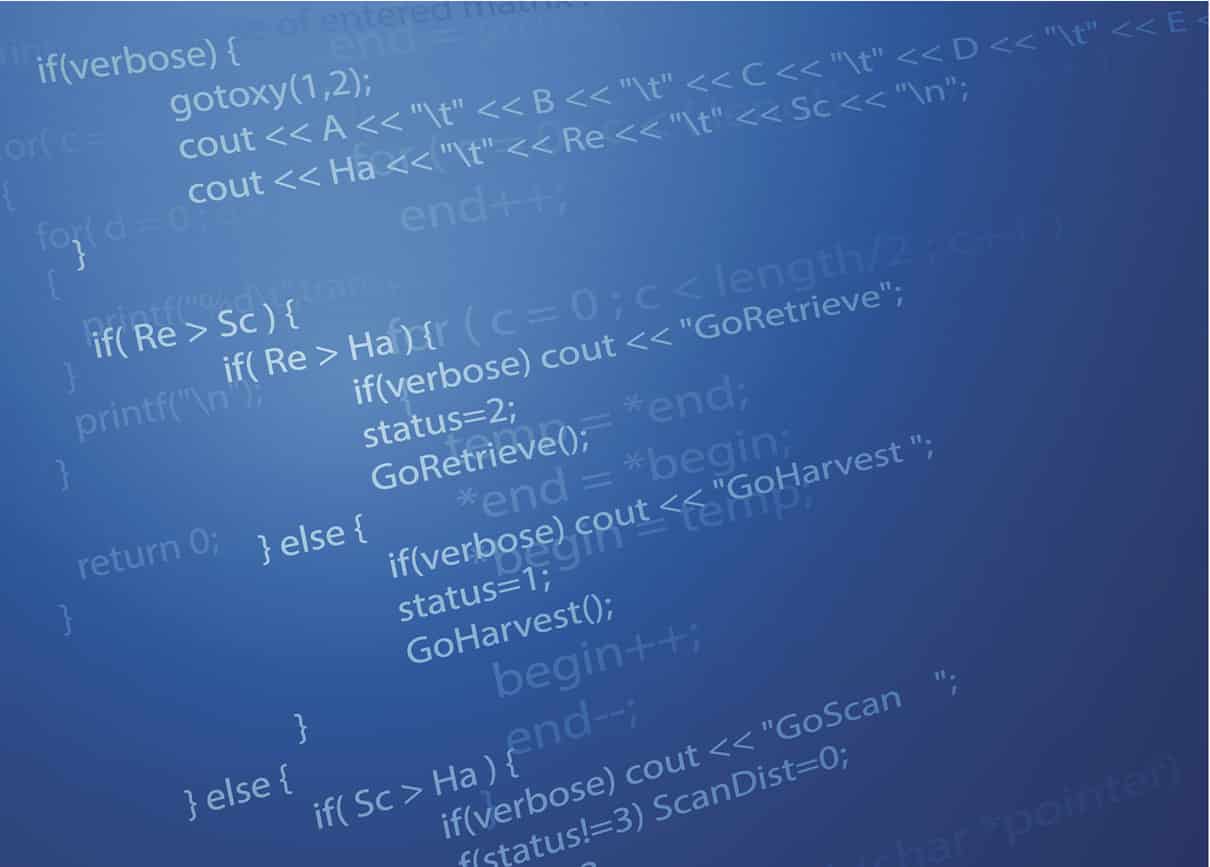Operating System Definition
An Operating System is a system software that manages computer hardware and software resources and facilitates the execution of computer programs. It manages all other applications and programs on a computer.
For example, when you click to open an application, the OS allocates memory, sets up processes, and communicates with the CPU and storage devices to execute your request.

Windows, Linux, and Android are all examples of operating systems. They provide an interface that allows users to interact with the system and facilitate the running of applications such as MS Office, Notepad, web browsers etc.
An operating system is crucial for executing fundamental programs and effectively managing system operations.
Objectives and Functions of Operating System
Operating systems (OS) perform several essential functions to ensure computers and devices run smoothly:
- Memory Management: The OS allocates and deallocates memory as needed for various programs, ensuring they can run simultaneously without interference.
- Processor Management: It manages the CPU’s time and resources, choosing which processes get CPU time and optimizing processor use.
- Device Management: The operating system handles connections to input and output devices using device drivers. It assigns devices to processes and tracks their status.
- File Management: The Operating System does jobs like making, deleting, moving, and saving files while keeping them safe.
- Storage Management: The OS accesses and organizes files and directories, optimizes storage device use, and ensures efficient data retrieval.
- Security: OSs use firewalls and other security measures to prevent unauthorized access and monitor system activities to block threats.
- Performance Monitoring: The OS tracks all system activities, including resource usage and errors, to ensure the system operates efficiently.
- Error Detection: It continuously scans for errors and threats, protecting the system and alerting users to potential problems.
- Software and User Coordination: The OS ensures that hardware and software work together smoothly for optimal user interaction.
Modern operating systems also include advanced features such as:
- Virtualization Support: They allow multiple virtual machines to operate on a single physical machine, optimizing resource use.
- Cloud Integration: OSs now seamlessly connect to cloud services, allowing for easy data synchronization and backup across devices.
- Energy Management: Especially important in mobile devices, OSs manage hardware resource use and background processes to extend battery life.
- Advanced Security: Features like biometric authentication, encryption, and continuous security updates help protect against new threats.
- Automated Updates: Operating systems can update and maintain themselves, keeping systems secure and up-to-date without manual effort.
- IoT Support: Operating Systems manage various Internet of Things devices and their interactions.
These capabilities highlight how operating systems continuously evolve to meet new technological needs and enhance user experiences.
Types of Operating System
The operating systems (OS) types have evolved significantly, adapting to technological advancements and changing user needs. Here’s a summary of various kinds of operating systems:
1. Batch Operating System
- Definition: In batch systems, tasks are grouped into batches, and the OS executes them sequentially without user interaction during execution.
- Example: Early IBM mainframe systems.
2. Time-Sharing Operating System
- Definition: These systems enable multiple users to access a computer simultaneously by rapidly switching between tasks.
- Example: UNIX.
3. Distributed Operating System
- Definition: Manages a group of independent computers and makes them appear as a single system to users.
- Example: Apache Hadoop.
4. Real-Time Operating System (RTOS)
- Definition: Designed to process data in real time with minimal delay, used in applications where timing is critical.
- Example: VxWorks, FreeRTOS.
5. Network Operating System (NOS)
- Definition: Provides services to computers connected to a network, such as file sharing and printer access.
- Example: Microsoft Windows Server, Linux.
6. Mobile Operating System
- Definition: Specifically designed for smartphones and tablets.
- Example: Android, iOS.
Each type of OS serves distinct requirements, from managing hardware in embedded systems to supporting multitasking on personal computers.
Popular Operating System
Some of the most popular operating systems in use today include:
- Windows: Windows is the most popular desktop operating system, used by over 1 billion users worldwide. It has a wide range of features and applications, including the Office suite, gaming, and productivity tools.
- macOS: macOS is the desktop operating system used by Apple Mac computers. Users appreciate its clean, user-friendly interface, making it popular among creative professionals.
- Linux: Linux is an open-source operating system. It is available for free, and users can customize it to meet their specific needs. Developers, businesses, and individuals who prefer an open-source, customizable operating system use it.
- iOS: iOS is the mobile operating system used by Apple iPhones and iPads. Its reputation arises from its user-friendly interface, close integration with Apple’s hardware and software, and robust security features.
- Android: Android is the most popular mobile operating system, used by over 2 billion users worldwide. Its reputation stems from its open-source nature, which offers customization options and compatibility with a wide range of devices.
Conclusion
An operating system (OS) is the core software that enables smooth interaction between the user and a computing device, such as a smartphone, computer, or tablet. It is an intermediary between the hardware (like the processor, memory, and storage) and software (like applications and programs).
Explore our free online courses focused on IT and operating systems. These courses provide valuable knowledge and can help you to work effectively with different types of computing devices and easily troubleshoot technical issues
Operating System FAQs
System software includes operating systems and utility programs that manage hardware and software resources. Application software refers to programs designed for end-users, such as word processors, games, or web browsers.
Operating systems use process scheduling algorithms to allocate CPU time among multiple processes, ensuring that tasks appear to run simultaneously on modern multi-core processors.
The kernel directly interacts with hardware and manages essential functions like memory allocation, process execution, and device communication, making it the most critical part of the OS.
If an OS fails, the system typically becomes unresponsive, leading to errors like a crash or freeze. Restarting the system can resolve temporary issues, but persistent problems may require troubleshooting or reinstallation of the OS.
Yes, operating systems like Linux and UNIX can run without a GUI. They use a command-line interface (CLI) for user interactions, which is preferred in server environments for its efficiency and low resource usage.