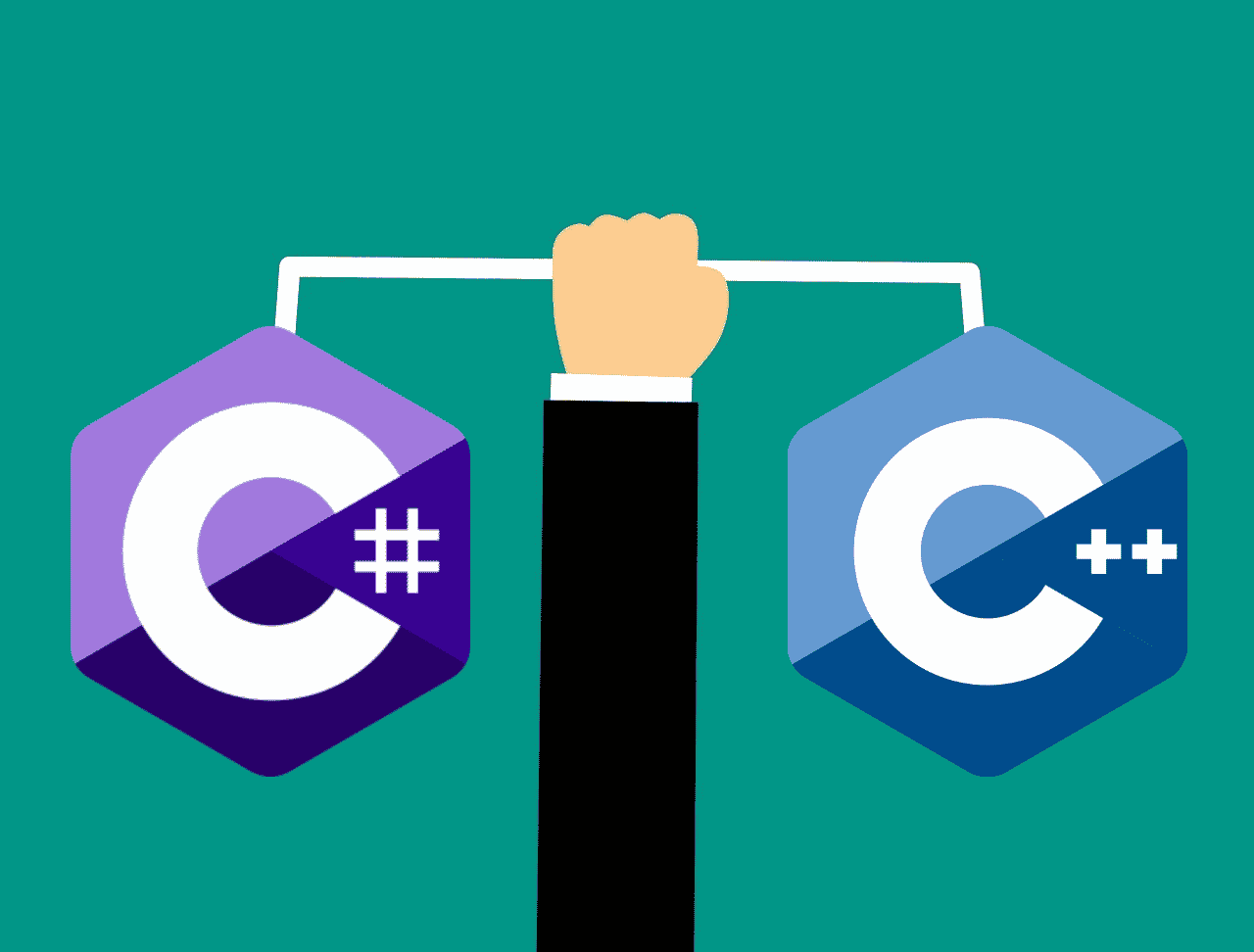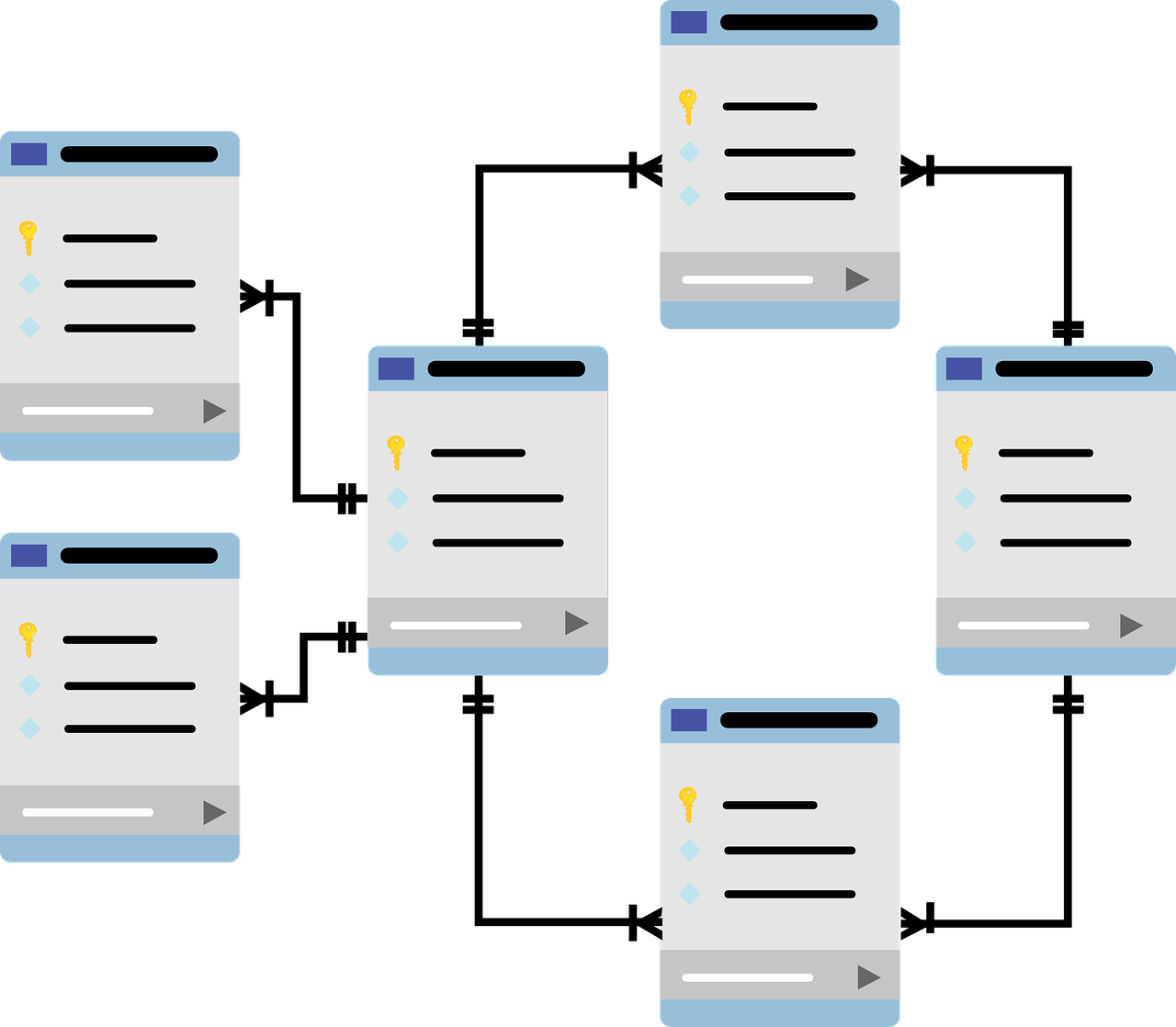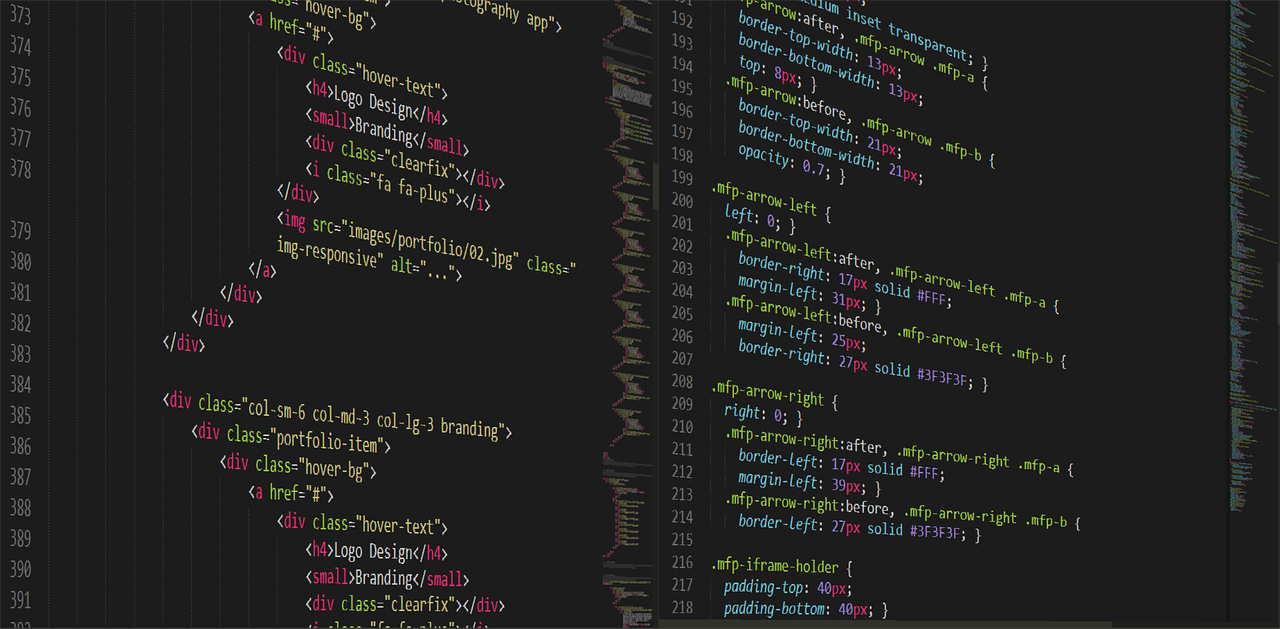- Introduction
- What is VirtualBox?
- VirtualBox Features
- VirtualBox Advantages
- VirtualBox Disadvantages
- What is VMware?
- VMware Features
- VMware Advantages
- VMware Disadvantages
- VMware Vs VirtualBox:Key differences
- FAQs
Introduction
In the present IT world, virtualization can prove significant. It can improve IT agility, flexibility, and scalability while bringing down costs. Virtualization’s advantages incorporate increased workload mobility, increased Resource performance, and availability and automated operations, all of which make IT more straightforward to oversee and more affordable to own and work. The software and hardware testing, has turned into a standard. The ability to run multiple, simultaneous operating systems on the same physical resource on account of server virtualization. Accordingly, the quantity of dedicated physical servers required is reduced.
Hence it is not surprising to know that around 80 per cent of the X86 server workloads are virtualized and the average server can run 16 simultaneous VMs.
Oracle and VMware are leading in giving virtualization solutions in the advanced IT industry. Oracle gives VirtualBox as a hypervisor for running virtual machines (VMs) while VMware gives numerous items to running VMs in various use cases. both of the platforms are reliable and possess some distinct differences which make the lateral comparison complicated.
The decision between VMware and Oracle VirtualBox virtualization solution might be troublesome. Assuming you are contrasting VirtualBox with VMware, this blog entry can assist you with choosing the virtualization solution that best suits your requirement and the difference between VMware vs VirtualBox.
What is VirtualBox?
Oracle VM Virtualbox is the world’s popular free and open-source cross-platform visualization software that is based on vibrant community participation combined with world-class development. it helps the developers to create multiplatform environments that are it can run multiple operating systems including Linux, MacOS X, Microsoft windows, etc at the same time. it is designed in a manner that it can take advantage of the innovations that are introduced in the X86 modem hardware platform the plus point is it is lightweight and easy to install and use. Hence it has a good reputation for its speed and agility. Thus is named as a bridge to open source and cloud development. The users can develop virtual machines upload and download to and from the cloud, and also can review and make changes offline according to the latest update. It consists of two packages base package and an Extension pack. While both the packages have some differences and similarities.
The base package consists of all the open-source components and is licensed under GNU general public license (GPL) version 2 having all the basic hyper vision functions and can be distributed and modified by customers also is free for personal and business use.
While on the flip side in the extension pack the customer cannot distribute it but also contains some of the features like it has Disk-image encryption, NVMe Storage emulation, VRDP, Host webcam passthrough, Oracle cloud infrastructure integration, etc. also we need to purchase the business or commercial use of the extension pack. You can also head over to the Oracle SQL Tutorial and learn more.
VirtualBox Features
- It is free and open-source and runs on any host Operating system.
- It can run on 32-bit as well as a 64-bit operating system which is based on x86-64 processors. Hence is portable.
- As the same files and image formats are used across multiple host operating systems hence a VM built on one host can also operate on another. We can also import and export the VMs using the OVF (open virtualization format). Is also a reason for it to be called portable.
- It doesn’t require any hardware that has virtualization capability it can work on any hardware even on the one that has older hardware or lacks features like VT-X.
- It gives us corporate compliance. With its enterprise edition, the user can define and maintain a default host platform for a variety of business roles, their units, and specific requirements, consisting of all the security updates and necessary controls. Even the employees can define different virtual machines on different platforms based on their day-to-day needs and requirements.
- It has a feature that helps the users to manage the virtual machines individually or in groups. Hence we can apply the features of individuals VMs like start, stop, reset, shutdown, power-off, save state, and rest of the other operations in VM groups.
- It helps to improve the performance and provides extra integration and communication with the host system by installing the software packages on the certified VirtualBox guest VMs.
- It also has a feature that allows the user to access the files on the host operating system while you are working on the guest VM.
- It has great hardware support like USB devices, Guest SMP, multi-screen resolution, built-in iSCSI compatibility, full ACPI support, and PXE network boot.
VirtualBox Advantages
- We can use virtualization on our home desktop at a lower cost with higher speed hence we can agree on the point that it assists the user in creating the representation of an operating system lowering the hardware costs but increasing productivity and effectiveness.
- The setup and installation are quite simple even for people who have little or no coding experience or background. For a machine having a Ram of 2GB, the full installation can take less than 5 minutes.
- It has a user-friendly interface as per the new release it allows the user to resize the display. Here the user can see everything that was shown on the display before only the size of the display is changed.
- It gives the user the benefit of capping or limiting the Vms CPU and IO time.
- It helps us to personalize we can run multiple operating systems simultaneously like windows mac Linux on the existing machine (single machine) for testing and development.
VirtualBox Disadvantages
- Though VirtualBox uses the computer’s hardware hence relies on it. Thus the virtual machine will only be powerful if the host is quicker and more powerful. Hence the VirtualBox is dependent on the host machine.
- If the host machine consists of any flaws and the OS has only one virtual machine then only that system will be affected if there are more virtual machines running on a single OS all of them will be affected.
- Though these machines behave as real machines but are not real hence the host processor needs to accept the request thus usability will be slow. so as compared to real machines, these virtual machines are less efficient.
What is VMware?
It is also a virtualization and cloud computing software such as VirtualBox.it was founded in 1998 and is a subsidiary of Dell technologies. its virtualization technologies are based on its bare-metal hyper vision ESX/ESXi in the x86 architecture. With the server virtualization, a hyper vision also gets installed on the physical server that’s why we can run multiple virtual machines on a single PC. Thus while working with multiple operating systems the networking and RAM are shared. Rather than virtualization VMware have other products as well such as Networking and security management tool, software-defined data centre software, and storage software. The suite for virtualization in VMware is VMware vSphere also named VMware infrastructure which includes ESXi, vCenter Server, vSphere Client, and vMotion.
VMware Features
- The virtual Cloud Network creates a network architecture that spans the network entirely and extends automation, intrinsic security, policy consistency, and simplifies the hybrid processes.
- It has a framework named Cloud Operating Model which ties together the business, application, and cloud strategies for improving its agility, performance, and control in a multi-cloud environment.
- It doesn’t care about the location of the workloads it integrates people, the process, and technology ensuring uniform service delivery, operations, and governance. Thus has a multi-cloud environment.
- The Digital workplace ensures user choice and flexibility by unifying the administration of all the user end environments.
- Within the native operating system, the user can run the different operating systems.
- It has a disaster management tool named site recovery management referred to as SRM allowing the administrator to design the recovery plans that are carried out automatically in the event of a system breakdown. To keep the security and Network policies on the transferred virtual machines intact the SRM works with NSX.
VMware Advantages
- With VMw the user can run the programs on their respective operating system while being on the same physical machine’s server thus helping in not letting the damage in one application affect other apps thus solving the problem of the OS being Unstable. The problem can also be solved by running the application on their respective servers individually but thus the resources of the actual machine are wasted. thus it increases efficiency.
- It reduces the cost of managing data centre space if more applications are to be run on fewer servers.
- The software is completely environment based for cloud computing and testing. If there is a case where you catch a problem while establishing or adding the new virtual machine you can undo everything and start over.
- It has a feature of fast rollback which is quite significant if there is a minor issue and the user wishes to stop the process.
- It has an easy-to-use environment in which a user is a newbie or has a little technical knowledge and can easily creature new virtual machines.
VMware Disadvantages
- If a person is unaware of the fundamentals of VMware he/she will end up with incorrect installation. It can also lead to corruption of the storage device. So the handling requirements are to be read carefully.
- It is built to run high-end systems hence a user can face low performance it applies to individual users also.
- The software doesn’t work well with software that needs extensive complete physical product testing.
- It has a lack of reliability as there can be hardware in capabilities that are not supported by VMware. Thus we can’t measure how stable is the VMware software.
VMware Vs VirtualBox: Key differences
If you are looking from a pocket-friendly perspective Virtualbox is the right choice as is open-source while VMware is just for personal use. Though VMware has its educational and personal use offer but has limited functionalities VMware also does not have Virtualizationffor software it only has for hardware while VirtualBox has for both.
In terms of accuracy, VMware is faster than VirtualBox on a small scale the difference can be negligible but on a larger scale, it is highly noticeable.
There is large scope for the various operating system in VirtualBox while VMware has a narrow scope also the interface of VirtualBox is easy to use while on the flipside the interface of VMware is quite complex and hard. Some of the features of the VMware that are also in VirtualBox like the snapshot, etc. Are only available in the paid version.
Conclusion
Both of the virtualization software are safe and possess high performance and dependability. Thus you can choose between the two by looking at their advantages and drawbacks. the decision would mostly rely on whether you are looking for proper tools for security and assurance or are looking for open-source for flexibility and customization. while you can also go through the following suggestions while deciding.
- If your organization can afford the license and support the cost for the desired consistent performance VMware is preferable.
- If it is for individual use and you need to just use the virtualization and want to go budget-friendly then the open-source virtualization software VirtualBox is the right choice.
- If you require expanded 3D Graphics Capability and want a large number of configuration options the VMware workstation is the one for the all-in-one desktop solutions.
- For business use, VMware is highly preferable because of its efficiency.
FAQs
It has a complex interface.
It is not free
Several bugs and lack of support are witnessed when it is used in conjunction with oracle products.
The transfer rate from the USB2 device is quite slow.
The video RAM is limited to 128 MB because of technical limitations.
VMware outperforms VirtualBox in terms of memory utilization and CPU.
It is an open-source virtualization (hardware and software ) software.
It has a simple, easy-to-use interface.
A variety of visual disk formats that include VMDK(used for creating new virtual machines) is supported.
The users have claimed that VMware is faster compared to VirtualBox.