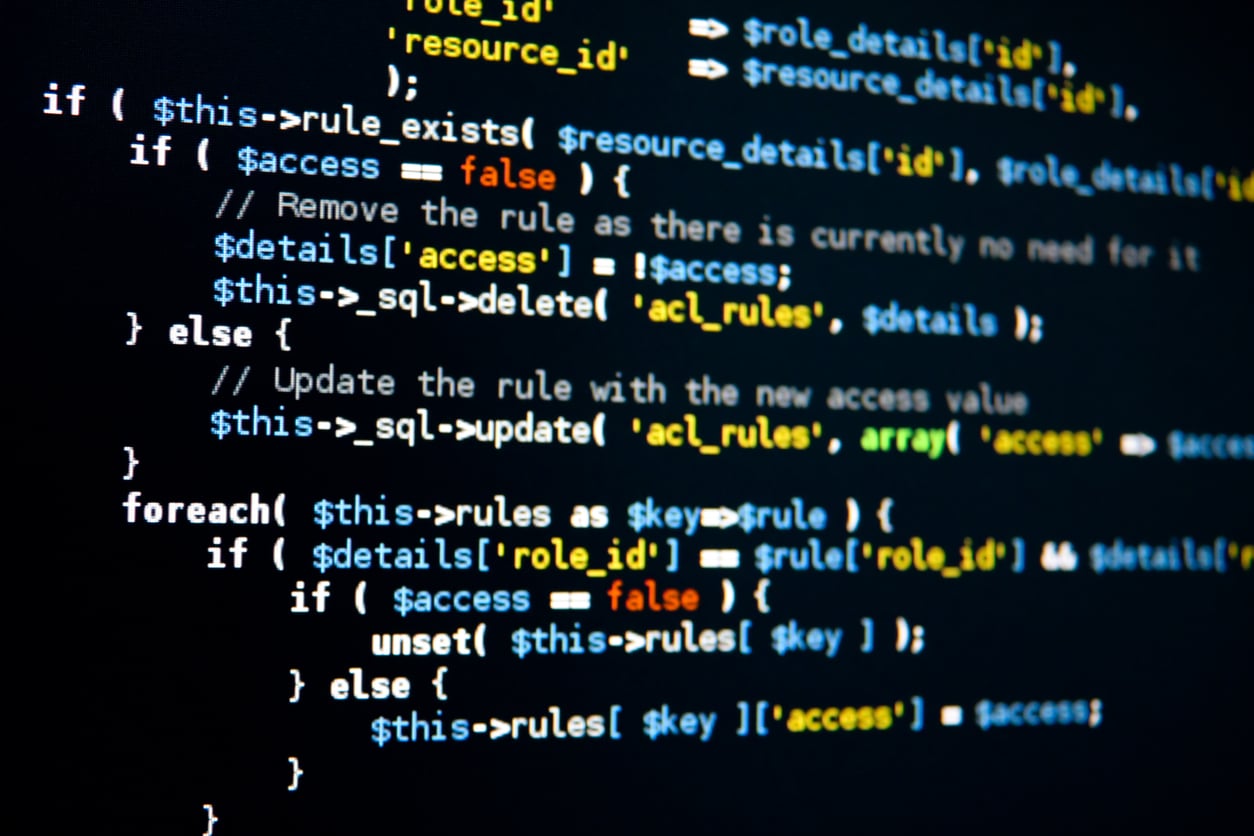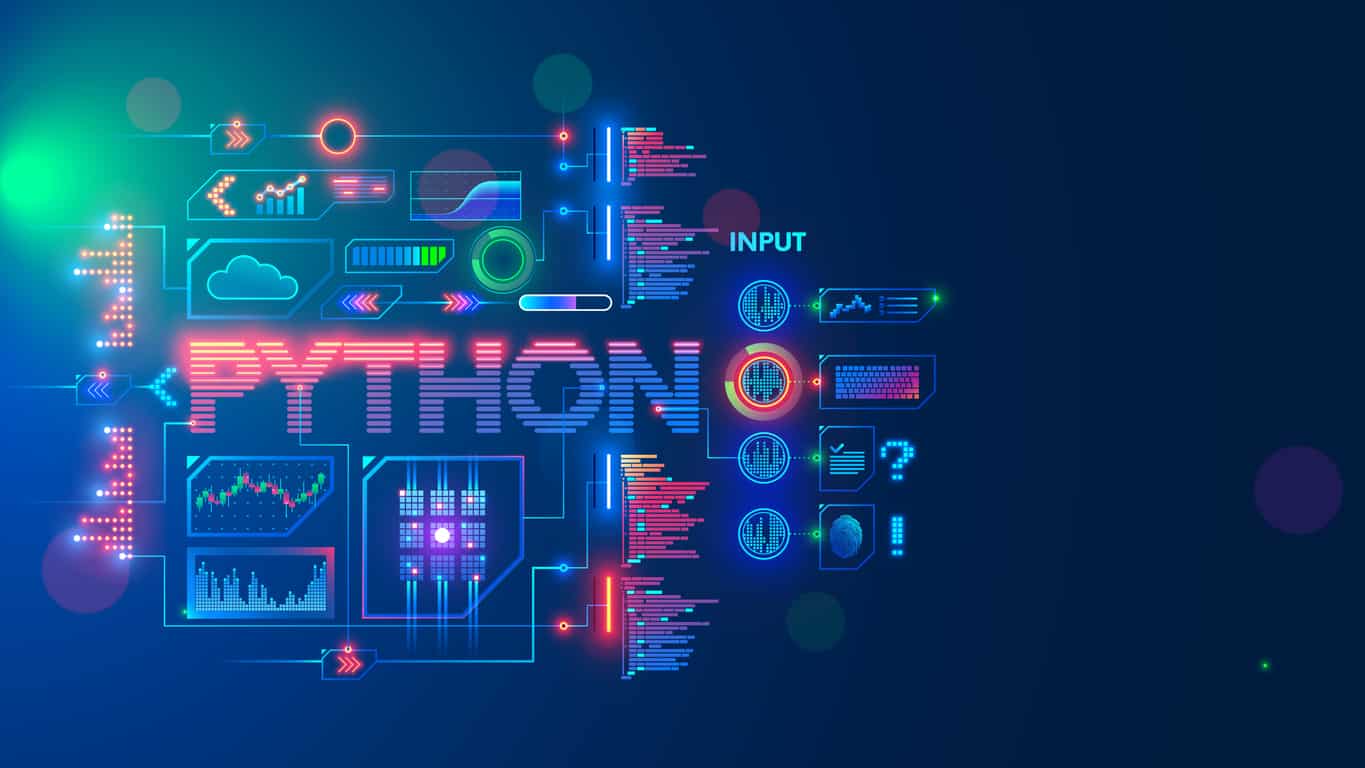In web development, HTML is a fundamental language that forms the backbone of every website. Hands-on projects are valuable to sharpen your skills and take your web development journey to the next level. This article elaborates on 10 exciting HTML projects that will not only enhance your proficiency in HTML but also boost your overall web development skills. These projects cover a range of website elements, from personal portfolios to online stores, offering a comprehensive learning experience.
What is HTML?
HTML, the abbreviation for Hypertext Markup Language, is the building block of every web page on the internet. It is a standard markup language that structures the content and layout of a webpage. HTML uses various tags and elements to define the structure of different elements on a webpage, such as headings, paragraphs, images, links, and more. By utilizing these tags and elements, web developers can create the skeleton of a webpage and determine how it should be presented to users. HTML works in conjunction with CSS (Cascading Style Sheets) to add styling and visual enhancements to the content. Learning HTML is essential for anyone venturing into web development as it forms the building blocks for creating websites and is the first step towards becoming a proficient web developer.
- Creating a Personal Portfolio Website
A personal portfolio website serves as a showcase of your work and skills. By building your own portfolio using HTML, you can demonstrate your creativity, design sense, and technical abilities to potential clients or employers. The impact of this project lies in the ability to present your projects, achievements, and capabilities in a visually appealing and user-friendly manner. For example, you can include sections for project highlights, skills, and contact information. By showcasing your work in a professional portfolio, you can leave a lasting impression and open doors to new opportunities.
- Building a Responsive Landing Page
In the age of mobile browsing, responsive design is crucial. By creating a responsive landing page using HTML, you will learn how to adapt your website layout to different screen sizes and devices. This project’s impact is in delivering an optimal user experience across various platforms. For instance, you can incorporate media queries to adjust the layout and styling based on screen dimensions. By mastering responsive design, you can ensure that your websites are accessible and visually appealing, regardless of the device being used.
- Designing a Blog Website
Blogs are a popular medium for sharing information and engaging with an audience. By designing a blog website using HTML, you can learn how to structure and organize content effectively. This project’s impact lies in creating a platform for expressing your ideas, insights, and expertise. For example, you can utilize HTML elements such as headings, paragraphs, and images to structure and format blog posts. By incorporating CSS styling, you can enhance the aesthetics and readability of your blog. Through this project, you can develop valuable skills in content management and user engagement.
- Constructing an Online Store
E-commerce has transformed the way we shop, and building an online store using HTML allows you to tap into this growing market. This project’s impact is in understanding the structure and functionality of an e-commerce website. By utilizing HTML elements to create product catalogs, shopping carts, and checkout processes, you can provide users with a seamless online shopping experience. Integrating payment gateways ensures secure transactions. Through this project, you will learn how to deliver a professional online store that enables businesses to expand their reach and increase sales.
- Developing a Photo Gallery
Photography enthusiasts can showcase their work by building a photo gallery website using HTML. This project’s impact lies in creating a visually stunning platform to exhibit your photographs. HTML allows you to structure the gallery layout and display images in an organized manner. By incorporating CSS styling and JavaScript effects, you can add visual appeal and interactive features, such as lightbox pop-ups for image previews or filters and sorting options for easy navigation. This project enables you to highlight your photography skills and create an engaging experience for your audience.
- Crafting a Responsive Navigation Menu
Navigation menus are essential components of a website, and building a responsive navigation menu using HTML enhances user experience and accessibility. This project’s impact lies in creating a seamless and intuitive navigation system across different devices. By utilizing HTML and CSS, you can design a menu that adjusts gracefully on various screen sizes, ensuring easy navigation for users. Implementing dropdown menus, animations, and mobile-friendly features like hamburger menus adds further functionality and enhances the overall user experience. Through this project, you will master the art of creating user-friendly navigation systems that enhance website usability.
- Creating an Interactive Form
Forms are crucial for collecting user data and facilitating communication on websites. By creating an interactive form using HTML, you will learn to build user-friendly input fields, checkboxes, radio buttons, and validation mechanisms. This project’s impact lies in improving user engagement and data collection efficiency. For instance, you can implement form validation to ensure accurate and complete submissions, enhancing the overall user experience. By understanding the principles of form design and utilizing HTML attributes, you can create forms that are intuitive, visually appealing and function flawlessly.
- Designing a Pricing Table
Pricing tables are vital for displaying product or service offerings and helping users make informed decisions. By designing a pricing table using HTML, you can develop skills in structuring and presenting pricing options effectively. This project’s impact lies in the ability to convey information clearly and provide users with a comprehensive overview of pricing plans. By incorporating CSS styling, you can create visually appealing tables with attention-grabbing features such as tooltips or buttons. Through this project, you can enhance the usability of pricing tables and assist users in selecting the most suitable options.
- Implementing a Newsletter Subscription Form
Newsletter subscription forms are essential for businesses to capture leads and engage with their audience. By implementing a newsletter subscription form using HTML, you will learn to collect email addresses, integrate with email marketing platforms, and provide users with a seamless subscription experience. This project’s impact lies in enhancing marketing efforts and audience engagement. By analyzing and utilizing subscriber data, businesses can create targeted marketing campaigns and build long-lasting customer relationships. Through this project, you will gain skills in lead generation and effective communication with subscribers.
- Building a Responsive Image Slider
Image sliders are versatile elements that allow for interactive image presentations on websites. By building a responsive image slider using HTML, you will gain expertise in creating visually appealing and engaging sliders. This project’s impact lies in showcasing images in an organized and dynamic manner. By utilizing HTML structure and CSS transitions, you can create smooth image transitions and implement navigation controls. Optimizing the slider for performance and accessibility ensures that it functions seamlessly across different devices. Through this project, you will learn to create captivating image sliders that captivate your website visitors.
Conclusion
Engaging in hands-on HTML projects or learning from the Full-Stack Development course is a fantastic way to enhance your web development skills. By undertaking projects such as creating personal portfolios, responsive landing pages, and online stores, you can gain practical experience and improve your ability to build functional and visually appealing websites. Each project offers unique opportunities to explore different aspects of web development, such as design, user experience, and data collection. Through these projects, you can expand your knowledge, experiment with new techniques, and showcase your abilities to potential clients or employers.