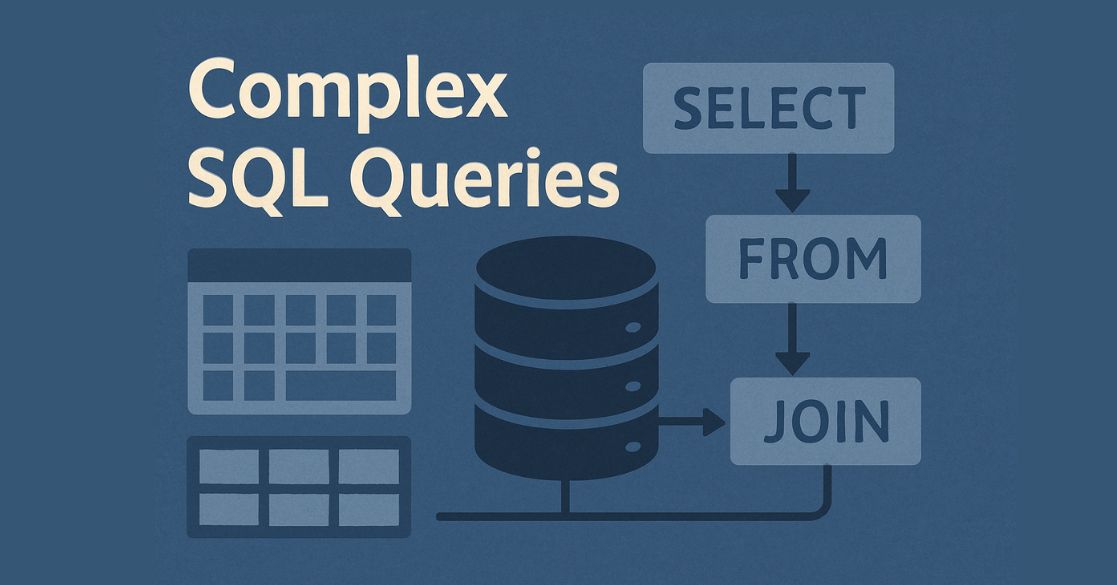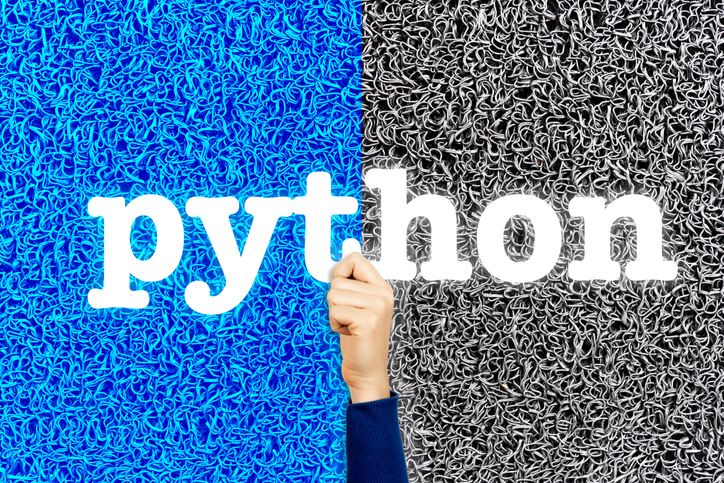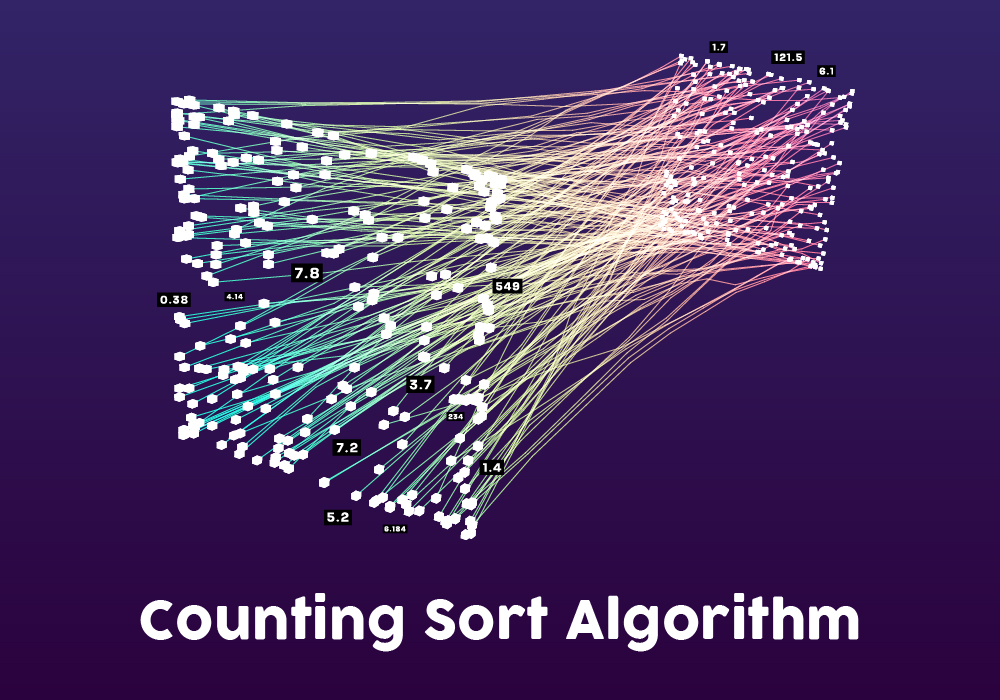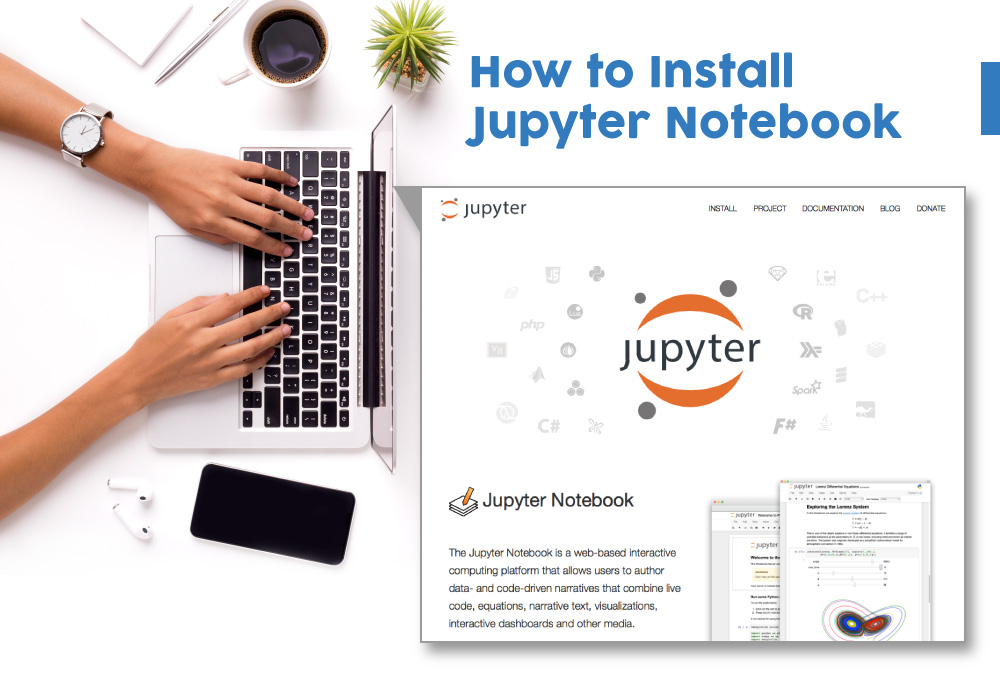- What is SQL?
- Introduction to databases:
- What is the table?
- What is the field?
- What is row or record?
- What is the column?
- NULL values:
- Data Integrity:
- DBMS Operations:
- Introduction to RDBMS:
- Difference between DBMS and RDBMS:
- RDBMS vs Traditional Approach:
- SQL statement:
- SQL Syntax:
- SQL Process:
- SQL Commands:
- Normalization:
- Need for Normalization:
- Normalization: Types
- Advantages and Disadvantages of Normalization:
- Why SQL?
- SQL Data Types:
- SQL Constraints:
- SQL PRIMARY key:
- SQL FOREIGN key
- SQL Table:
- SQL Command Groups:
- SQL Operators:
- SQL Aggregate Functions:
- SQL Clauses:
- SQL Set operators:
- SQL JOINS
- SQL FAQs
What is SQL?
SQL stands for Structured Query language.
SQL is the language to operate databases. Now, what is Database?
Okay, let’s go back and get from scratch….
Introduction to databases:
A database is an organized collection of data.
Data is basically information that exists in a variety of forms. Data is everywhere. People upload videos, take pictures, use several apps on their phones, search the web, and more. Machines, too, are generating and keeping more and more data
A database is a collection of information organized for easy access, management, and maintenance.
• Examples:
• Telephone directory
• Customer data
• Product inventory
• Visitors’ register
• Weather records
How does it work?
Data is represented in terms of rows in RDBMS.
It contains a number of tables, each with its primary key.
What is the table?
A database uses a table to store data in a structured way. A table is basically a collection of information in the form of data entries and contains rows and columns to store data.
Let us see a simple example of data stored in RDBMS.
| ID | Name | Age | Department |
| 101 | Ross | 23 | CSE |
| 201 | Rio | 21 | Mechanical |
| 301 | Tina | 23 | Civil |
| 302 | Sergio | 22 | Mechanical |
Remember, the table structure is a base to know in SQL.
What is the field?
A field will tell you about every record in a table.
For example, in the above student table, the field consists of id, name, age and department.
What is row or record?
A row of a table is also called a record. It specifies some information about each individual entry in the table.
It represents horizontally in the table.
For example, the row/record in the table is,
| ID | Name | Age | Department |
What is the column?
A column represents vertically in the table which contains information about the header which is the column name.
For example, from the above student table:
| Age |
| 23 |
| 21 |
| 23 |
| 22 |
NULL values:
The NULL value in the table means the field with “space”. It is different if it is filled as ‘0’ or if it contains space.
Data Integrity:
There are few categories of data integrity with each RDBMS:
· Entity integrity: This specifies that there should be no duplicate rows in a table.
· Domain Integrity: This specifies that there should be valid entries for a given column according to the type, the range of values and format etc.
· Referential Integrity: This specifies that rows cannot be deleted which are used by other rows/records in the table.
· Use defined Integrity: This specifies some business rules that are defined by users.
DBMS Operations:
- Adding new files
- Inserting data
- Retrieving data
- Modifying data
- Removing data
- Removing files
Introduction to RDBMS:
• A relational database refers to a database that stores data in a structured format, using rows and columns.
• It is “relational” because the values within each table are related to each other. Tables may also be related to other tables.
• The relational structure makes it possible to run queries across multiple tables at once.
Features of RDBMS:
- Every piece of information is stored in the form of tables
- Has primary keys for unique identification of rows
- Has foreign keys to ensure data integrity
- Provides SQL for data access
- Uses indexes for faster data retrieval
- Gives access privileges to ensure data security
Difference between DBMS and RDBMS:
| DBMS | RDBMS |
| DBMS stands for Database management system | Relational database management system |
| DBMS stores data as file | RDBMS stores data in a tabular form. |
| DBMS is basically meant to deal with small data. | RDBMS is meant to handle large amounts of data. |
| It supports single user | It supports multiple users |
| Examples are XML, file systems etc | Examples are mysql, sql server, postgreSQL, oracle etc. |
RDBMS vs Traditional Approach:
• The key difference is that RDBMS (relational database management system) applications store data in a tabular form, whereas in traditional approach, applications store data as files.
• There can be, but there will be no “relation” between the tables, like in a RDBMS. In traditional approach, data is generally stored in either a hierarchical form/navigational form. This means that a single data unit will have 0, 1 or more children nodes and 1 parent node.
SQL statement:
SQL statements are started with any
of the SQL commands/keywords like SELECT, INSERT, DELETE, DROP, UPDATE, ALTER
etc and it end with a semicolon;
Example explanation:
SELECT column_name from table_name;
Now let us know the reason for semicolon being used.
Why is semicolon used after SQL statements/commands?
Semicolon is used to separate SQL statements. It is the standard way of practice to separate SQL statements in a database system in which more than one SQL statements are used in the same call.
SQL Syntax:
There are various SQL syntax to be followed by a unique set of rules.
Keywords include Select, where, update order by, having etc.
Some of them are:
SQL Select:
Select col 1, col 2… col x
SQL Where:
Select co l1, col 2… colx
From table_name
Where condition;
SQL Process:
What happens when we execute a SQL query?
The system determines the best way to convey out our request and SQL engine figures out how to interpret the task.
Isn’t it a smarter idea to know how the internal flow of a process is?
I am curious to make you think that way and let us see the various components included in the process.
SQL Commands:
There are few important SQL commands to know about:
Select: It extracts data from a database.
Update: It updates data in a database.
Delete: It deletes data from a database.
Create table/database: It creates a new table/database.
Drop table/database: It deletes a table/database.
Alter table/database: It alters or modifies the table/database.
Insert into: It inserts new data into a database.
***Quite straight forward huh!
Normalization:
• Decompose larger, complex table into simpler and smaller ones
• Moves from lower normal forms to higher normal forms.
Need for Normalization:
• In order to produce good database design
• To ensure all database operations to be efficiently performed
• Avoid any expensive DBMS operations
• Avoid unnecessary replication of information
Functional Dependency:
• Consider the relation
• Result (Student#, Course#, CourseName#, Marks#, Grade#)
• Student# and course# together defines exactly one value of marks. Student#, course# ,Marks
• Student# and course# determines Marks or Marks is functionally dependent on student# and course#
• Other functional dependencies in the relation:
• Course# – CourseName
• Marks# – Grade• In a given relation R, P and Q are attributes. Attribute Q is functionally dependent on attribute P if each value of P determines exactly one value of Q.
Functional Dependency Types:
Partial Functional dependency
Transitive Dependency
Partial Functional Dependency:
• Attribute Q is partially dependent on attribute P, if and only if it is dependent on the subset of attribute P.
• REPORT (Student#, Course#, StudentName, CourseName, Marks, Grade)
Transitive Dependency:
P,Q, R are three attributes
Normalization: Types
- First Normal Form(1NF)
- Second Normal Form(2NF)
- Third Normal Form(3NF)
First Normal Form:
A relation schema is in 1NF, if and only if:
– All attributes in the relation are atomic(indivisible value)
-And there are no repeating elements or group of elements.
Example:
Student Marks Table in 1NF
Second Normal Form – (2NF)
A relation is said to be in 2NF, if and only if:
It is in 1st Normal Form.
No partial dependency exists between non-key attributes and key attributes.
Student Marks Table in 1NF
Second Normal Form:
Student table:
| Student# | Student_Name | Date Of Birth |
| 101 | Jack | 11/4/1975 |
| 102 | Roby | 10/04/1976 |
| 103 | Mary | 11/07/1975 |
Result table:
| Student# | Course# | Marks | Grade |
| 101 | M1 | 82 | A |
| 102 | P4 | 83 | A |
| 103 | B3 | 68 | B |
Course table:
| Course# | CourseName | Prerequisite | Durationindays | Date Of Exam |
| M1 | Advance Maths | Basic Math | 17 | 02/11/2015 |
| P4 | Advance Physics | Basic Physics | 18 | 21/11/2015 |
| B3 | Advance Biology | Basic Biology | 10 | 12/11/2015 |
Third Normal form(3NF):
3 Normal Form:
- A relation R is said to be in 3NF if and only if:
- It is in 2NF.
No transitive dependency exists between non-key attributes and key attributes through another non-key attribute.
Result_table:
| Student# | Course# | Marks | Grade |
| 101 | M1 | 82 | A |
| 102 | P4 | 83 | A |
| 103 | B3 | 68 | B |
Student# ,Course# → Marks
Student#, Course# → Grade
Marks → Grade
Result table:
| Student# | Course# | Marks |
| 101 | M1 | 82 |
| 102 | P4 | 83 |
| 103 | B3 | 68 |
Marks Grade table:
| Marks | Grade |
| 82 | A |
| 83 | A |
| 68 | B |
Advantages and Disadvantages of Normalization:
Advantages:
• Based on the mathematical foundation
• Removes the redundancy to a large extent
• After 3NF, data redundancy is minimized to the extent of foreign keys
• Removes the anomalies present in INSERTs, UPDATEs and DELETEs
Disadvantages:
• Data retrieval or SELECT operation performance will be severely affected
• Normalization might not always represent real-world scenarios
Now we know what is the brief scenario and working of databases:
Lets dig more on SQL..
Why SQL?
SQL is widely popular because it offers the following advantages:
- Allows users to communicate i.e., access and manipulate the database.
- Allows users to retrieve data from a database.
- Allows users to create, update, modify and delete the database
SQL is a language for defining the structure of a database.
SQL Data Types:
- Numeric – bit, tinyint, smallint, int, bigint, decimal, numeric, float, real
- Character/String – Char, Varchar, Varchar(max), Text
- Date/Time – Date, Time, Datetime, Timestamp, Year
- Unicode character/String -Nchar, Nvarchar, Nvarchar(max), NText
- Binary- Binary, Varbinary, Varbinary(max), image
- Miscellaneous- Clob, Blob, Json, XML
SQL Constraints:
| Constraint | Description |
| Not Null | Ensures that a column has a NULL value. |
| Default | Provides a default value for a column when none is specified. |
| Unique | Ensures that all the values in a column are different. |
| Primary | Identifies each row/record in a database table uniquely. |
| Foreign | Identifies each row/record in any database table uniquely. |
| Check | Ensures that all values in a column satisfy certain conditions. |
| Index | Creates and retrieves data from the database very quickly. |
SQL Database: #thebase
SQL CREATE database:
This SQL statement is used to create a database.
Syntax:
Create database database_name;
Ex: Create database testdb;
SQL DROP database:
This command is used to delete/remove indexes from a table in the database.
Syntax:
Drop database database_name;
Ex: Drop database testdb;
NOTE: If you delete or drop the database, all the tables and views will be deleted. So be careful while using this command. Also there is a slight difference between drop and delete command. You will find it in further lessons.
SQL RENAME database:
This statement/command is used to change the name of your database
Syntax:
Rename database old_dbname to new_dbname;
Ex: Rename testdb to newdb;
SQL Select Database:
Here, we need to select a database first before executing any query on table/database.
Syntax:
Use database database_name;
Ex: Use database newdb;
SQL Keys:
SQL PRIMARY key:
A column/columns is called the primary key that uniquely identifies each row in the table.
When in case of create/alter table we can define primary key constraint if we want to create the primary key. If there are multiple columns used as a primary key, then it is called a composite primary key.
Primary key is by default NOT NULL, INDEXED an UNIQUE!
Syntax:
Create table students(ID int NOT NULL,
Name varchar(255) NOT NULL,
Age int NOT NULL,
Department varchar(255)
Primary key(ID));
SQL Primary key on Alter table:
Alter table students
Add Primary key(ID)
NOTE: When we use ALTER TABLE statement to add a primary key, the primary key column must NOT contain NULL values(when the table was initially created)
SQL FOREIGN key
In Relational databases, a foreign key is a field or a column that is used to develop a link between two tables.
To simply say, a foreign key in one table used to point to the primary key in another table.
Let’s take an example:
First table:
| Student_id | Name | Age | Department |
| 101 | Ross | 23 | CSE |
| 201 | Rio | 21 | Mechanical |
| 301 | Tina | 23 | Civil |
| 302 | Sergio | 22 | Mechanical |
Second table:
| Faculty_ID | Faculty_Name | Student_id |
| 401 | Jack | 201 |
| 402 | Leo | 201 |
| 403 | Harry | 301 |
| 404 | Oliver | 101 |
Here you see that “Student_id” in the second table points to the “Student_id” in the first table.
- The “Student_id” column in the first table is the PRIMARY key in the first table.
- The “Student_id” column in the second table is a FOREIGN key in the second table.
SQL FOREIGN key constraint on create table:
Create table Faculty(faculty_ID int NOT NULL,
Faculty_name varchar(255) NOT NULL,
Student_id int NOT NULL
Primary key(Student_id),
Foreign key(Student_id) References Students(Student_id)
Differences between PRIMARY KEY and FOREIGN KEY:
Below are some important difference between primary key and foreign key in SQL-
- Primary key cannot be null vs foreign key can be null.
- Primary key is always unique vs foreign key can be duplicated.
- Primary key uniquely identifies a record in a table vs foreign key is a field in a table that is primary key in another table.
- There is only one primary key in the table vs we can have more than one foreign key in the table.
- By default primary key adds a clustered index vs foreign key does not automatically create an index, clustered or non-clustered.
SQL COMPOSITE Key:
A composite key is a combination of two or more fields or columns of a given table.
Syntax:
Create table table_name(col 1 int,
col2 int,
col3 varchar(50),
Primary key (col1, col2));
SQL UNIQUE Key:
A Unique key is a set of one or more than one fields/columns of a table that uniquely identifies a record in a database/table.
The Unique key and primary key both provide uniqueness for a column or set of columns.
SQL ALTERNATE Key:
Alternate key is the secondary key.
If a table has more than one candidate key, one of them will be primary and others will be alternate keys.
Basically, an alternate key is just a candidate key that has not been selected as the primary key.
SQL Table:
CREATE table
SQL CREATE table is used to create tables in a database.
Syntax:
Create table table_name
(column 1 “data type”,
column 2 “data type”,
.
.
column x “data type”);
DROP table:
Used to delete table information from the table.
Syntax:
DROP table “table_name”;
Ex:
DROP table student;
SQL DELETE table:
Used to delete rows from a table. If specific row is to be deleted, then we use WHERE condition to filter the rows in the table
Syntax:
-DELETE from table_name;
-DELETE from table_name [WHERE condition];
Ex: Delete from student;
Delete from student where student_id =2;
SQL ALTER table:
Used to add, modify or delete columns in an existing table
Syntax:
ADD –
ALTER table table_name
ADD(col 1 col definition,
col 2 col definition,
.
.
col x col definition);
MODIFY:
ALTER table table_name
MODIFY(col 1 col definition,
col 2 col definition,
.
.
col x col definition);
DROP:
ALTER table table_name DROP column column_name;
SQL RENAME table:
Used to change/modify the name of the table.
Syntax:
ALTER table table_name;
REAME to new_table_name;
Subsets of SQL:
SQL Command Groups:
• DDL (Data Definition Language) : creation of objects
• DML (Data Manipulation Language) : manipulation of data
• DCL (Data Control Language) : assignment and removal of permissions• TCL (Transaction Control Language) : saving and restoring changes to a database
DDL – Data definition Language:
| Command | Description |
| Create | Creates objects in the database/database objects |
| Alter | Alters the structures of the database/ database objects |
| Drop | Deletes objects from the database |
| Truncate | Removes all records from a table permanently |
| Rename | Renames an object |
DDL – Create command:
CREATE TABLE employees (
emp_id INT (10) NOT NULL,
first_name VARCHAR(10),
last_name VARCHAR(10) NOT NULL,
salary int(10) NOT NULL,
PRIMARY KEY (emp_id));
ALTER command:
ALTER TABLE employees ADD COLUMN contact INT(10);
Rename command:
ALTER TABLE employees RENAME COLUMN contact TO job_code;
Truncate Command:
TRUNCATE TABLE employees;
Drop Command:
DROP TABLE table_name;
DROP TABLE employees;
DML – Data Manipulation command:
| Command | Description |
| Insert | Insert data into a table |
| Update | Updates existing data within a table |
| Delete | Deletes specified/all records from a table |
DML – Insert command:
INSERT INTO employees (emp_id,first_name,last_name,salary) VALUES (101, ‘Steven’, ‘King’, 10000);
INSERT INTO employees (emp_id,first_name,last_name,salary) VALUES (102, ‘Edwin’, ‘Thomas’, 15000 );
INSERT INTO employees (emp_id,first_name,last_name,salary) VALUES (103, ‘Harry’, ‘Potter’, 20000);
Update command:
UPDATE employees
SET last_name=‘Cohen’
WHERE emp_id=101;
Delete command:
DELETE FROM employees WHERE emp_id IN (101,103);
DCL – Data control language:
| Command | Description |
| Grant | Gives access privileges to database |
| Revoke | Withdraws access privileges given with the grant command |
TCL – Transaction control language: Used to manage transactions in the database.
| Command | Description |
| Commit | Saves the work done |
| Rollback | Restores database to origin state since the last commit |
| Savepoint | Identify a point in a transaction to which you can roll back later |
SQL Operators:
SQL statements generally contain some reserved word or a character in a ‘where’ clause to perform operations such as comparison and logical operations.
Time to revise school lessons :p
SQL Arithmetic Operators:
| Operator | Description |
| Addition(+) | It is used to add containing values of both operands |
| Subtraction(-) | Its subtracts right hand operand from left hand operand |
| Multiplication(*) | It multiply both operands values |
| Division(/) | It divides left hand operand by right hand operand |
| Percentage(%) | It divides left hand operand by right hand operand and returns reminder |
If you are wondering right hand operand and left hand operand, the see below illustration:
X+Y
X*Y
Here, X is left operand and Y is right operand.
SQL Logical Operators:
| Operator | Description |
| AND | In SQL’s where condition, it compares a value to all values with other values.TRUE if all the conditions separated by AND is TRUE |
| OR | In SQL’s where condition, it compares a value to all values with other values.TRUE if all the conditions separated by OR is TRUE |
| LIKE | The LIKE operator is used to compare a value to similar values using wildcard operators.Checks an attribute value matches a given string pattern |
| BETWEEN | Checks an attribute value within range. Given the maximum value and minimum value. |
| NOT | Displays a record if the condition(s) is NOT TRUE |
| IN | TRUE if the operand is equal to one of a list of expressions.Checks an attribute value matches any value within a value list |
| ISNULL | The NULL operator is used to compare a value with a NULL value. |
| Operator | IllustrativeExample | Result |
| AND | (5<2) AND (5>3) | FALSE |
| OR | (5<2) OR (5>3) | TRUE |
| NOT | NOT(5<2) | TRUE |
Sample Queries:
SELECT * FROM employees WHERE salary between 10000 and 20000;
SELECT * FROM employees WHERE first_name like ‘Steven’;
SELECT * FROM employees WHERE salary is null;
SELECT * FROM employees where salary in (10000,12000,20000);
SELECT DISTINCT(first_name) from employees;
SQL Comparison operators:
| Operator | Description |
| = | Equal to |
| > | Greater than |
| >= | Greater than or equal to |
| < | Less than |
| <= | Less than or equal to |
| <> or != | Not equal to |
Sample Queries:
SELECT * FROM employees WHERE first_name = ‘Steven’ AND salary <=10000;
SELECT * FROM employees WHERE first_name = ‘Steven’ OR salary >=10000;
SELECT * FROM employees WHERE first_name = ‘Steven’ and salary <>10000;
SQL Aggregate Functions:
| Function Description | |
| Avg() | Returns the average value from specified columns |
| Count() | Returns number of table rows |
| Max() | Returns largest value among the records |
| Min() | Returns smallest value among the records |
| Sum() | Returns the sum of specified column values |
Sample Queries:
SELECT avg(salary) FROM employees;
SELECT count(*) FROM employees;
SELECT min(salary) FROM employees;
SELECT max(salary) FROM employees;
SELECT sum(salary) FROM employees;
SQL Clauses:
SQL WHERE Clause:
WHERE Clause :
• Used to specify a condition while fetching the data from a single table or by joining with multiple tables.
• Not only used in the SELECT statement, but it is also used in the UPDATE, DELETE statement, etc.,
e.g.
SELECT * FROM employees WHERE emp_id=101;
The example mentioned above extracts all the columns from the table ‘employees’ whose emp_id=101
GROUP BY clause:
• Arrange identical data into groups.
• This GROUP BY clause follows the WHERE clause in a SELECT statement and precedes the ORDER BY clause if used.
e.g.,
SELECT SUM(salary),dept_id
FROM employees
WHERE salary >=15000
GROUP BY dept_id
HAVING CLAUSE
• Used with aggregate functions due to its non-performance in the WHERE clause.
• Must follow the GROUP BY clause in a query and must also precede the ORDER BY clause if used.
e.g.,
SELECT AVG(salary),dept_id
FROM employees
WHERE salary >=10000
GROUP BY dept_id
HAVING count(dept_id)>=2
ORDER BY CLAUSE
• Used to sort output of SELECT statement
• Default is to sort in ASC (Ascending)
• Can Sort in Reverse (Descending) Order with “DESC” after the column name
e.g.,
SELECT * FROM employees
ORDER BY salary DESC;
SQL Set operators:
• Used to combine the results of two SELECT statements including duplicate rows.
• The same rules that apply to the UNION clause will apply to the UNION ALL operator.
SYNTAX:
SELECT a.col1,b.col2,…,a.coln FROM table1 a,table1 b WHERE a.commonfield = b.commonfield
UNION ALL
SELECT a.col1, b.col2,…, a.coln FROM table1 a, table1 b
WHERE a.commonfield = b.commonfield
UNION ALL
• Used to combine the results of two SELECT statements including duplicate rows.
• The same rules that apply to the UNION clause will apply to the UNION ALL operator.
SYNTAX:
SELECT a.col1,b.col2,…,a.coln FROM table1 a,table1 b WHERE a.commonfield = b.commonfield
UNION ALL
SELECT a.col1, b.col2,…, a.coln FROM table1 a, table1 b
WHERE a.commonfield = b.commonfield
SQL UNION
• Used to combine the result-set of two or more SELECT statements removing duplicates
• Each SELECT statement within the UNION must have the same number of columns
• The selected columns must be of similar data types and must be in the same order in each SELECT statement
• More than two queries can be clubbed using more than one UNION statement
SQL JOINS
Combine rows/columns from one or more tables, based on a related column between them in a database
• INNER JOIN − Returns rows when there is a match in both tables.
• LEFT JOIN − Returns all rows from the left table, even if there are no matches in the right table.
• RIGHT JOIN − Returns all rows from the right table, even if there are no matches in the left table.
• FULL OUTER JOIN − Returns rows when there is a match in one of the tables.
• SELF JOIN − Used to join a table to itself as if the table were two tables, temporarily renaming at least one table in the SQL statement.
• CARTESIAN JOIN (CROSS JOIN) − Returns the Cartesian product of the sets of records from the two or more joined tables.
SQL INNER JOIN
The INNER JOIN creates a new result table by combining column values of two tables (table1 and table2) based upon the join-predicate. The query compares each row of table1 with each row of table2 to find all pairs of rows which satisfy the join-predicate.
SYNTAX :
SELECT table1.col1, table2.col2,…, table1.coln
FROM table1
INNER JOIN table2
ON table1.commonfield = table2.commonfield;
• Display details of employee and department
• dept_id is a common column between employees & departments tables
• ‘e’ and ‘d’ are alias for the table names
SQL LEFT JOIN
The LEFT JOIN returns all the values from the left table, plus matched values from the right table or NULL in case of no matching join predicate.
SYNTAX :
SELECT table1.col1, table2.col2,…, table1.coln
FROM table1
LEFT JOIN table2
ON table1.commonfield = table2.commonfield;
• List all employees those with and without departments
• Department names will be NULL for those employees in which there are no departments
SQL RIGHT JOIN
• The RIGHT JOIN returns all the values from the right table, plus matched values from the left table or NULL in case of no matching join predicate.
SYNTAX :
SELECT table1.col1, table2.col2,…, table1.coln
FROM table1
RIGHT JOIN table2
ON table1.commonfield = table2.commonfield;
• List all departments those with and without managers
• For those departments where there are no managers, their names will be shown as NULL
SQL FULL OUTER JOIN
The FULL OUTER JOIN combines the results of both left and right outer joins. The joined table will contain all records from both the tables and fill in NULLs for missing matches on either side.
SYNTAX :
SELECT table1.col1, table2.col2,…, table1.coln
FROM table1
Left JOIN table2
ON table1.commonfield = table2.commonfield;
Union
SELECT table1.col1, table2.col2,…, table1.coln
FROM table1
Right JOIN table2
ON table1.commonfield = table2.commonfield;
SQL SELF JOIN
• The SELF JOIN joins a table to itself; temporarily renaming at least one table in the SQL statement.
SYNTAX:
SELECT a.col1, b.col2,…, a.coln
FROM table1 a, table1 b
WHERE a.commonfield = b.commonfield;
SQL CROSS JOIN
• The CROSS JOIN produces a result set with the number of rows in the first table multiplied by the number of rows in the second.
SYNTAX:
SELECT table1.col1, table2.col2,…, table1.coln
FROM table1
CROSS JOIN table2;
To help you master SQL perfectly, GL academy has launched free upskilling courses.
SQL FAQs
1. What are the basics to learn SQL?
SQL stands for Structured Query Language and is used to operate databases. A database is an organized collection of data. To learn the basics of SQL, you first need to understand what SQL means, and then learn the basic syntax required to perform queries. Understanding Types of database management system, Relational database management system, commands in SQL, will help you learn the basics of SQL.
2. How long does it take to learn SQL for beginners?
The time taken to learn SQL for beginners would vary depending on the individual. However, two to three weeks should be a good enough time period for any individual to learn the basics of SQL and start working with databases. It would take a longer duration to become efficient.
3. Is SQL good for beginners?
SQL is widely used across companies for their programming needs. It is surely a great option for beginners to learn SQL and enter the field of programming.
4. Where can I learn SQL for beginners?
There are many resources available today that will help you learn SQL for beginners. You can learn with the help of blog posts, YouTube content, books, or free online courses. Great Learning Academy offers a free MySQL Course that is great for beginners who wish to kick-start their SQL journey.
5. Is SQL a coding?
SQL stands for structured query language and it is a programming language. The main purpose of SQL is to communicate with relational databases.
6. Is SQL easier than Python?
In terms of grammar and the amount of concepts to be learnt, SQL is simpler. However, as a tool, SQL may be more difficult. We cannot really compare the two as they are both easy to use in their own ways and for different purposes.
7. Can I get a job if I know SQL?
SQL is one of the most widely used programming languages. Learning SQL will surely help you get a job. Recruiters are constantly looking to hire individuals with SQL skills.
8. Should I learn SQL or Python first?
Both Python and SQL are programming languages that are in high-demand. Learning Python fundamentals and then adding some SQL to it for manipulation can be a good way to go. However, you can choose to learn either of them.
A BIG round of applause to learn SQL from the scratch. Let us crack some queries now!