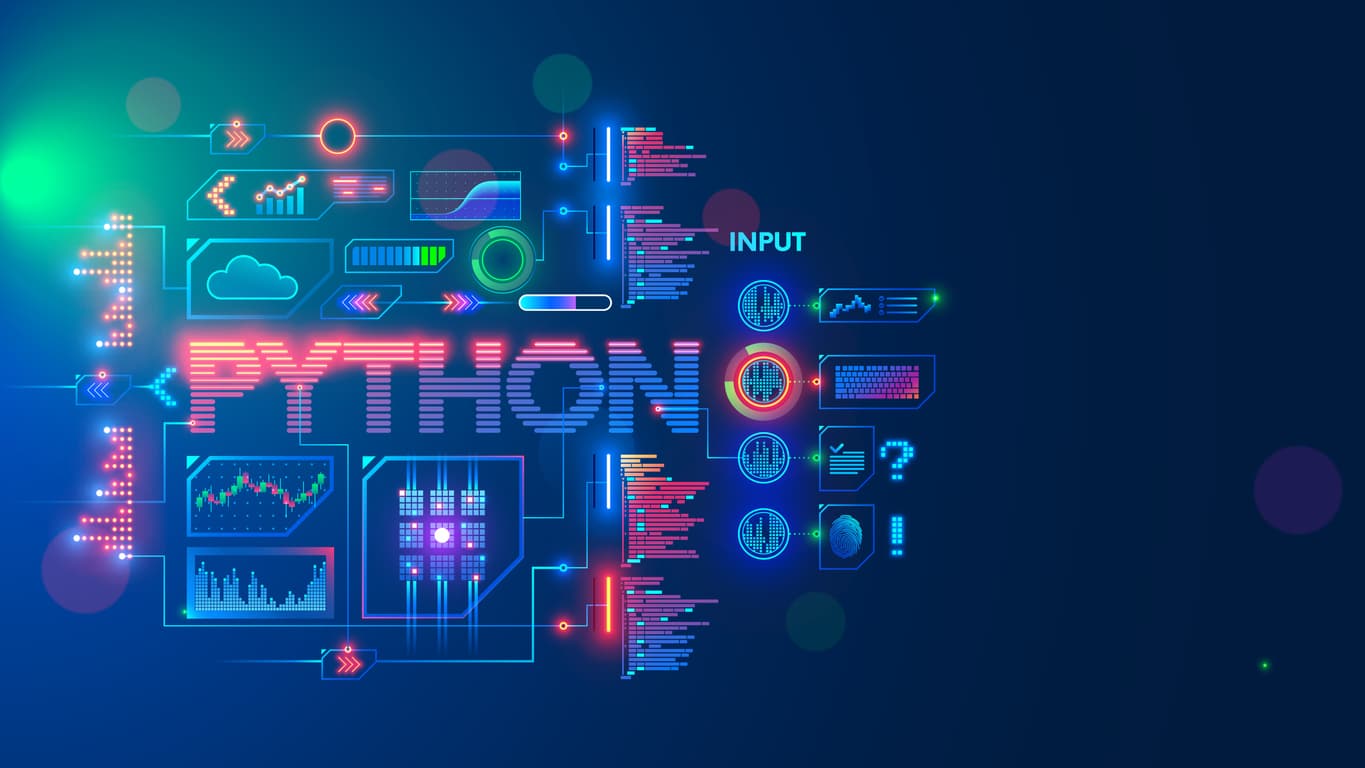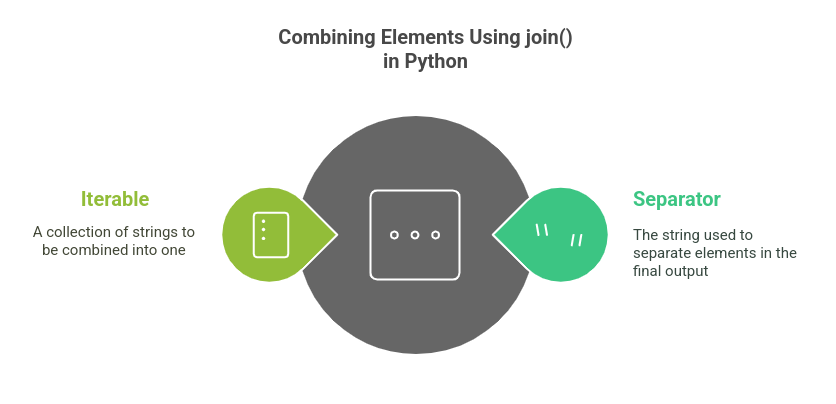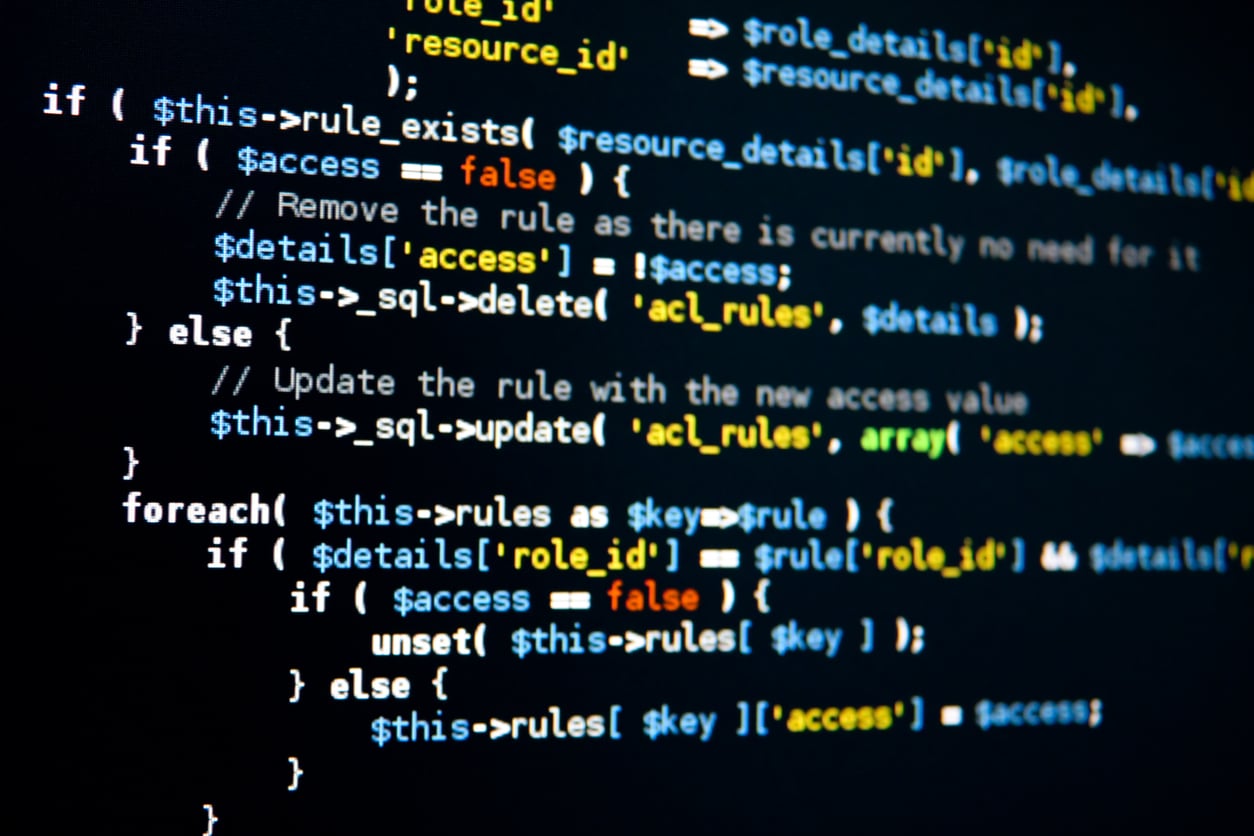Strings data type are extremely versatile and most common data types used in Python. Splitting a string into parts is one of the most frequently worked operations developers do. Python has a built in method which helps us with this process, namely split().
In this blog, we’ll dive into the Python split string method, its usage, and practical examples, helping you master string splitting in Python.
What is the Python split Method?
The split() method is used to break up a string into a list of substrings based on a specified delimiter. By default, it splits the string by whitespace, but you can specify any delimiter, such as a comma, semicolon, or custom character.
Here’s the syntax:
string.split(separator, maxsplit)
- separator (optional): Specifies the delimiter. The default is whitespace.
- maxsplit (optional): Specifies the maximum number of splits. Default is -1, which means “no limit.”
The method returns a list of substrings.
How to Use the split() Method
1. Splitting by Whitespace (Default Behavior)
If no separator is specified, the string is split by any whitespace, including spaces, tabs, and newlines.
text = "Python is a versatile language"
result = text.split()
print(result)
# Output: ['Python', 'is', 'a', 'versatile', 'language']
2. Splitting by a Custom Delimiter
You can split a string based on a specific character or sequence of characters.
data = "apple,banana,cherry"
result = data.split(",")
print(result)
# Output: ['apple', 'banana', 'cherry']
3. Limiting the Number of Splits
Using the maxsplit parameter, you can control how many times the string is split.
sentence = "Python is fun to learn and easy to use"
result = sentence.split(" ", 3)
print(result)
# Output: ['Python', 'is', 'fun', 'to learn and easy to use']
Advanced Examples of String Splitting in Python
1. Splitting by Multiple Delimiters
You can use the re.split() method from the re module for splitting by multiple delimiters.
import re
text = "one,two;three four"
result = re.split(r'[,\s;]+', text)
print(result)
# Output: ['one', 'two', 'three', 'four']
2. Splitting a String into Lines
The splitlines() method splits a string by newline characters.
multiline_text = "Line1\nLine2\nLine3"
result = multiline_text.splitlines()
print(result)
# Output: ['Line1', 'Line2', 'Line3']
3. Ignoring Empty Strings
Sometimes splitting can produce empty strings in the result. You can filter them out using a list comprehension.
text = "a,,b,c,,"
result = [s for s in text.split(",") if s]
print(result)
# Output: ['a', 'b', 'c']
Real-World Applications of split()
1. Processing CSV Data: Breaking rows into columns.
csv_data = "Name,Age,Location"
columns = csv_data.split(",")
print(columns)
# Output: ['Name', 'Age', 'Location']
2. Log Parsing: Extracting specific fields from server logs.
log_entry = "2024-12-05 INFO User logged in"
parts = log_entry.split(" ", 2)
print(parts)
# Output: ['2024-12-05', 'INFO', 'User logged in']
3. Breaking Up Sentences: Tokenizing text for natural language processing.
text = "Python makes coding simple and fun."
words = text.split()
print(words)
# Output: ['Python', 'makes', 'coding', 'simple', 'and', 'fun.']
Tips and Best Practices
- Understand the Default Behavior: Remember that the default delimiter is any whitespace. Explicitly specify the delimiter when working with structured data.
- Use maxsplit Wisely: To improve efficiency, limit the number of splits if you don’t need to process the entire string.
- Handle Edge Cases: Test with strings that have leading/trailing delimiters or empty substrings to avoid unexpected results.
Ready to Master Python?
The Python split method is just the tip of the iceberg! Dive deeper into Python’s capabilities and unlock your potential with Great Learning’s free python courses. Whether you’re a beginner or looking to enhance your skills, our expert-led courses are designed to help you excel.
Conclusion
Split string method is one of the key points of Python, and it can not be ignored by developers. Break up strings is not only useful when parsing CSV files, logs, or any text, but it is also crucial, no matter if you need to work with CSV files, logs, or text.
Split the string with the split() method and combine it with other Python features like list comprehensions and regular expression to handle the most complex string manipulations.
Then start experimenting with the split() method in your projects and it will make your workflow a lot easier.
Suggested: Learn about the join method in our detailed Python String Join() Method guide