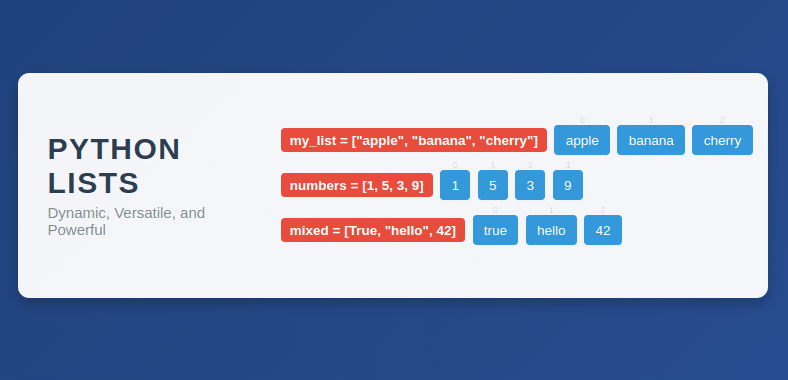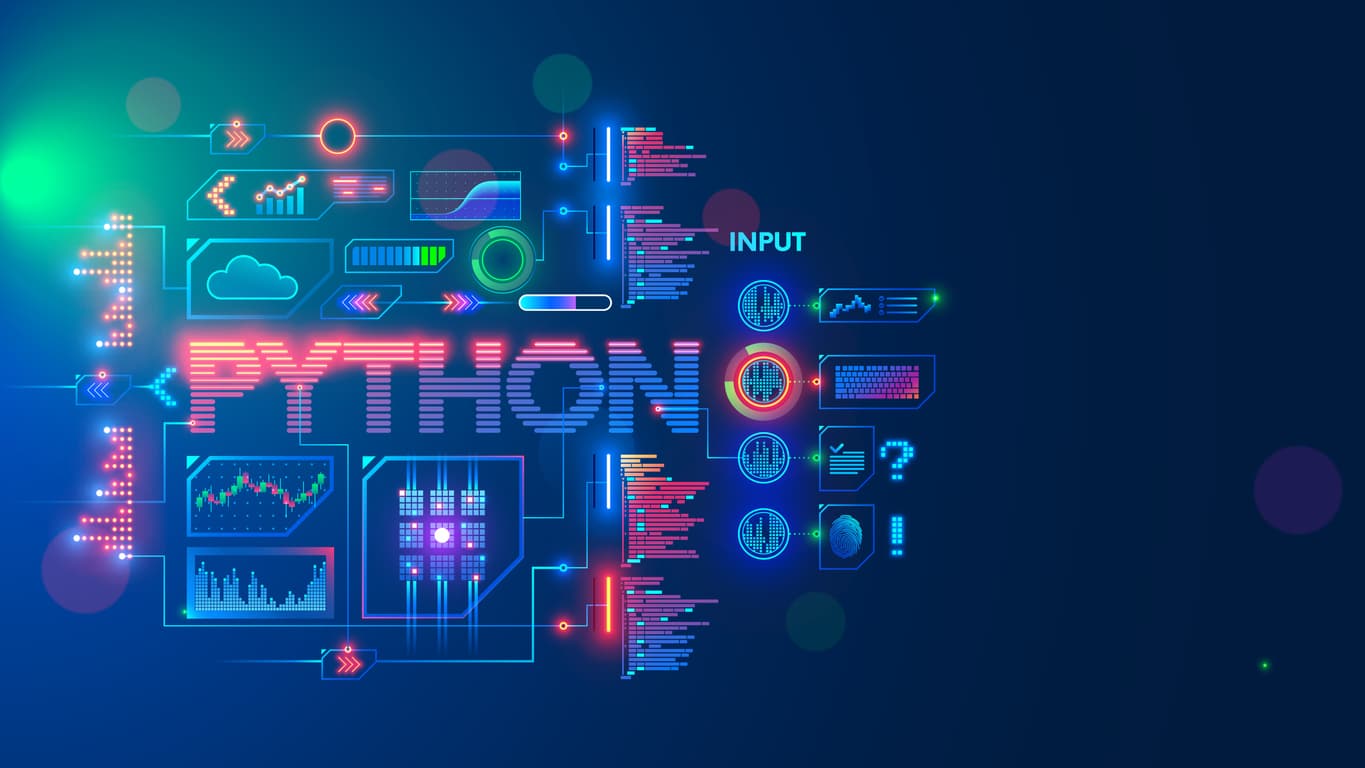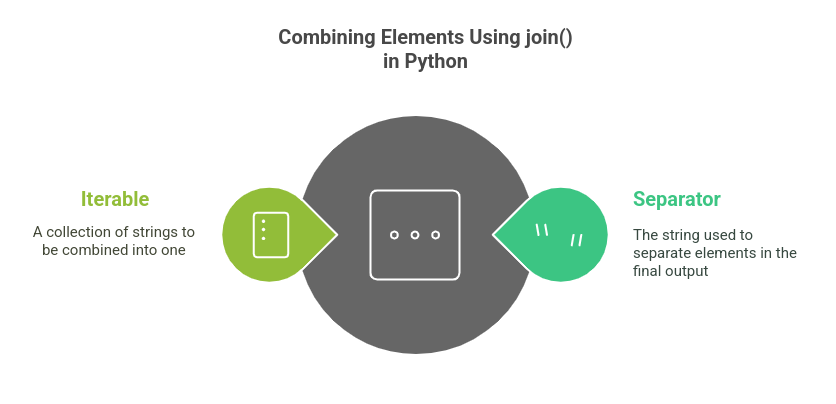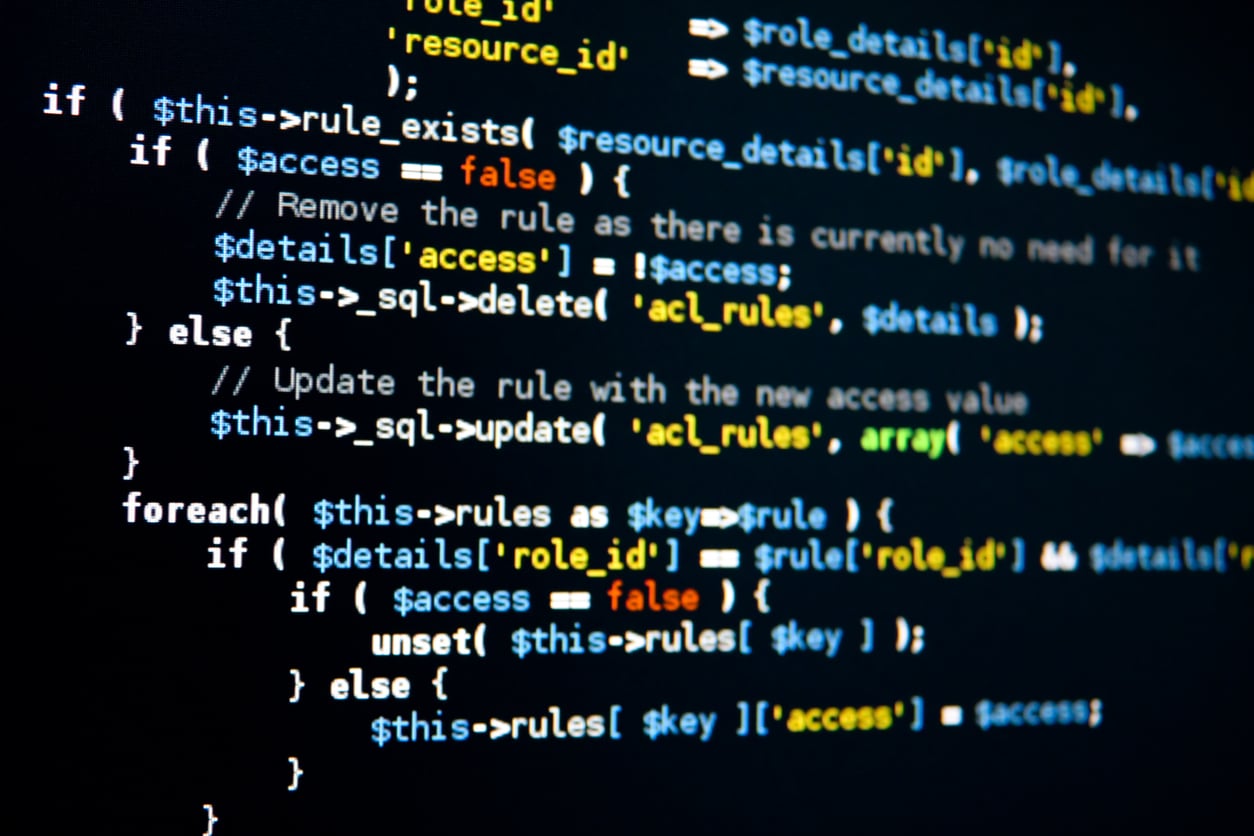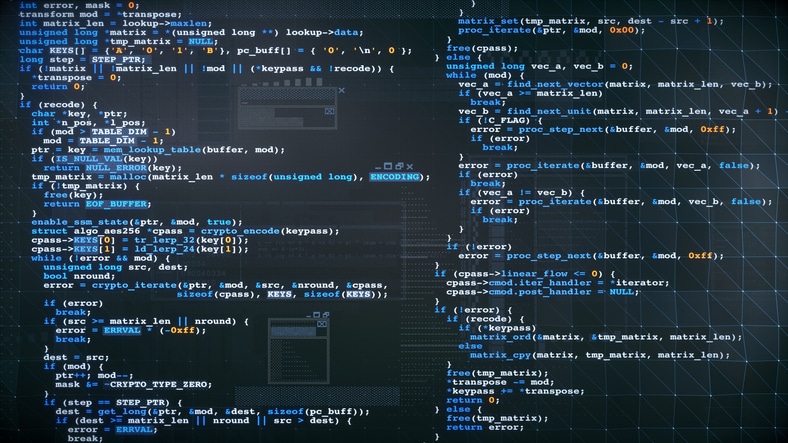- Introduction
- Definition and Characteristics
- Examples
- Common List Methods
- Limitations on the Size of a Python List
- Dynamic Sizing and Custom Limits
- Performance Considerations
- Python List Comprehensions: Efficiency and Readability
- Comparisons: Lists, Tuples, and Sets
- Best Practices for Managing Large Python Lists
- Real-world Examples and Applications
- Conclusion
- Practice Problems (Quiz)
Introduction
Python lists are a powerful and fundamental data structure in the Python programming language. They allow developers to store and manage multiple items in a single variable, making them fundamental for data manipulation and algorithm implementation.
This guide thoroughly explores Python lists, covering their definitions, examples, functions, traits, constraints, and performance aspects.
In this course, you will learn the fundamentals of Python: from basic syntax to mastering data structures, loops, and functions. You will also explore OOP concepts and objects to build robust programs.
Definition and Characteristics
Python lists are built-in data types that store a collection of items. Lists are defined using square brackets ([]) and can contain elements of various data types, including other lists.
Here are some key characteristics of Python lists:
- Ordered: Elements have a defined order and can be accessed by their index.
- Zero-indexed: The initial element is assigned an index of 0, the next element gets an index of 1, and it continues in that sequence.
- Allow duplicates: Lists can contain multiple instances of the same element.
- Dynamic: Lists can expand or contract as required, enabling flexible data handling.
To test fundamental knowledge and skills, take the Python Quiz.
Examples
Basic List
grocery_list = ["milk", "eggs", "bread"]
print(grocery_list) # Output: ['milk', 'eggs', 'bread']
Nested List
nested_list = [[1, 2, 3], [4, 5, 6], [7, 8, 9]]
print(nested_list) # Output: [[1, 2, 3], [4, 5, 6], [7, 8, 9]]
Common List Methods
Python lists include a variety of built-in functions that simplify managing their contents:
- append(): Attaches an element to the list’s end.
- insert(): Places an element at a chosen spot.
- remove(): Deletes the first instance of a given element.
- sort(): Arranges the list’s elements in ascending sequence.
Examples of List Methods
numbers = [1, 3, 5, 7]
numbers.append(9) # Adds 9 to the end of the list
print(numbers) # Output: [1, 3, 5, 7, 9]
numbers.insert(2, 4) # Inserts 4 at index 2 (third position)
print(numbers) # Output: [1, 3, 4, 5, 7, 9]
numbers.remove(5) # Removes the first occurrence of 5
print(numbers) # Output: [1, 3, 4, 7, 9]
numbers.sort() # Sorts the list in ascending order
print(numbers) # Output: [1, 3, 4, 7, 9]
Limitations on the Size of a Python List
The maximum size of a Python list primarily depends on the system's available memory and architecture:
Platform Dependency
- 32-bit systems: Can typically support up to 536,870,912 elements (2^29) due to memory addressing limitations.
- 64-bit systems: The size is limited primarily by the available system memory, with a theoretical maximum of approximately 9.22 quintillion elements (2^63).
Memory Utilization
Python lists consume more memory than just the sum of their elements' sizes because:
- Each list maintains internal data structures for dynamic resizing
- Lists store references to objects rather than the objects themselves
- A list with 6000 strings, for example, requires memory for both the string objects and the references to those objects.
Dynamic Sizing and Custom Limits
Python lists are implemented as dynamic arrays that automatically resize as elements are added or removed. While Python doesn't provide built-in mechanisms to limit list size, developers can implement custom size constraints through wrapper classes or functions that enforce specific limitations.
For Example:
class LimitedList:
def __init__(self, max_size):
self.max_size = max_size
self.items = []
def append(self, item):
if len(self.items) < self.max_size:
self.items.append(item)
else:
raise ValueError(f"List has reached its maximum size of {self.max_size}")
def remove(self, item):
if item in self.items:
self.items.remove(item)
else:
raise ValueError(f"{item} not found in the list")
def __str__(self):
return str(self.items)
# Example usage
my_list = LimitedList(3) # Set max size to 3
# Adding elements
my_list.append(1)
my_list.append(2)
my_list.append(3)
print(my_list) # Output: [1, 2, 3]
# Trying to add beyond the limit
try:
my_list.append(4)
except ValueError as e:
print(e) # Output: List has reached its maximum size of 3
# Removing an element
my_list.remove(2)
print(my_list) # Output: [1, 3]
# Adding a new element after removal
my_list.append(5)
print(my_list) # Output: [1, 3, 5]
Explanation:
- Dynamic Sizing: The underlying self.items is a regular Python list, which resizes dynamically as needed.
- Custom Limit: The LimitedList class enforces a max_size constraint. When you try to exceed it, it raises an error.
- Flexibility: You can still remove items and add new ones as long as the size stays within the limit.
Performance Considerations
Memory Management
- Reference Overhead: Each element in a list is a reference to an object, adding memory overhead compared to more compact data structures.
- Over-allocation: Python lists pre-allocate extra memory to minimize the frequency of resizing operations, which can lead to higher memory usage than strictly necessary.
- Resizing Costs: When a list exceeds its allocated capacity, Python creates a new, larger array and copies all elements, which can be computationally expensive for large lists.
Performance Impact
- Insertion and Deletion: Operations at the beginning or middle of a list require shifting elements, resulting in O(n) time complexity.
- Indexing: Direct access to elements by index is very fast (O(1)).
- Search Operations: Finding elements without an index requires O(n) time complexity in the worst case.
Nested Lists vs. Flat Lists
Nested lists provide intuitive multi-dimensional data representation but come with performance costs:
- Each nested list requires additional memory overhead
- Access to deeply nested elements involves multiple pointer dereferences
- Libraries like NumPy provide more efficient alternatives by storing multi-dimensional data in contiguous memory blocks while maintaining the logical structure of nested arrays.
Python List Comprehensions: Efficiency and Readability
List comprehensions provide a concise way to create lists. They are generally faster and more memory-efficient compared to traditional for-loops because they are optimized for the Python interpreter.
Example
squares = []
for i in range(10):
squares.append(i * i) # Builds the list by repeatedly calling append()
# List comprehension
squares = [i * i for i in range(10)] # Creates the list in a single operation
Example with Conditionals
# Traditional for-loop with condition
even_squares = []
for i in range(10):
if i % 2 == 0: # Check if number is even
even_squares.append(i * i)
# List comprehension with condition
even_squares = [i * i for i in range(10) if i % 2 == 0] # Filters and transforms in one step
Comparisons: Lists, Tuples, and Sets
Each data structure in Python has specific characteristics that make it suitable for different use cases:
Lists vs. Tuples
- Mutability: Lists are mutable (can be modified after creation); tuples are immutable (cannot be changed).
- Performance: Tuples generally have slightly better performance due to their immutability.
- Memory Usage: Tuples typically use less memory than equivalent lists.
- Use Case: Lists are ideal for collections that need to be modified; tuples are better for fixed data that shouldn't change.
Lists vs. Sets
- Order: Lists maintain insertion order; sets are unordered.
- Duplicates: Lists allow duplicate elements; sets automatically eliminate duplicates.
- Performance for Membership Tests: Checking if an element exists in a set is much faster (O(1)) than in a list (O(n)).
- Use Case: Lists are better when order matters and duplicates are allowed; sets are preferable for unique collections and frequent membership tests.
Choosing the Right Structure
| Feature | List | Tuple | Set |
| Mutable | Yes | No | Yes |
| Ordered | Yes | Yes | No |
| Duplicates | Yes | Yes | No |
| Indexing | Yes | Yes | No |
| Performance | Good | Better | Best for membership |
| Memory Usage | Higher | Lower | Moderate |
Best Practices for Managing Large Python Lists
Data Structure Selection
- For numerical data requiring fast operations, use NumPy arrays instead of lists
- For tabular data, prefer Pandas DataFrames
- For very large datasets, consider database solutions or memory-mapped files
Memory Optimization
- Use generators and iterators to process large sequences without loading everything into memory
- Consider specialized data types (e.g., arrays.array for homogeneous numerical data)
- Implement chunking strategies to process subsets of data at a time
Performance Techniques
- Pre-allocate list size when the final size is known (e.g.,
[None] * n) - Utilize list comprehensions for creating and transforming lists
- Leverage built-in functions like
map(),filter(), and libraries likeitertoolsfor efficient operations (Labex)
Advanced Strategies
- Implement parallel processing for CPU-bound operations using
multiprocessingorconcurrent.futures - Profile memory and performance using tools like
memory_profilerandcProfile - Consider specialized libraries for specific domains (e.g.,
SciPyfor scientific computing)
Real-world Examples and Applications
- Data Processing: Lists are used to store and process data in tasks like data analysis.
- Sorting Algorithms: Lists are fundamental in sorting algorithms for arranging elements.
- Task Management: Lists help track and manage tasks or to-do items.
- Finding Maximum or Minimum: Iterate through a list to find the highest or lowest value.
- Counting Occurrences: Use lists to count the occurrences of specific elements.
- Reversing a String: Treat a string as a list to reverse its order.
- Finding Common Elements: Identify common elements between two lists.
Lists are versatile and play a crucial role in solving a wide range of programming problems and practical scenarios.
Conclusion
Python lists are versatile and dynamic data structures that are ideal for various applications. By understanding their characteristics, methods, limitations, and performance considerations, developers can effectively manage and optimize lists for their specific use cases.
While lists excel at storing ordered collections of varying data types, alternative structures like tuples, sets, or specialized libraries might be more appropriate depending on the requirements for mutability, performance, and memory efficiency.
Practice Problems (Quiz)
Q1. What is the correct way to create an empty list in Python?
Q2. Which method adds an element to the end of a list?
Q3. What does the `pop()` method do when called on a list?
Q4. How do you access the second element of a list named `my_list`?
Q5. What will `len([1, 2, 3, 4])` return?
Q6. Which of the following methods can be used to combine two lists?
Q7. What does `my_list[1:3]` return for `my_list = [10, 20, 30, 40, 50]`?