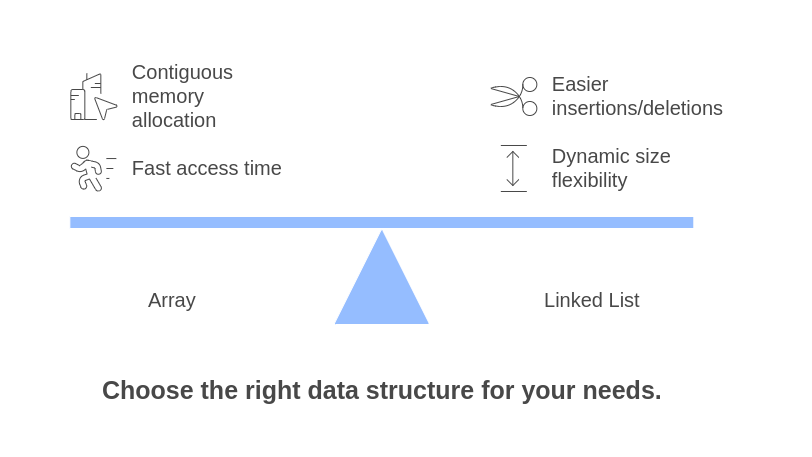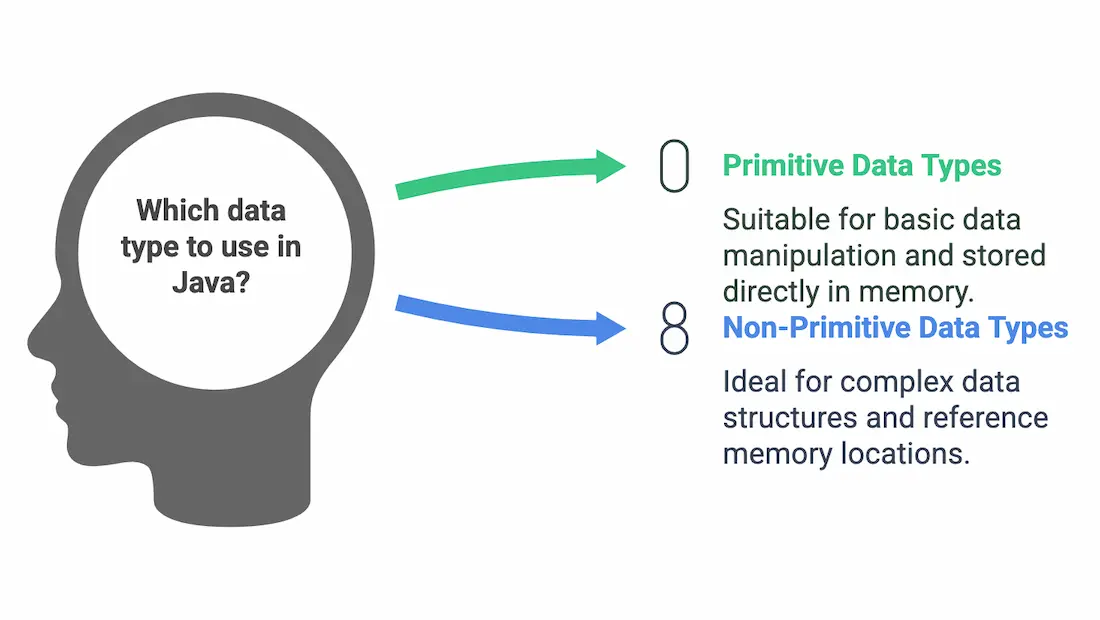This Python interview preparation article covers essential Python interview questions that will help you ace your upcoming interviews. Whether you are a beginner or an experienced developer, these Python interview questions are designed to test your knowledge and understanding of Python concepts, coding skills, and problem-solving abilities.
This blog covers the most commonly asked Python Interview Questions that will help you land great job offers.
Basic Python Interview Questions and Answers
1. What is Python?
Answer:
Python was created and first released in 1991 by Guido van Rossum. It is a high-level, general-purpose programming language emphasizing code readability and providing easy-to-use syntax.
Python interpreters are available for many operating systems. CPython, the reference implementation of Python, is open-source software and has a community-based development model, as do nearly all of its variant implementations. The non-profit Python Software Foundation manages Python and CPython.
2. What are Python’s key features?
Answer:
- Simple and Easy to Learn: Python’s syntax is clean and easy to understand.
- Interpreted Language: Python code is executed line-by-line without prior compilation.
- Dynamically Typed: You don’t need to declare data types explicitly.
- Extensive Libraries: Python offers a vast standard library and external modules for tasks like web development (Django, Flask), data manipulation (NumPy, Pandas), and machine learning (scikit-learn, TensorFlow).
- Cross-Platform Compatibility: Python programs can run on different platforms with little to no modification.
- Object-Oriented Programming Support: Python supports OOP principles like inheritance, encapsulation, and polymorphism.
3. What is the difference between a list and a tuple?
Answer:
- List:
- Mutable (can be modified).
- Syntax: my_list = [1, 2, 3].
- Suitable for collections that might need changes.
- Tuple:
- Immutable (cannot be modified after creation).
- Syntax: my_tuple = (1, 2, 3).
- Used for fixed collections of items.
4. What are Python’s built-in data structures?
Answer:
- List: Ordered, mutable collection of elements.
- Tuple: Ordered, immutable collection.
- Set: Unordered, unique elements.
- Dictionary: Key-value pairs.
Example:
my_list = [1, 2, 3]
my_tuple = (1, 2, 3)
my_set = {1, 2, 3}
my_dict = {"key1": "value1", "key2": "value2"}
5. What are Python’s data types?
Answer:
Python provides various data types for different purposes:
- Numeric: int, float, complex.
- Text: str.
- Sequence: list, tuple, range.
- Set Types: set, frozenset.
- Mapping: dict.
- Boolean: bool.
6. What is PEP 8?
Answer:
PEP 8 is Python’s style guide for writing clean and readable code. It includes conventions such as indentation (4 spaces per level), naming variables in snake_case, and avoiding line length exceeding 79 characters. It ensures consistency across Python projects.
7. How does Python manage memory?
Answer:
Python uses automatic memory management, which involves:
- Reference Counting: Tracks the number of references to an object.
- Garbage Collection: Frees memory of unused objects automatically when the reference count reaches zero.
8. What is a Python module?
Answer:
A Python module is a file containing Python code (functions, classes, and variables) that can be imported into other programs. Modules help organize code and promote reusability.
Example:
# my_module.py
def greet():
return "Hello, Python!"
# importing the module
import my_module
print(my_module.greet()) # Output: Hello, Python!
9. What is Python’s print() function?
Answer:
The print() function is used to display output in the console. You can print text, variables, and formatted strings.
Example:
name = "Python"
print("Welcome to", name) # Output: Welcome to Python
10. What is Python’s type() function?
Answer:
The type() function returns the data type of an object.
Example:
print(type(5)) # Output: <class 'int'>
print(type("hello")) # Output: <class 'str'>
11. What are Python’s loops?
Answer:
Python provides two main types of loops:
- for loop: Iterates over a sequence.
- while loop: Runs as long as a condition is true.
Example:
# For loop
for i in range(3):
print(i)
# While loop
x = 0
while x < 3:
print(x)
x += 1
12. What are Python’s conditional statements?
Answer:
Python uses if, elif, and else to execute code based on conditions.
Example:
age = 18
if age < 18:
print("Minor")
elif age == 18:
print("Just turned adult")
else:
print("Adult")
13. What is Python’s range() function?
Answer:
The range() function generates a sequence of numbers.
Example:
for i in range(5):
print(i) # Output: 0, 1, 2, 3, 4
14. How does Python handle exceptions?
Answer:
Python uses try-except blocks to catch and handle errors.
Example:
try:
print(10 / 0)
except ZeroDivisionError:
print("Cannot divide by zero!")
15. What is the difference between is and ==?
Answer:
- is compares whether two objects reference the same memory location.
- == compares the values of the objects.
Example:
a = [1, 2, 3]
print(a == b) # True (values are equal)
b = [1, 2, 3]
print(a is b) # False (different memory locations)
Intermediate Python Interview Questions and Answers
16. What Are Dictionaries in Python?
Dictionaries in Python are collections of key-value pairs where each key is unique and immutable (e.g., strings, numbers), and values can be of any type. They are mutable, allowing modification, addition, or deletion of elements.
Example:
person = {"name": "John", "age": 30}
print(person["name"]) # Output: John
person["city"] = "New York" # Adding a new pair
del person["age"] # Deleting a pair
print(person) # Output: {'name': 'John', 'city': 'New York'}
Key Points:
- Mutable: Can be changed after creation.
- Efficient: O(1) average lookup time.
- Use Cases: Mapping, counting, and lookup tables.
17. Explain the difference between deep copy and shallow copy.
Answer:
- Shallow Copy: Creates a new object but inserts references to the original objects’ contents. Changes in nested objects affect both copies.
- Deep Copy: Creates a new object and recursively copies all objects inside it. Changes in the original do not affect the deep copy.
Example:
import copy
list1 = [[1, 2], [3, 4]]
shallow = copy.copy(list1)
deep = copy.deepcopy(list1)
shallow[0][0] = 100 # Affects list1
deep[0][0] = 200 # Does not affect list1
18. What are Python decorators?
Answer:
A design pattern in Python that helps you to modify the behavior of a function or method without changing its code is a decorator. They are implemented as higher order functions.
Example:
def decorator(func):
def wrapper():
print("Before function call")
func()
print("After function call")
return wrapper
@decorator
def greet():
print("Hello")
greet()
Output:
Before function call
Hello
After function call
19. How does Python handle memory management?
Answer:
Python uses automatic memory management, employing techniques such as:
- Reference Counting: Tracks the number of references to objects.
- Garbage Collection: Frees up memory for objects no longer in use, using algorithms like generational garbage collection.
20. What is a Python generator, and how is it different from a list?
Answer:
Generators are iterators that produce values one at a time using the yield keyword. Unlike lists, generators do not store all values in memory, making them memory-efficient.
Example:
def gen_numbers():
for i in range(5):
yield i
gen = gen_numbers()
print(next(gen)) # 0
print(next(gen)) # 1
21. Explain Python’s with statement.
Answer:
The with statement is used for resource management, ensuring proper acquisition and release of resources like file handling.
Example:
with open('example.txt', 'w') as f:
f.write('Hello, World!')
# Automatically closes the file after the block
22. What are list comprehensions, and why are they used?
Answer:
Creating lists with list comprehensions is concise. Traditional for loops are more readable and often faster than this.
Example:
squares = [x**2 for x in range(10)]
print(squares) # [0, 1, 4, 9, 16, 25, 36, 49, 64, 81]
23. How do you manage dependencies in Python projects?
Answer:
Dependencies can be managed using:
- pip: For installing and managing packages.
- requirements.txt: Lists all dependencies for a project.
- Virtual environments: Tools like venv or virtualenv isolate dependencies.
Example:
bash
pip install -r requirements.txt
24. What is the difference between is and ==?
Answer:
- is: Compares memory locations of objects.
- ==: Compares the values of objects.
Example:
a = [1, 2, 3]
b = [1, 2, 3]
print(a == b) # True (values are the same)
print(a is b) # False (different memory locations)
25. What are Python’s magic methods?
Answer:
Magic methods are special methods surrounded by double underscores. Examples:
- __init__: Constructor for initializing objects.
- __str__: Provides a string representation of an object.
- __add__: Overloads the + operator.
Example:
class Point:
def __init__(self, x, y):
self.x = x
self.y = y
def __str__(self):
return f"Point({self.x}, {self.y})"
point = Point(1, 2)
print(point) # Point(1, 2)
26. What is the purpose of the zip() function?
Answer:
The zip() function combines two or more iterables into tuples, stopping at the shortest iterable.
Example:
a = [1, 2, 3]
b = ['x', 'y', 'z']
print(list(zip(a, b))) # [(1, 'x'), (2, 'y'), (3, 'z')]
27. Explain Python’s enumerate() function.
Answer:
The enumerate() function adds an index to an iterable, returning tuples of the index and value.
Example:
fruits = ['apple', 'banana', 'cherry']
for index, fruit in enumerate(fruits):
print(index, fruit)
Output:
0 apple
1 banana
2 cherry
To explore more, read this comprehensive blog on Python enumerate().
28. How do you handle exceptions in Python?
Answer:
Use try-except blocks for handling exceptions.
Example:
try:
result = 10 / 0
except ZeroDivisionError as e:
print(f"Error: {e}")
finally:
print("This always executes.")
29. What is the difference between mutable and immutable objects in Python?
Answer:
- Mutable: Can be changed after creation (e.g., list, dict, set).
- Immutable: Cannot be changed after creation (e.g., int, tuple, str).
Example:
mutable_list = [1, 2, 3]
mutable_list[0] = 100 # Allowed
immutable_tuple = (1, 2, 3)
# immutable_tuple[0] = 100 # Raises TypeError
30. What are Python’s *args and **kwargs?
Answer:
- *args: Passes a variable number of positional arguments.
- **kwargs: Passes a variable number of keyword arguments.
Example:
def greet(*args, **kwargs):
print(args)
print(kwargs)
greet("Hello", "World", name="Alice", age=25)
# ('Hello', 'World')
# {'name': 'Alice', 'age': 25}
Advanced Python Interview Questions and Answers
31. What is Python’s Global Interpreter Lock (GIL)?
Answer:
In Python’s CPython implementation, the GIL is a mutex that prevents multiple threads from running Python bytecode at the same time. It ensures memory management thread safe. But this doesn’t allow Python to make the most of multi core processors for CPU bound tasks. The workarounds include using multiprocessing or external libraries like NumPy for heavy computations.
32. Explain Python’s memory management system.
Answer:
Python uses a combination of reference counting and garbage collection for memory management.
- Reference Counting: Tracks the number of references to an object. If the count drops to zero, the memory is freed.
- Garbage Collection: Handles circular references using generational garbage collection, categorizing objects by their lifespan for efficient cleanup.
33. What are metaclasses in Python?
Answer:
Metaclasses are classes of classes that define how a class behaves. Classes are instances of metaclasses, just like objects are instances of classes. You can use metaclasses to customize class creation, enforce coding standards, or implement Singleton patterns.
Example:
class Meta(type):
def __new__(cls, name, bases, dct):
if "mandatory_method" not in dct:
raise TypeError("Class must implement 'mandatory_method'")
return super().__new__(cls, name, bases, dct)
class MyClass(metaclass=Meta):
def mandatory_method(self):
pass
34. What is monkey patching in Python?
Answer:
Monkey patching refers to dynamically modifying or extending a module or class at runtime. It is often used to change behavior without altering the original source code.
Example:
import some_module
def new_method():
return "Patched!"
some_module.original_method = new_method
35. Explain the difference between deep copy and shallow copy.
Answer:
- Shallow Copy: Creates a new object but copies only references of nested objects. Changes in nested objects affect both copies.
- Deep Copy: Recursively copies all objects, creating independent copies.
Example:
import copy
original = [[1, 2], [3, 4]]
shallow = copy.copy(original)
deep = copy.deepcopy(original)
shallow[0][0] = 99 # Affects original
deep[0][0] = 88 # Does not affect original
36. What are Python’s magic methods?
Answer:
Magic methods are special methods with double underscores, like __init__, __str__, and __len__. They allow customization of object behavior for built-in operations like addition, comparison, or iteration.
Example:
class MyClass:
def __init__(self, value):
self.value = value
def __str__(self):
return f"MyClass({self.value})"
def __add__(self, other):
return self.value + other.value
37. What is the difference between @staticmethod and @classmethod?
Answer:
- @staticmethod: Does not access the class or instance. It’s used for utility functions.
- @classmethod: Accesses the class itself as the first argument (cls). Used for alternative constructors.
Example:
class MyClass:
@staticmethod
def static_method():
return "I don't use class data!"
@classmethod
def class_method(cls):
return f"I am a method of {cls.__name__}"
38. How does Python implement multithreading?
Answer:
Python’s threading module provides support for threads, but due to the GIL, threads are not executed in parallel for CPU-bound tasks. They are effective for I/O-bound tasks. For true parallelism, use the multiprocessing module or external libraries like joblib.
39. What is the purpose of Python’s __slots__?
Answer:
__slots__ restricts the attributes of a class to predefined ones, saving memory by preventing the creation of __dict__.
Example:
class MyClass:
__slots__ = ['x', 'y']
obj = MyClass()
obj.x = 10 # Allowed
obj.z = 20 # Raises AttributeError
40. What are Python’s coroutines, and how are they used?
Answer:
Coroutines are functions that can pause and resume execution using the yield or await keywords. They are used in asynchronous programming to handle tasks like I/O without blocking execution.
Example:
async def fetch_data():
await asyncio.sleep(1)
return "Data fetched"
41. What is the difference between a process and a thread in Python?
Answer:
- Process: Independent execution unit with its own memory space. Created using the multiprocessing module.
- Thread: Lightweight unit within a process sharing the same memory space. Managed using the threading module.
42. How do you handle circular imports in Python?
Answer:
Circular imports occur when two modules depend on each other. Solutions include restructuring code to reduce interdependencies or using dynamic imports within functions.
43. What are Python’s descriptors?
Answer:
Descriptors are objects that manage attribute access through methods like __get__, __set__, and __delete__. They are used in frameworks for property management, like Django models.
Example:
class Descriptor:
def __get__(self, instance, owner):
return "Accessed value"
class MyClass:
attr = Descriptor()
44. What is the difference between isinstance() and type()?
Answer:
- isinstance() checks if an object is an instance of a class or its subclass.
- type() checks the exact type of an object.
Example:
print(isinstance(5, int)) # True
print(type(5) is int) # True
45. What is the purpose of Python’s asyncio module?
Answer:
asyncio provides tools for asynchronous programming, enabling non-blocking execution of I/O-bound tasks. It uses event loops to manage coroutines.
Example:
import asyncio
async def say_hello():
await asyncio.sleep(1)
print("Hello!")
asyncio.run(say_hello())
Master Python for Free with Great Learning!
Ready to learn Python, the most in-demand programming language today? Great Learning offers free Python courses that will help you get started, whether you’re a complete beginner or looking to level up your skills. Check out the courses below and start learning today!
1. Python Programming for beginners
This beginner-friendly course covers the fundamentals of Python. You’ll learn about variables, data types, loops, and control structures, setting you up for success in coding with Python.
2. Python for Data Science
Take your Python skills to the next level with this course focused on Data Science. Learn how to manipulate and analyze data using libraries like Pandas, NumPy, and Matplotlib, and gain insights into building data-driven solutions.
3. Machine Learning with Python
This course introduces you to the basics of Machine Learning using Python. Explore algorithms, libraries like scikit-learn, and hands-on projects to build your own machine learning models.
Start Your Python Journey Today!
Enroll now for free python courses and take your first step towards mastering Python, one of the most valuable skills in today’s tech-driven world!
Conclusion
Python is one of the most versatile and widely-used programming languages, making it a crucial skill for developers in various fields, including web development, data science, artificial intelligence, and more. This blog covered an extensive range of Python interview questions and answers, from basic to advanced levels, helping you prepare thoroughly for interviews.
The key to excelling in Python interviews is to understand the language’s core concepts, explore its advanced features, and practice problem-solving regularly. Whether you’re a fresher or an experienced professional, being well-versed in Python’s features, libraries, and use cases will give you a competitive edge.
Keep learning, practicing, and exploring Python’s vast ecosystem to ace your interviews and advance your career.
FAQs Regarding Python Interviews
In coding interviews, you may be asked to solve problems involving data structures (e.g., lists, dictionaries, sets), algorithms (e.g., sorting, searching), and real-world scenarios requiring Python libraries. Questions may also involve debugging code or optimizing inefficient solutions.
This depends on the role. For general software engineering roles, focus on core Python features and the standard library. For specialized roles, expect questions about libraries such as Pandas and NumPy (data analysis), TensorFlow or PyTorch (machine learning), or Flask and Django (web development).
A strong understanding of the Python standard library is crucial, as it demonstrates your ability to write efficient, Pythonic code. Be familiar with modules like os, sys, itertools, collections, and functools, which are commonly used in interviews.
This depends on the interview format. For in-person or phone interviews, you may write code on a whiteboard or in a shared online editor. For take-home assignments or coding platforms, you’ll likely use an IDE.
Python interviews typically include a mix of both. You’ll be tested on theoretical concepts like GIL, Python’s memory model, and decorators, as well as practical applications like writing efficient scripts, solving algorithmic problems, and debugging.