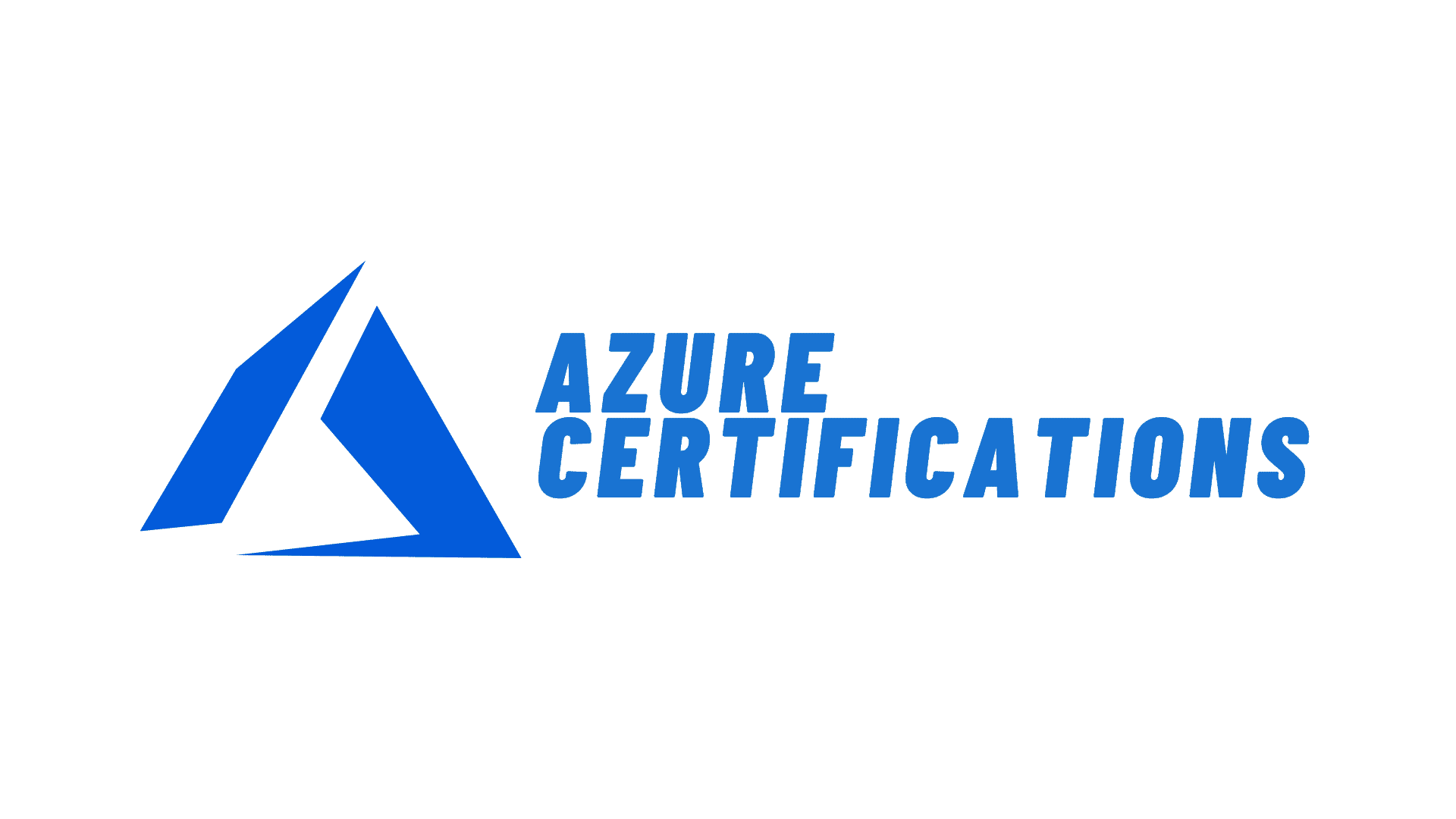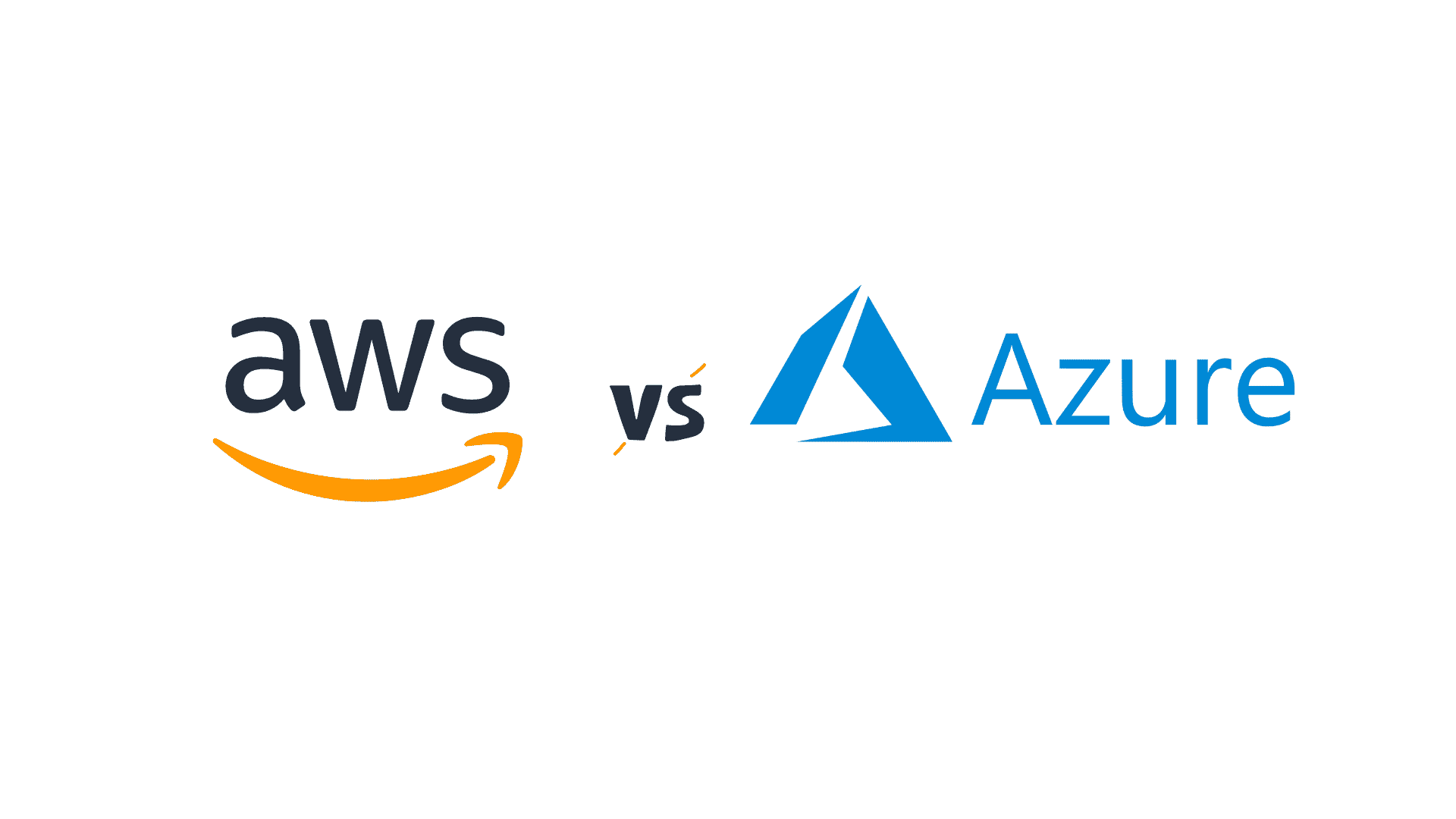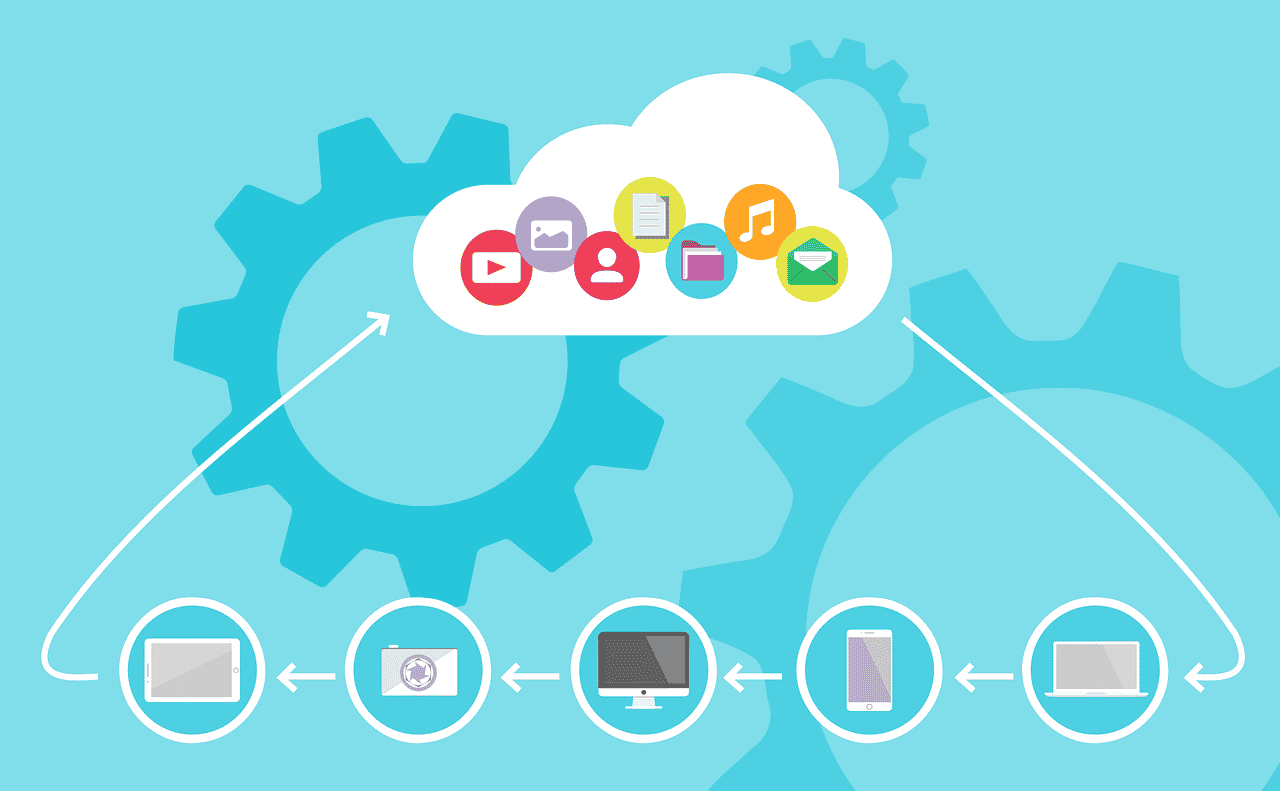Microsoft wants your desktop to run on the cloud and, thanks to the COVID-19 pandemic, they may just be successful sooner than you might think.
Unprecedented conditions surrounding COVID-19 and the accompanying global pandemic have left many organizations to leverage virtual desktops. Some businesses have discovered that workforce productivity has increased due to remote work. These businesses are likely to adopt Desktop as a Service (DaaS) going forward. There are valid concerns on security, data privacy and compliance. However, Microsoft’s DAAS service solution isn’t only for remote work but also for an easy and secure way to access the information they need on their devices to boost employee efficiency.
- What is Desktop as a Service (DaaS)?
- Advantages of Desktop as a Service (DaaS)
- How does Desktop as a Service (DaaS) work?
- DaaS Examples and Use Cases
- Why Are Many Businesses Turning To DaaS?
- What are the business benefits of desktop as a service?
- VDI vs. DaaS
- Windows 365 Cloud PC
What is Desktop as a Service (DaaS)?
Desktop as a Service (DaaS) is a software technology that offers virtual desktops to end-users over the Internet.
Two kinds of desktops are available in DaaS, they are:
- Persistent desktop
- Non-persistent desktop
Advantages of Desktop as a Service (DaaS)
- Reduced downtime for IT supports
- Cost savings
- Improved accessibility
- Improved business continuity
- Enhanced security
- Faster deployment
Disadvantages
Desktop as service is hosted in the cloud, they must be accessed over the internet. If an organization experience an internet outage, employees will not be able to access their desktops and may experience poor virtual desktop performance.
How does Desktop as a Service (DaaS) work?
With Desktop as a Service (DaaS), the cloud services provider hosts the infrastructure, network resources, and storage within the cloud, from which the user can access the desktop’s data and applications via an internet browser or other software. Through a subscription model, businesses can purchase as many virtual desktops as they need.
The way desktop applications are streamed over the Internet from a centralised server has been altered by new technology. Applications such as CAD, which require a massive amount of computer power to display quickly, can now be easily run on DaaS. When the workload on one server becomes too great, IT administrators can quickly move a running virtual machine from one physical server to another. This technology can be used in a variety of industries, including engineering, design, and architecture.
DaaS Examples and Use Cases
You can use DaaS implementations for any purpose but, these services can provide some additional benefits for the following use cases:
- Call-center, part-time, and shift work—DaaS service enable organizations to reuse multiple staff easily.
- Software developers—DaaS service help developers to access multiple environments and operating systems from a single client.
- Healthcare providers—DaaS can enable providers to move from patient to patient while maintaining their own desktop session.
- University labs—DaaS service can enable schools to grant many students access to a single installation on an as-needed basis.
- Seasonal work—DaaS can eliminate maintenance, such as wiping or reconfiguring workstations.
- Mergers —DaaS service enables you to add more workers at scale.
Why Are Many Businesses Turning To DaaS?
There are many reasons why businesses are now looking at DaaS solutions.
With everyone working from home, managing remote employees can be challenging as they use different devices, OS, to access company data. This can cause serious security issues for the companies.
DaaS provides a centrally managed, cloud-based remote working environment that solves most of these challenges.
Also Read: Microsoft Azure: Benefits, Use Cases, Applications | What is Microsoft Azure?
What are the business benefits of desktop as a service?
VDI vs. DaaS
| FEATURES | VDI | DaaS |
| Cost | Typically a perpetual license per use | Subscription-based model |
| Management | IT department handles desktop maintenance, security, etc. | The provider handles security, network, etc. |
| Infrastructure | OS hosted in “on-premises data centre” | OS hosted by the cloud service provider |
| Device flexibility | No dedicated server environment | More flexibility and quickly spin up desktops to users on a variety of devices. |
| Security | Many companies won’t host confidential data in the public cloud | Daas service is easy to host as it can be upgraded or restore the lost patches easily. |
Microsoft on Aug 02, 2021, Published “Windows 365”, its newest desktop-as-as-service product.
Windows 365 Cloud PC
Microsoft has described Windows 365 as a “cloud service that introduces a new way to experience Windows 10 or Windows 11 … to businesses of all sizes”.
What is Windows 365?
Windows 365 is a new SaaS from Microsoft that combines the power, security, and convenience of the cloud with the simplicity of a client PC.
According to Microsoft, Windows 365 would allow users to “securely access their apps, settings, and content, at any time to any device.”
In simple terms, Windows 365 is like Office 365, where you can use this on any modern browser, like Google Chrome, Mozilla Firefox, Microsoft Edge, and Apple Safari.
Windows 365 Target Audience
Windows 365 is strictly an enterprise offering and not for retail users. Businesses of all sizes are eligible to sign up.
According to Microsoft chairman and CEO Satya Nadella, Windows 365 would provide “organizations with greater flexibility and a secure way to empower their workforce to be more productive and connected, regardless of location.”
Windows 365 Security
With cybersecurity threats on the rise, you expect nothing less from Microsoft. Your information in windows 365 is stored in the cloud and not on the device, making it highly secure. According to the company, the product is “secure by design” and built with the principles of Zero Trust.
How to Set up Your Windows 365 Cloud PC?
The Windows 365 setup process is relatively easy but it requires professional IT managers to deploy it using enterprise tools like Microsoft Endpoint Manager.
You can check out the video below to get a closer look at how to set up the Windows 365 cloud PC for your team.
Windows 365: Device Compatibility
One can use windows 365 on Windows PCs, Macs, Linux computers, Chromebooks, iPhones, iPads, Android smartphones, and tablet PCs.All you need is a modern web browser like Chrome, Firefox, Microsoft Edge, Safari, Opera, etc.
Windows 365: Price and Launch Date
Microsoft is yet to announce anything on the pricing front. Windows 365 will be available to businesses of all sizes starting from August 2, 2021. We will update this article with more pricing-related details once the service goes live next month.
For more details on pricing check out the official website: Microsoft 365 price.
With this, we came to an end of the article on “What’s Desktop-as-a-Service”. I hope it clears all your doubts and queries. To help you strengthen your knowledge of the core cloud computing platforms, take a look at Great Learning’s comprehensive PGP-Cloud Computing program.