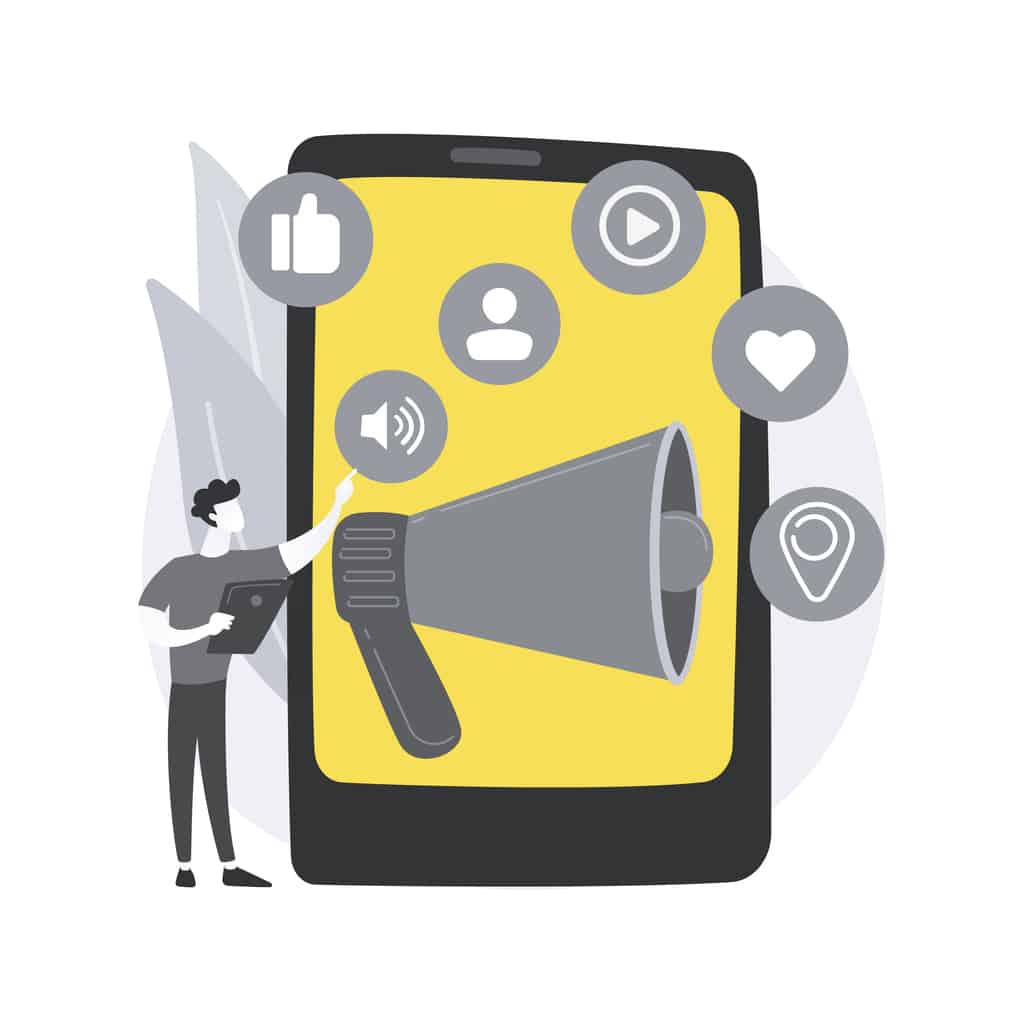- What is Google Analytics?
- Google Analytics Dashboard
- Important metrics in Google Analytics
- Limitations of Google Analytics
- Conclusion
What is Google Analytics?
Google Analytics is a free service that provides website owners with detailed information about their website visitors. This information can be used to improve website design, content, and user experience. Additionally, Google Analytics can be used to track website conversions, sales, and other important metrics. Some benefits of Google Analytics include being able to track conversions, track site traffic, and get detailed reports about your website visitors.
Google Analytics provides a wealth of information about how users interact with a website. This information can be used to improve website design, content, and user experience. Additionally, Google Analytics can be used to track conversions and ROI, and to identify potential website issues.
Google Analytics dashboard
The Google Analytics dashboard is organized in four sections:
- Audience: The Audience tab in Google Analytics provides insights into who your users are, including their location, demographics, behavior, and interests. This information can be used to better understand your audience and tailor your marketing efforts accordingly.
- Acquisition: The Acquisition tab in Google Analytics shows you where your traffic is coming from. It includes data on organic searches, paid searches, social media, and referral traffic. This data can help you understand which marketing channels are most effective at driving traffic to your website.
- Behavior: The behavior tab in Google Analytics provides insights into how users interact with a website, including what pages they view, how long they spend on each page, and what actions they take. This information can be used to improve the website experience for future visitors.
- Conversions: The Conversions tab in Google Analytics is where you can track and analyze your goal conversions. You can see how many conversions you've had, what the conversion rate is, and what the value of those conversions is. You can also see which channels are driving the most conversions, and which keywords are resulting in conversions.
Important Metrics in Google analytics
Dimensions are the attributes of your data. Metrics are the measures of your data.
- Average session duration: The average session duration is the average length of time that users spend on your site during a given session.
- Average pages per session: The average number of pages per session is the total number of pages viewed divided by the total number of sessions.
- Ratio of new to returning visitors: The ratio of new to returning visitors metric in Google Analytics is the number of new visitors to your website divided by the number of returning visitors.
- Bounce rate: Bounce rate is the percentage of single-page sessions (i.e. sessions in which the person left your site from the entrance page without interacting with the page).
- Number of users and sessions: The number of users and sessions in Google Analytics represents the number of unique users and the number of sessions (visits) during a specific time period.
- Organic vs. paid sessions: Organic sessions are visits to your website that are not attributed to any paid advertising, while paid sessions are visits that come as a result of clicking on a paid ad.
- Google Ads: The Google Ads metric in Google Analytics is a measure of how many times users click on ads from Google. It is a good indicator of the effectiveness of your Google Ads campaigns.
- Queries: The "Queries" metric in Google Analytics shows you the number of search queries that your site appears for in Google search. This metric can be used to gauge the visibility of your site in Google search, and to track how this visibility changes over time.
- Traffic: Google Analytics traffic metrics show how much traffic your website is getting. They can be used to track the performance of your marketing campaigns and to see how well your website is doing.
- Top 10 landing pages: The Top 10 landing pages metric in google analytics shows the landing pages that received the most traffic over a specified period of time.
- Goal conversion rate: The goal conversion rate is the percentage of visitors to a website who take action on the site, such as making a purchase or filling out a form.
- Exit Pages: The Exit Pages metric in Google Analytics measures which pages on your website are the last pages viewed by visitors before they leave your site. This metric can be helpful in identifying which pages on your site are causing visitors to leave so that you can make changes to improve the user experience and keep visitors engaged.
- Pageviews and unique pageviews: The Pageviews metric measures the number of times a page on your website has been viewed by a user. A pageview is counted whenever a user loads a page on your site, regardless of whether they are coming to your site for the first time or have been to your site before. Unique pageviews is a metric that measures the number of times a page on your website has been viewed by a user. This metric is different from pageviews, which simply measure the number of times a page has been loaded, regardless of whether it was viewed by a user.
- Source/medium and channels: The Source/medium and channels metric measures the traffic to a website from different sources, such as organic search, paid search, social media, and referrals. It helps website owners understand where their traffic is coming from and how it is performing.
- Landing pages: The Landing pages metric measures how many times users have landed on a particular page on your website. This metric can be used to track which pages are being accessed most often and to identify potential areas of improvement for your website.
- Mobile Traffic: Google Analytics' Mobile Traffic metric measures the number of users who visit a website from a mobile device. This metric can be used to understand how many people are using mobile devices to access a website, and can be used to identify trends in mobile usage.
- AdSense revenue: The AdSense revenue metric of Google Analytics is a measure of the revenue generated by AdSense ads on a website. It is calculated by multiplying the number of AdSense impressions by the AdSense CPC.
- Newsletter opens: The newsletter opens metric is the number of times a newsletter has been opened. This metric can be used to measure the effectiveness of a newsletter campaign.
- Top queries in search: The Top queries in search metric of google analytics shows the most popular queries that people have used to search for your site on Google. This can be useful for understanding what people are looking for on your site and how to improve your site to better match those needs.
- Network Referrals: The Network Referrals metric measures the number of referrals that came to your website from a social network.
You can now enroll in a google app campaign free course to up your knowledge of the subject.
Limitations of Google analytics
Google Analytics is a great tool for understanding website traffic, however it has its limitations. One such limitation is that it only provides data for traffic that comes from Google. This means that if someone arrives on your website from another source, such as Facebook, you will not be able to track that information in Google Analytics. Additionally, Google Analytics can only track traffic to your website and cannot track what people do once they leave your site.
Conclusion:
Overall, Google Analytics provides a great deal of information that can be useful for understanding how visitors interact with a website. However, it is important to keep in mind that not all of the data is completely accurate. In some cases, it may be necessary to supplement Google Analytics data with other data sources in order to get a complete picture.
Check out this Google Analytics course to make it work to your website's advantage. You'll learn how to set up Google Analytics, interpret your website's data, and use it to improve your website's performance.