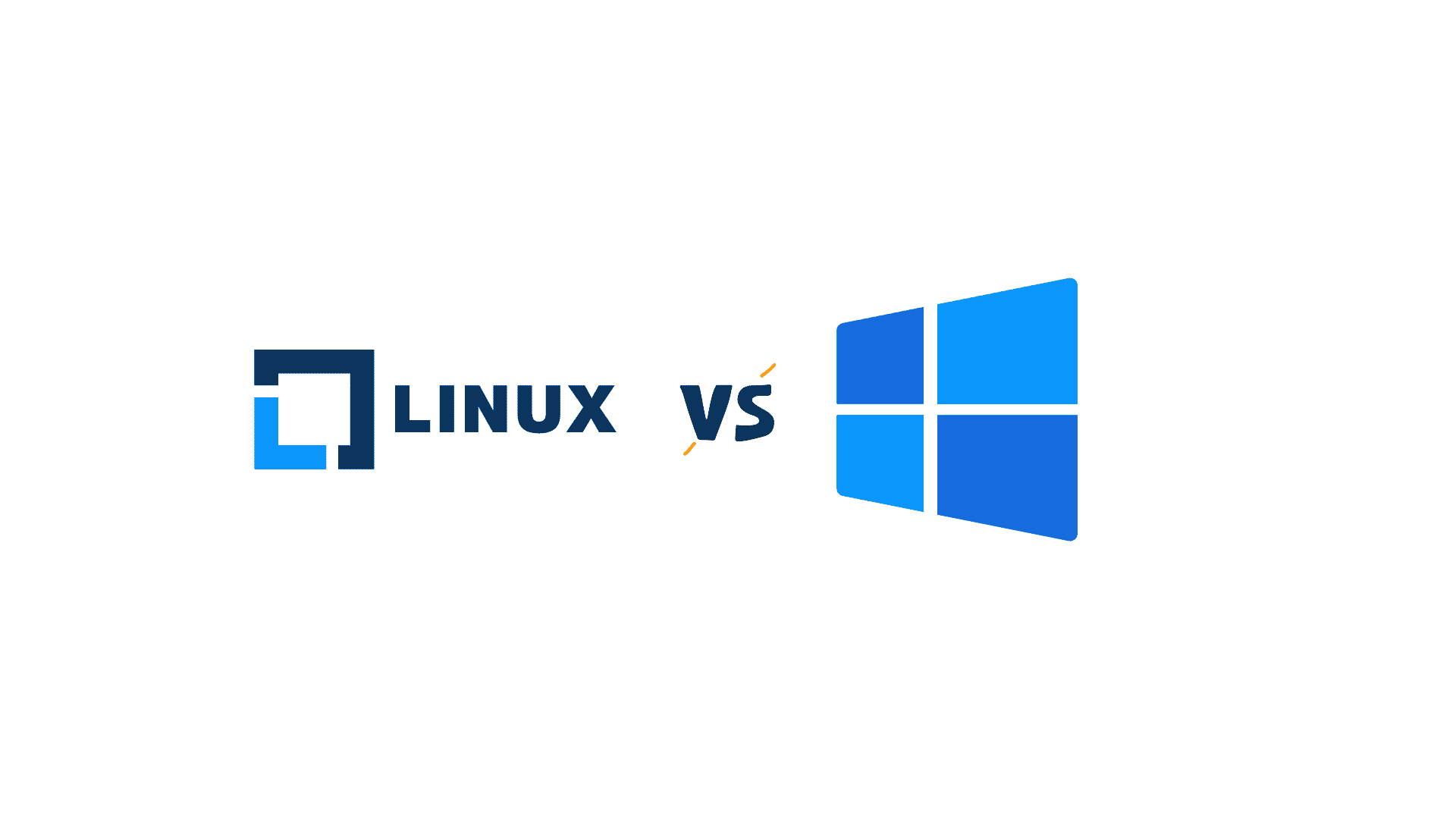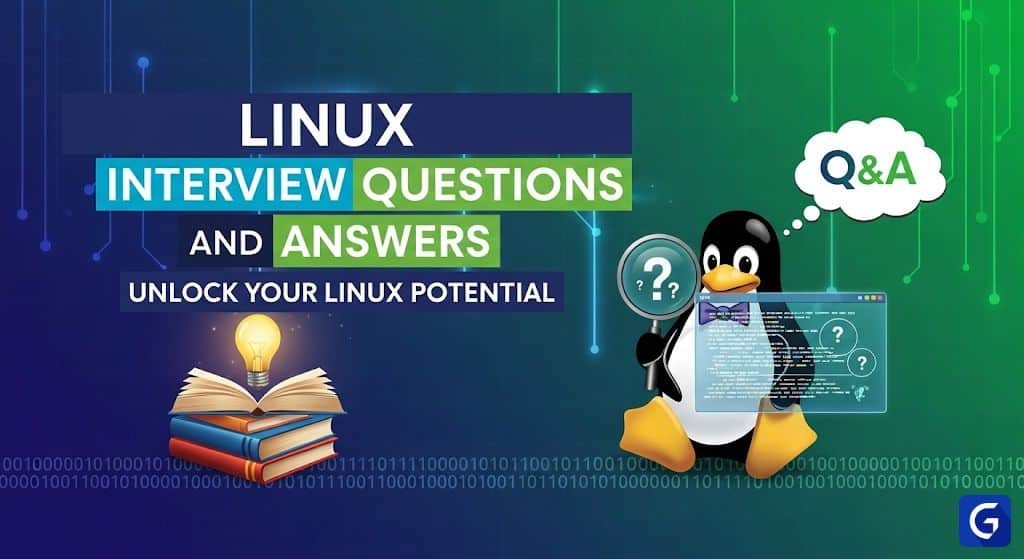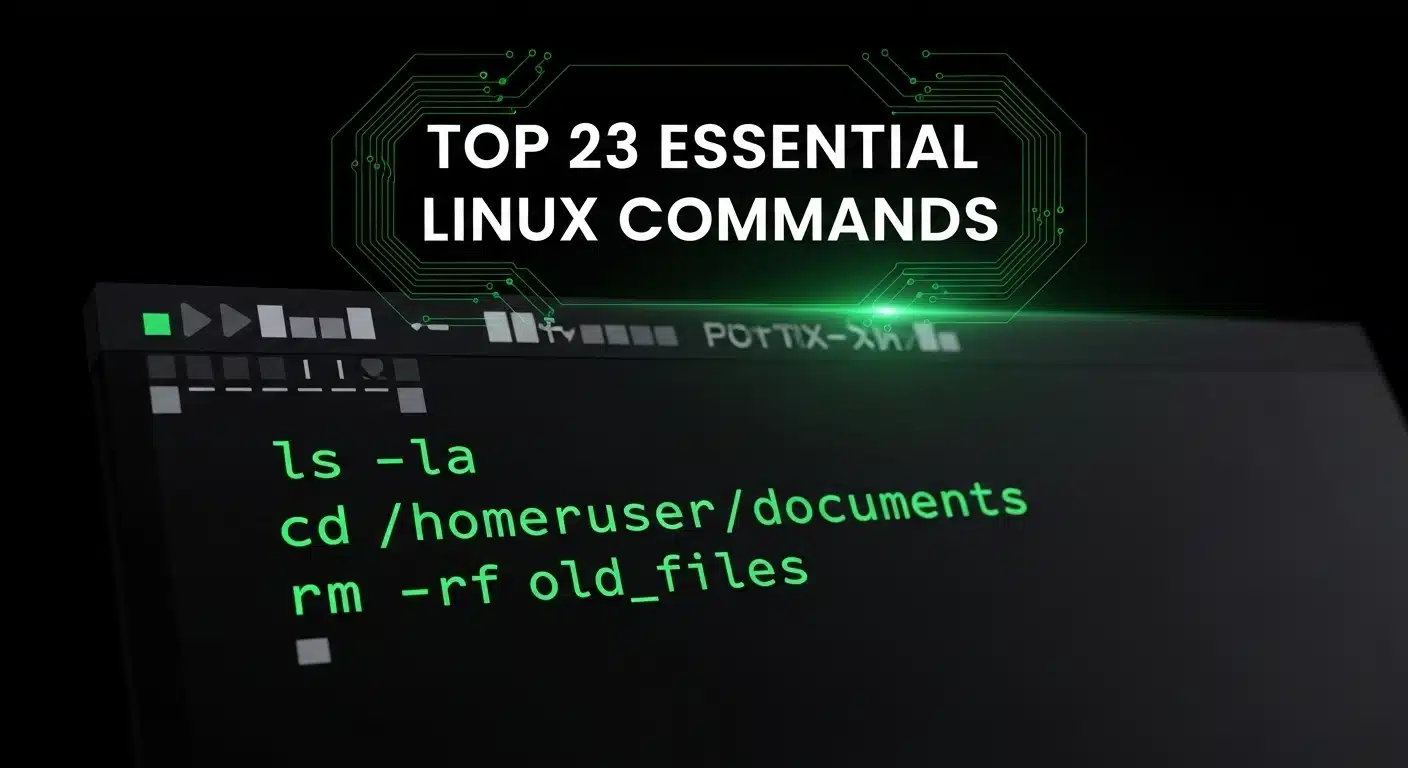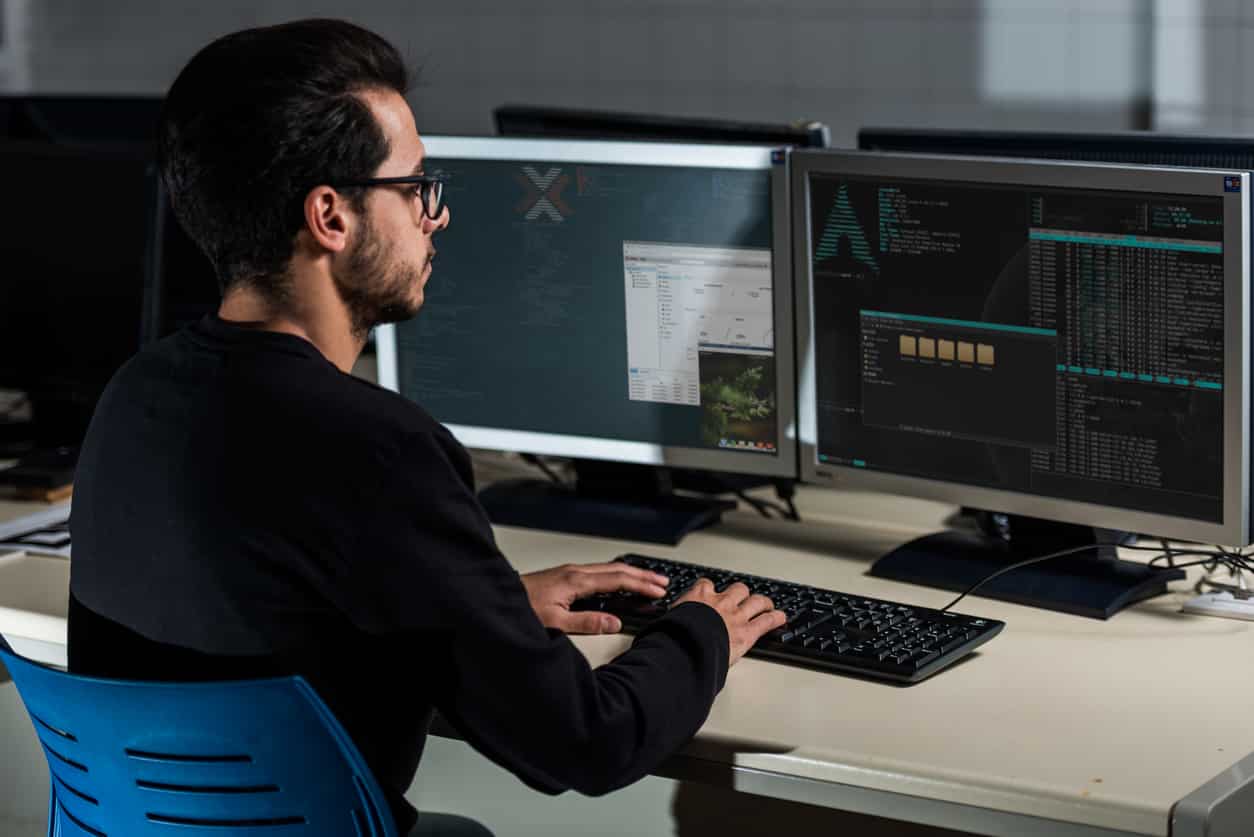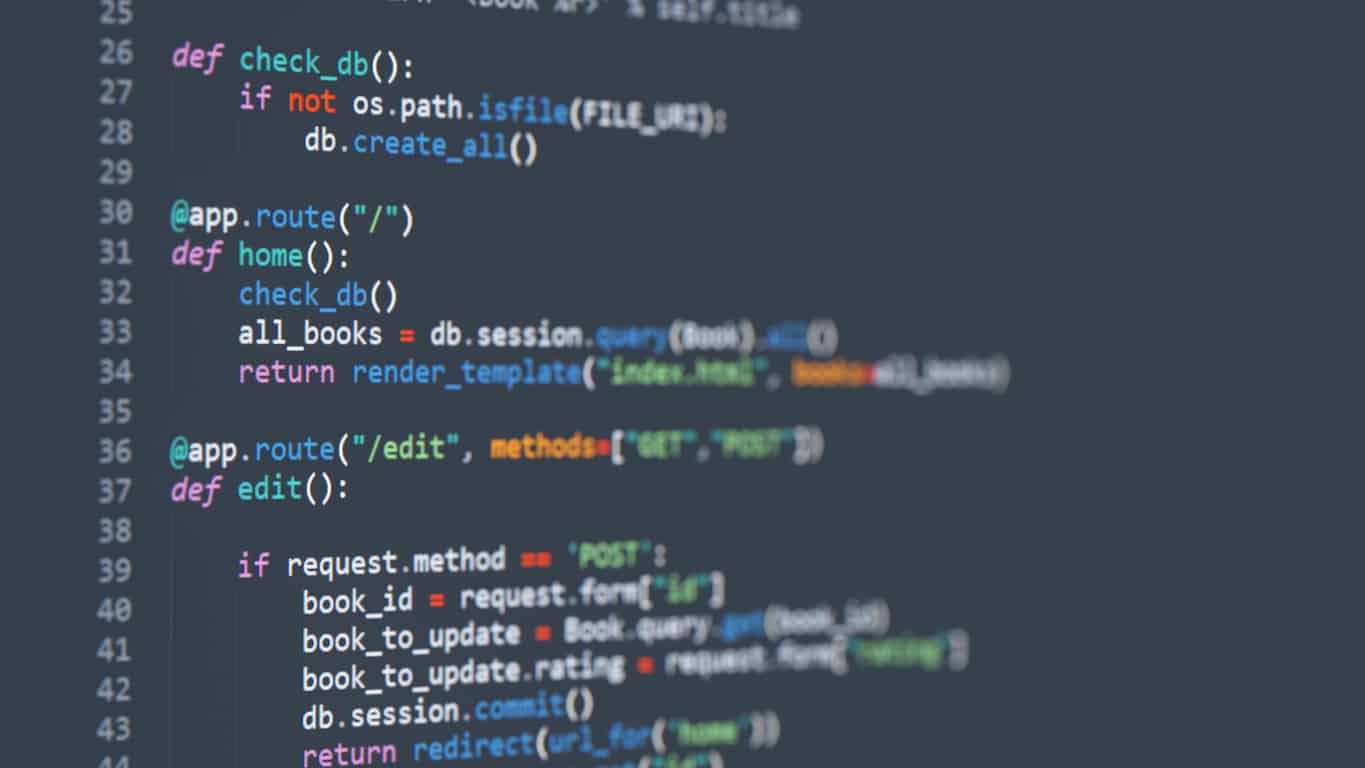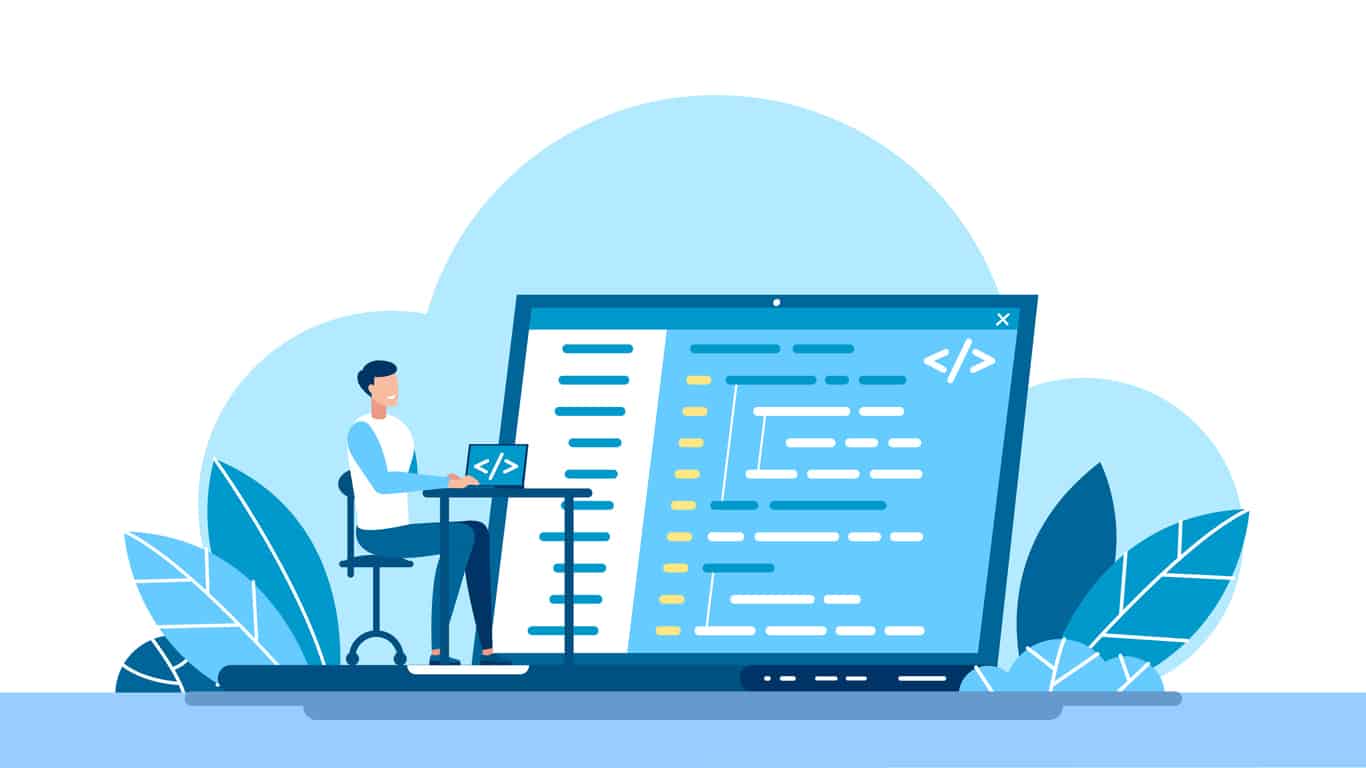Buying a personal computer or switching from an old computer system to a new one is not an easy task. On top of that, if we are not aware of the functioning and purposes of the latest computer operating systems available in the market, then the buying task becomes more troublesome. We should be aware that we are living in a digital era, where day by day, new technologies are being introduced.
Presently, Windows and LINUX are well-reputed brands available in the market. There is no question about their functionality. However, they differ from each other in terms of functionality, purposes, pros and cons, cost, etc. Which one to buy requires the best evaluation among both systems.
Linux vs Windows is an old debatable issue of the operating system. Before deciding to buy a computer system, you should do research on what specifications you need in your computer system. This will surely help you to make a wise decision.
We have prepared this article for you, which inculcates all the aspects of both the languages. We are sure that after reading it, you will be able to evaluate both the operating systems and can make a wise decision to choose between Linux vs Windows.
So, let's start covering all the important differences between Windows and Linux.
What is Linux?
Like any other computer operating system, like Microsoft Windows, Apple Mac OS, iOS, Google android, etc., Linux is also an open-source operating system that is used to run a computer smoothly. Linux establishes communication between computer hardware and software. One of its basic functions is conveying input to the processor for processing and giving output to the hardware to display. Likewise, there are many functions it does.
The main concept of designing Linux was to develop an operating system that works similar to Unix but has evolved such that it can run on a different variety of hardware, from phones to supercomputers. The Linux kernel is involved in every Linux-based operating system. The Linux kernel manages hardware resources and a set of software packages that build the rest of the operating system.
Some common essential components, such as GNU* tools are included in the operating system. With the help of these tools, the user manages the resources provided by the kernel, installation of additional software, configure performance and security settings, and many more. All of these tools are grouped into a functional operating system. Since Linux is an open-source OS, combinations of software can vary between Linux distributions.
*GNU can be described as a huge collection of free software. As per the statistics available, around 390 software packages have been included so far. The latest is GCC 12.1, released by Richard Biener, a compiler engineer, and high-performance computing specialist, on 06 May 2022. To learn more you can also take up free Linux Tutorial and gain a comprehensive knowledge about the same.
Also Read: Top 20 Linux Interview Questions and Answers 2022
What is Windows?
Windows is known as an operating system that was designed and developed by Microsoft Corporation for the purpose of running computers smoothly. It is one of the most reputed and popular computer operating systems around the world.
GUI (Graphical User Interface) is an important element of the Windows operating system that has played an important role in its success. With the help of GUI, users can access applications quickly.
Windows operating system is a software program designed to control, coordinate and manipulate all desktop publishing operations. It acts as an interface between the hardware and other software on the computer system. Allocation of memory locations to data and other computer tasks is included in its work. During data processing operations, resources like files and programs, input/output devices, computer memories, etc., are controlled by it. In addition, it can carry out the diagnosis of hardware and software for the detection of faults and errors.
Microsoft has developed many Windows versions. Some popular names are Windows XP, Windows Vista, Windows 95, Windows 7, 8, and 10, from which Windows 7, 8, and 10 are the common names that are being used nowadays. These versions are available in 32 bits and 64 bits.
Despite many features added to the Windows operating system from time to time according to the demands to address modern computing, there has not been much change in its architecture since its first version.
Why is it called Windows?
Till the launching of Microsoft Windows, all Microsoft users were using MS-DOS (Microsoft Disk Operating System). Microsoft wanted to give Windows a new identity with a new name. A name that can represent its new GUI-based operating system. In this perspective, Microsoft decided to call it Windows because of its ability to perform multi-tasks and run applications simultaneously.
Aim
Linux
The main aim of creating Linux was to provide an alternative, free, open source version of the MINIX operating system, which was working on the principles and design of Unix.
Windows
Windows was introduced to provide GUI (Graphical User Interfaces) feel to its MS-DOS users as there was a growing interest in GUI at that time.
Graphical User Interface (GUI) is a computer program that is designed and developed in such a manner that a user can communicate with a computer by the utilization of symbols, visual metaphors, and pointing devices.
Development
Linux
In the early 1990s, Linux, a computer operating system, was created by Linus Benedict Torvalds, a Finnish software engineer, and the Free Software Foundation (FSF).
Linus Benedict Torvalds is historically known as the main developer of the Linux kernel, which is being used by Linux distributions and other operating systems such as Android.
The first version, .01 of Linux, was released publically on 17 Sep 1991, and since then, the Linux kernel has continuously released its updated version in the market. The latest stable version of the Linux kernel is version 5.17.7, which was brought to market on 12 May 2022.
Windows
The Development of Windows was spearheaded by William Henry Gates III, commonly known as Bill Gates. He is a Microsoft founder, an American business magnate, software developer, investor, author, and philanthropist.
The development journey of the Microsoft Windows operating system was started when its first version Windows 1, was released in November 1985. It was Microsoft’s first dedicated attempt at a graphical user interface in 16-bit.
Since then, it has been 37 years, Microsoft, with its tireless efforts and making changes in the technologies according to the demand of the time, continuously launched Windows new versions in the market.
The latest version of Windows available in the market is Windows 11 version 21H2, which was launched in October for PCs and tablets.
Linux vs Windows: Important Factors
The following factors determine the difference between Linux vs Windows:
1. Prince and Licensing
Linux
The specialty of the Linux operating system is that it, along with its utilities and libraries, is free and open-source for the users for the use purpose and modification. In addition, Paid distributions of the Linux OS with additional support are available in the market at a very moderate price.
Under GNU General Public License, Linux enables users to modify and re-use in many systems and even to sell their self-developed modified versions.
Windows
Microsoft Windows operating system is distributed with the Microsoft License and doesn't allow access to the source code to users. Therefore, there is no possibility of modification at the standard user level. The cost of the Microsoft License for its standard versions is around 70$ to 200$ and can be installed on the number of computers specified in the purchase agreement.
2. Command Line
Linux
In the case of Linux, the command line offers more features for administration and daily tasks but it doesn't offer much to end-users.
Windows
In Windows, users are allowed to use the command line but not like the Linux command line. To open the command line, users are required to click on the Run dialog box, type in the run search bar and at last need to press the Enter key.
3. System Update
Linux
Linus operating system provides full control to users to decide when and what update should be installed. The updating process is quicker and doesn't require a reboot of the system.
Windows
Microsoft Windows is infamous because of its random updates that pop up continuously at inconvenient times.
For novice users who are not aware much about update settings, there is no option left, except to back down and leave the computer to download and install the updates. The computer needs to restart after every update.
4. Ease of Use
This could be a difficult comparison to make because it depends on the use of the users which varies from user to user.
Linux
Linux with the constant modernization revamped its usability and stands over the years. The release of Linux Mind made the installation and setup process simpler.
Users having less or no technical knowledge can also install its updates easily and perform normal activities such as email, play music and videos and browse the internet.
Windows
Windows comes pre-installed on many devices due to its dominance over the market. Usually, on a new computer Windows is pre-installed.
It is so popular that most users are accustomed to its interface. And also, the smooth functioning of its toolbar and easy installation process makes it a favourite among both new and old users.
5. Support
Linux
As Linux has developed a large user base around the world, it provides massive online support for Linux users.
There are many ways like forums, question boards, and support websites, by which the Linux OS community provides support to users.
Windows
Windows operating system is supported by forums, integrated and online help systems and dedicated websites. In addition, there are many useful videos and books available online that can help people of all skill levels.
6. Variety
Linux
Linux being open-source and easy to modify, provides a lot of highly customizable distributions, based on the needs of the user. With the code knowledge, users can alter the code and modify the operating system.
Windows
Customization is not easy in the Windows operating system and it provides only a few user customizations.
7. Speed
Linux
In terms of speed, Linux is much faster than Windows. When multiple processes are in use at that time Linux minimises the 'bogging'. To keep the device efficient, Linux file system Ext4 does an excellent job. In Linux, defragmentation is an outdated story now.
Windows
Windows operating system needs to be operated properly, otherwise, even its sensible and minimal use can not stop it from slowing down to intolerable and agonizing levels. When using multiple processes, memory and disk hogging is a common things.
8. Privacy
Linux
The Linux operating system takes into consideration the privacy of its users to a great level. Its built-in state of the art encryption feature gives users assurance of better security and less intrusion from third-party applications.
Windows
In the last few years, Windows has become advertisement driven. Users have the option to opt out but Microsoft has a clear view of the advertisement. Also, Windows is aware of what you are doing on your PC with the sync with OneDrive and behaviour analysis through Cortana, to make the assistant better. Microsoft tools made many people fond of them, but they are intrusive to some extent.
9. Security
Linux
In terms of security, Linux is considered the best secure language in comparison with Windows. Even when new attack routes are discovered in Linux, the open-source technology of this system allows anybody to review the flaws, making the process of identifying and resolving vulnerabilities faster and easier.
Windows
Despite taking long strides in improving its security system over the years, Windows is still a soft target for malicious hackers. Microsoft is always vulnerable to new threats due to its large user base.
10. Run Level
A run level is a status of init (the initial process started during booting) and the entire system which specifies what system services are in operation. Numbers are used to identify run levels.
Linux
Linux can stop at different run levels.
Windows
For an administrator to fix the encountered problem, Windows will reboot at run level 3.
11. Reliability
Linux
The Linux operating system, since its inception, always committed with a strong focus to providing strong system security, process management and uptime. Its commitment and dedication to system security make it a notoriously secure and reliable Operating System.
Windows
Microsoft has taken steps to make improvements in its reliability quotient over the years but still, a lot needs to do to come at par with Linux.
Its many features have been discontinued for the sake of user-friendliness and ease of access which resulted in the development of system instability and security vulnerabilities, thus leaving Windows with the remark "not very reliable in comparison to Linux".
12. Gaming
Linux
While Linux is slowly climbing ladders, into the gaming market. With the introduction of beta support for many games, still, there is a long way for Linux to go. While purchasing a Linux operating system, you will miss out on a large number of games.
Windows
In the gaming race, Windows emerged as the winner in comparison with Linux.
Many clients like Steam, Epic, and many others are available to Windows users which provides an opportunity for the users to play with both AAA titles and small indie games. Also, as Windows has a large user base, many graphic card manufacturers focus their support on Windows.
Key Points to be Remember
Linux vs Windows
- Linux is an open-source operating system, whereas Microsoft is a commercial operating system.
- Linux facilitates the users to have access to the source code of the operating system and authorizes them to make amendments as per their choices. On the other hand, Windows users don't have such privileges.
- In terms of speed, Linux runs faster than the Windows operating system, especially on moderately powerful systems, while the Windows operating system starts becoming slower with time.
- Windows collects data regularly to enhance the consumer experience, while Linux refrains from doing so.
- In the reliability ratio, Linux is far ahead of Windows
- In the case of gaming, Windows is on the higher side than Linux, as most developers intended to create games for Windows only.
- Linux is considered a highly secure system, and bugs and vulnerabilities can be fixed easily due to its open-source platform, while it is not the case in terms of Windows.
- In the last few years, due to features and applications, Linux gained immense popularity and emerged as the go-to system among a huge number of business owners.
Conclusion
So far in this article on Linux vs Windows, we have covered many aspects of the Windows operating system and the Linux operating system to give you enough knowledge so that in case you're planning to buy a new computer system or have a plan to switch over from an old system to new one, you would be able to take a good decision in choosing one of them. If you wish to gain an in-depth understanding of operating systems in general, you can take up operating system courses that will help you enhance your skills and knowledge.
Both computer systems are important in terms of their functionality, purposes, and use in their respective areas. So, look back at your requirements and choose the system accordingly. We hope that with this article on Linux vs Windows we have provided you with a lot of information about both the systems and sure that now you can evaluate the systems properly and can establish a difference between them.