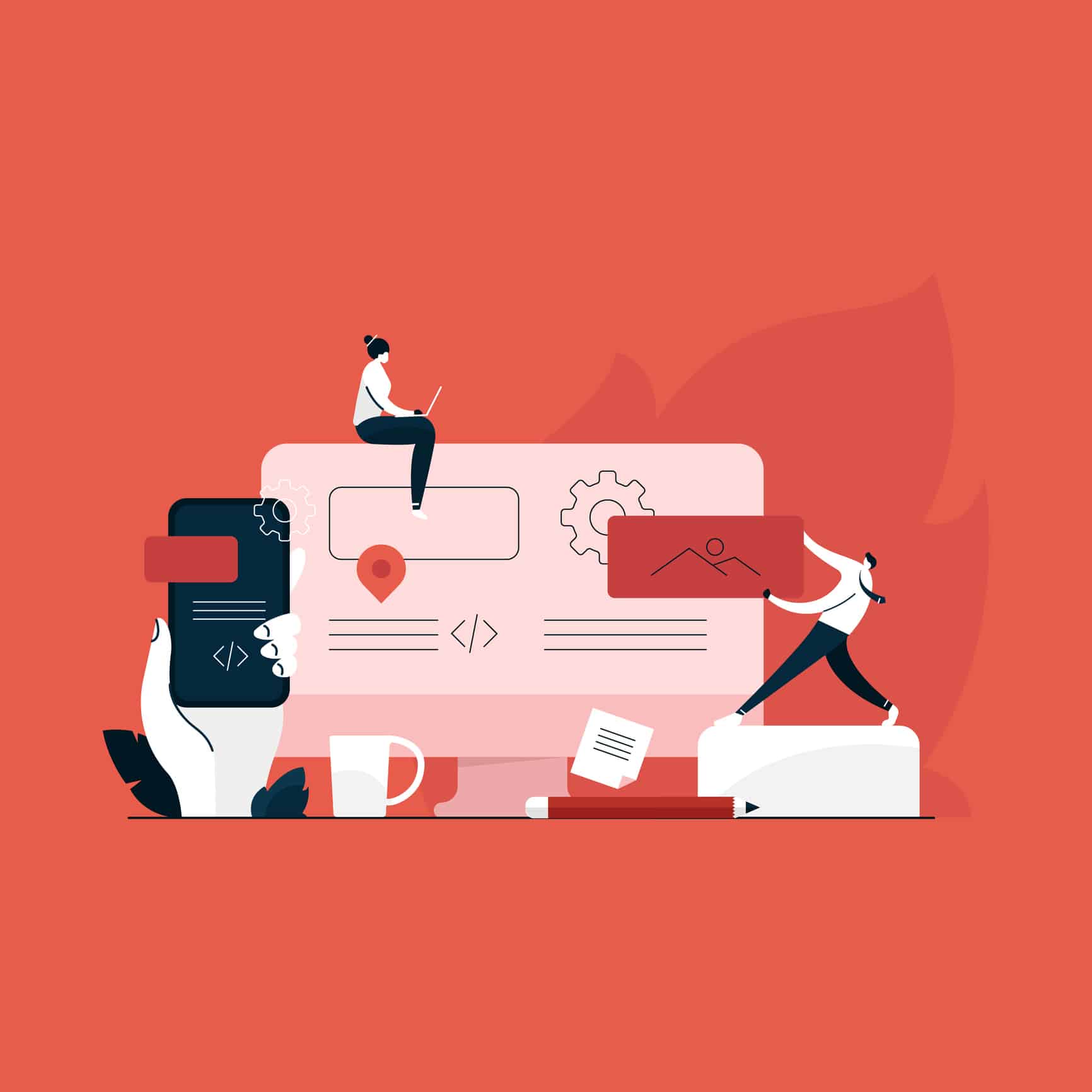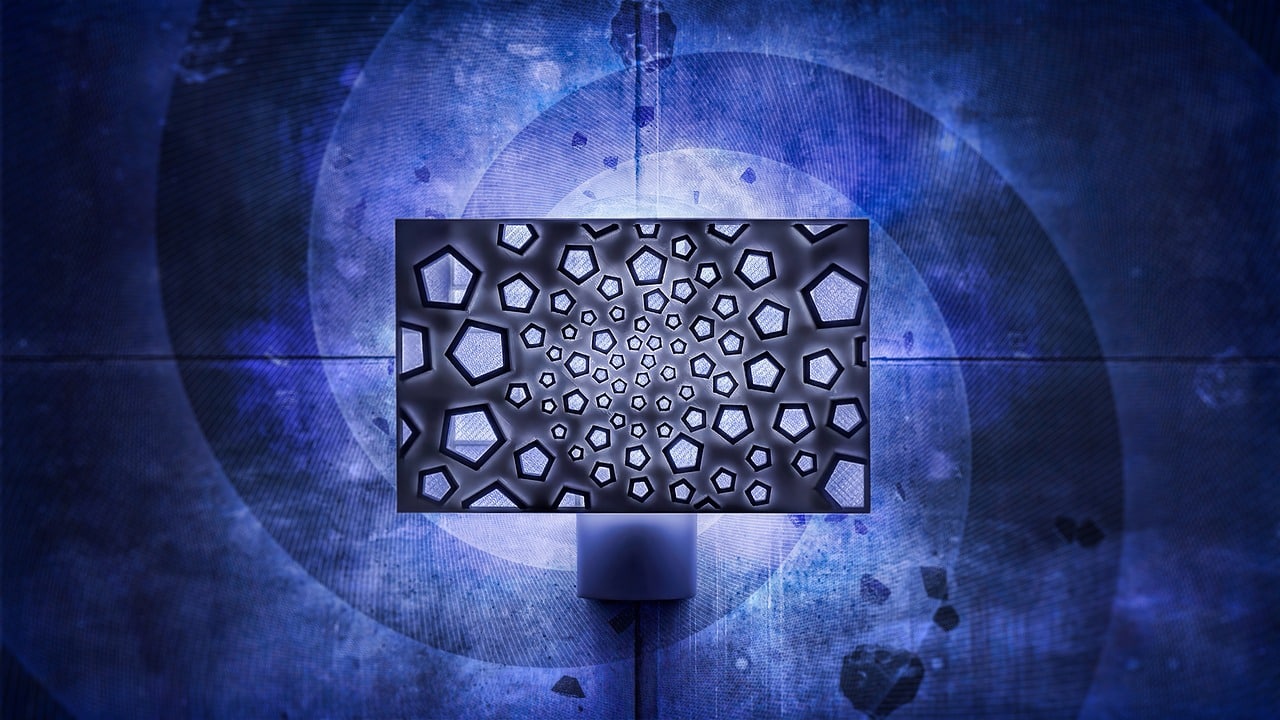Kali Linux is a Linux distribution based on Debian. It’s a painstakingly developed operating system designed exclusively for network analysts and penetration testers. Kali is transformed into an ethical hacker’s Swiss knife because of the number of tools that come pre-installed.
One of the most critical things to have if you are seeking a profession in information security is a security-focused operating system. A good operating system aids you in efficiently completing time-consuming and tiresome jobs. There are numerous Linux-based operating systems available today, but Kali Linux is perhaps one of the best. Penetration testing, ethical hacking, and network security assessments are all done with it by cybersecurity experts. We will look at how to install Kali Linux in this blog.
- What is Kali Linux?
- Features of Kali Linux
- History of Kali Linux
- Why Do People Use Kali Linux?
- How To Set Up Kali Linux?
- Requirements For Installation
- The Need For Kali Linux
- Kali Linux: Frequently Asked Questions
- Recommended Articles
What is Kali Linux?
In penetration testing, ethical hacking, and security auditing, Kali Linux is the industry’s premier Linux distribution.
Kali Linux is one of the first things that springs to mind when it comes to penetration testing, hacking, and offensive Linux distributions. The software comes pre-installed with a number of command-line hacking tools aimed at specific information security jobs. Penetration testing, network security, computer forensics, and application security are some of the topics covered. Kali Linux is the ultimate operating system for ethical hackers, and it is well-known around the world, even among Windows users who may not know what Linux is.
So, what makes Kali Linux a better alternative than other Linux distributions such as Parrot Security, Backbox, Black arch, and others?
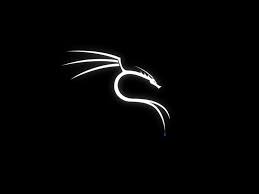
Features of Kali Linux
Pre-installed tools: Over 600 penetration tools are pre-installed in the latest edition of Kali Linux. Developers eliminated numerous scripts that did not operate or duplicated other services that provided the same or similar functionality after thoroughly reviewing each tool supplied in Backtrack.
Safe Development Team: The Kali Linux team is made up of a small group of people who are the only ones allowed to contribute packages and communicate with the repository while adhering to numerous security requirements. The risk of source contamination is greatly reduced when important codebases are restricted from external assets.
Multilingual OS: Although most penetration tools are written in English, Kali’s developers have made sure that it has true multilingual support, allowing more users to work in their native language and find the resources they need for their penetration testing journey.
ARM Support: Kali Linux runs on a wide range of ARM devices, and ARM repositories are integrated with the mainline version, so the tools indicated above are updated alongside the rest of the system.
History of Kali Linux
Kali Linux is built on years of experience designing penetration testing operating systems from earlier projects. Only a few different developers worked on each of these projects because the team has always been tiny. As a result, Kali has been a long time coming and has come a long way.
- Whoppix was the initial project’s name, which stood for WhiteHat Knoppix. The underlying operating system was Knoppix, as the name suggests. Versions of Whoppix range from 2.0 to 2.7. This opened the way for WHAX, the following initiative (or the longhand, WhiteHat Slax).
- The name change was prompted by the switch from Knoppix to Slax as the underlying operating system. WHAX started with v3, implying that it would continue from Whoppix. Simultaneously, the Auditor Security Collection operating system, which was commonly reduced to just Auditor, was being created, again using Knoppix, and efforts were merged with WHAX to produce BackTrack.
- BackTrack was based on Slackware from version 1 to 3, however, from version 4 to 5, it was built on Ubuntu. Kali Linux went after BackTrack in 2013 using the insights gained from all of this. When Kali became a rolling OS, it started with Debian stable as the engine below the hood before switching to Debian testing.
Why Do People Use Kali Linux?
For the following reasons, Kali Linux is the most popular operating system for performing various information security tasks:
- It has around 600 penetration testing tools from diverse security and forensics domains.
- Kali Linux is completely adjustable, so if you don’t like the present features, you can change them to your liking.
- Despite the fact that most penetration tools are written in English, Kali offers multilingual support.
- It works with a variety of wireless devices.
- It includes a modified kernel that has been patched to prevent injections.
- Created in a safe setting
- It is a free and open-source application.
Kali Linux is the most popular OS utilized by Cyber Security specialists all over the world for the reasons stated above. Learning how to install Kali Linux is the first step in getting into the field of cyber security and ethical hacking. You can watch enroll in our Post Graduate Programme in Cybersecurity to solidify your Cybersecurity knowledge.
Let’s get started with our Kali Linux setup!
How To Set Up Kali Linux?
Kali Linux installation is a straightforward procedure with a variety of options. Among the most popular are:
- Making a Kali (Linux) bootable USB device to install Kali Linux.
- Installing Kali Linux on a hard drive.
- VMware or VirtualBox are examples of virtualization software.
- Kali Linux and the operating system are dual-booted.
While there are several solutions available, we will learn how to install Kali Linux utilizing virtualization software in this article. You may set up your machine with all the tools you need to execute a full penetration test by following the instructions below.
Requirements For Installation
It is advised that you have at least 20 GB of free space on your hard drive.
When using VMware or VirtualBox, at least 4 GB of RAM is recommended.
USB Support and CD-DVD Drive.
Step 1: Install VMware
We will first require virtualization software in order to run Kali Linux. While there are several solutions available, including Oracle’s VirtualBox, I prefer VMware. Launch VMware from your apps folder once the installation is complete.
Step 2: Install Kali Linux and verify the image integrity
To obtain Kali Linux, browse the official download website and choose the version that best meets your needs. A collection of hexadecimal numbers can also be found on the download page. And they aren’t there for entertainment. Kali Linux was created with the intention of being used for security-related tasks. As a result, you must verify the image’s integrity before using it.
You should examine the file’s SHA-256 fingerprint and compare it to the one provided on the download site.
Step 3: Create a virtual machine
Click Create a New Virtual Machine on the VMware Workstation Pro homepage, pick the Kali Linux iso file, select the guest operating system, and specify virtual machine specifications (here, Kali Linux). Select the Kali Linux VM and then click the green “Power On” button to start the virtual computer.
The machine will start operating!
Installation Procedure
Step 1: In the GRUB menu, pick your desired installation mode once the computer has been powered up. Continue by selecting graphical installation.
Step 2: Select locale information such as your desired language, nation location, and keyboard layout on the next windows.
Step 3: After going over the local data, the loader will install some additional components and setup your network settings automatically. For this installation, the installer will ask for a hostname and domain. Continue to install while providing necessary environmental information.
Step 4: Give your Kali Linux system a password and click Continue. THIS PASSWORD MUST NOT BE FORGOTTEN.
Step 5: After you’ve set the password, the installer will ask you to set the time zone before pausing at the disc partitioning stage. The installer will now give you four partitioning options for the drive. ‘Guided – Use Entire Disk’ is the simplest option for you. For more granular setup options, experienced users can use the “Manual” partitioning approach.
Step 6: Choose the partitioning disc (for new users, the suggested option is all files on one partition) and then click Continue.
Step 7: Verify that any changes to the disc on the host machine are correct. Keep in mind that continuing will ERASE DATA FROM THE DISK.
When you validate the partition adjustments, the installer will begin the installation procedure. Allow it to install the system on its own; this may take some time.
Step 8: After the required files have been installed, the system will prompt you to set up a network mirror to acquire future software and updates. If you want to use the Kali repository, make sure you enable this functionality.
Then, let it configure the package manager files.
Step 9: You’ll then be prompted to install the GRUB boot loader. Choose ‘Yes’ and a device to write the boot loader information to the hard drive, which is required to start Kali.
Step 10: After the installer completes installing GRUB to the disc, click Finish to complete the installation, which will install some last stage files.
By this point, Kali should have been installed successfully, and you should be ready to start exploring Kali Linux!
The Need For Kali Linux
There are numerous reasons why someone should adopt Kali Linux. Let me give you a few examples:
- Kali Linux is free to use.
- Over 600 distinct penetration testing and security analytics tools are included with Kali Linux.
- As a member of the Linux family, Kali adheres to the well-praised open-source model. Their development tree is open to the public on Github, and all of the code is available for you to change.
- Despite the fact that penetration tools are typically written in English, Kali features complete multilingual support, allowing more users to operate in their local language and find the tools they need for the job.
Kali Linux: Frequently Asked Questions
Kali Linux, formerly known as Backtrack, promotes itself as a more polished replacement with more test-centric tools, as opposed to Backtrack, which had numerous tools that served the same goal, resulting in it being bloated with unneeded utilities. This makes ethical hacking using Kali Linux much easier.
Kali Linux is mostly used for advanced security testing and auditing. Kali includes hundreds of tools for diverse information security activities, including penetration testing, security research, computer forensics, and reverse engineering.
By itself, Kali Linux is not unlawful. After all, it’s only an operating system. It is, nevertheless, a hacking tool, and it is unlawful when someone uses it specifically for hacking. It is lawful if you install it for useful reasons such as learning or teaching, or to strengthen your software or network.
The key developers of Kali Linux are Mati Aharoni and Deavon Kearns. It was a reworking of Backtrack Linux, another Linux distribution focused on penetration testing. Kali’s development follows Debian guidelines, as it imports the majority of its code from Debian repositories. A small group of developers started working on the project in early March 2012. Only a small number of developers were authorized to commit packages, and they had to do so in a secure environment. Kali Linux was initially released in 2013 after years of development. Kali Linux has had several important updates since then. Offensive Security is in charge of developing these updates.
The following is a list of pre-installed tools for ethical hacking on Kali Linux. This is by no means an exhaustive list, as Kali includes numerous tools that cannot all be mentioned and discussed in one blog.
1. Aircrack-ng
Aircrack-ng is a program that allows you to crack passwords. It is a set of tools for evaluating the security of WiFi networks. It focuses on the following critical aspects of WiFi security:
Monitoring: Data is captured in packets and exported to text files for processing by third-party software.
Attacking: Packet injection can be used for replay attacks, de-authentication, spoofing access points, and more.
Testing: Checking the capabilities of WiFi cards and drivers (capture and injection)
Cracking: WEP and WPA PSK Cracking (WPA 1 and 2).
A
ll of the tools are command-line only, allowing for extensive scripting. This feature has been utilized by several GUIs. It runs on Linux, but it also runs on Windows, OS X, FreeBSD, OpenBSD, NetBSD, and Solaris.
2. Nmap
Network Mapper, also known as Nmap, is a free and open-source network discovery and security auditing application. Nmap examines raw IP packets to detect what hosts are available on the network, what services (application name and version) those hosts offer, what operating systems they run, what packet filters/firewalls they use, and dozens of other characteristics.
Many systems and network administrators use it for tasks such as:
– Inventory of networks
– Schedules for service upgrades are managed.
– The uptime of the host or service
3. Hydra THC
Hydra is frequently the tool of choice when brute-forcing a remote authentication service. It can perform quick dictionary attacks on over 50 protocols, including telnet, FTP, HTTP, HTTPS, SMB, multiple databases, and more. It can break into web scanners, wireless networks, packet crafters, and other systems.
4. Nessus
Nessus is a remote scanning tool for checking for security vulnerabilities on computers. It does not actively block any vulnerabilities on your PCs, but it can detect them by fast executing 1200+ vulnerability checks and sending alerts when security patches are required.
5. WireShark
WireShark is a free open-source packet analyzer that you may use to analyze your network traffic. It allows you to see network activity at a microscopic level, as well as access to pcap files, customizable reports, advanced triggers, and alarms. It is said to be the most extensively used network protocol analyzer for Linux in the world.