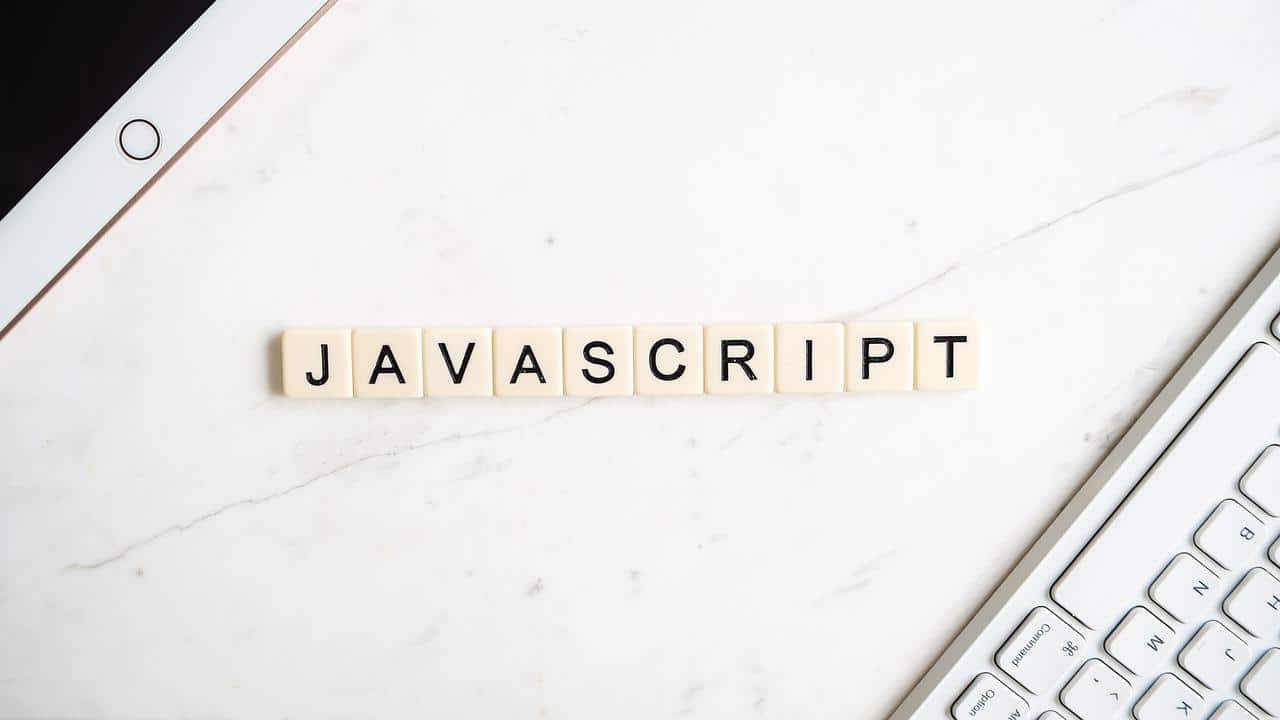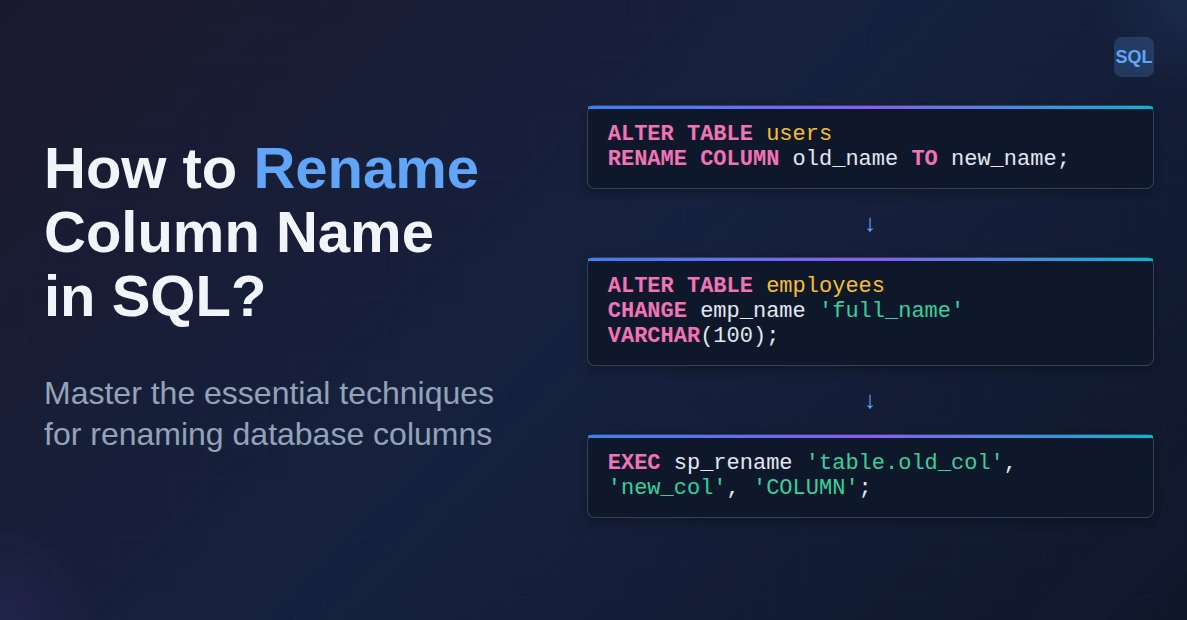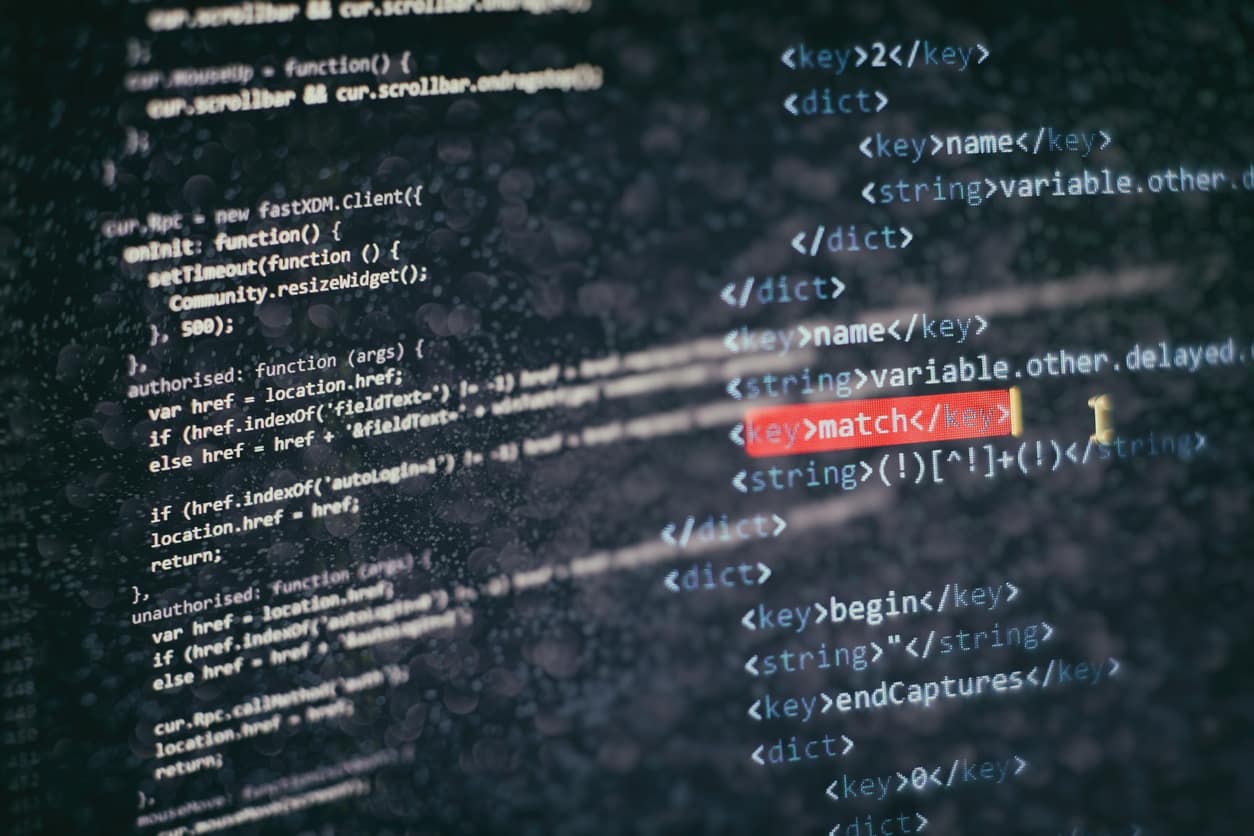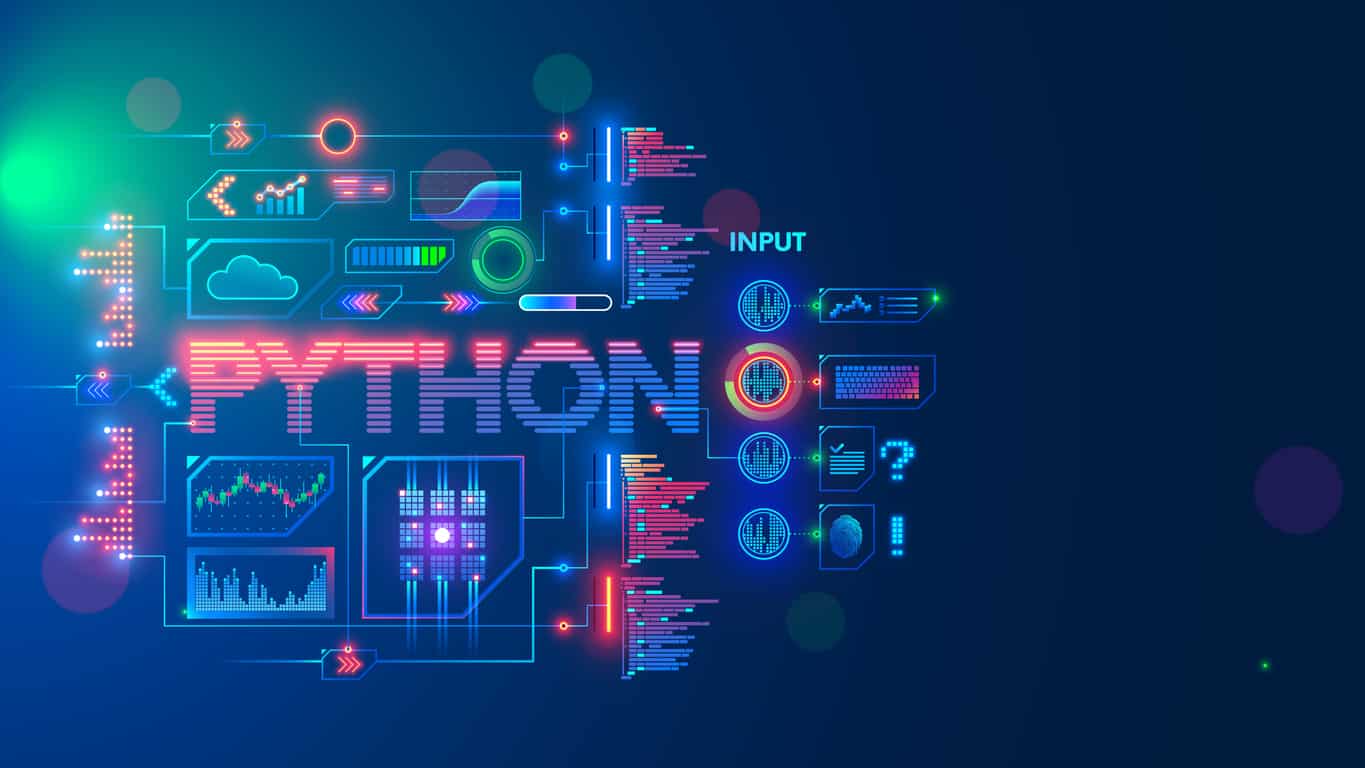Introduction
JavaScript is the most popular web programming language. It combines extremely well with CSS and HTML to create powerful front-end applications. The introduction of NodeJS extended the reach of high-level, interpreted programming languages to backend development.
It resulted in the creation of numerous IDEs, source code editors, and JavaScript frameworks. Because it can debug code and supports ALM (Application Lifecycle Management) systems, an IDE is preferred to code editors. However, the line separating source code editors from integrated development environments (IDEs) has become increasingly hazy lately.
Application development framework application an integrated development environment (IDE) combines standard developer tools into a single graphical user interface (GUI). If we talk about IDE, it is typically made up of the following components:
- The first one is the source code editor, which is a text editor that can facilitate you in developing software code by offering language-specific auto-completion, highlighting syntax with visual cues, and checking for errors as you type.
- The second one is to create a local build of software for a developer's usage; simple, repeated operations involve compilation of source code in the computer and converting it into binary code and performing the automated test and are handled by the tools which are known as local build automation.
- The third one is the debugger, which is a software tool that can graphically show where a bug was found in the source code.
What exactly is JavaScript?
JavaScript is a programming language that is a text-based programming language that can be used by developers on the client as well as on the server side so that the web pages can be made interactive.
JavaScript offers interactive components that keep users interested in websites in contrast to HTML and CSS, which give web pages structure and design. JavaScript is also commonly used in everyday applications. Let us take a few examples, such as the Amazon search box, a news recap video that is being integrated into The New York Times, and when you refresh your Twitter feed. By converting a static page into an interactive one, incorporating JavaScript improves the user experience of the web page. To summarise, JavaScript also adds functionality to web pages.
What is the purpose of JavaScript?
These days, web browsers and web-based applications are where you'll most often find JavaScript. However, JavaScript is utilized in servers, software, and embedded hardware controllers that are not connected to the Web. Here are some usage examples for JavaScript:
- Including interactive features on webpages
JavaScript also allows users to interact with web pages. There are practically no restrictions on what you may do using JavaScript on a web page; here are a few examples:
- You can hide and show more information with the help of a click of a single button.
- An icon's color changes when the mouse is over it.
- On the homepage, scroll through an image carousel.
- Zooming in and out of an image.
- A timer or countdown is displayed on a website.
- Audio and video playback on a website.
- Animated graphics.
- Using a hamburger drop-down menu.
- Developing web and mobile applications
Developers can use JavaScript frameworks to create web and mobile apps. The term "JavaScript framework" refers to a grouping of JavaScript libraries that give programmers ready-made code to use for common programming features and tasks. These libraries serve as a framework for developing websites and web applications. Popular JavaScript front-end frameworks include React, React Native, Angular, and Vue. To learn more about react, you can take up react native courses and enhance your knowledge. Node.js, a JavaScript runtime environment based on the JavaScript V8 engine in Google Chrome, is used by a lot of businesses. Uber, Netflix, Paypal, and LinkedIn are a few such examples.
- Constructing web servers and creating applications based on server
Developers can use JavaScript to build primary web servers and Node.js to build back-end infrastructure in addition to webpages and apps.
Requirement for IDEs
An IDE enables developers to quickly begin programming new applications because multiple utilities don't need to be configured manually, and it is incorporated into the setup process. Even IDE also allows developers to start programming new applications quickly. When developers no longer need to spend hours individually learning how to utilize different tools because every utility is described in the same workbench. This is particularly helpful for training new engineers, who may utilize an IDE to become familiar with a team's standard tools and procedures.
In reality, the majority of IDE features, such as intelligent code completion and automatic code creation, were created to reduce typing time by doing away with lengthy character sequences. Other elements found in most IDEs are designed to help developers plan their work and also to solve their problems. IDEs always parse code as it is written, detecting human error-related errors immediately. The single graphical user interface that utilities employ allows developers to perform operations without switching between apps. Additionally, most IDEs include syntax highlighting, which makes use of visual clues to differentiate between grammar in the text editor.
Some IDEs additionally come with class and object browsers and even class hierarchy diagrams for particular languages. You can design programs without an IDE or manually combine several tools with an easy-to-use text editor like Vim or Emacs to create your own IDE. The benefit of this approach for some developers is the extreme customization and control it provides. However, in an enterprise setting, there are many features like time savings and environment standardization, and newer IDEs' automation features typically take priority over other factors. Nowadays, most enterprise development teams choose a pre-configured IDE that is always best suited to their specific use case, and there is no such question that whether to use an IDE or not, but which IDE to use.
Full Stack Development Course By UT Austin
Become a full stack developer with UT Austin's 28-week program. Learn full stack development with React, Node, SQL & MongoDB.
Why Choose JavaScript Over Other Programming Languages?
Aside from the endless possibilities, there are numerous reasons why web developers prefer JavaScript to other programming languages and they are as follows -
- JavaScript is the web browser's only programming language.
- JavaScript is the most widely and frequently used programming language.
- To begin, there is a low entry point.
- It's a fascinating language to learn.
10 JavaScript IDEs and Source Code Editors That Work
Although all JS IDEs and source code editors have the same fundamental capabilities, some have advantages and disadvantages over others.
The top 10 JavaScript IDEs and Source Code Editors for 2022 are shown below:
ATOM
First release: 2014
Type: Source Code Editor
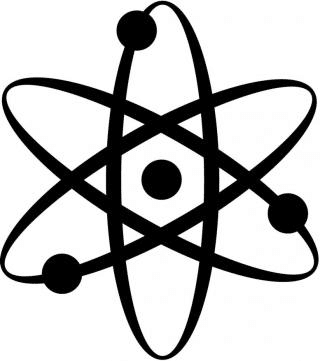
Atom is a source code editor which is widely used for the development of JavaScript. The modern code editor is adaptable and customizable. An atom is a cross-platform tool that is simple to install, provides a significant speed boost, and is completely free to use. Atom is built on Electron, a popular framework for developing cross-platform desktop applications in JavaScript.
Atom includes intelligent code completion, and it has a file system browser that is user-friendly in nature. Moreover, there are a variety of UI and syntactic themes available. Atom's capabilities can be expanded by installing packages such as Auto-close HTML tags, Minimap, and Linter. Atom includes a package manager that makes finding and installing available packages easier.
AWS Cloud9
First Release: 2010
Type: Cloud IDE (Proprietary)

One of the top online IDEs for creating JS applications is AWS Cloud9 because it is written entirely in JavaScript and uses NodeJS on the backend. Additionally, it enables the development of projects in C, C++, Go, Node.js, Perl, PHP, Python, and Ruby. Those who wish to use AWS Cloud9 must first create an AWS account.
The online IDE includes an in-built terminal that supports npm and basic Unix commands. Its notable features include code completion, real-time language analysis, and simultaneous editing. AWS Cloud9 includes variable/function name refactoring as well as syntax highlighting for JS. JSBeautify and CSSLint can be used to reformat code. Customizable keybindings are also available, as are Emacs, Sublime Text, and Vim presets. Plugins can also be used to extend as well as increase the functionality of AWS Cloud9. Furthermore, a number of themes are available to customize the appearance of the IDE. In addition to a debugger, the IDE includes tabbed file management.
In addition to supporting a number of version control systems, such as BitBucket, GitHub, and Mercurial, AWS Cloud9 also comes with an image editor. The IDE allows deployment to a variety of platforms, including Microsoft Azure, Google App Engine, Heroku, and Joyent.
PhpStorm
First Release: 2009
Type: PHP-specific IDE (Commercial)

One of the best IDE is PhpStorm, and it is a cross-platform integrated development environment (IDE) built on the IntelliJ IDEA platform. Though it was designed specifically for PHP development, it also has some excellent features for use as a JavaScript IDE. Plugins, like IntelliJ IDEA, can be used to increase PhpStorm's capabilities as well as functionalities. PhpStorm enables zero-configuration debugging in addition to automated refactorings, error prevention, syntax highlighting, or code analysis. PhpStorm includes hundreds of code inspections to improve code quality.
These validate the code as it is written and provide quick fixes to improve code quality. If we press Alt and Enter at the same time will display the various inspection options. Testing and profiling tools are built into PhpStorm. It provides a unified UI for working with a variety of popular Version Control Systems, including Git, Mercurial, and Perforce. Furthermore, the IDE includes tools for working with databases and SQL in a project.
BRACKETS
First Release: 2014
Type: Source Code Editor

The source code editor Brackets is a new front-end development tool created by Adobe Systems and is available under the MIT license. It is quickly becoming a popular tool among JS developers. The source code editor with built-in JavaScript support is quick and light. Live Preview is one of the most intriguing features supported by Brackets. By immediately launching a new Chrome window, it enables you to view the effects of code changes in real-time. As the JS file is saved with brackets, the JSLint functionality is in charge of validating it. Brackets, like their contemporaries, include an automatic code completion feature.
However, it is significantly faster than competitors' offerings.
The Theseus extension is available to debug JS apps built with Brackets. It is compatible with Google Chrome as well as with NodeJS. Brackets' capabilities can be enhanced by installing extensions. Brackets provide a simple interface for searching and adding extensions. Autoprefixer, Code-folding, Markdown Preview, Smart Highlighting, and Snippets are some useful Brackets extensions.
Codeanywhere
First Release: 2013
Type: Cloud IDE
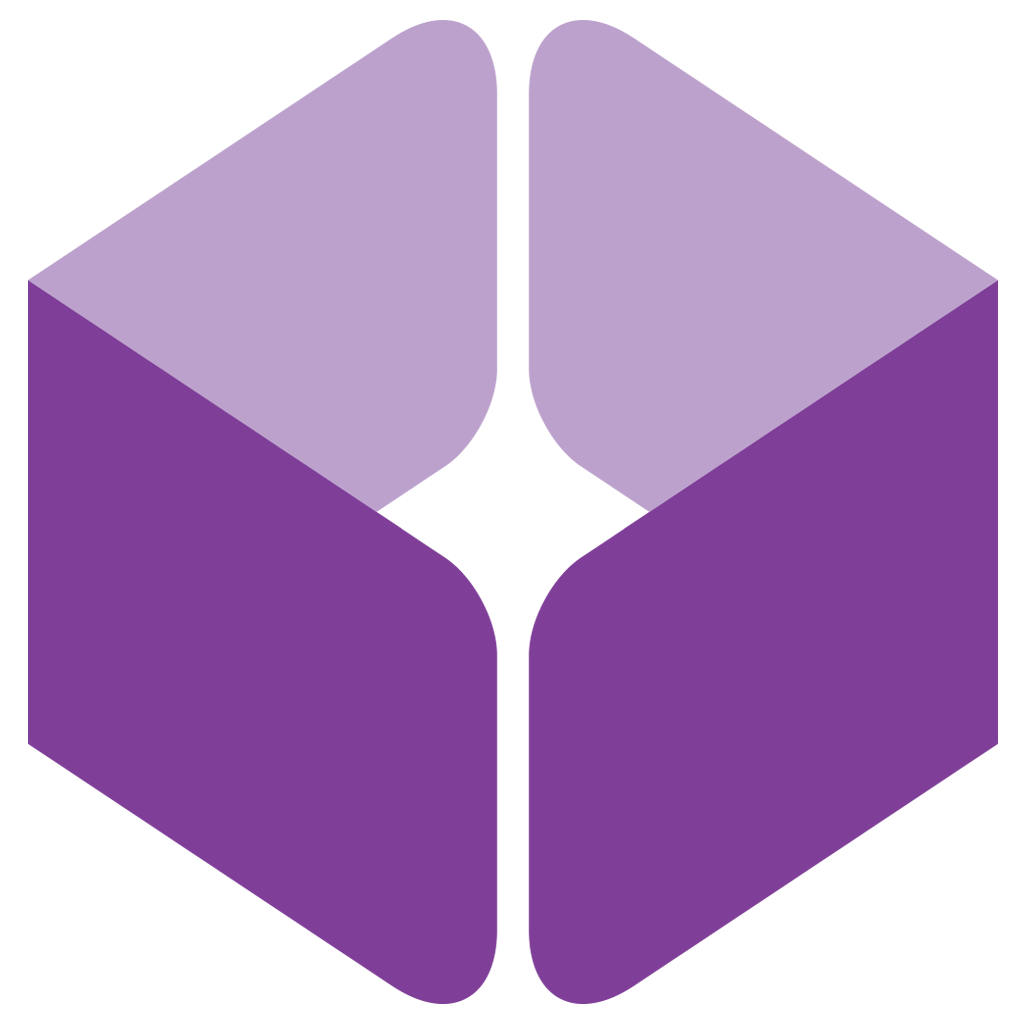
Cross-platform software called Codeanywhere cloud-based IDE written in JavaScript. Directly from a web browser, developers may use it to write, edit, and run web development projects. The online IDE supports over 70 programming languages in addition to JavaScript.
The Codeanywhere editor employs OpenVZ containers for development environments known as DevBoxes and is based on the CodeMirror. Additionally to enabling users to run code in DevBoxes, the IDE allows users to connect to their own VMs via FTP or SSH.
A terminal that comes with Codeanywhere supports npm as well as standard Unix commands. It supports Heroku and has an integrated debugger and tabbed file management. Codeanywhere supports connections to Dropbox, Google Drive, and OneDrive. The cloud IDE supports Bitbucket, Git, and GitHub code repositories.
ECLIPSE
First Release: 2001
Type: Java-specific IDE

If we talk about Eclipse, which IBM VisualAge inspired, is one of the top three Java IDEs. It includes an extensible plugin system. Eclipse cannot be used to create JavaScript or other programming languages without installing specific plugins. Eclipse was among the first IDEs to support GNU Classpath. The integrated development environment provides an exceptional blend of performance, robustness, and stability. Using the Oomph Project, you can automate and replicate identical workspaces.
A concerted work has been conducted to make Eclipse more JS-friendly since Eclipse Mars. The JSDT's improved performance is proof of this (JavaScript Development Tools). Eclipse now includes a new Docker UI that allows you to build Docker images and containers using the Docker CLI.
Almost all Eclipse download packages integrate with Git.
Automated error reporting is one of the amazing features supported by Eclipse. The feature allows the IDE to report bugs discovered to eclipse.org automatically. These bugs are converted into Bugzilla entries after they have been processed. As a result, it makes it feasible to crowdsource problem-solving rather than relying just on a small group of people or a local community.
IntelliJ IDEA
First Release: 2001
Type: Java-specific IDE
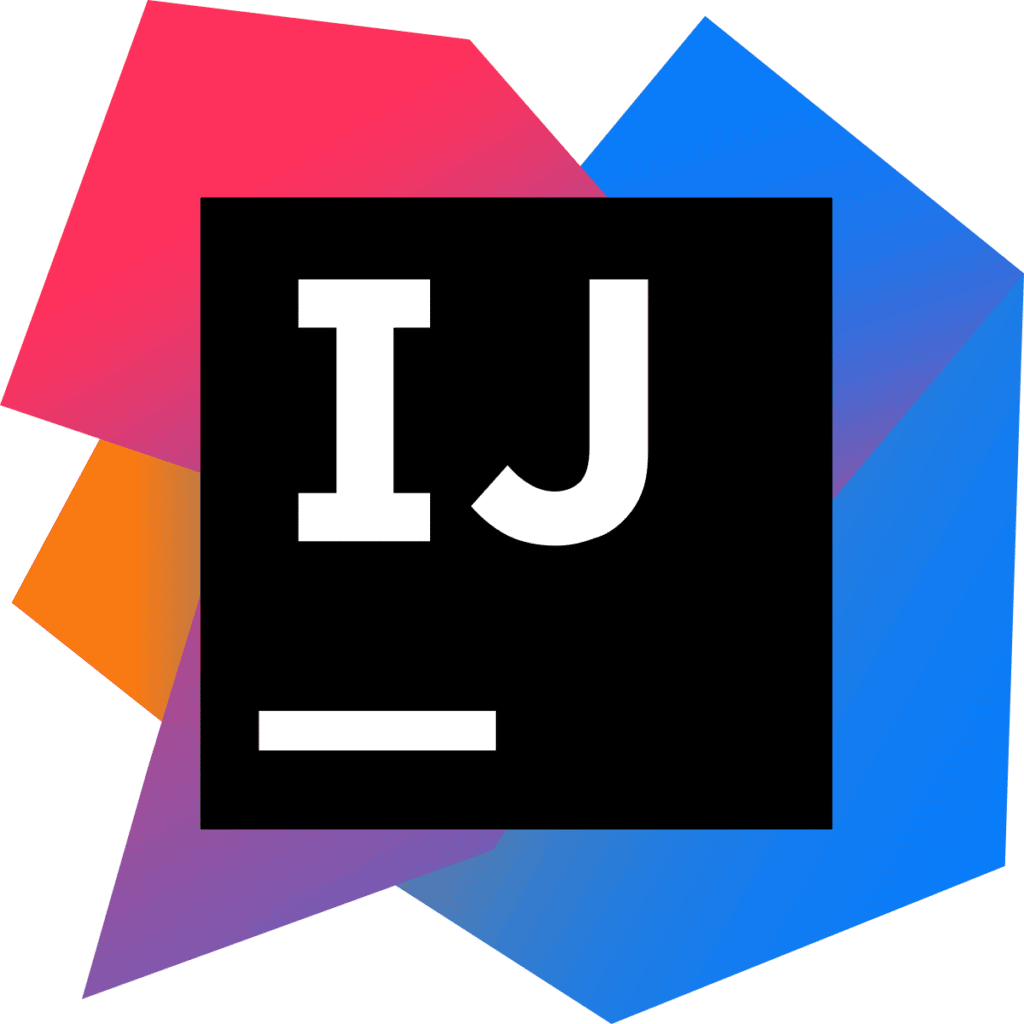
If we talk about IntelliJ IDEA, it is one of the most popular IDEs, with a primary focus on increasing developer productivity. Other than Java and JS, the IDE supports a wide range of programming languages and is user-friendly, thanks to its ergonomic design.
One of IntelliJ IDEA's most amazing features is its ability to add tools that are relevant to the context automatically. For JavaScript development, the integrated development environment includes a number of smart code assistance features.
IntelliJ IDEA has the ability to automate repetitive programming tasks in order to reduce development time. The IDE includes advanced code completion, a static code analyzer, and version control.
Also Read: IntelliJ vs Eclipse: Which is better for beginners?
NetBeans
First Release: 1997
Type: Dedicated IDE for Java
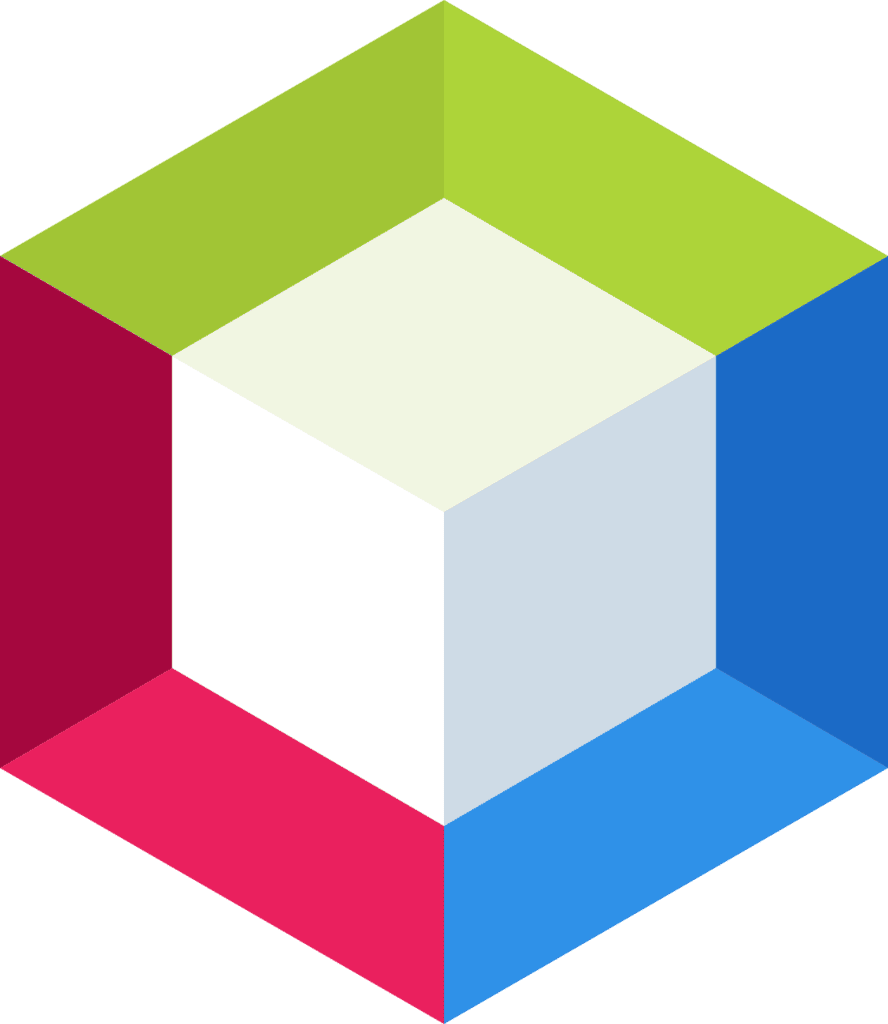
Aside from its common use in Java development, NetBeans can provide powerful integrated development environment capabilities in support of JavaScript. Module-based application development is possible with the multi-platform IDE (or modular software components). There is less time between installing NetBeans and using it to build applications. The IDE's major highlights include smart code completion, syntactically and semantically highlighting code, and built-in support for Git, Mercurial, and Subversion. The NetBeans workspace can be easily customized.
You can drag and rearrange tabs in the application frame or change the toolbar's buttons to suit your preferences for how you develop applications. You can also customize your keyboard shortcuts.
SourceLair
First Release: 2011
Type: Web-based Online Editor
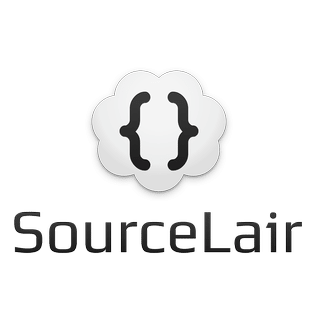
SourceLair is an online IDE written in Django, a popular Python framework. SourceLair provides a separate development environment for each project that is created. Each development environment is designed to meet common requirements and includes a variety of tools. One of the most intriguing aspects of SourceLair is that all projects include a dedicated development server that is open to the public. This means that you can share the project with clients and coworkers by simply providing them with the project's Public URL.
If you are committed to a project that calls for a separate database server, you can easily add it with a few clicks. Some of the desirable features include automatic indentation, code folding, smart autocompletion, and syntax highlighting, and the SourceLair editor supports it. JSHint-powered SourceLair provides real-time error reporting for JavaScript (and also for Python powered by Pylint). The online IDE includes a full-featured Linux terminal as well as a solid keyboard control layout.
Additionally, SourceLair offers a browser sync, drag-and-drop assistance, Git integration, built-in support for pip and npm, one-click app deployment using Heroku, split view, and key bindings for Sublime Text.
Sublime Text
First Release: 2008
Type: Source Code Editor

Sublime text 3 is the most recent version of Sublime Text, which transforms the tool from a source code editor into an IDE that is pseudo in nature. Sublime Text is also famous because it is a cross-platform as well as it allows for extensive customization. Sublime Text has a clean interface and a significant speed boost. Enhanced pane management, Go to definition, and Go to Symbol are features that work beautifully. The Babel plugin is available to enable syntax highlight for ES6 and ReactJS code. DocBlockr, JSFormat, SideBar Enhancements, and SublimeLinter are some essential plugins for anyone using Sublime Text for JS development.
Also Read: Top 8 C++ IDEs in 2022
Conclusion
If we conclude, no single JS source code editor or IDE is capable of handling all tasks. Instead, they each have their own set of strengths and weaknesses. As a result, before selecting one, you should carefully outline all of your requirements. We hope this information which is provided above assists you in making an informed decision. Want to learn JavaScript further? Enroll yourself in these JavaScript courses today!