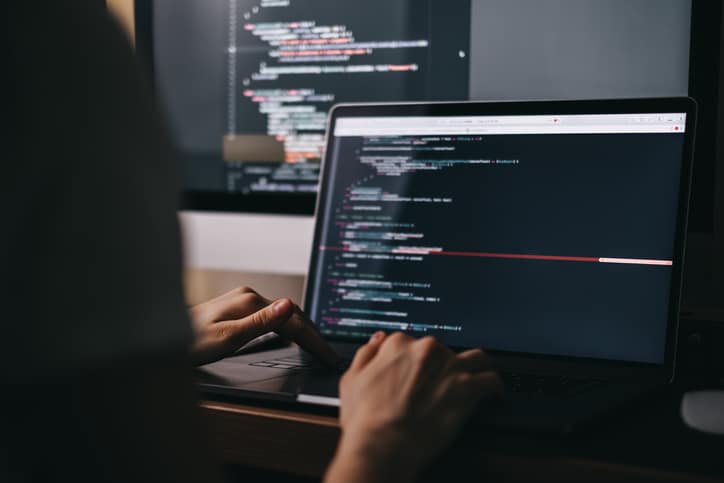Introduction
When it comes to software development, Java stands as one of the most versatile, robust, and widely-used programming languages. Known for its 'write once, run anywhere' ability, Java is a pillar of modern application and web development. One key feature contributing to its power and flexibility is the Java substring method, a vital tool for string manipulation.
The Java substring method is a part of the java.lang.String class and is primarily used for slicing a string into a new string, depending on the provided indices. For example, if you have a string named 'programming' and want to extract the word 'program' from it, you can use the Java substring method.
The ability to use substrings effectively opens a new world of opportunities for developers. Be it parsing raw data, manipulating user input, or simply making text more presentable and human-readable - Java substring method can be an essential tool in every developer's toolkit.
The power of Java substring lies not just in its utility but also in its straightforward application. It doesn't require a complex setup or unusual syntax. Even the most novice of Java developers can master it quickly, making it an important stepping stone in their journey towards Java proficiency.
In this comprehensive guide, we will delve deeper into the powerful Java substring method, understanding its uses, best practices, and common pitfalls to avoid. By the end, you'll have a solid grasp of this crucial string manipulation method and how it can help elevate your Java programming skills.
What is Java?
Java is a high-level, object-oriented programming language that has dominated the world of software development since its inception in the mid-1990s. It was developed by Sun Microsystems, now owned by Oracle, with a simple philosophy - "write once, run anywhere." This means that Java code, once written and compiled, can run seamlessly on any device that has the Java Runtime Environment (JRE) installed, irrespective of the underlying architecture or operating system.
One of the distinguishing features of Java is its robustness. Its architecture has been carefully designed to minimize the impact of errors, enhancing the stability of software built with Java. It also supports multithreading, which allows for the execution of multiple tasks simultaneously within a single program, thereby increasing efficiency.
Java has become an integral part of modern software development, finding its use in various domains such as web and mobile application development, game development, database connectivity, and much more. Its versatility and platform-independent nature make it a popular choice for developers globally.
Whether you're developing a complex enterprise-level application or a simple Android game, Java provides a rich set of libraries and frameworks, making the development process easier and more streamlined. Its continued evolution and adoption testify to its relevance and importance in today's programming landscape.
In the following sections, we will explore one such utility offered by Java - the substring method, which is a critical tool for string manipulation in Java programming.
Learn Java the right way! Our course teaches you essential programming skills, from coding basics to complex projects, setting you up for success in the tech industry.
Understanding Strings in Java
Strings are one of the most commonly used data types in the world of programming. But what exactly are they? In the simplest terms, a String in Java is an object that represents a sequence of characters. They are implemented as instances of the `java.lang.String` class. Strings are immutable in Java, meaning once a String object is created, its value cannot be changed. This characteristic is important to remember as it impacts the way Strings are handled in Java.
So, why are Strings so important in Java and programming at large? The answer lies in the very nature of our interaction with computers. Whether we're dealing with file names, user input, database responses, or textual data on a web page, it all boils down to strings of text.
Understanding Strings and, more importantly, learning how to manipulate them is a cornerstone of Java programming. The ability to parse, modify, and generate strings of text opens up countless possibilities in areas as diverse as text processing, data extraction, and even machine learning.
The Java programming language provides a robust set of tools and methods for String handling. From concatenating strings using the '+' operator to comparing them with `equals()` and `compareTo()`, Java provides a variety of methods to manipulate strings.
One such powerful method that Java provides for string manipulation is the `substring()` method, a part of the `java.lang.String` class. It is used for extracting a portion of a string and creating a new string from it. Its flexibility and simplicity make it an important tool for developers when dealing with String data.
It is essential to get comfortable with handling strings in Java, not only to handle textual data effectively but also to improve the performance and efficiency of your code. This is because the way you manage your strings can have a substantial impact on memory usage, particularly for larger applications.
In the next sections of this guide, we will delve deeper into the concept of the Java substring method, exploring its syntax, use cases, and best practices.
To test the understanding more better, take Java Quiz.
Introduction to Java Substring
When handling strings in Java, we often encounter scenarios where we need to extract or isolate a specific part of the string. This could be anything from retrieving a filename from a path, extracting specific information from user input, or even parsing a complex data structure. This is where the Java substring method comes into play.
The Java substring method is part of the `java.lang.String` class and is used for extracting a substring, that is, a smaller part, from a given string. It essentially slices a string into a new string. This method comes in two forms:
1. substring(int startIndex): This method takes a single parameter - the start index. It returns a new string that starts from the `startIndex` and includes all characters till the end of the original string.
2. substring(int startIndex, int endIndex): This method takes two parameters - the start index and the end index. It returns a new string that starts from the `startIndex` and goes up to the `endIndex` but does not include the character at the `endIndex`.
It's important to remember that string indexing in Java starts from 0.
Here's a basic usage of the method:
String str = "Hello, world!"; String subStr = str.substring(0, 5); System.out.println(subStr); // Outputs: Hello
The `substring()` method is called on the string `str` in the example above. The method extracts characters from index 0 to 4 (as the end index 5 is exclusive) and returns the new string "Hello."
The Java substring method is a powerful tool for string manipulation, allowing you to easily and effectively handle and process string data in Java. Whether you're building a complex application that requires extensive data processing or you're just trying to pull out some useful information from strings, the substring method is an invaluable tool to have in your Java toolkit.
In the following sections, we will explore the various use cases of the Java substring method, its best practices, and some common mistakes to avoid.
Java Substring Methods Explained
The substring method in Java is a part of the `java.lang.String` class and is utilized for extracting a subset of a string. As we discussed earlier, there are two variations of the substring method in Java. Let's delve deeper into each of these methods and understand how they work with code examples.
1. substring(int startIndex)
This version of the substring method takes a single parameter: the `startIndex.` It returns a new string that includes all characters from the `startIndex` to the end of the original string.
Here's an example:
String str = "Hello, world!"; String subStr = str.substring(7); System.out.println(subStr); // Outputs: world!
In this example, the `substring()` method is invoked on the string `str` with the start index as 7. As a result, it returns a new string starting from index 7 until the end of the original string.
2. substring(int startIndex, int endIndex)
This version of the substring method accepts two parameters: the `startIndex` and the `endIndex.` It returns a new string that starts from the `startIndex` and goes up to, but does not include, the character at the `endIndex`.
Let's take a look at an example:
String str = "Hello, world!"; String subStr = str.substring(0, 5); System.out.println(subStr); // Outputs: Hello
In this case, the `substring()` method returns a new string that starts from index 0 and goes up to index 4, with index 5 being excluded.
The key difference between these two methods lies in whether we're specifying the end index. If an end index is provided, the substring stops at the character before that index. If not, the substring includes all characters till the end of the string.
Remember, Java employs zero-based indexing, meaning the first character of a string is at index 0, not 1. Also, the `substring()` method throws `IndexOutOfBoundsException` if the `startIndex` is less than zero or greater than the length of the string or if `startIndex` is greater than `endIndex.`
The Java substring method is a crucial tool for efficient string manipulation. Understanding its working and nuances can greatly enhance your code's efficiency and your ability to process and handle string data. It's worth noting that while the substring method can greatly simplify working with strings, inappropriate use can lead to unexpected results, especially when dealing with string indices. Therefore, always remember to handle your indices carefully and consider edge cases where indices might be out of bounds.
In the upcoming sections, we will dive into practical applications of the substring method in Java, discussing its various use cases, tips for best practices, and how to avoid common mistakes.
Use-cases of Java Substring
The substring method in Java is an incredibly versatile tool with a myriad of applications across different domains of programming. From simple string manipulation tasks to more complex data extraction routines, the use cases of Java substring are extensive. Let's explore some of the common scenarios where it can be effectively utilized:
1. Data Parsing: Java substring is often used for parsing data from text files, user inputs, or responses from APIs. For instance, if a date string is presented in a "YYYY-MM-DD" format and you only need the year, you could use the substring method to extract it.
String date = "2023-07-21"; String year = date.substring(0, 4); System.out.println(year); // Outputs: 2023
2. File Path Manipulation: The substring method can help extract specific parts, such as the file name or extension, when working with file paths.
String filePath = "/home/user/documents/report.pdf";
String fileName = filePath.substring(filePath.lastIndexOf("/") + 1);
System.out.println(fileName); // Outputs: report.pdf
3. User Input Validation: The substring method can help in checking specific parts of user-provided data, like ensuring an email address contains an '@' symbol in the correct position.
4. String Reformatting: You can use the substring method to change the format of a string. For example, reformatting phone numbers to follow a standard structure.
5. Working with APIs: When interacting with APIs, responses often include unwanted information or excess data. Using the substring method, you can extract only the required data.
These are just a few examples of the numerous practical applications of the substring method in real-world programming.
Mastering the substring method can enhance your ability to manipulate and work with strings and lead to more efficient and cleaner code. Given its versatility, the substring method is a tool that every Java programmer should have readily available in their arsenal. In the next sections, we'll delve into the best practices while using the Java substring method and how to avoid common pitfalls.
Java Substring Best Practices
While the substring method in Java is a powerful tool for string manipulation, using it efficiently is key to writing clean, optimized code. Here are some best practices that you should follow while using the substring method:
1. Ensure Valid Indices: Always make sure that the start and end indices you provide are valid, i.e., within the bounds of the string length. Providing invalid indices can result in `IndexOutOfBoundsException.`
2. Leverage Other String Methods: You can combine the use of substring with other String methods like `indexOf(),` `lastIndexOf(),` `startsWith(),` and `endsWith()` for more complex string manipulations.
3. Handle Edge Cases: Always consider edge cases while using substring. For example, add checks to prevent errors if you're using `substring()` in a loop or a method that may receive an empty string.
4. Avoid Unnecessary Objects: Since strings are immutable in Java, calling `substring()` creates a new string object. Be mindful of this if you're dealing with large strings or using substring in loops, as it can lead to memory inefficiency.
5. Use `isEmpty()` Before `substring()`: If there's a chance that the string you're applying `substring()` on can be empty, it's a good practice to check if the string is empty or not to avoid `StringIndexOutOfBoundsException.`
Remember, efficient usage of the substring method is about getting the correct result and ensuring the smooth running of your code without unnecessary performance overheads.
Common Mistakes and How to Avoid Them
While working with the Java substring method, developers often make a few common mistakes. Here's a list of these errors and how to avoid them:
1. Providing Incorrect Indices: The most common error is providing incorrect start or end indices. Remember, Java uses zero-based indexing, and the end index is exclusive in the `substring()` method. Always ensure that the indices are within the string's length to avoid `StringIndexOutOfBoundsException.`
2. Not Checking for Empty Strings: Applying `substring()` to an empty string will also throw an `IndexOutOfBoundsException.` Always check if a string is empty using the `isEmpty()` method before applying `substring().`
3. Neglecting String Immutability: As strings in Java are immutable, every call to `substring()` creates a new string object. Excessive use of `substring()` can lead to memory inefficiency, especially in loops or with large strings. Be mindful of this and optimize your code accordingly.
4. Ignoring String Length: When using the `substring(int startIndex)` method, ensure your `startIndex` is not equal to or larger than the string length, else it will result in an empty string.
By being aware of these common pitfalls and understanding how to avoid them, you can use the substring method more effectively and ensure your Java code is robust, error-free, and efficient.
Conclusion
Throughout this guide, we've explored the Java substring method in detail, understanding its syntax, variations, and practical applications. We delved into its key use cases, ranging from data parsing to file path manipulation, and highlighted best practices to optimize its usage. Additionally, we discussed common mistakes to avoid while using substring in Java.
The Java substring method is a powerful tool in a programmer's toolkit, enabling effective and versatile string manipulation. Mastering it can greatly enhance your Java programming skills and make you adept at handling a variety of real-world programming scenarios.
Remember, efficient and effective Java programming is not just about learning the language but about understanding how to use its various features and tools best.