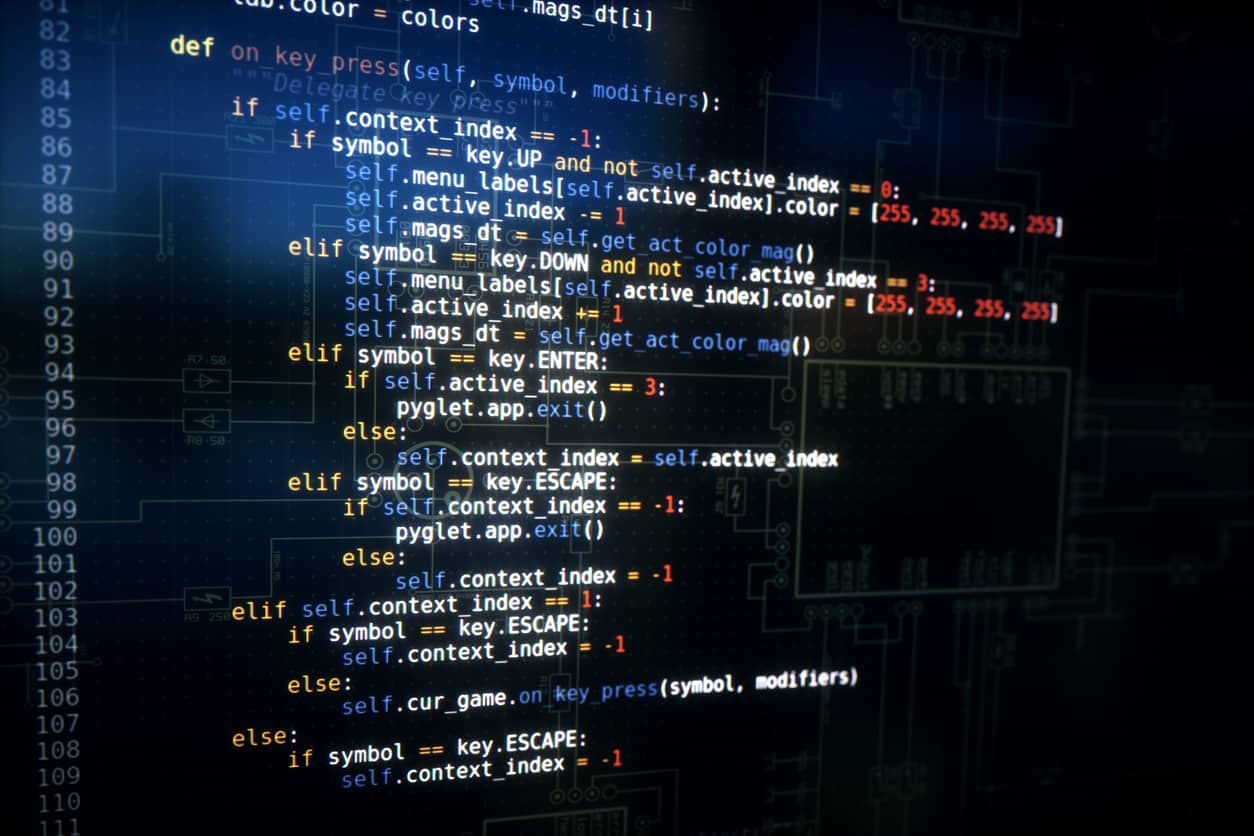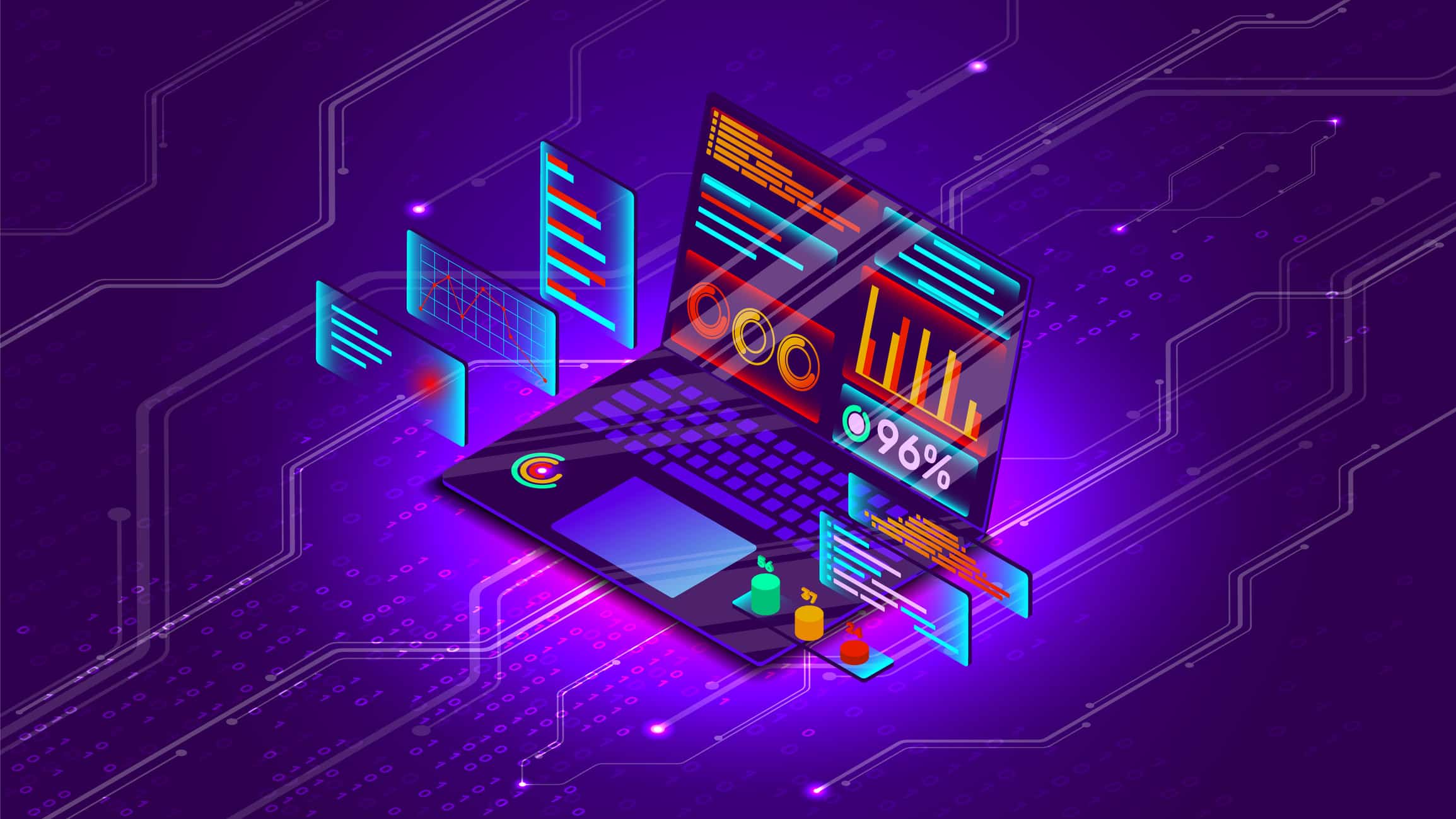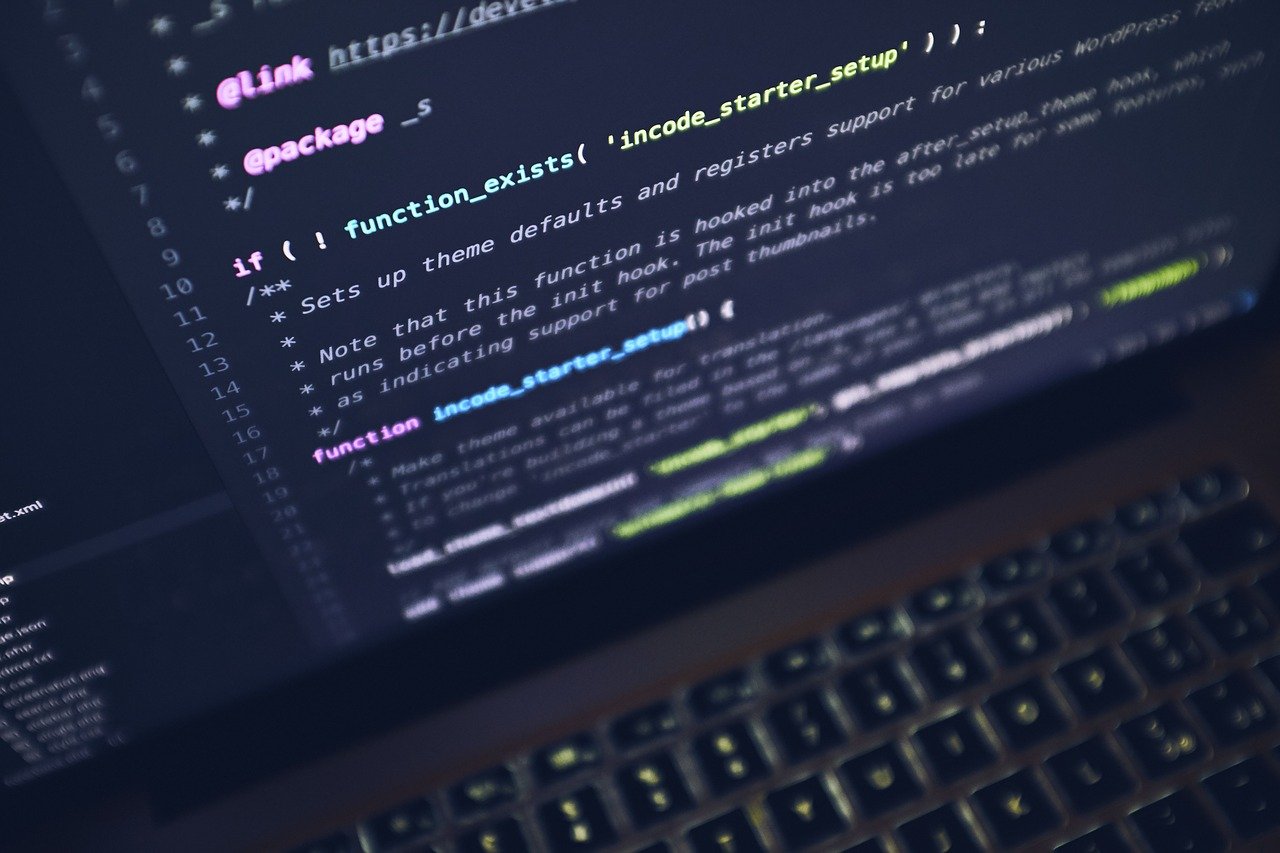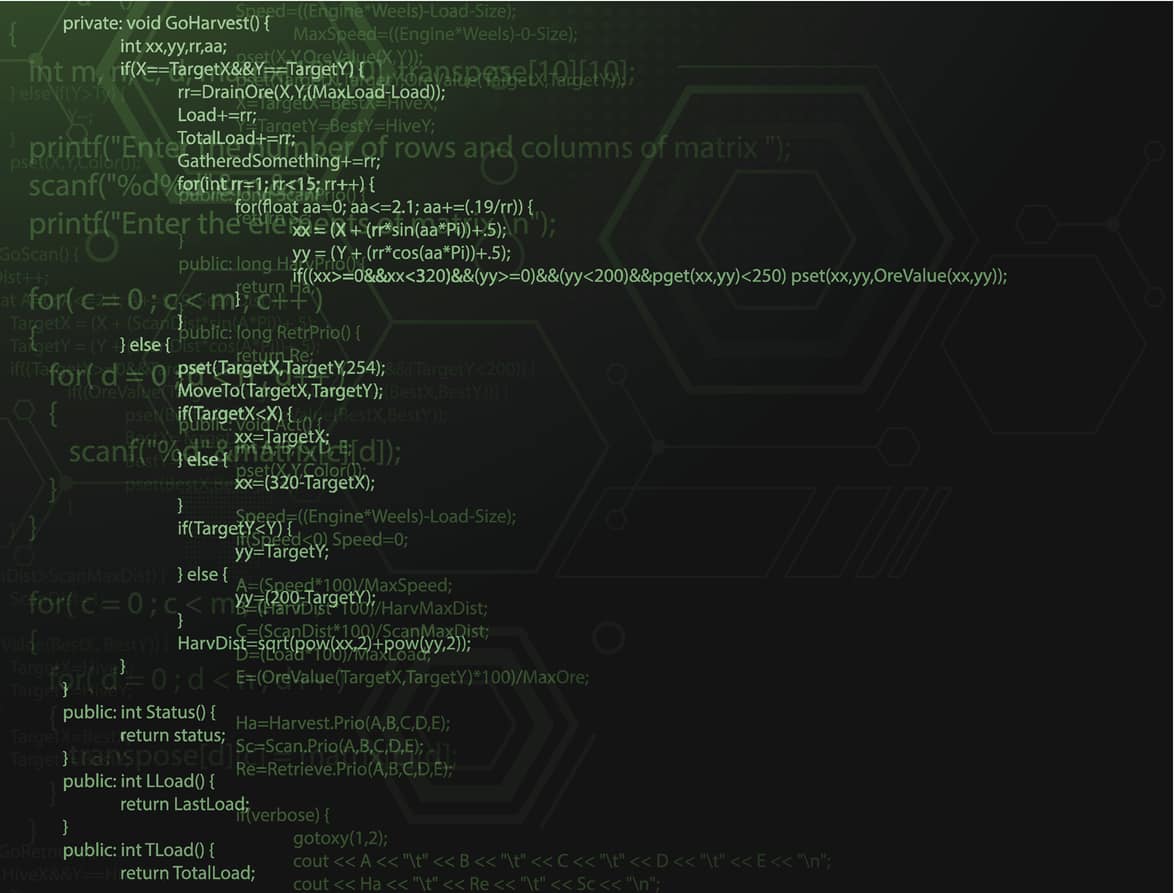When developing Java applications, people use two main Integrated Development Environments (IDEs): IntelliJ and Eclipse. Both IDEs have their pros and cons, and it can be hard to decide which one is the best for you.
In this post, we’ll compare IntelliJ and Eclipse and outline the main differences between the two- IntelliJ vs Eclipse.
IntelliJ and Eclipse are both Java development environments, and both IDEs have a lot of features in common. They are both very good at code completion, refactoring, and debugging.
The critical difference between the two is that IntelliJ is more customizable and has better support for Maven and Gradle builds. Eclipse is better at Java EE development and has better support for plugins.
So, you’re a Java programmer, and you’re trying to decide which IDE to use- IntelliJ or Eclipse? Let us help you decide.
What is an IDE?
An Integrated Development Environment (IDE) is a software application that provides comprehensive facilities to computer programmers for software development. An IDE typically consists of a source code editor, build automation tools, debugger, version control tools, and several other tools that assist a programmer in writing software.
Regarding IDEs, there are a few popular options to choose from, the most common being IntelliJ and Eclipse.
An IDE works by allowing the user to edit their source code in one window while also showing the results of their program in another window.
Also Read: Top 8 C++ IDEs in 2022
What is IntelliJ?
IntelliJ is a Java IDE developed by JetBrains. It’s known for its powerful autocomplete feature, as well as its solid debugging capabilities. IntelliJ is also a favorite amongst many developers because of its ease of use and flexibility. It has been developed by JetBrains and has been designed for Java developers to help make their programming experience more productive.
What is Eclipse?
Eclipse is an open-source IDE that’s been around for quite some time. It’s popular amongst Java developers and offers many similar features to IntelliJ. Eclipse is also known for its community support, which is excellent for beginners.
Enroll in this Eclipse Tutorial to get well-versed with the IDE.
Difference Between IntelliJ And Eclipse
IntelliJ and Eclipse are great IDEs for Java programming, but they have some differences. For a start, IntelliJ is generally considered to be easier to use than Eclipse. It has a more intuitive interface and is less prone to crashing. So, which IDE should you choose? The answer depends on what you are using Java for. If you are doing a lot of Java EE development, then Eclipse is the better choice. IntelliJ is the better choice if you are doing more standard Java development. However, Eclipse is still a very popular IDE with many features that IntelliJ does not. If you’re looking for a more comprehensive development environment, Eclipse may be the better choice. NetBeans is another popular Java IDE and is somewhere between IntelliJ and Eclipse in terms of ease of use and features. It’s free and has many of the same features as IntelliJ.
Ultimately, it’s up to you which IDE you prefer- they both have pros and cons. IntelliJ is probably the best choice for beginners, but Eclipse may be better if you need more power and flexibility.
Both IDEs are popular Java development environments, and they have a lot of similarities but also some key differences.
IntelliJ is a commercial product, while Eclipse is open source. The former has more features and is out of the box, but the latter is more customizable.
Eclipse requires the Java Development Kit (JDK) to be installed, while IntelliJ does not. IntelliJ also has a better debugger than Eclipse.
History
IntelliJ IDEA was first released in 2001, while Eclipse was first released in 2001. IntelliJ IDEA has a more extended history than Eclipse, as it has been continuously developed since its initial release.
Eclipse was created in 2001 by IBM. It also began as a Java IDE but has since been extended to support other languages and platforms such as C/C++ and Node.js. It typically includes a code editor, a compiler, a debugger, and various other tools.
Editions
IntelliJ has multiple editions, each catering to different user needs. The most popular edition is the Community Edition, free and open source. There is also the Ultimate Edition, which is commercial and has more features. Eclipse is available in three editions: Standard Edition, Java EE Developer Edition, and the latest edition, Photon EDGE.
IntelliJ IDEA is available in Community Edition and Ultimate Edition. The Community Edition is free and open-source, while the Ultimate Edition has additional features and costs $499.99.
Eclipse is available in three editions: Standard Edition, Java EE Developer Edition, and the latest edition, Photon EDGE. The Standard Edition is free and open-source, the Java EE Developer Edition is $99.99, and the Photon EDGE edition is $399.99.
System Requirements
IntelliJ has different system requirements depending on the version you’re using. The basic system requirements for IntelliJ IDEA are a 1.6GHz or faster processor, 1GB of RAM, and 200MB of hard disk space.
However, if you’re using the Ultimate Edition or want to use certain features, such as the Java debugger or the Google App Engine plugin, your system will need to meet more specific requirements.
Programming Languages & Frameworks Support
IntelliJ supports a wide range of programming languages and frameworks, whereas Eclipse supports a narrower range of languages and frameworks. IntelliJ’s list includes Java, Scala, Groovy, Kotlin, JavaScript (including Node.js), HTML/CSS, PHP, Python, Ruby, C++, and ABAP. Eclipse’s list includes Java SE 8 (the only language it supports), Java ME 8, Java EE 7 with Web Profile, and JavaFX 8 with Scene Builder.
Check out the free Kotlin courses today and learn further about the popular language.
Plugin and Extension Support
IntelliJ has better plugin and extension support than Eclipse. It is easier to find and install plugins in IntelliJ than in Eclipse. In IntelliJ, you can find plugins by prefixing the keyword “IntelliJ” in the plugin name, while in Eclipse, you need to know the exact plugin name.
IntelliJ also offers a marketplace where you can find and install a wide range of extensions. In Eclipse, you can find an extension by going to “Help -> Install New Software…” and then searching for the desired extension.
Cost-wise, IntelliJ is more expensive than Eclipse. IntelliJ costs $199 for an individual license, while Eclipse is free and open source.
Software License
IntelliJ is a proprietary software licensed under the Apache License2.0. It is closed-source software, meaning the source code is unavailable to the general public.
Eclipse is open-source software licensed under the Eclipse Public License. It is free, and anyone can view, modify and redistribute the source code.
Feature Comparision
IntelliJ has a great autocomplete feature that makes writing code so much easier.
Debugging in IntelliJ is also much more accessible than in Eclipse. With IntelliJ, you can see the variables’ values as your program runs, making it a lot easier to find and fix errors.
IntelliJ also has a built-in decompiler that lets you see the source code for any class or method. This is handy when you’re trying to figure out how something works.
Debugging in Eclipse is tricky because you have to set up debug configurations for each program you want to debug. This can be a bit of a hassle, but it’s definitely doable.
The salient features of Eclipse include the ability to work on multiple projects simultaneously, an extensive plugin system, and support for a wide range of programming languages. Eclipse is also popularly used for developing Android applications.
Performance
IntelliJ is definitely the winner. It uses less memory and CPU than Eclipse, so your programs will run faster in IntelliJ.
Usability
IntelliJ and Eclipse are both popular IDEs for Java development. IntelliJ is a popular Java IDE among developers because of its usability and features such as code inspection. Eclipse is famous among Java developers because of its large community and plugin support.
Code Refactoring
Restructuring the existing code without changing its functionality is nothing but refactoring. IntelliJ has better refactoring support than Eclipse. IntelliJ provides several features to refactor your code, such as rename, move, and delete. Eclipse does not have any in-built features to refactor your code, and you can use plugins to get the same functionality in Eclipse.
Installation
Installation of IntelliJ is straightforward, and you just need to download the installer and run it. IntelliJ is available for Windows, Mac, and Linux. Installation of Eclipse is also easy. The same is the case with Eclipse too. Eclipse is available for Windows, Mac, and Linux.
Which IDE is Best for Beginners?
IntelliJ and Eclipse are both Java IDEs and are reasonably similar. However, IntelliJ is a commercial product, while Eclipse is open source. This means that IntelliJ has more features, but it also costs money.
IntelliJ has a proprietary software license, while Eclipse has the Eclipse Public License. IntelliJ is more restrictive about how to use the software, while Eclipse is more open.
NetBeans is another Java IDE, and it is open source like Eclipse. However, it is not as popular as IntelliJ or Eclipse.
IntelliJ and Eclipse are good IDEs for beginners, but IntelliJ has a few more features.
Conclusion
Both IntelliJ and Eclipse are great Integrated Development Environments, but they have some key differences. IntelliJ is more prevalent among Java developers, while Eclipse is more popular among C++ and PHP developers. IntelliJ has a better code navigation and refactoring system, while Eclipse has better debugging capabilities. Ultimately, deciding which IDE to choose depends on your individual needs and preferences. Keep learning & keep upskilling yourself with Great Learning Academy.