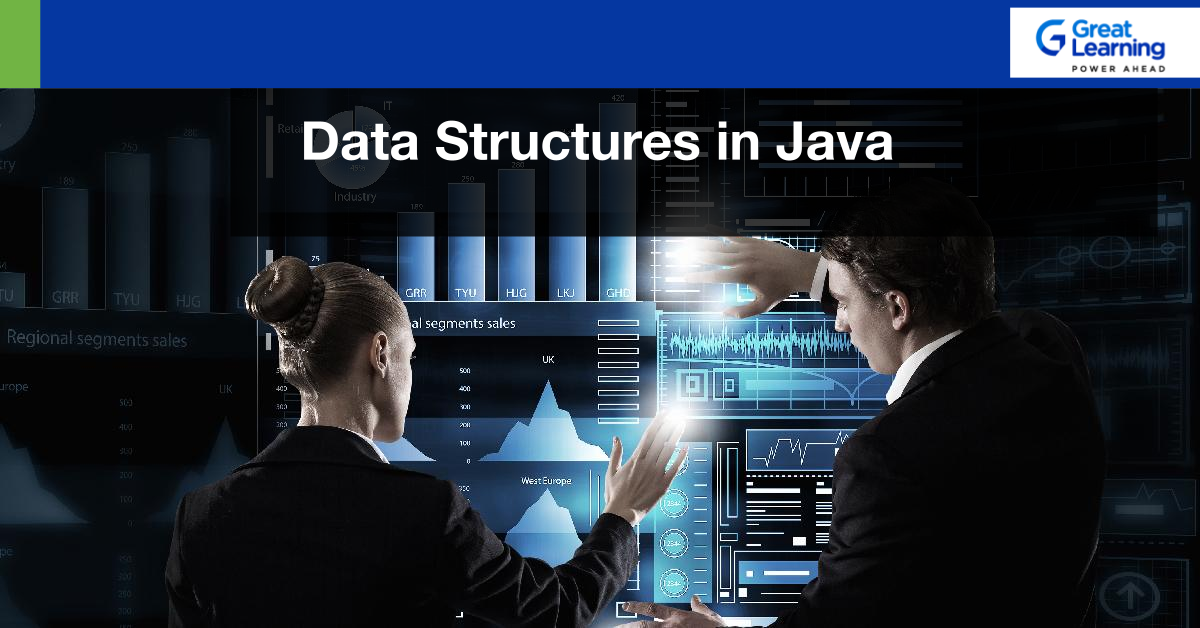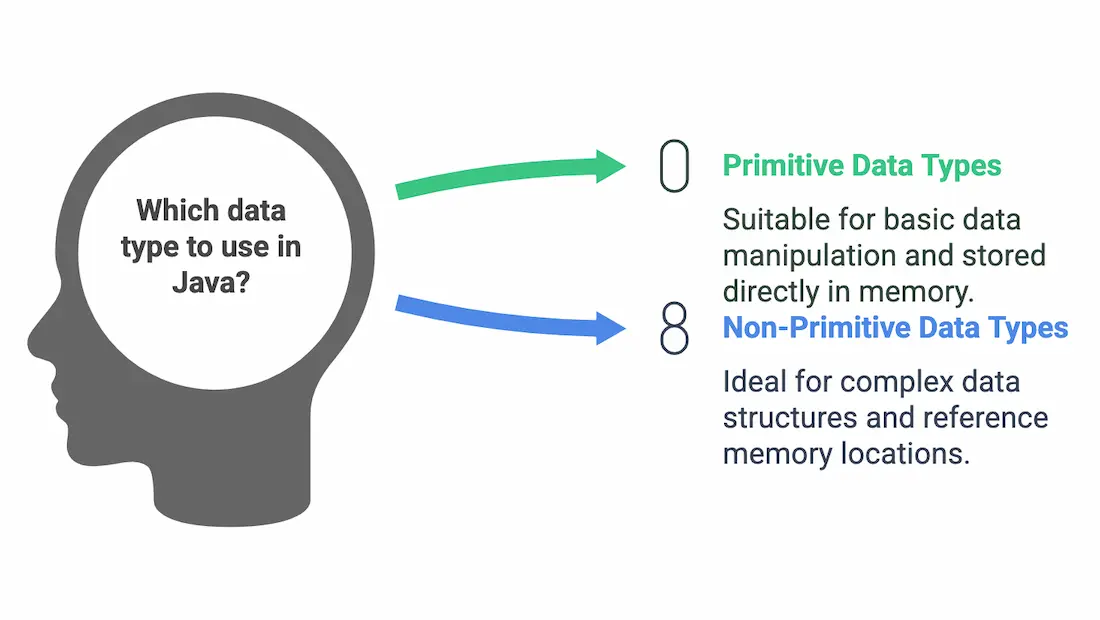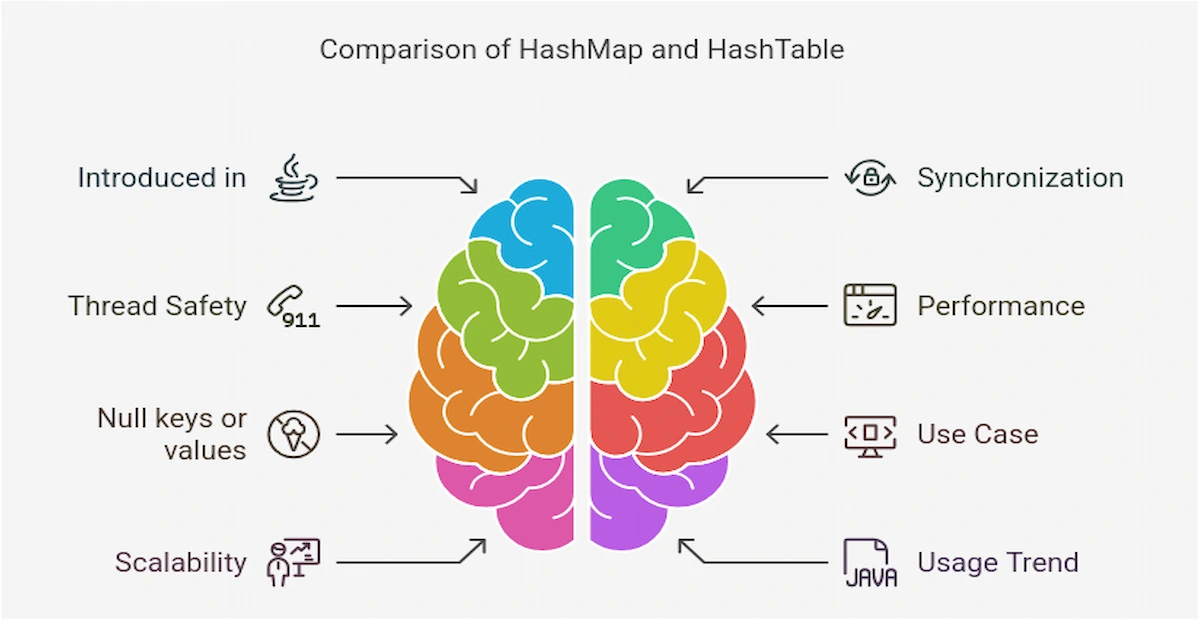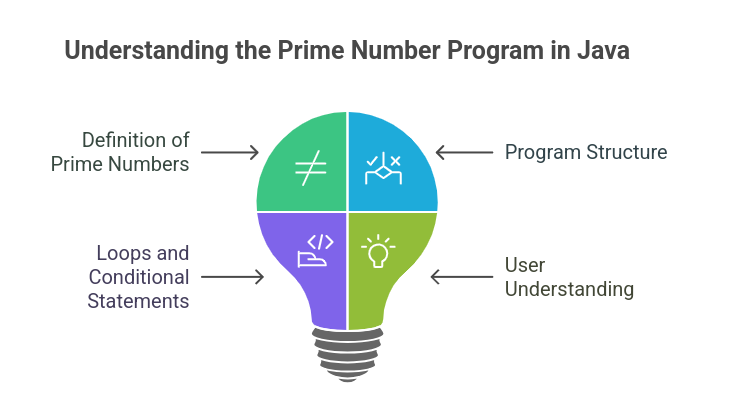- Introduction
- What is Java Instance?
- Understanding Java Instance
- Instance Variables in Java:
- Instance Initializer Block in Java:
- Creating Java Instances
- Instance Variables and Methods
- Advantages and Disadvantages of Instance Variables in Java:
- Default Values of Instance Variables in Java:
- Difference Between Member Variables and Local Variables in Java:
- Declare an Instance Variable:
- Difference between instance and static variables:
- Instance Variable Hiding in Java
- Difference Between Class Variables and Instance Variables in Java
- Features of an instance variable
- Differences between static and instance methods in java
- Object References and Memory Management
- Object Equality and Identity
- Object Cloning and Serialization
- Best Practices for Working with Java Instances
- Exception Handling and Error Management
- When should one use instance methods in java?
- Understanding the different instance of Java
- Conclusion
Introduction
Among the widely used programming languages, Java is renowned for its object-oriented nature. At the heart of this powerful language lies the concept of Java instances. In this article, you will explore the significance of Java instances in object-oriented programming and explore why understanding and mastering instances is crucial for developing efficient and reliable Java applications.
Java instances serve as runtime entities of classes, allowing you to create objects with their own distinct data and behavior. They play a pivotal role in modeling real-world entities and facilitating interaction between different program parts. By grasping the concept of Java instances, you unlock the power to create flexible and dynamic applications that can adapt to various scenarios.
Understanding and mastering instance in java is essential for several reasons. Instances enable you to encapsulate data within objects, ensuring data privacy and modularity. This encapsulation promotes code reusability and maintainability and facilitates the implementation of object-oriented principles such as inheritance and polymorphism.
Java instances provide a mechanism for managing memory effectively. As objects are created dynamically during runtime, instances allow you to allocate memory and deallocate it when objects are no longer needed. This memory management capability is crucial for optimizing application performance and avoiding memory leaks.
Mastering Java instances enables you to design and implement object-oriented solutions to complex problems. By understanding how instances interact with each other and how they encapsulate data and behavior, you can create robust and extensible software architectures. Java instances form the building blocks of object-oriented programming, and a solid understanding of their concepts is fundamental for every Java developer.
Learn Java the right way! Our course teaches you essential programming skills, from coding basics to complex projects, setting you up for success in the tech industry.
What is Java Instance?
Java instances, also known as objects, lie at the core of object-oriented programming in Java. They represent the dynamic entities created from classes, encapsulating both data and behavior. To grasp the concept of Java instances, it's crucial to understand their relationship with classes and the instantiation process.
Understanding Java Instance
Classes act as blueprints or templates for creating instances. They define the structure and behavior that instances will possess. When an instance is created, it is initialized with the data and behavior defined in its corresponding class. This relationship between classes and instances allows for code reusability and promotes the principles of encapsulation, inheritance, and polymorphism.
The process of creating instances is known as instantiation. It involves allocating memory to hold the instance and initializing its state. Instances are created with the new keyword followed by the class name and parentheses. This triggers the execution of the class's constructor, which initializes the instance with the default values or values specified in the constructor.
Java distinguishes between class variables (static variables) and instance variables. Class variables are shared among all instances of a class, while instance variables are unique to each instance. Instance variables store state-specific data, allowing each instance to maintain its own set of values. This enables instances to have independent behavior and state, even if they are created from the same class.
Understanding the distinction between class variables and instance variables is crucial for Java application development. Class variables are suitable for storing data shared across all instances, such as constants or configuration settings. On the other hand, instance variables are used to store data that varies between instances, such as instance-specific properties or mutable states.
By comprehending the concept of Java instances, their relationship with classes, and the process of instantiation, you lay a solid foundation for effective object-oriented programming in Java.
Instance Variables in Java:
You've probably heard the terms instance variable and class variable before, but what do they mean? Before diving deep into instance variables, let us see what the variables are.
There are three main variables in Java:
- Local variable
- Instance variables
- Class/Static variables.
In this blog, let us focus on the Instance variable and instance methods in java.
Instance variables are specific to a certain instance of a class. That might sound confusing, but it's pretty simple.
Class variables are usually shared by all instances of the class in java. In other words, they belong to the class, not to any particular class instance.
Instance variables are declared inside the body of the class.
Syntax:
<datatype> <variable_name>;
<datatype> <variable_name> = <initializing_value>;
public class Employee {
public String Name; // Name is an instance variable with public access modifier
private int salary ; // salary is an instance variable with private access modifier.
public static String company; // Company is not an instance variable as it is Static, and the value it holds is class specific but not instance.
}
Instance Initializer Block in Java:
An instance variable is a variable that is specific to a certain object. It is declared within the curly braces of the class but outside of any method. The value of an instance variable can be changed by any method in the class, but it is not accessible from outside the class.
Instance variables are usually initialised when the object is created. This is done with an instance initializer block, a special block of code run when an object is created.
Instance variables can have initializers, a block of code executed when an instance of the class is created. Class variables cannot have initializers.
As you can see, instance variables have a lot of features that class variables don't have. You'll most likely want to use instance variables instead of class variables.
Syntax
public class TempClass{
// Initializer block 1
{
//statements
}
// Initializer block 2
{
//statements
}
}
Features of Java Instance Initializer:
- Multiple initializers can be defined in a single class
- The initializers execute in the specified order in the class from top to bottom
- Constructors statements are executed after the instance initializers have been executed
Creating Java Instances
The process of creating instances is accomplished using the "new" keyword. The "new" keyword is followed by the name of the class and parentheses, which can include arguments if necessary. This syntax triggers the creation of a new instance of the specified class.
When an instance is created using the "new" keyword, Java allocates memory to hold the object and initializes its fields and variables. Memory allocation ensures that each instance has its storage space, preventing interference or conflicts between instances.
Initialization is an essential step in creating Java instances. It sets the initial state of the object and prepares it for use. Initialization can be performed using constructors, which are special methods defined within the class. Constructors have the same name as the class and are called automatically when an instance is created using the "new" keyword.
Constructors play a vital role in initializing objects with either default or user-defined values. A default constructor is automatically provided by Java if no other constructors are defined explicitly. It initializes the object with default values for its fields and variables. Constructors can also be explicitly defined to accept parameters and initialize the object with specific values provided by the programmer.
Parameterized constructors offer the flexibility to customize the initialization process during object creation. They accept arguments that correspond to the fields or variables in the class and use these values to initialize the object. By utilizing parameterized constructors, you can ensure that instances are created with specific values tailored to their intended use.
Instance Variables and Methods
Instance variables are fields declared within a class but outside any method. They are used to store unique data for each instance of the class. Unlike class variables (static variables), which are shared among all instances, instance variables have distinct values specific to each individual object.
To access and modify instance variables, you need to reference them through an instance of the class. You can use the dot notation, specifying the object name followed by the variable name.
For example, if you have an instance variable named "age" within a class called "Person," you can access it using the syntax "personInstance.age".
Instance variables have a scope and lifetime tied to the instance itself. They exist as long as the instance exists. When the instance is created using the "new" keyword, memory is allocated for the instance variables. They retain their values until the instance is garbage collected or goes out of scope.
In addition to instance variables, Java also supports instance methods. These methods operate on instance variables and provide behavior specific to each instance. Instance methods are defined within the class and are called using an instance of the class. They can access and manipulate the instance variables, allowing you to perform actions and calculations based on the specific state of each object.
By utilizing instance variables and methods, you can create objects that encapsulate data and behavior unique to each instance. Instance variables store state-specific information, while instance methods define actions to perform on the object's data. This encapsulation promotes code reusability and modularity, allowing you to create flexible and maintainable Java programs.
Advantages and Disadvantages of Instance Variables in Java:
Instance variables are variables that are specific to a certain instance of a class. This means that each object in Java has its copy of the instance variables associated with it.
There are a few advantages to using instance variables in Java. Firstly, they provide privacy and security for the data contained within them. Secondly, they make it easy to track state changes within an object, as each instance variable will keep track of its changes.
However, there are also a few disadvantages to using instance variables in Java. Firstly, they can be more difficult to debug than class variables, as each object has its own set of instance variables. Secondly, they can lead to memory leaks if not properly handled.
Default Values of Instance Variables in Java:
Instance variables in Java have several properties you should be aware of. Let's take a look at each one.
The first property is that instance variables are by default public. This means that any class in your application can access them. You can, however, make an instance variable private, which would restrict access to it only to the class in which it is declared.
The second property is that instance variables are initialized to their default values when they are declared. The default value for an int variable is 0, for a boolean variable, it is false, and for a String variable, it is null.
You can override the default value of an instance variable by initializing it in the constructor of the class in which it is declared. You can also make an instance variable final, preventing it from being changed after it is initialized.
The default value for the respective datatypes are as follows:
| Datatype | Default Value |
| boolean | false |
| byte | 0 |
| short | 0 |
| int | 0 |
| long | 0L |
| char | u0000 |
| float | 0.0f |
| double | 0.0d |
| Object | null |
Difference Between Member Variables and Local Variables in Java:
Instance variables are specific to a certain instance of a class. This means that each class object will have its copy of the instance variables.
All objects of a class share member variables. This means that all objects will have the same values for these variables.
Local variables are variables that are specific to a certain block of code. This means that each time the code block is executed, a new set of local variables will be created.
public class Foo
{
private int f1; //This is a Member variable
public void Bar()
{
int b1; // This is a local variable
//Bar() can see b1 and f1
}
public void Baz()
{
//Baz() can only see f1
}
}It's important to understand the difference between member and instance variables, as it can have a significant impact on how your code is written. For example, if you want to change the value of a member variable, you only need to do so in one place. In contrast, if you want to change the value of an instance variable, you need to do so in every object that uses that variable.
Declare an Instance Variable:
Instance variables are specific to each instance of a class. This means that each object in a Java program has its copy of the instance variables defined for that class.
To declare an instance variable, you use the keyword, access specifier - "private," “public,” etc., then the variable's data type, followed by the variable's name. Let us look at one example:
import java.io.*;
public class Student {
// the instance variable name is visible for any child class.
public String name;
// the grade variable is visible in Student class only.
private double grade;
// The value for the name variable is assigned in the constructor
public Student (String stdName) {
name = stdName;
}
// The variable grade is assigned a value now
public void setgrade(double stdgrade) {
grade = stdgrade;
}
//The following method will print the details of the Student
public void printstd() {
System.out.println("name : " + name );
System.out.println("grade :" + grade);
}
public static void main(String args[]) {
Student stdOne = new Student("Shravan");
stdOne.setgrade(10);
stdOne.printstd();
}
}O/p:
name : Shravan
grade :10.0
Difference between instance and static variables:
| Aspect | Static Members | Instance Members |
|---|---|---|
| Definition | Variables and methods belonging to the class itself. | Specific to each instance of the class. |
| Declaration | Declared with the "static" keyword. | No "static" keyword; tied to instances. |
| Scope | Class-level scope; accessible using class name. | Object-level scope; accessed through instances. |
| Memory Allocation | Allocated memory once during program execution. | Memory allocated for each instance separately. |
| Usage | Utility methods or variables relevant to the class as a whole. | Data or behavior specific to each object. |
Instance Variable Hiding in Java
Instance variables are hidden by default. This means that they are not accessible from other classes. To make an instance variable accessible from other classes, you must mark it as public.
Difference Between Class Variables and Instance Variables in Java
| Aspect | Instance Variables | Class Variables |
|---|---|---|
| Definition | Variables specific to a particular instance of a class. | Shared by all objects of the class. |
| Initialization | Can be initialized during object creation or later using setter methods. | Typically initialized at declaration or via static initialization blocks. |
| Access | Accessed through the associated object. | Accessible by any object of the class or directly via the class name. |
| Scope | Object-level scope; each object has its own copy. | Class-level scope; shared among all objects. |
| Access Control | Limited to the associated object. | Accessible by any object of the class. |
Features of an instance variable
Instance variables have the following features:
- They are declared within the class but outside any method.
- They are preceded by the access specifier like private, public, etc.
- The value of an instance variable can be changed by calling a setter method.
- The value of an instance variable can be accessed by calling a getter method.
- It is not necessary to initialize an instance variable. It will take the default values as shown above for the respective data type.
Differences between static and instance methods in java
| Aspect | Instance Variables | Instance Methods |
|---|---|---|
| Definition | Variables associated with a specific instance. | Methods specific to a particular instance. |
| Shared | Not shared; each instance has its own copy. | Not shared; specific to each instance. |
| Access | Accessed and modified independently per instance. | Invoked using the instance of the class. |
| Access Control | Limited to the instance it belongs to. | Accessible to the instance they are called on. |
Object References and Memory Management
Objects are created dynamically at runtime and are accessed through object references. An object reference is a variable storing the memory address where an object is located in the computer's memory. By using object references, you can interact with and manipulate objects in our Java programs.
One important aspect of memory management in Java is garbage collection. Garbage collection is the process of automatically reclaiming memory occupied by objects that are no longer needed in the program. Java's garbage collector periodically scans the memory to identify objects that are no longer referenced by any active part of the program and releases the memory occupied by those objects.
To effectively manage object references and memory, there are a few strategies to keep in mind. One strategy is to nullify object references when they are no longer needed. This allows the garbage collector to identify those objects as eligible for garbage collection, freeing up memory resources. It's important to note that simply setting a reference to null does not immediately release the memory; it only makes the object eligible for garbage collection.
Another important consideration is avoiding memory leaks. A memory leak occurs when objects continue to be referenced even when they are no longer needed, preventing the garbage collector from reclaiming their memory. This can happen when object references are unintentionally kept alive or when objects are not properly released. It is crucial to review your code and ensure that all references are appropriately nullified when they are no longer needed.
By understanding the concept of object references and the role of garbage collection, you can effectively manage memory in your Java programs. By nullifying object references when they are no longer needed and avoiding memory leaks, you can ensure efficient memory usage and prevent memory-related issues in your applications.
Object Initialization and Constructors
Proper object initialization is crucial in Java to ensure that objects are created with valid initial states. The process of initializing objects is facilitated by constructors, special methods with the same name as the class and are used to initialize objects with appropriate values.
Constructors play a vital role in the object creation process. They are responsible for allocating memory for objects and setting their initial state. By invoking a constructor, you can create instances of a class with specific initial values. Constructors can accept parameters, allowing you to customize the object creation process based on the provided values.
There are different types of constructors available in Java. One common type is the parameterized constructor, which takes one or more parameters and initializes object variables based on the provided values. Parameterized constructors allow flexibility in creating objects with different initial states.
Another type is the default constructor, which is automatically generated if no constructors are explicitly defined in the class. Default constructors provide automatic initialization of object variables with default values. They are useful when no specific initialization is required.
Constructor overloading is another powerful feature in Java, allowing multiple constructors with different parameter lists in the same class. This enables you to create objects in various ways by providing different sets of arguments to the constructors.
When initializing objects and designing constructors, it is important to follow best practices. Constructor chaining is a technique where one constructor calls another constructor within the same class to reuse code and ensure consistent initialization. Defensive copying is another important practice, especially when dealing with mutable objects as constructor parameters. It involves creating copies of the passed-in objects to prevent unintended modifications.
By understanding the significance of object initialization and utilizing appropriate constructors, you can ensure that your Java objects are created with valid initial states. Consider the type of initialization required for your objects, whether through parameterized constructors, default constructors, or constructor overloading. Follow best practices such as constructor chaining and defensive copying to design robust constructors and establish a solid foundation for your objects.
Object Equality and Identity
Object equality refers to the comparison of two objects to determine if they have the same data or state. The "equals" method is used to perform this comparison. By default, the "equals" method in Java checks for reference equality, meaning it determines if the two objects being compared are the same object in memory. In many cases, you need to define custom equality checks based on the specific attributes or properties of the objects.
To compare objects for equality based on their data, it is necessary to override the "equals" method in the class. By overriding this method, you can provide our own implementation to compare the relevant attributes of the objects. It is important to note that when overriding the "equals" method, you must also override the "hashCode" method to ensure consistent behavior when the objects are used in hash-based collections, such as HashMap or HashSet.
It is crucial to differentiate between object equality and object identity. Object equality compares the data of two objects, while object identity compares their memory addresses. Two objects can have the same data but different memory addresses, resulting in different object identities. Understanding this distinction is important when designing and implementing custom equality checks.
When implementing custom equality checks, it is essential to follow best practices. Consider the attributes or properties that define equality for your objects and compare them in the "equals" method. Be cautious when comparing attributes that can have null values and handle such cases appropriately. Ensure that the "equals" method follows the contract defined in the Java Object class for consistency.
Another important aspect of object equality and identity is the correct usage of the "hashCode" method. The "hashCode" method returns a unique identifier for an object and is required to be overridden when the "equals" method is overridden. It is important to generate a hashCode that is based on the attributes used in the "equals" method to maintain consistency and correctness in hash-based collections.
By understanding the concepts of object equality and identity, implementing custom equality checks, and properly overriding the "equals" and "hashCode" methods, you can ensure an accurate comparison of objects based on their data. Consider the specific attributes that define equality for your objects and design your "equals" method accordingly. Follow best practices to handle null values, maintain consistency, and correctly generate hash codes. By doing so, you can effectively manage object equality and identity in your Java applications.
Object Cloning and Serialization
Object cloning allows you to create copies of existing objects. It can be useful in scenarios where you need to duplicate an object while preserving its state. Java provides the "Cloneable" interface, which serves as a marker interface to indicate that an object can be cloned. It is important to note that the "Cloneable" interface does not contain any methods. To implement cloning, you need to override the "clone" method from the "Object" class and ensure proper handling of the cloning process.
Object serialization is the process of converting an object into a byte stream for storage or transmission. This allows objects to be saved to a file, sent over a network, or stored in a database. Serialization provides a convenient way to persist objects and restore them back into memory when needed. Java provides the "Serializable" interface, which acts as a marker interface to indicate that an object can be serialized. When an object implements the "Serializable" interface, its state can be written to an output stream using the "ObjectOutputStream" class and restored from an input stream using the "ObjectInputStream" class.
When working with object cloning and serialization, it is important to consider certain best practices. Deep cloning should be used when necessary to create independent copies of objects, especially when objects contain references to other objects. In such cases, the entire object graph should be cloned to avoid sharing references and potential data inconsistencies. When implementing serialization, attention should be given to the serialization compatibility of objects to ensure smooth deserialization across different versions of the application. It is also important to handle exceptions that may occur during the cloning or serialization process.
Best Practices for Working with Java Instances
Encapsulation is a fundamental principle in object-oriented programming that promotes data hiding and abstraction. By encapsulating instance variables and providing access to them through methods, you can control how the data is accessed and modified. This ensures the integrity and consistency of the object's state. Access modifiers, such as public, private, and protected, play a significant role in controlling access to instance members. They help enforce encapsulation by restricting access to sensitive data and exposing only necessary methods for interaction with the object.
Following naming conventions is essential for writing readable and maintainable code. By adhering to common naming conventions, such as using camel cases for variables and methods and using descriptive names, you can enhance code readability and make our code more understandable to others. Consistent naming conventions make it easier to navigate and search through codebases, saving time and effort during development and maintenance.
Maintaining the state of Java instances is crucial for ensuring their proper behavior. It involves managing the values of instance variables and handling interactions between objects. By carefully designing the behavior of methods and ensuring they maintain the integrity of the object's state, you can avoid unexpected side effects and ensure the consistency of the object's behavior throughout its lifecycle. Proper state management leads to more predictable and reliable code.
Exception Handling and Error Management
Exception handling is an important aspect of working with Java instances. During object creation and manipulation, exceptional conditions can occur, such as invalid inputs or resource unavailability. It is important to handle these exceptions gracefully to prevent program crashes and provide informative error messages to users. By using try-catch blocks, you can catch and handle exceptions, allowing the program to recover or gracefully exit when necessary. The throws clause in method signatures allows you to propagate exceptions to higher levels of the application, where they can be handled appropriately.
Memory Management and Performance Optimization
Memory management plays a crucial role in the performance of Java instances. Efficient memory usage involves minimizing object creation, reusing objects when possible, and avoiding memory leaks. Creating unnecessary objects can lead to increased memory consumption and potential performance degradation. Techniques such as object pooling and caching can be employed to reuse objects and reduce memory allocation overhead. Profiling and performance tuning tools can help identify memory bottlenecks and optimize the memory usage and performance of Java instances.
When should one use instance methods in java?
You should use instance methods when you need to access the state or behaviour of a particular instance. Static methods in java are more appropriate when you need to operate on the class as a whole or when you don't need to access any instance variables.
Understanding the different instance of Java
Section 1: Anatomy of a Java Instance
An instance, in Java, is more than just a collection of data. It's a self-contained unit that possesses its own state and behavior.
- Fields: These are the variables within a class that hold the data.
- Methods: The functions or procedures that express the behavior of the instance.
- Constructors: Special methods invoked when creating a new instance, setting up initial state or performing setup tasks.
Each instance holds its unique state in the form of instance variables, even if the methods (behaviors) are shared across all instances.
Example of Constructors:
class Car
{ String model; int year; // Constructor Car(String model, int year) { this.model = model; this.year = year; } void displayInfo() { System.out.println(this.model + " made in " + this.year); } } public class Main { public static void main(String[] args) { Car myCar = new Car("Tesla Model S", 2021); myCar.displayInfo();
}
}The constructor Car(String model, int year) initializes the instance with the provided model and year.
Section 2: Creating Instances
Creating an instance, known as instantiation, involves invoking the constructor of a class using the new keyword.
Steps:
- Declare:
Car myCar; - Instantiate:
myCar = new Car("Tesla Model 3", 2021); - Initialize: The constructor handles initialization.
Common Pitfalls:
- Forgetting to allocate memory with
newcan lead to aNullPointerException. - Not setting initial state properly can leave your object in an inconsistent state.
Example of Instantiation:
public class Main { public static void main(String[] args) { // Instantiation and Initialization in one statement Car myCar = new Car("Tesla Model 3", 2021); myCar.displayInfo(); } }Section 3: Accessing Instance Members
To interact with an instance, you use dot notation to access its fields and call its methods. However, accessibility depends on access modifiers (public, protected, default, private).
Access Modifiers:
- Public: The member is accessible from anywhere.
- Protected: Accessible within the same package or subclasses.
- Default: Accessible only within the same package.
- Private: Accessible only within the class itself.
Example of Accessing Members:
public class Main { public static void main(String[] args) { Car myCar = new Car("Tesla Model 3", 2021); // Accessing the instance method myCar.displayInfo(); } }Conclusion
Mastering Java instances is essential for writing robust, efficient, and maintainable Java code. By understanding the concepts related to object creation, initialization, equality, and memory management, developers can leverage the power of Java instances to build reliable and high-performing applications. Following best practices in object-oriented design, encapsulation, exception handling, and memory management will contribute to the development of clean and efficient code. Continued exploration, practice, and staying updated with the latest Java features and techniques will further enhance developers' proficiency in working with Java instances and contribute to the overall improvement of application development.
When you create a class, you create a template for objects. An instance variable is a class property that can be different for each object. You create an instance variable by declaring it in the class definition, outside of any method.
- Instance variables are important because they allow each object to have its own copy of the data. This makes your program more flexible and efficient.
- An instance variable is automatically associated with each object of its class.
- Instance variables are declared with the keyword "private" by default. However, it is possible to make an instance variable public or protected.
- The value of an instance variable can be changed only within the method in which it is declared.
- When the class is first loaded, instance variables are automatically initialized with their default values.
Check out if you're looking to enhance your understanding of Java concepts, we highly recommend taking advantage of the free online courses offered by Great Learning. By enrolling in these courses, you'll gain the expertise necessary to excel in Java development and stay ahead in today's competitive technology landscape.