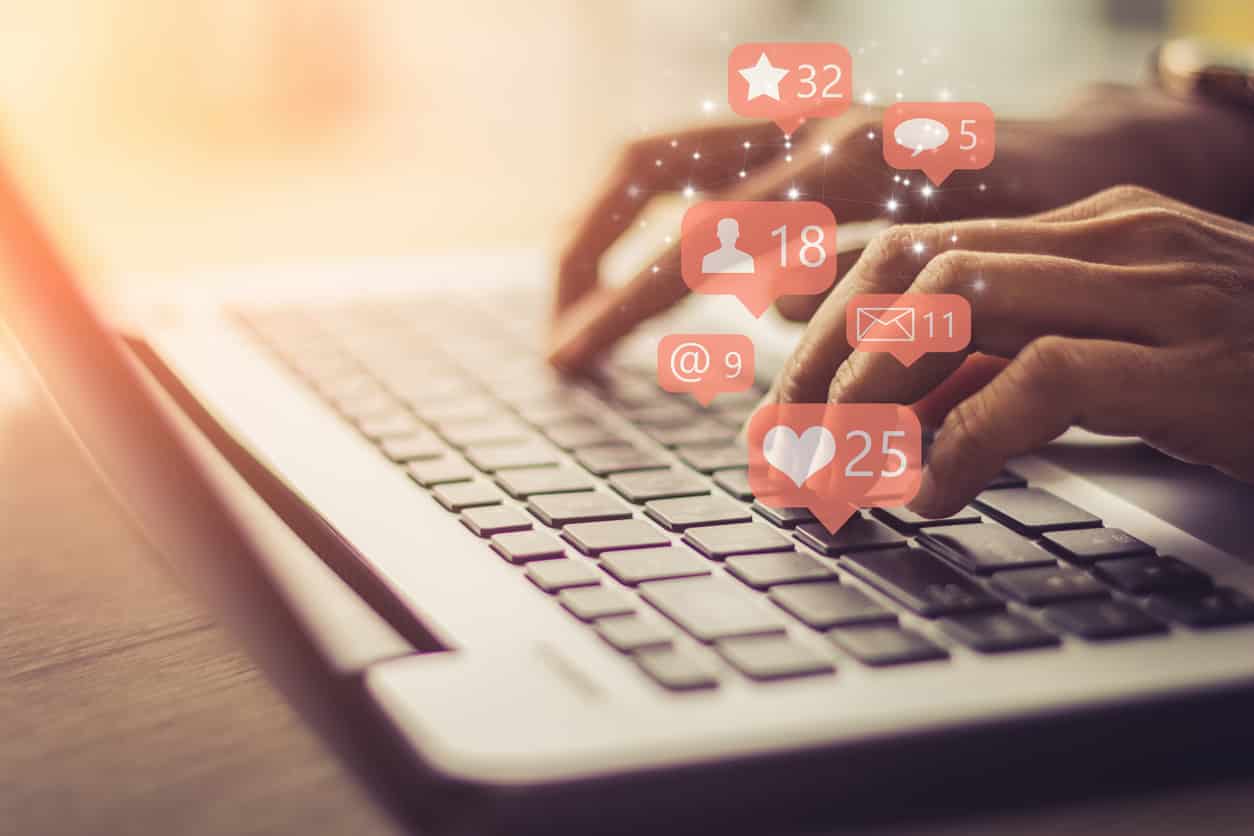Introducing a blog segment to your website is a great tool to get Google to rank the website higher up on the search results. Whether you are thinking of writing blog posts to promote your website/product/service or you want to create a dedicated blog around any topic/subject matter you are passionate about (fitness, travel, reading, food, etc.), the one thing that you must master is how to optimize blog for SEO.
First things first, what is SEO? Search engine optimization or SEO refers to a set of practices that increases traffic to your website or blog. It can help enhance your position on SERPs (search engine results pages). Search engines such as Google, Bing and Yahoo rank your page in terms of how much traffic is being driven to your website, its relevance, and quality. This ensures that your website and blog get more visibility which in turn draws more people.
If you want to learn the basics of SEO then enroll in this SEO for Beginners Course.
Writing a good blog post is not enough to be ranked at the top. There are some strategies you have to employ to convince search engines to put you right up there at the top.
Also Read: SEO vs SEM | What’s the difference?
8 Things you Should know while optimizing Blog for SEO
- Keyword Research
- What kind of Keywords should you use?
- Be very careful with the h1 tag
- Add a Meta Description
- Use meaningful Subheadings
- Add Pictures and Infographics
- Be mindful of the diction and tone
- Use internal linking
1. Research keywords
Keywords are phrases or words that people type when they use a search engine. If your blog post contains these keywords, then the search engine will identify your post and display it in the search results, and the person searching would naturally click on your page.
But, it’s important to get your keywords right. They have to be aligned with your blog post and organically inserted. If not, then the quality of your post would be compromised. How can you find the right keywords? There are tools such as Google Keyword Planner, Keyword Surfer, Keyword Generator and Keyword Sheeter that can produce relevant keywords. You also need to keep an eye on the search volume of these keywords.
2. What kind of keywords should you use?
Use keywords with high volume as these are the words that searchers most commonly use. Your blog post should have a recurring focus keyword which is the word or phrase that most efficiently conveys what the post is all about. Next, you must consider using long-tail keywords. These keywords are often overlooked by bloggers. A long-tail keyword is a long string of words that very specifically describe what the searcher is looking for. They can attract very targeted traffic to your website.
Also, if you want to learn how to start blogging then enroll in this Blogging Course
3. Be very careful with the h1 tag
The h1 tag is the first thing your readers would see. It needs to be attractive enough to make them click on it. The tag tonality would depend on the purpose of your blog and the kind of clientele you are aiming for. It should summarize the theme of the blog post. Remember to enter keywords in the h1 tag.
4. Add a meta description
Meta descriptions are the words or sentences you see right underneath the title of the blog post when you do an Internet search. Unless you write out a meta description, the first few words of your blog post will by default be picked as the meta description. Notably, meta descriptions have a limit of 158 characters. The reason why it’s wise to create a separate meta description is you can precisely introduce your blog post and generate your readers’ interest. Unless you do this, your by-default meta description might be an incomplete sentence that does not accurately describe the subject matter of the blog post.
5. Use meaningful subheadings
Nobody wants to read a huge chunk of text. Break your content up by inserting helpful and apt subheadings that will aid your readers to navigate through the content. Try to insert keywords in subheadings.
6. Add pictures
Images are as important as subheadings in breaking the monotony of text. Add images beneath some of your subheadings. People are more likely to read through an article with pictures than without pictures. Remember, getting people to stay longer on your page is another facet of how to optimize blog for SEO.
There are many websites that offer high resolution, free-of-cost images. Just browse through Pixabay, Pexels, Unsplash, Rawpixel, etc. Or, you could try out paid Shutterstock where images are not free but they are worth the money you spend on them.
Make sure the images you choose fit the content. Try not to be too generic.
7. Be mindful of the diction and tone
Blog posts are not works of literature, neither are they research papers. Blog posts are read by regular people. And, if you are writing in English, then you have to remember that not all of your readers might have a strong grasp of the language. So, try to frame your content using easily comprehensible words. Any blog post should have a high readability score. Otherwise, no one will stick around to read it through to the end.
8. Use internal linking
If you are wondering how to optimize blog for SEO, then use this trick – interlink. Add links to other blog posts on your webpage. This will induce people to stay longer. A prime example is Wikipedia. Their articles contain scores of links. Just ensure that interlinking is organic. Unless it is in alignment with the reader’s interest, he/she will not click on it.
So, there you have it. We have outlined some very important ways regarding how to optimize blog for SEO. Start applying them and you will see the results soon. If you found this blog helpful and wish to learn more such concepts, you must check out Great Learning’s PGP Strategic Digital Marketing Course and upskill today.
Also Read:
Top Digital Marketing Interview Questions for 2020
Reasons Why You Should Focus On Plagiarism Free Content