What makes Grok 3 stand out in the ever-evolving AI space?
Developed by Elon Musk’s xAI, Grok 3 is a powerful upgrade from its predecessor, Grok 2, boasting over ten times the computational power and enhanced reasoning abilities.
With its advanced “Big Brain” mode for complex problem-solving, Grok 3 aims to compete with industry leaders like OpenAI’s ChatGPT and Google’s Gemini.
Integrated seamlessly into X (formerly Twitter), it is accessible to Premium+ subscribers, with a new SuperGrok tier offering exclusive features.
In this article, we’ll explore Grok 3’s key features, how it compares to other AI models, and the steps to access it.
What is Grok 3?
Grok 3 is the latest iteration of xAI’s AI chatbot, developed under the leadership of Elon Musk to compete with models like OpenAI’s ChatGPT and Google’s Gemini.
It is designed with significant improvements in reasoning, problem-solving, and computational efficiency compared to its predecessor, Grok 2.
With over ten times the computing power, Grok 3 leverages advanced AI techniques to enhance contextual understanding, generate more accurate responses, and perform complex tasks with greater precision.
Certificate Program in Applied Generative AI
Master the tools and techniques behind generative AI with expert-led, project-based training from Johns Hopkins University.
Different Models of Grok 3
xAI has created several iterations of Grok 3, each tailored to a variety of applications, ranging from light AI use to intensive analytical reasoning. These models are:
1. Grok 3 Mini
Grok 3 Mini is the lightweight version of the Grok AI series, designed for users who require quick and efficient responses without heavy computational demands.
This model is tuned for general conversations, simple questions, & social media interactions and is, therefore, perfect for casual users who seek a quick & easy AI experience.
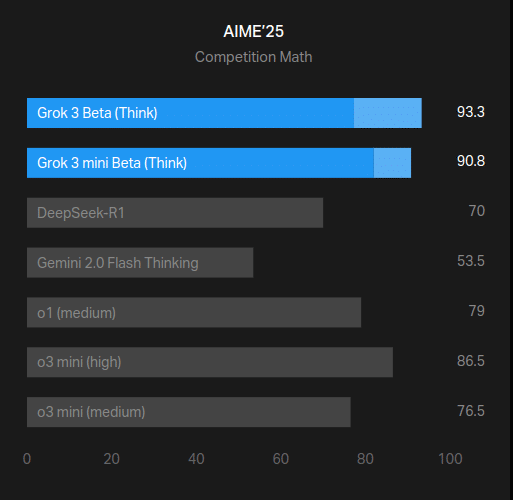
Key Features:
- Designed for speed and efficiency
- Appropriate for simple Q&A and casual chatbot interactions
- Demands less computational capability
- Better for those with the least AI processing requirements
2. Grok 3 Think Mode
Grok 3 Think Mode is a mid-tier model designed for the users who need deeper reasoning capabilities but without the full complexity of high-end AI models.
It is capable of handling logical arguments, multi-step problem-solving, & in-depth analysis, making it ideal for students, researchers, & professionals seeking reliable AI-generated insights.
Key Features:
- Enhanced reasoning and logical analysis
- Suitable for moderate problem-solving and research
- Balanced between speed and depth of understanding
- Ideal for professionals and advanced users needing structured AI assistance
3. Grok 3 Big Brain Mode
Grok 3 Big Brain Mode is an advanced AI model designed for intricate analytical operations, such as coding, math, data interpretation, & business intelligence.
The model uses improved neural network architecture to manage masses of data & offer the correct, highly abstracted answers.
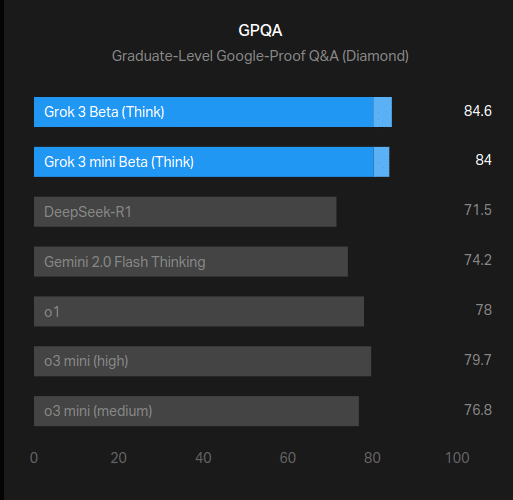
Key Features:
- Advanced problem-solving & computational reasoning
- Ideal for coding, data science, & technical problem-solving
- Higher computational power for deep AI interactions
- Best suited for engineers, analysts, & professionals handling complex data
4. Grok 3 DeepSearch
Grok 3 DeepSearch is an advanced AI model developed for in-depth information retrieval, semantic search, and knowledge synthesis.
It is excellent at pulling meaningful insights from huge datasets, making it perfect for companies, researchers, and investigative professionals.
The model is especially useful for those who require AI-powered research functionality beyond the usual search engines.
Key Features:
- AI-powered deep search functionality for enhanced information retrieval
- Capable of understanding context and delivering highly relevant results
- Useful for legal, financial, and academic research
- Helps in synthesizing complex topics into concise, actionable insights
Comparison Of Grok 3 And Its Leading AI Chatbot Competitors

Grok 3
ChatGPT (GPT-4)
Gemini
Claude 3
Suggested Read:
Step By Step Guide On How To Access Grok 3?
Accessing Grok 3, the advanced AI chatbot developed by xAI, involves several steps to ensure a seamless experience. Here's a comprehensive guide to help you get started:
1. Accessing Grok 3 via the X Platform
- Log into Your X Account: Navigate to the X platform (formerly Twitter) and sign in with your existing credentials.
- Navigate to Grok 3: After logging in, locate the Grok icon in the menu bar on the left side of the screen.
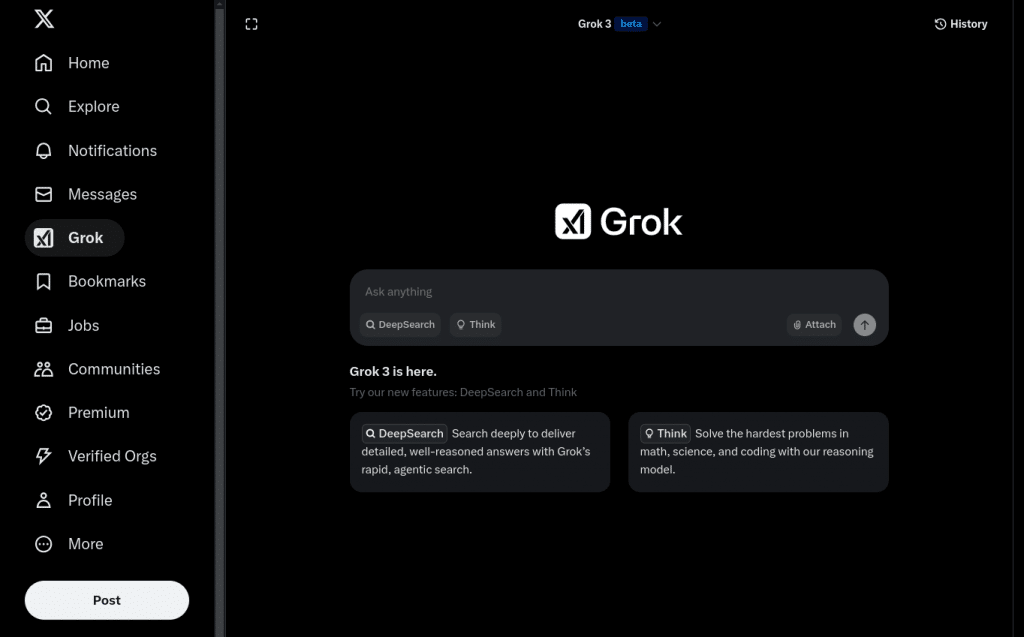
- Start Interacting: Click on the Grok icon to open the chatbot interface and begin your session.
2. Accessing Grok 3 via the xAI Mobile App
- Download the xAI App: Install the xAI mobile application from your device's app store.
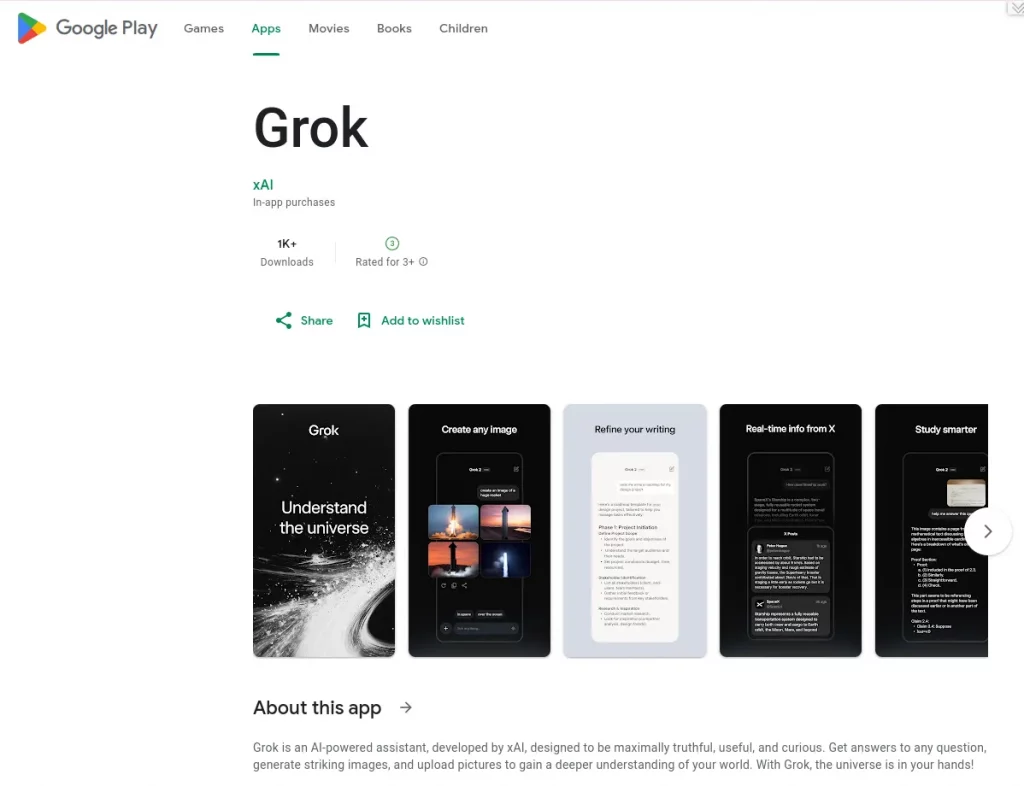
- Sign In: Open the app and log in using your X account credentials.
- Select Grok 3: Within the app, tap on the Grok 3 option to access the chatbot.
3. Subscription Tiers and Features
- Free Access: All X users can access Grok 3 with certain limitations, such as a cap on the number of queries and image generations per day.
- Premium Access: Subscribing to X Premium or Premium+ offers enhanced features, including higher usage limits and additional functionalities.
- SuperGrok Tier: For the most advanced features, consider subscribing to the SuperGrok tier, available through the xAI app or Grok.com.
Apart from X, xAI has introduced grok.com, an independent web platform where users can engage with the model beyond social media.
By following these steps, you can seamlessly access and utilize Grok 3 for a range of tasks, from answering questions to generating creative content.
Master Generative AI
To strengthen your knowledge of GenAI and GPT models consider taking Great Learning Academy AI Powered Master Generative AI Course.
This comprehensive course covers working of generative ai, usage of GPT models like ChatGPT and prompt engeenering, equipping you with the skills to excel in the AI industry.






