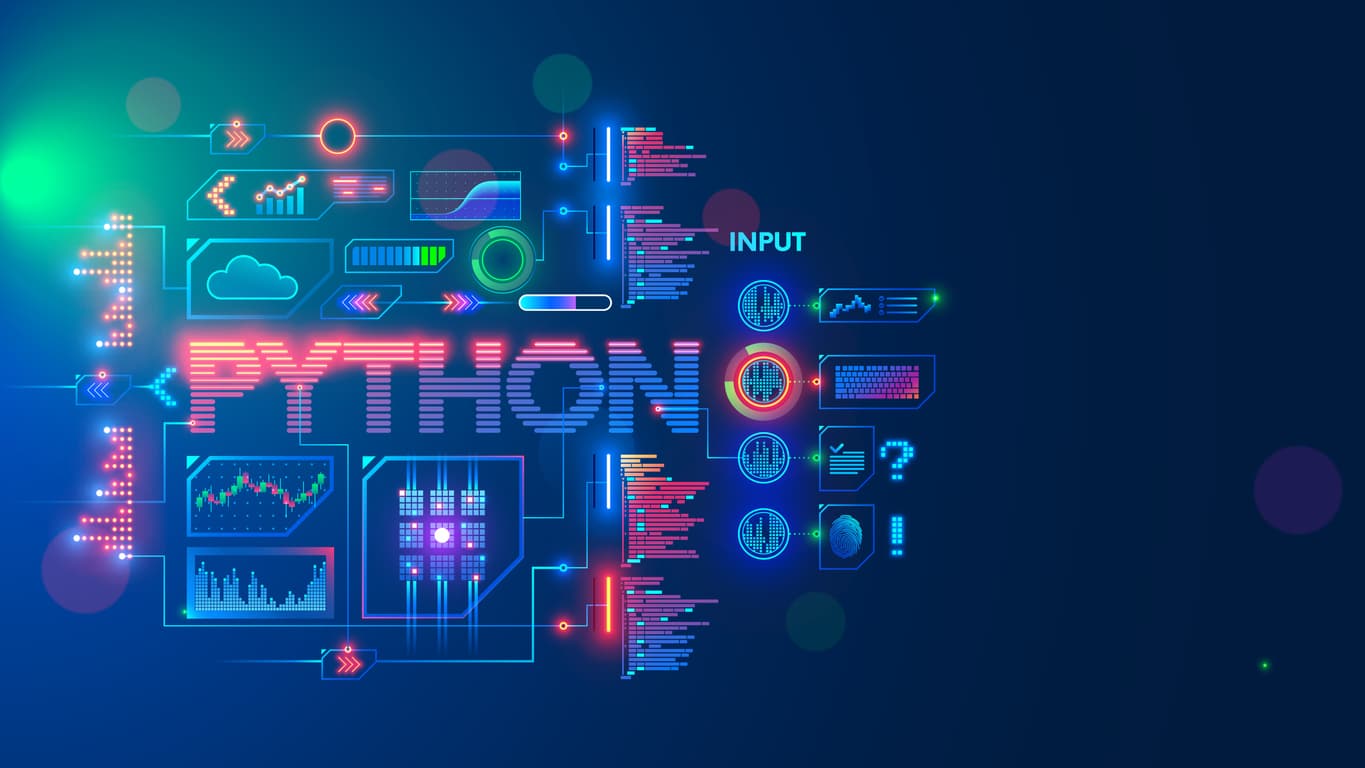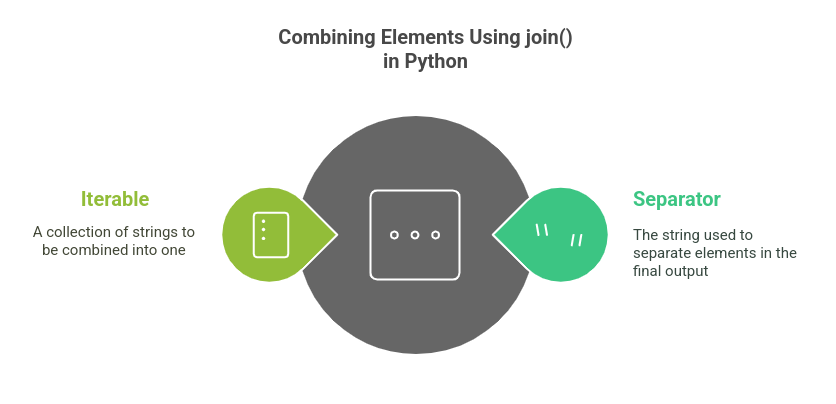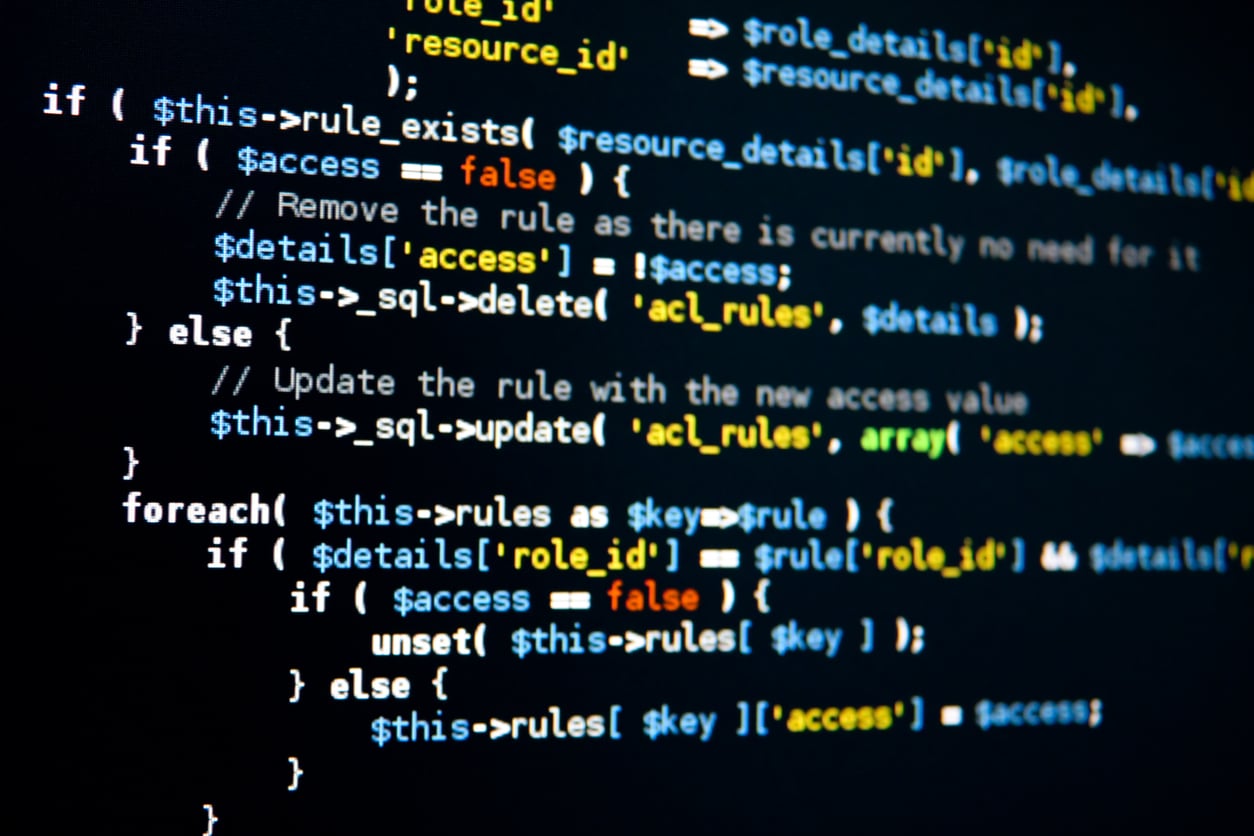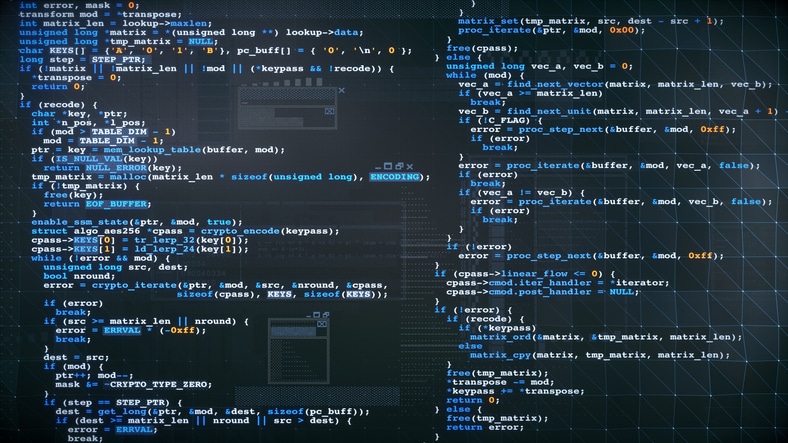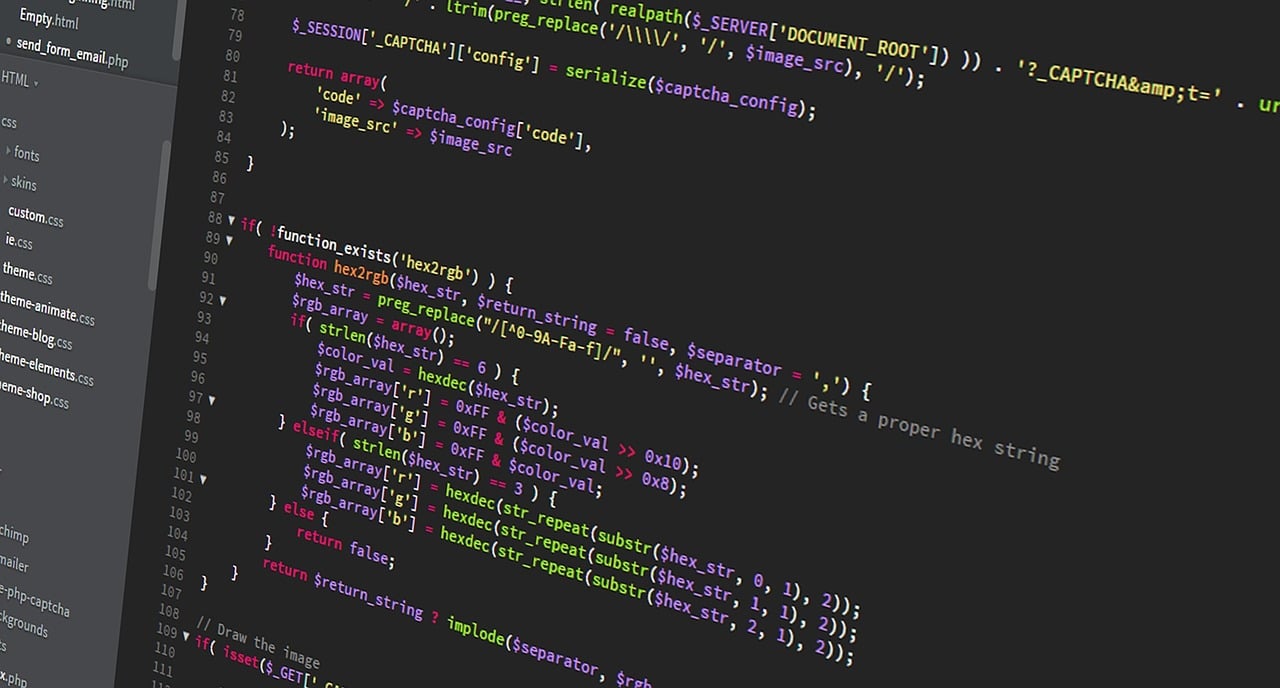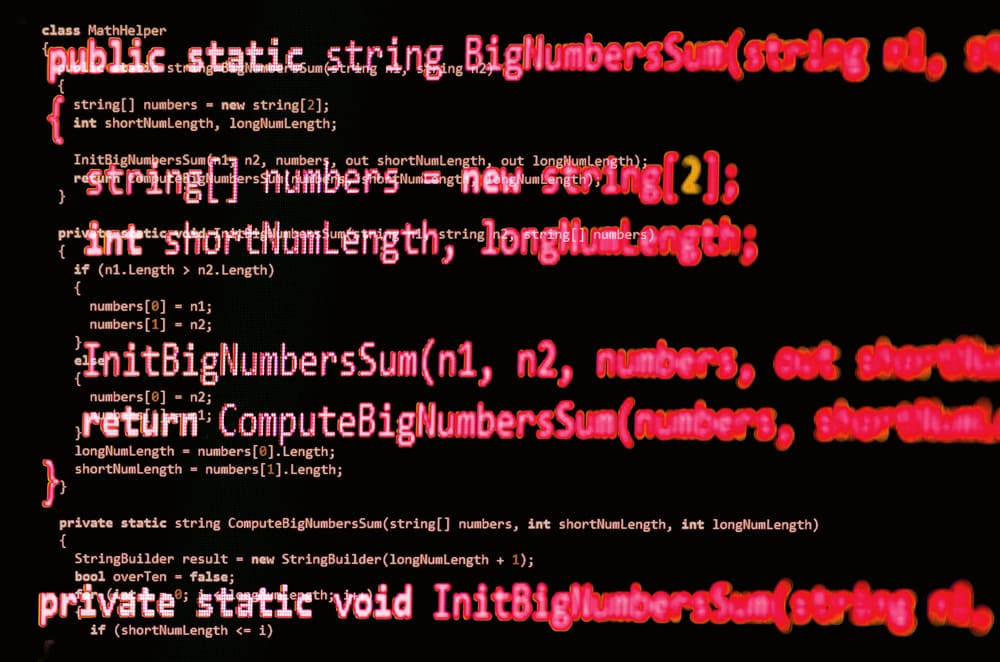- Introduction
- Global variable
- Usage of Global variables
- Scope of the Global variable
- Modifying Global Variables
- Considerations while modifying global variables
- Inter-Module Data Sharing
- Modifying global variables across modules
- Naming conflicts
- Best Practices
- Alternatives to Global Variables
- Usage of global variables in Program Design
- Tips and Techniques for Effective Global Variable Management
- Conclusion
Introduction
Global variables in Python offer a powerful mechanism for storing and accessing data throughout a program. Understanding how to effectively use global variables is crucial for writing clean and efficient code. In this blog, we will explore the concept of global variables in Python, their advantages, and potential pitfalls. We will also discuss best practices to ensure their proper usage and avoid common pitfalls. By the end of this article, you will have a solid understanding of global variables in Python and be equipped to leverage their capabilities to enhance your programming skills. So, let's dive in and explore the world of global variables in Python!
To start with, you might be having questions like What exactly is a global variable and how is it different from a normal variable etc. Do not worry, we will understand these concepts with ease in this blog.
In this course, you will learn the fundamentals of Python: from basic syntax to mastering data structures, loops, and functions. You will also explore OOP concepts and objects to build robust programs.
Global variable
In Python, a global variable is a variable that is defined outside of any function or class, making it accessible from anywhere within the program. Global variables are not limited to a specific scope like local variables, which are defined within a particular function and can only be accessed within that function.
Global variables play a crucial role in storing data that needs to be accessed and manipulated across multiple scopes or functions within a program. By defining a variable as global, you make it available to all the functions and modules in your codebase.
Here's an example to illustrate the concept:
Example
# Global variable global_var = 10 def function1(): print(global_var) # Accessing the global variable def function2(): global global_var # Using the 'global' keyword to modify the global variable global_var = 20 function1() # Output: 10 function2() function1() # Output: 20 1
In the above example, the variable global_var is defined outside of any function, making it a global variable. It can be accessed and modified from within any function by using the global keyword.
Usage of Global variables
Global variables are used in Python programming when you need to share data between different functions or modules. Here are a few scenarios where global variables can be beneficial:
● Sharing configuration or settings: If you have certain configuration values that need to be accessed by multiple functions or modules, you can store them as global variables. This allows you to easily change the configuration in one place, and all the functions using that variable will automatically reflect the updated value.
● Caching frequently used data: In certain cases, you might have data that takes a significant amount of time to compute or fetch from an external source. By storing this data in a global variable, you can avoid recomputing or fetching it every time it is needed, thus improving performance.
● Maintaining counters or flags: Global variables are commonly used to keep track of counts or flags that need to be updated and accessed from different parts of the program. For example, you can use a global variable to count the number of times a function has been called.
While global variables can be convenient, it's important to use them judiciously. Excessive use of global variables can make your code harder to understand, debug, and maintain, as any function or module can modify its values. It's generally recommended to minimize the use of global variables and instead rely on passing data between functions using arguments and return values.
Syntax:
To declare a global variable in Python, you need to use the global keyword followed by the variable name. Here's the syntax:
global variable_name
The global keyword is used to indicate that the variable being declared is global. It tells Python to treat the variable as a global entity rather than a local variable within a specific scope.
Here's an example to illustrate the syntax:
Example :
def my_function(): global global_var # Declaring global_var as a global variable global_var = 10 # Assigning a value to the global variable my_function() print(global_var) # Output: 10
In the above example, the global keyword is used within the my_function() to declare global_var as a global variable. This allows us to assign a value to global_var within the function and access it outside the function.
Scope of the Global variable
Global variables have a global scope, which means they can be accessed from anywhere in the program, including within functions, classes, or modules. Here are some key points to understand about the scope and accessibility of global variables:
● Access within functions: When you declare a variable as global within a function, it allows you to both access and modify the global variable within that function. Any changes made to the global variable within the function will be reflected globally.
● Access within classes: Global variables can be accessed within class methods. However, if you want to modify a global variable within a class method, you need to explicitly declare it as global using the global keyword, just like you would in a regular function.
● Access across modules: Global variables can be accessed across different modules within the same program. If you declare a global variable in one module, you can access it in another module by importing it.
It's important to note that if you try to modify a global variable without declaring it as global within a function or class method, Python will treat it as a new local variable with the same name. This can raise errors. Therefore, always use the global keyword to explicitly declare global variables when you intend to modify them within a function or class method.
Modifying Global Variables
To modify the value of a global variable from within a function or different scopes, you need to follow these steps:
Declare the variable as global: To indicate that you want to modify the global variable, use the global keyword followed by the variable name. This step is necessary to differentiate the global variable from a local variable with the same name.
Modify the variable value: Once you have declared the variable as global, you can directly assign a new value to it.
Here's an example to illustrate the process:
Example:
global_var = 10 # Global variable def modify_global_variable(): global global_var # Declare global_var as a global variable global_var = 20 # Modify the value of global_var print(global_var) # Output: 10 modify_global_variable() print(global_var) # Output: 20
In the example above, we have a global variable named global_var. Inside the function modify_global_variable(), we use the global keyword to declare global_var as a global variable. Then, we modify the value of global_var to 20. After calling the function, the updated value of global_var is printed, which is now 20.
Considerations while modifying global variables
When modifying global variables, it's important to consider proper handling and synchronization to avoid potential issues. Here are some considerations:
1. Avoid unintended modifications: Global variables are accessible from anywhere in the program, so any function or module can potentially modify their values. To avoid unintended modifications, it's best to limit the number of functions or modules that directly modify global variables. Instead, consider encapsulating the global variable access and modification within specific functions or classes to ensure controlled and predictable behaviour.
2. Thread safety and synchronization: If your program uses multiple threads or processes that may concurrently modify a global variable, you need to ensure proper synchronization to avoid race conditions. Python provides several synchronization mechanisms like locks, semaphores, and threading primitives from the threading or multiprocessing modules. These can be used to synchronize access to shared global variables and prevent conflicts.
3. Minimize the use of global variables: While global variables can be useful in certain scenarios, it's generally recommended to minimize their use. Excessive reliance on global variables can make your code harder to understand, debug, and maintain.
Instead, consider using function arguments, return values, or encapsulating related data within classes or objects to improve code organization and readability.
4. Consider alternative design patterns: Depending on the specific use case, there might be alternative design patterns that can achieve the desired functionality without relying heavily on global variables. For example, you can use dependency injection, object-oriented design principles, or context managers to manage and share data among different parts of the program in a more structured and controlled manner.
By following these considerations, you can ensure proper handling and synchronization of global variable modifications and promote code that is easier to maintain and less prone to errors.
Inter-Module Data Sharing
In Python, a module is a file containing Python code that defines variables, functions, and classes. It serves as a reusable and organized unit of code, allowing you to group related functionalities. Modules provide a way to organize and structure your codebase, promoting code reuse and maintainability.
When it comes to global variables, modules play a significant role. Global variables defined in one module can be accessed and modified by other modules within the same program. This means that you can share data between modules using global variables, enabling communication and data sharing across different parts of your codebase.
Here's how you can use global variables across multiple modules:
● Define the global variable: Declare and define the global variable in one module. For example, you can have a module called globals.py where you define your global variables.
● Import the global variable: In other modules where you want to access or modify the global variable, import it using the import statement. You can import the entire module or specific variables from it.
● Access and modify the global variable: Once imported, you can access and modify the global variable like any other variable within the module.
Here's an example to illustrate the usage of global variables across modules:
Example :
globals.py: # globals.py module global_var = 10 # Global variable module1.py: # module1.py module import globals def modify_global_variable(): globals.global_var = 20 # Modify the value of global_var from globals module module2.py: # module2.py module import globals def print_global_variable(): print(globals.global_var) # Access the value of global_var from globals module
In the above example, we have a global variable named global_var defined in the globals.py module. In module1.py, we import the globals module and modify the value of global_var. In module2.py, we import the globals module and print the value of global_var.
Modifying global variables across modules
To access and modify global variables from different modules, you need to consider the following techniques:
● Import the module: In each module where you want to access or modify the global variable, import the module that contains the global variable. This is typically done using the import statement followed by the module name.
● Access the global variable: Once the module is imported, you can access the global variable by using the module name followed by the variable name. For example, if the global variable is named global_var and is defined in the globals module, you can access it as globals.global_var.
● Modify the global variable: To modify the global variable, use the same syntax as accessing it, but assign a new value to it. Ensure that you have the necessary permissions to modify the global variable, which may involve declaring it as global within the appropriate scope.
Naming conflicts
Naming conflicts with global variables can lead to potential issues and conflicts in your code. A few problems that can arise are:
● Variable shadowing: If you declare a local variable with the same name as a global variable within a function or class, the local variable will "shadow" or take precedence over the global variable. This means that any reference to that variable within the local scope will refer to the local variable instead of the global variable. This can lead to unintended behaviour or incorrect variable referencing if you're not aware of the shadowing.
● Unintended modification: If you accidentally modify a variable with the same name as a global variable within a local scope without declaring it as global, Python will create a new local variable instead of modifying the global variable. This can result in unintended modifications and inconsistencies in your code.
● Readability and maintainability: Naming conflicts can make your code less readable and maintainable, especially if you have multiple variables with the same name but different scopes. It becomes difficult to understand which variable is being referenced and where it is defined.
To avoid or resolve naming conflicts with global variables, consider the following strategies:
● Use unique and descriptive names: When naming your variables, use unique and descriptive names that indicate their purpose. This reduces the chances of naming conflicts and improves code readability. Avoid using generic names that are more likely to clash with existing global variables.
● Limit the use of global variables: Minimize the use of global variables as much as possible. Instead, favour encapsulation and local variables within functions or classes. By reducing the number of global variables, you decrease the likelihood of naming conflicts.
● Use different naming conventions: Consider using different naming conventions for global variables to differentiate them from local variables. For example, you can prefix global variables with a specific identifier or use uppercase letters to distinguish them. This convention helps to easily identify global variables and avoid conflicts with local variables.
● Use namespaces or modules: Organize your code into separate namespaces or modules to isolate variables and reduce the chances of naming conflicts. By encapsulating related variables within specific modules or classes, you can avoid collisions between global variables in different parts of your codebase.
● Be aware of variable scopes: Understand the concept of variable scopes in Python and how they can affect variable referencing. Pay attention to the use of the global keyword when modifying global variables within local scopes. Use it appropriately to ensure that modifications are made to the intended global variables.
Let us look at an example to understand these things:
Example :
count = 0
def increment_count():
global count
count += 1
def print_count():
count = 10
print("Inside print_count:", count)
increment_count()
print_count()
print("Outside functions:", count)
Output:
Inside print_count: 10
Outside functions: 1
In this example, we have a global variable named count initialized with a value of 0. Inside the increment_count() function, we use the global keyword to indicate that we want to modify the global variable count and increment its value by 1. In the print_count() function, we create a local variable count and assign it a value of 10. When we print the value of count inside the function, it will output 10, referring to the local variable.
Finally, when we print the value of count outside both functions, it will output the modified value of the global variable, which is 1 because we incremented it in the increment_count() function.
Best Practices
To ensure proper usage of global variables in Python, consider the following guidelines:
● Limit the use of global variables: Global variables should be used sparingly. They should only be used when necessary for data sharing across different scopes or modules. Excessive use of global variables can make code harder to understand, maintain, and debug.
● Document global variables: When using global variables, provide clear documentation to explain their purpose, expected values, and any dependencies or restrictions associated with them. This helps other developers understand their usage and potential impact on the program.
● Encapsulate global variables: Whenever possible, encapsulate global variables within modules or classes. This promotes modularity and allows for better control over the access and modification of global variables.
● Avoid modifying global variables within functions or classes: Modifying global variables within functions or classes can make code harder to understand and lead to unintended side effects. Whenever possible, prefer passing values as function arguments and returning values from functions to communicate data instead of directly modifying global variables.
● Use global variables as constants or configurations: Global variables are well-suited for storing constant values or configuration settings that are used throughout the program. Ensure that these values are read-only and not modified during runtime to maintain consistency.
● Opt for function arguments and return values: Instead of relying heavily on global variables, consider passing values as function arguments and returning values as function results. This promotes encapsulation and reduces the dependencies on the global state, making the code more modular and easier to test and maintain.
Alternatives to Global Variables
There are several alternative approaches for managing shared data without relying heavily on global variables. Consider the following techniques:
1. Function arguments and return values: Pass data as arguments to functions and return values from functions. This allows data to be passed between different parts of the program without the need for global variables. By explicitly defining dependencies through function signatures, you make the code more modular and easier to understand and test.
2. Encapsulation and object-oriented programming: Encapsulate related data and behaviour within classes or objects. By creating objects that represent the entities and operations within your program, you can encapsulate data and functionality, making it easier to manage shared data. Objects can have their internal state and methods, reducing the need for global variables.
3. Dependency injection: Instead of relying on global variables, use dependency injection to provide the necessary dependencies to functions or objects. Dependency injection involves passing required objects or values as arguments to functions or constructors. This allows for better control over dependencies and makes it explicit which objects or values are needed for a particular operation.
4. Singleton pattern: In certain cases where you need a single instance of a class to be accessible throughout the program, you can use the singleton pattern. The singleton pattern ensures that only one instance of a class exists and provides a global point of access to that instance. This can be a cleaner alternative to using global variables.
5. Context managers: Use context managers to manage resources or shared data within a specific context. Context managers provide a way to acquire and release resources automatically. They can be used to encapsulate shared data access and ensure proper handling and cleanup
Usage of global variables in Program Design
Global variables can have a significant impact on program design and software architecture. Here are a few considerations to keep in mind:
1. Coupling and dependency: Global variables introduce dependencies between different parts of the program, leading to increased coupling. Changes to global variables can have unintended effects on other parts of the codebase, making it harder to reason about the behaviour of the program as a whole. This can hinder code modularity and reusability.
2. Code maintainability: Excessive use of global variables can make code harder to understand, maintain, and debug. When global variables are scattered throughout the codebase, it becomes challenging to track their usage and ensure they are correctly initialized and modified. This can lead to code that is fragile, difficult to modify, and prone to bugs.
3. Testability: Global variables can complicate the testing process. When a piece of code relies heavily on global variables, it becomes harder to isolate and test individual components. Global variables introduce hidden dependencies that may not be apparent when testing a specific function or module. This can make it more challenging to write comprehensive unit tests and increase the risk of integration issues.
4. Scalability and reusability: Code that heavily relies on global variables may be less scalable and reusable. Global variables make assumptions about the environment in which the code operates, and they require proper initialization and management. When the code needs to be used in different contexts or scaled up for larger projects, global variables may become a limiting factor and hinder code reuse and adaptability.
Potential Pitfalls and Common Mistakes/ Challenges with Global Variables:
1. Unintentional modification: One common mistake is accidentally modifying global variables within local scopes without declaring them as global. This can lead to unexpected behavior and bugs in your code.
2. Name collisions: Naming conflicts with global variables can occur if you use the same variable name in different scopes. This can lead to unintended modifications or referencing the wrong variable.
3. Lack of encapsulation: Global variables often violate the principle of encapsulation by allowing unrestricted access and modification from anywhere in the code. This can make the code more difficult to understand and maintain.
4. Difficulty in debugging: Global variables can make it challenging to trace the source of bugs and understand the flow of data in your code. Without proper organization and control, it becomes harder to identify the cause of unexpected behavior.
5. Inconsistency and fragility: Global variables can introduce inconsistencies if they are modified by multiple parts of the codebase. This can make your code fragile and prone to errors, especially in multi-threaded or concurrent environments.
Tips and Techniques for Effective Global Variable Management
1. Minimize the use of global variables: Limit the use of global variables as much as possible. Instead, favour encapsulation, passing values through function arguments, or using appropriate data-sharing mechanisms.
2. Use clear and descriptive variable names: Choose descriptive names for your variables to avoid naming collisions and enhance code readability. Avoid using generic or ambiguous names that might clash with existing global variables.
3. Encapsulate global variables: Whenever possible, encapsulate global variables within classes or modules. This provides better control over access and modification and promotes encapsulation and modularity.
4. Declare global variables explicitly: When modifying global variables within local scopes, use the global keyword to explicitly indicate that you intend to modify the global variable. This helps prevent the accidental creation of local variables with the same name.
5. Proper documentation and comments: Document the purpose, expected values, and potential side effects of global variables. This helps other developers understand their usage and avoid unintended modifications or conflicts.
6. Use immutable objects for configuration: If you need to store configuration values globally, consider using immutable objects or constants. Immutable objects cannot be modified, ensuring consistency and reducing the risk of unintended modifications.
7. Leverage local variables and function arguments: Prefer passing values through function arguments and returning values from functions instead of relying on global variables. This promotes modularity, encapsulation, and clearer code organization.
8. Consider alternative data-sharing mechanisms: Explore alternative mechanisms for sharing data, such as dependency injection, context managers, or using frameworks that provide well-defined mechanisms for managing shared states.
9. Proper testing and debugging: Test your code thoroughly, including scenarios that involve global variables. Ensure that your tests cover different use cases and verify the behaviour of your code when global variables are involved. Use debugging tools and techniques to trace the flow of data and identify issues related to global variables.
10. Follow best practices and code guidelines: Adhere to best practices and coding guidelines to ensure consistent and robust code. This includes using proper naming conventions, following modular design principles, and avoiding unnecessary reliance on global variables.
By following these tips and techniques, you can avoid common pitfalls associated with global variables and write more robust and maintainable code. It promotes code readability, modularity, and testability while minimizing unexpected side effects and debugging challenges.
Conclusion
Global variables in Python are variables defined outside of any function or class, accessible and modifiable from any part of the code. They facilitate data sharing across different scopes and are employed when there is a need to exchange information between functions, modules, or program sections.
While global variables can be beneficial, their usage should be approached with caution and discretion. Excessive reliance on global variables can introduce complexity, hinder code modularity, and complicate debugging. Name conflicts, unintended modifications, and unforeseen side effects are among the potential issues that can arise. Therefore, it is advisable to minimize their usage and explore alternative approaches whenever feasible.
Effectively understanding and managing global variables is essential for writing clean, maintainable, and bug-free code. It requires thoughtful consideration of program design and architecture, as well as making informed decisions about the utilization of global variables. Adhering to best practices, such as limiting their usage, appropriately encapsulating them, and considering alternative data-sharing mechanisms, helps mitigate the potential pitfalls associated with global variables.
Keep in mind that global variables should only be employed when they offer clear advantages and enhance code readability or efficiency. However, over-reliance on global variables can result in code that is harder to comprehend, test, and maintain. Striking a balance and judiciously utilizing global variables in Python projects is key. By understanding their role, limitations, and potential issues, developers can make informed choices and produce high-quality Python code that is easier to understand, maintain, and scale.