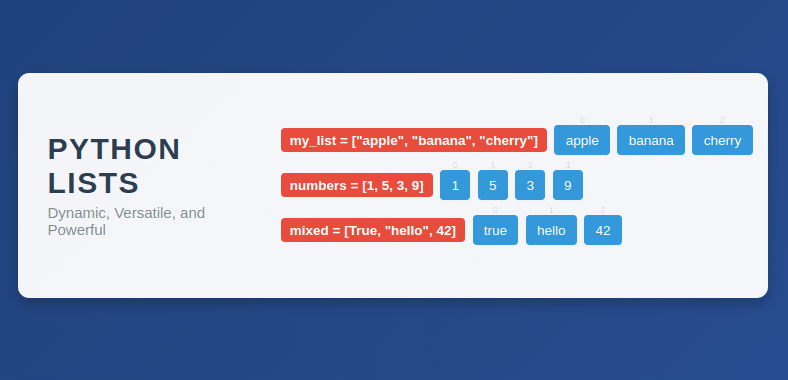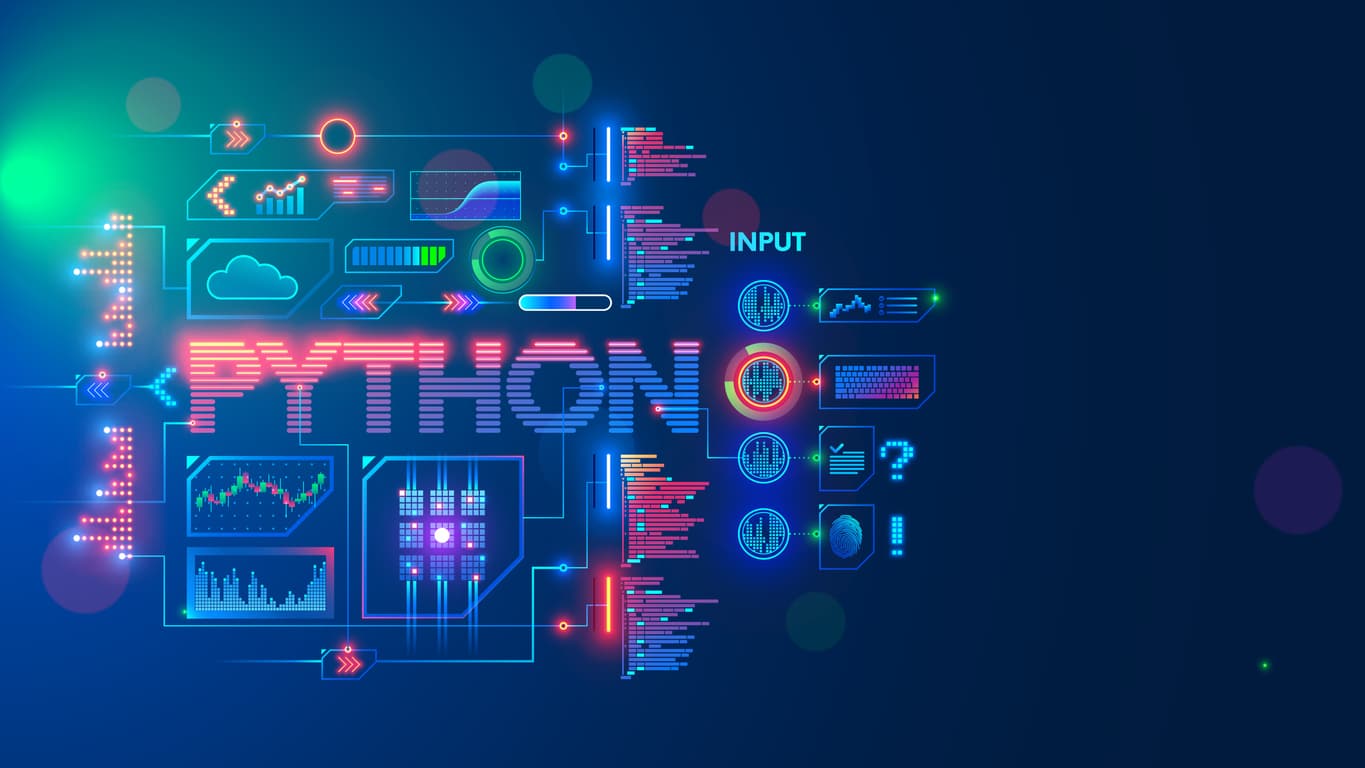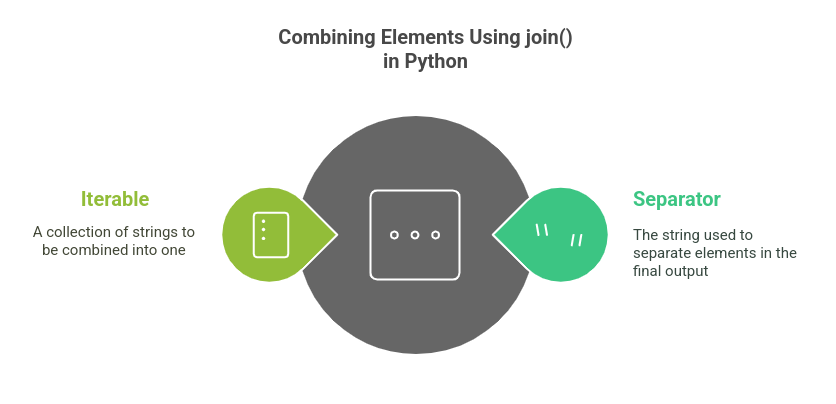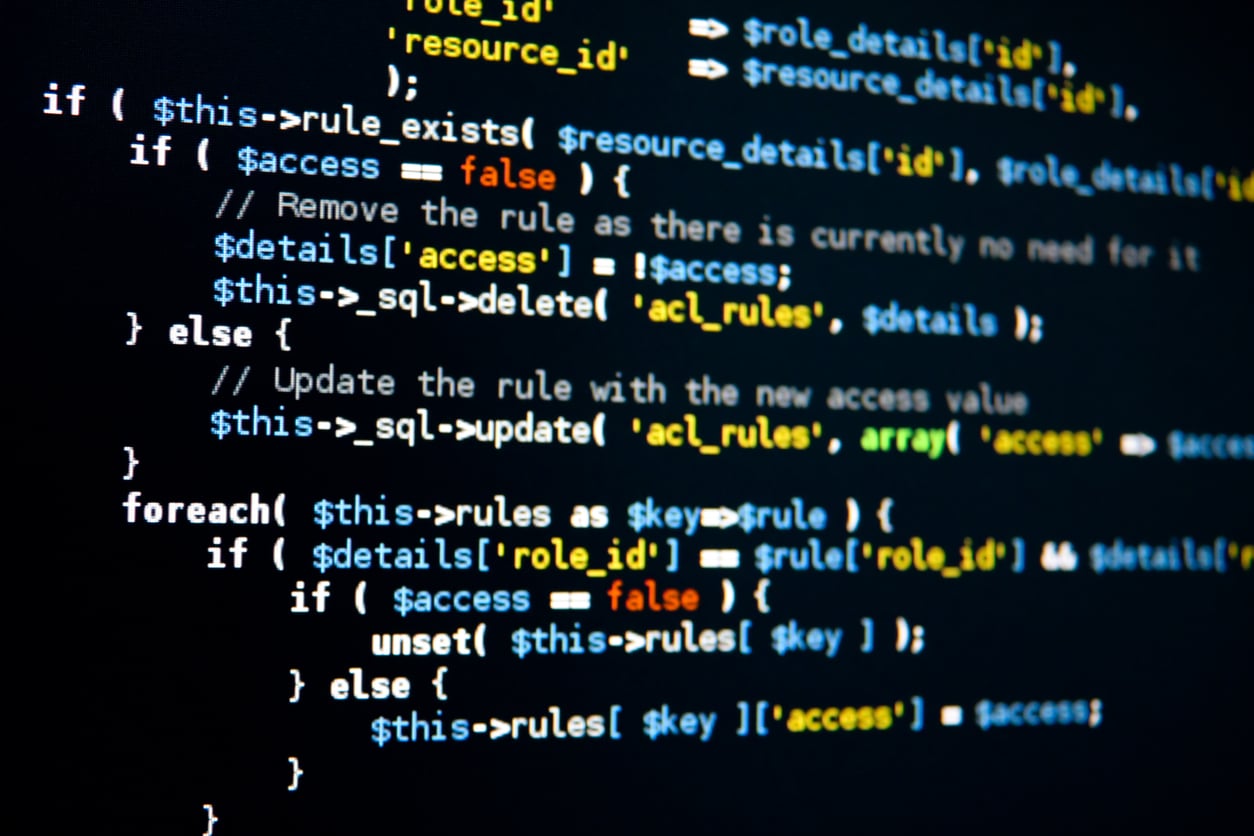- What is an if-else statement in Python?
- What is the syntax of an if statement in Python?
- How can you use multiple if statements in Python?
- What happens if all the conditions fail in an if-elif ladder?
- How to use nested if-else statements in Python programming?
- How can you use if-else statements inside another if-else statement?
- What is the significance of proper indentation while using nested if-else statements?
- What is the control flow in if-elif-else statements, and how can you use it in Python?
- What are the keywords used for control flow statements in Python?
- How can you use the pass statement in if-else statements in Python?
- What happens if there is no else clause in an if-elif-else ladder?
- What are some tips and tricks for using if-elif-else statements in Python programming?
- How can you use a single-line if-else statement in Python?
- FAQs
In Python programming, the "else if" statement, often called "elif," is a conditional statement that allows you to specify multiple conditions to be evaluated sequentially. It provides a way to execute different code blocks based on various conditions. The "else if" statement is used when you have multiple mutually exclusive requirements and want to perform other actions depending on the valid state.
Conditional statements are an integral part of programming, enabling us to make decisions and control the flow of our code based on certain conditions. These statements allow the program to evaluate whether a situation is true or false and execute specific code blocks accordingly. One such conditional statement used in Python is the "else if" statement, also known as "elif."
The "else if" statement in Python provides a way to handle multiple conditions sequentially. It allows us to specify a series of conditions to be evaluated one after another and execute the corresponding code block when a condition is true. This content aims to delve into using "else if" in Python and provide illustrative examples to enhance understanding.
What is an if-else statement in Python?
In Python, an if statement is used to evaluate a specific condition and execute a code block if that condition is true. The else statement is paired with the if statement to execute a separate block of code if the condition is false. Thus, an if-else statement provides two possible outcomes based on the boolean value of the condition.
Here's an example of an if-else statement in Python:
x = 10
if x > 5:
print("x is greater than 5")
else:
print("x is not greater than 5")
Here's the syntax for an if-else statement in Python:
if condition: # Code block to be executed if the condition is true else: # Code block to be executed if the condition is false
How can you execute an if statement in Python?
To execute an if statement in Python, you need to write the keyword 'if' followed by the condition and end it with a colon. After that, you need to write the block of code that will be executed if the condition is true.
For example:
To execute an if statement in Python, you need to ensure that the condition within the if statement evaluates to True.
Here's an example:
x = 10
if x > 5:
print("x is greater than 5")
In this example, the if statement checks if the value of x is greater than 5. If the condition is True, the code block under the if statement is executed, which prints "x is greater than 5". Since the value of x is indeed greater than 5 (it is 10), the code block is executed.
It's important to note that if the condition within the if statement evaluates to False, the code block under the if statement is not executed. Here's an example to illustrate this:
x = 3
if x > 5:
print("x is greater than 5")
In this case, the condition x > 5 is False because the value of x is 3, which is not greater than 5. Therefore, the code block under the if statement is skipped, and no output is produced.
To execute an if statement, make sure the condition evaluates to True, and the code block under the if statement will be executed accordingly.
How can you use the else statement with if in Python programming?
The 'else' statement is used with the 'if' statement in Python to execute a different block of code when the condition is false. Here is an example:
if the condition is true: statement present inside the if block else: statement present inside the else block
If the condition is true, the statement present inside the if block will be executed. If the condition is false, the statement present inside the else block will be executed.
What is an elif statement in Python, and how it differs from if and else?
'Elif' stands for 'else if' and is used in Python programming to test multiple conditions. It is written following an if statement in Python to check an alternative condition if the first condition is false. The code block under the elif statement will be executed only if its condition is true.
What is the syntax of an if statement in Python?
The syntax for an if statement in Python is:
if condition1: statement to execute if condition1 is true elif condition2: statement to execute if condition2 is true else: statement to execute if both conditions are false
Here,
- If condition 1 is true, the statement present inside the if block will be executed.
- If condition 1 is false, then the elif condition will be checked.
- If the elif condition is true, the statement present inside the elif block will be executed.
- If both conditions are false, the statement present inside the else block will be executed.
How can you use multiple if statements in Python?
Multiple elif statements can be used in Python by nesting them inside one another.
For example:
if condition1: statement to execute if condition1 is true elif condition2: statement to execute if condition2 is true elif condition3: statement to execute if condition3 is true else: statement to execute if all conditions are false
Here,
- If condition 1 is true, the statement present inside the if block will be executed. If condition 1 is false, then the elif condition 2 will be checked.
- If condition 2 is true, the statement present inside the elif block will be executed.
- Similarly, if condition 3 is true, the statement present inside the elif block will be executed.
- If all conditions are false, the statement present inside the else block will be executed.
What happens if all the conditions fail in an if-elif ladder?
If all conditions fail in an if-elif ladder, the code block inside the else clause gets executed. It is because else block is the last condition to be executed if all the other conditions have failed.
If all the conditions in an if-elif ladder fail, meaning none of the conditions evaluate to True, then the code block under the else statement, if present, will be executed.
Here's an example:
x = 10
if x < 5:
print("x is less than 5")
elif x > 5:
print("x is greater than 5")
else:
print("x is equal to 5")
In this example, the code checks the value of x using an if-elif ladder. The first condition, x < 5, is False, and the second condition, x > 5, is True, so the code block under the elif statement is executed, which prints "x is greater than 5". The else statement is skipped in this case because one of the conditions in the if-elif ladder is satisfied.
Now let's modify the example where none of the conditions evaluate to True:
x = 3
if x < 2:
print("x is less than 2")
elif x > 5:
print("x is greater than 5")
else:
print("x is between 2 and 5")
In this case, both the conditions x < 2 and x > 5 are False because the value of x is 3, which doesn't satisfy either condition. Therefore, the code block under the else statement is executed, printing "x is between 2 and 5".
How to use nested if-else statements in Python programming?
In Python, we can use nested if-else statements to evaluate multiple conditions. Here, an if-else structure is used inside another if-else structure. This means that the inner if-else block will execute only after the outer if-else block has been executed.
What is the syntax of a nested if-else statement in Python?
The syntax for a nested if-else statement in Python is as follows:
if condition1 is true: statement present inside the if block if condition2 is true: statement present inside inner if block else: statement present inside inner else block else: statement present inside the outer else block
Here,
- If condition 1 is true, the statement present inside the if block will be executed.
- If condition 1 is false, the statement present inside the else block will be executed.
- If condition 2 is true, the statement present inside the inner if block will execute.
- If the condition 2 is false, the statement present inside the inner else block will execute.
How can you use if-else statements inside another if-else statement?
You can use if-else statements inside another if-else statement in Python as follows:
if condition1 is true: if condition2 is true: statement to execute if both conditions are true else: statement to execute if condition2 is false else: statement to execute if condition1 is false
In this case,
- If condition 1 is true, the inner if-else structure will evaluate.
- If condition2 also evaluates to true, the statement present in the first if block will execute.
- If the condition 2 evaluates to false, the statement present in the inner else block will execute.
- If condition 1 is false, only the statement present inside the outer else block will execute.
What is the significance of proper indentation while using nested if-else statements?
Proper indentation is significant while using nested if-else statements in Python. Indentation is used to define the blocks of code that belong together. If the blocks are not indented correctly, it may cause indentation errors and affect the program's functionality.
Here's an example to illustrate the significance of proper indentation in nested if-else statements:
x = 10
if x > 5:
print("x is greater than 5")
if x > 8:
print("x is also greater than 8")
else:
print("x is not greater than 5")
In this example, the outer if statement checks if x is greater than 5. If the condition is True, the code block under the outer, if statement is executed, which prints "x, is greater than 5". Additionally, there is a nested if statement within the code block. If x is greater than 8, the code block under the nested if statement is executed, which prints "x is also greater than 8".
The proper indentation, with each nested block indented further than its parent block, visually represents the structure and hierarchy of the code. It helps in understanding which code blocks are part of which conditional statements.
Now, let's consider an example with incorrect indentation:
x = 10
if x > 5:
print("x is greater than 5")
if x > 8:
print("x is also greater than 8")
else:
print("x is not greater than 5")
In this case, the nested if statement is not properly indented under the outer if statement. As a result, the code block under the nested if statement is executed regardless of the condition. So, even if x is not greater than 8, it will still print "x is also greater than 8". This is not the desired behavior and can lead to incorrect logic and unexpected results.
Therefore, proper indentation is essential in Python to maintain the correct structure and execution flow when using nested if-else statements.
What is the control flow in if-elif-else statements, and how can you use it in Python?
Control flow refers to the order in which the statements are executed in a program. In Python, control flow is used in if-elif-else statements to define the logical structure of a program.
Here are a few examples to illustrate the control flow in if-elif-else statements:
Example 1:
x = 10
if x > 10:
print("x is greater than 10")
elif x == 10:
print("x is equal to 10")
else:
print("x is less than 10")
In this example, the control flow starts with the if statement. Since the condition x > 10 is false, the program moves to the elif statement and checks the condition x == 10. Since x is indeed equal to 10, the code block under the elif statement is executed, printing "x is equal to 10". The else statement is not executed because the elif condition is true.
Example 2:
age = 25
if age < 18:
print("You are a minor")
elif age >= 18 and age < 60:
print("You are an adult")
else:
print("You are a senior citizen")
In this example, the control flow checks different age ranges. If the age is less than 18, the code block under the if statement is executed, printing "You are minor." If the age is between 18 (inclusive) and 60 (exclusive), the code block under the elif statement is executed, printing "You are an adult." If none of these conditions are true, the program executes the code block under the else statement, printing "You are a senior citizen."
By using if-elif-else statements, you can control the flow of your program based on different conditions and execute the appropriate code block accordingly.
What are the keywords used for control flow statements in Python?
The control flow of if-elif-else statements is controlled by different keywords. The commonly used keywords in Python include:
- if
- else
- elif
- Pass
How can you use the pass statement in if-else statements in Python?
The 'pass' statement is used in Python if you want to create a code block that does nothing. This statement is useful in cases where you want to write the code block later or if you simply want to have a placeholder in your code. Here is an example of how you can use the pass statement in an if-else statement in Python:
if the condition is true: statement present inside the if block elif condition2 is true: pass else: statement present inside the else block
In this example, if the condition is true, the statement present inside the if block will execute. If condition 2 is true, nothing will happen as the pass statement is executed. If both conditions are false, the statement present inside the else block will execute.
What happens if there is no else clause in an if-elif-else ladder?
If there is no else clause in an if-elif-else ladder, the program will not execute any code block if all the conditions are false. In this case, the program will simply move on to the next statement after the if-elif-else block.
Here's an example to demonstrate the behavior when there is no else clause:
Example 1
x = 10
if x > 15:
print("x is greater than 15")
elif x > 10:
print("x is greater than 10")
elif x > 5:
print("x is greater than 5")
In this example, the code checks the value of x in an if-elif-else ladder. However, there is no else clause at the end. When x is 10, none of the conditions x > 15, x > 10, or x > 5 are satisfied. As a result, no code block is executed, and no output is produced.
It's important to note that while not having an else clause is allowed; it means that if none of the conditions in the if-elif ladder evaluate to True, the code will continue executing after the ladder without any special handling for that situation. This can lead to unexpected behavior or errors if the program logic relies on a specific condition being met.
In situations where you want to handle all possible cases, it's advisable to include an else clause at the end of the if-elif ladder to cover scenarios where none of the preceding conditions are satisfied.
What are some tips and tricks for using if-elif-else statements in Python programming?
Using if-elif-else statements in Python can make your code more precise and efficient.
Here are some tips and tricks to keep in mind while using them:
- Order your conditions thoughtfully: Arrange your if and elif statements in an order that makes sense, considering the desired logic and priority. Conditions that are more specific or restrictive should be placed before more general conditions.
- Use meaningful condition checks: Ensure that the conditions in your if-elif ladder are clear and concise. Use appropriate comparison operators (<, >, ==, etc.) and logical operators (and, or, not) to create conditions that accurately reflect the logic you intend to implement.
- Consider using the else clause: Include an else clause at the end of your if-elif ladder to handle cases where none of the preceding conditions are satisfied. This ensures that you have a default action or fallback behavior for all possible scenarios.
- Limit the number of conditions: If possible, try to keep the number of conditions in your if-elif ladder to a minimum. Excessive conditions can make the code harder to read, understand, and maintain. Consider refactoring complex conditions into separate variables or functions for better clarity.
- Nesting if statements sparingly: While nesting if statements within other if statements are allowed, it can quickly lead to code that is difficult to read and comprehend. Whenever possible, try to avoid excessive nesting by restructuring your code or using alternative logical constructs.
- Use comments to clarify logic: If your if-elif ladder contains complex or non-obvious conditions, consider adding comments to explain the logic and reasoning behind each condition.
- Test your code thoroughly: When working with if-elif-else statements, ensure you test your code with various inputs to verify that it produces the expected results. Test cases should cover all possible conditions to ensure the code behaves as intended.
- Consider alternative control flow structures: In some cases, using a dictionary or lookup table can be a cleaner and more efficient way to handle multiple conditions. If you find your if-elif ladder becoming too long or complex, explore other control flow structures or data structures that might provide a more elegant solution.
How can you use a single-line if-else statement in Python?
In Python, you can use the single-line if-else statement to execute a single statement based on a condition. Here is an example:
result = statement if condition else statement2
This statement will execute the first statement if the given condition is true. If the condition is false, the second statement will be executed.
FAQs
A: In Python, the "else if" statement is represented by the keyword "elif." It is used to test multiple conditions sequentially after an initial "if" statement. The "elif" statement allows you to check for additional conditions when the previous condition(s) evaluate to False. It provides a way to handle multiple possibilities in a more structured manner.
A: You would use the "elif" statement in Python when you have multiple conditions to check in a sequential manner after the initial "if" statement. If the initial condition evaluates to False, the program will move to the first "elif" statement and check its condition. If the "elif" condition is True, the corresponding block of code will be executed. If not, the program will move to the next "elif" or "else" statement, if any, and continue checking the conditions.
A: The "else" statement is used in Python to specify a block of code that should be executed if none of the preceding conditions (in "if" or "if" statements) evaluates to True. It is the final condition to be checked after all the "if" and "Elif" conditions have been tested.
On the other hand, "elif" is a combination of "else" and "if" and is used to check additional conditions after the initial "if" statement. It allows you to handle multiple conditions sequentially.
A: Although "else if" is a common construct in other programming languages, such as C or Java, in Python, you use the "elif" keyword instead. So, while you can't directly use "else if" in Python, you can achieve the same functionality using the "elif" statement.
A: In Python, there is no "else if" statement. The equivalent construct is the "elif" statement. The primary difference is the syntax. In languages like C or Java, you use "else if" to chain conditions together. In Python, you use "elif" to achieve the same effect.
A: The if-else statement is a control flow statement used in programming languages to make decisions based on conditions. It allows you to execute different blocks of code with certain conditions like True or False. The "if" part specifies the initial condition to be evaluated, and if it is True, the corresponding block of code is executed. If the condition is False, the "else" part is executed instead.
A: In Python, there are four types of if statements based on their complexity and the number of conditions they evaluate:
Simple if statement: It consists of a single "if" condition and an associated block of code that executes when the condition is True.
if-else statement: It includes an "if" condition followed by an "else" statement. The block of code inside the "if" executes when the condition is True, and the block inside the "else" executes when the condition is False.
if-elif-else statement: It extends the if-else statement by allowing multiple "elif" (else if) conditions to be checked in sequence before the final "else" condition.
Nested if statement: It involves placing one if statement inside another if statement. This allows for more complex condition checking and execution of code based on multiple conditions.
Simple if statement: It consists of a single "if" condition followed by a block of code. The code is executed only if the condition evaluates to True.
if-else statement: It includes an "if" condition followed by an "else" statement. If the condition is True, the code inside the "if" block executes; otherwise, the code inside the "else" block executes.
if-elif-else statement: It extends the if-else statement by allowing multiple "elif" (else if) conditions to be checked in sequence before the final "else" condition. The code block associated with the first condition that evaluates to True will execute.
A: The rule of the if-else statement is that the code block inside the "if" statement executes when the condition is True, and the code block inside the "else" statement executes when the condition is False. It provides a way to handle different cases based on the evaluation of a single condition