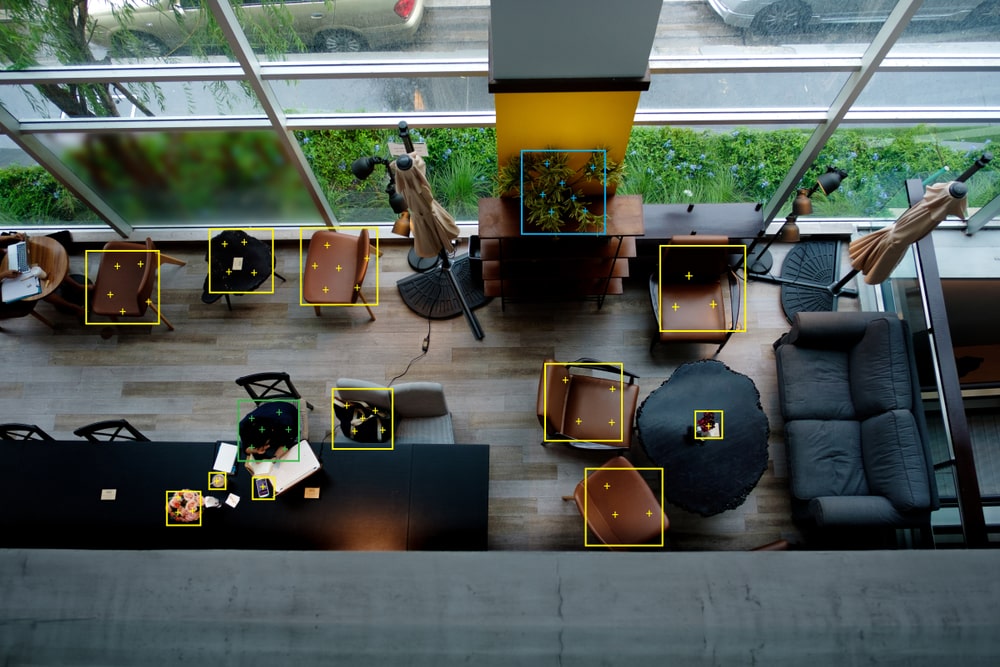A Python class is a blueprint that defines attributes and methods for objects. An object is a specific instance created from that class.
For example, a Car class defines what a car is: it has attributes like color and make, and methods like start() and stop(). A real car, like a red sedan, is an object of the Car class.
Classes help you structure programs. They make your code easy to read and manage.
Why Use Classes and Objects?
Using classes and objects brings important benefits:
- Organized Code: Classes group related data and functions. This makes your code cleaner.
- Reusability: You define a class once. Then you create many objects from it. This saves you from writing duplicate code.
- Data Encapsulation: Classes keep data and methods together. This protects your data.
- Code Modularity: Each class can work on its own. This makes debugging easier.
In this course, you will learn the fundamentals of Python: from basic syntax to mastering data structures, loops, and functions. You will also explore OOP concepts and objects to build robust programs.
5 Steps to Use Classes and Objects in Python
Here’s how to work with classes and objects in Python.
Step 1: Define a Class
You define a class with the class keyword. Class names typically start with an uppercase letter.
Here's an example:
class Dog:
pass
This Dog class is empty. It is still a valid class.
Step 2: Add Attributes to a Class
Attributes are variables that belong to a class or object. You can define them in the __init__ method.
The __init__ method is a constructor. Python runs it automatically when you create a new object.
Use self as the first parameter in methods. It refers to the object itself.
Here’s how to add attributes:
class Dog:
def __init__(self, name, breed):
self.name = name # Instance attribute
self.breed = breed # Instance attribute
species = "Canis familiaris" # Class attribute
In this code:
nameandbreedare instance attributes. EachDogobject has its own name and breed.speciesis a class attribute. AllDogobjects share the samespeciesvalue.
Step 3: Add Methods to a Class
Methods are functions inside a class. They perform actions on the object's data.
Here’s how to add methods:
class Dog:
def __init__(self, name, breed):
self.name = name
self.breed = breed
species = "Canis familiaris"
def bark(self):
print(f"{self.name} says Woof!")
def describe(self):
print(f"{self.name} is a {self.breed}.")
Now, the Dog class has bark() and describe() methods. These methods use the name and breed of a specific Dog object.
Step 4: Create Objects from a Class
To create an object from a class, call the class name. Pass any arguments the __init__ method needs.
Here's how to create objects:
# Create two Dog objects
my_dog = Dog("Buddy", "Golden Retriever")
your_dog = Dog("Lucy", "Labrador")
print(my_dog.name) # Output: Buddy
print(your_dog.breed) # Output: Labrador
Now my_dog and your_dog are separate Dog objects. Each has its own attributes.
Step 5: Access Attributes and Call Methods
You access an object's attributes and call its methods using a dot (.).
Here’s how to do it:
my_dog = Dog("Buddy", "Golden Retriever")
# Access attributes
print(my_dog.name) # Output: Buddy
print(my_dog.species) # Output: Canis familiaris
# Call methods
my_dog.bark() # Output: Buddy says Woof!
my_dog.describe() # Output: Buddy is a Golden Retriever.
Best Practices for Classes and Objects
Follow these practices to write effective classes and objects:
- Clear Names: Use descriptive names for classes, attributes, and methods.
- Single Responsibility: Each class should do one main thing. This makes classes easier to manage.
- Encapsulation: Keep data private when possible. Use methods to change data, not direct access.
- Docstrings: Add docstrings to explain what your classes and methods do.
- Understand
self: Always putselfas the first parameter in instance methods. It connects the method to its object.
Example: A Bank Account Class
Here’s a practical example of a BankAccount class:
class BankAccount:
"""Represents a simple bank account."""
def __init__(self, account_number, owner_name, balance=0.0):
"""Initializes a new bank account."""
self.account_number = account_number
self.owner_name = owner_name
self.balance = balance
def deposit(self, amount):
"""Deposits money into the account."""
if amount > 0:
self.balance += amount
print(f"Deposited {amount:.2f}. New balance: {self.balance:.2f}")
else:
print("Deposit amount must be positive.")
def withdraw(self, amount):
"""Withdraws money from the account."""
if amount > 0 and self.balance >= amount:
self.balance -= amount
print(f"Withdrew {amount:.2f}. New balance: {self.balance:.2f}")
elif amount <= 0:
print("Withdrawal amount must be positive.")
else:
print("Insufficient funds.")
def get_balance(self):
"""Returns the current account balance."""
return self.balance
# Create an account
account1 = BankAccount("12345", "Alice Smith", 1000.0)
# Interact with the account
account1.deposit(200.0)
account1.withdraw(500.0)
account1.deposit(100.0)
account1.withdraw(1000.0)
# Get the final balance
current_balance = account1.get_balance()
print(f"Account {account1.account_number} balance: {current_balance:.2f}")
This BankAccount class shows how to define attributes and methods. It demonstrates creating objects and using them.