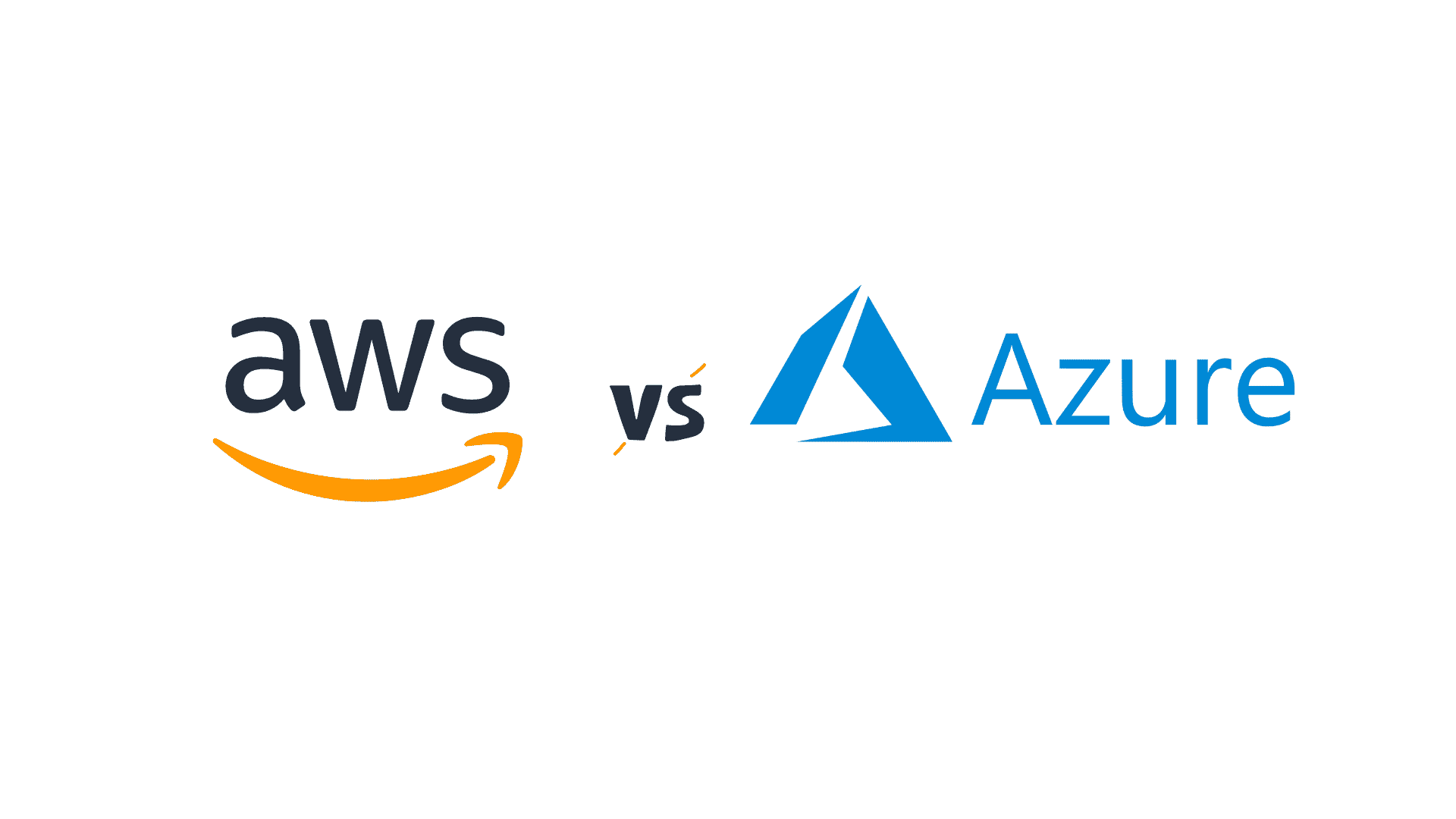The comparison of AWS vs Azure has been evergreen since these two cloud platforms were established. In terms of revenue, AWS is bigger compared to Azure. But Azure has a bigger userbase than AWS. Cloud storage companies helped millions of people to make their lives easier.
At first glance, it may seem as if AWS has more features and an unmatched edge over Azure, but an intensive examination of both might prove that the decision isn’t that easy. To find the best cloud platform between these two, one should consider multiple factors like loss rate while performing data transfer, pricing, and the rate of data availability.
In this article, we are going to compare both of these platforms, the features, advantages, disadvantages, and more.
- What is AWS?
- Advantages of AWS
- Disadvantages of AWS
- What is Azure?
- Advantages of Azure
- Disadvantages of Azure
- Aws vs Azure: Key Differences
- Which is better?: AWS vs Azure
- The future of Cloud
- Conclusion
- FAQs
What is AWS?
AWS stands for Amazon Web Services. It is a popular cloud service platform used for secure content delivery, storing data, database storage, and supports other functionalities that help grow businesses. AWS has millions of customers, from startups to the largest and leading organisations in over 190 countries worldwide. Big organisations like Netflix, Twitter, ESPN, Facebook, and others use AWS services.
AWS was launched in 2006 by Amazon.com to handle its online retail operations. AWS was the first platform that introduced the pay-as-you-go model. This model simply means that as you scale up the services, you have to pay for them. Or we can also say that you need to pay only for the services you need. This cloud computing model provides users to store the data, database storage, and compute, whenever needed.
Learn AWS Cloud fundamentals and gain hands-on experience in deploying, managing, and scaling applications on AWS.
Various tools are offered by AWS. These tools provide useful solutions to enterprises and business-related problems. To learn more, enroll in this AWS for beginners course today!
Also Read: AWS Salary in India
Advantages of AWS
- AWS supports business tools such as Power BI and analytics.
- The loss of information during data transfer on the server is very minimal.
- In AWS, DevOps development is easier.
- The AWS Compute is very useful when we want to increase or decrease the storage.
- The transfer of data is more stable in AWS.
- There are more data centers of AWS that result in low latency of data when required.
- AWS is comparably easy to use.
- AWS provides the benefits of scalability, reliability, and secure global computing.
- An end-to-end approach that results in enhanced security by including operational, physical, and other software metrics.
- AWS enables its users to choose the operating system, web application platform, the right database for your application, the programming language you need, and other services for a virtual environment.
Disadvantages of AWS
- There are too many products on AWS, which makes the selection of productions more confusing.
- AWS is incompatible in some cases, which leads to its weak hybrid strategy.
- The AWS Elastic load balancer is not capable of handling multiple requests from clients.
- The services it provides are more complex to handle for a non-technical person.
- AWS’s customer support is not good for non-technical people. Therefore it is a plus point for the technical person that it provides technical support through customer care as well.
- The price of its services varies for various factors like fiber, electricity, land, and other taxes in any region.
- In AWS, there are some limitations to the security features, such as EC2 and the security.
- AWS generally has cloud computing issues from millions of its users. And sometimes, the server of this platform becomes down so that you will not be able to access your dashboard or applications.
- Additional charges for immediate assistance for paid packages vary from enterprise to enterprise.
- AWS common issues involve the transferring of data from one cloud to another, which leads to downtime and limited control only.
- The hardware changes that you introduce in your application may not offer the best usage of the application, including its performance.
What is Azure?
Azure is a cloud computing platform where you can manage several cloud services and use the resources of Azure to better find a solution for business or enterprise problems. The services and resources provided by this cloud platform include storing and managing the data, transforming it into required forms, and manipulating it based on the requirements.
The Azure cloud platform has more than 200 products and cloud services that are useful for finding new solutions for business and enterprise problems. It allows an easy way to build and run applications across multiple clouds by using the tools and frameworks that you want to choose.
Azure can be used in various forms, such as Platform as a Service (PaaS), Infrastructure as a Service (IaaS), and Software as a Service (SaaS). These services are beneficial for analytics, storage, networking, and virtual computing. Azure can also be used to replace your on-premise servers.
Azure was launched on 1st February 2010, and its main competitor in the market is AWS Cloud Platform. Azure is free to use, and it follows the pay-as-you-go model where you need to pay only for the services you need. Azure supports various programming languages that include Python, Java, Node Js, C++, and C#, which helped to gain a bigger user base for this platform. Enroll in Azure courses here!
Also Read: Top Azure Certifications in 2022
Advantages of Azure
- Azure provides easy migrations of the cloud with just a click.
- You can access Microsoft legacy apps while using Azure.
- Azure is a fully scalable cloud platform that offers access to various languages, tools, and important frameworks for the application.
- In Azure, it is possible to convert on-premises licenses to the cloud.
- You can get a mixed environment for your application, such as Linux/Windows mixed.
- Azure is compatible for developers and its users to create new applications and maintain them and their deployment.
- Azure provides flexibility for programming languages, the locations where you store the data for your application, and its service controls.
- The most reliable benefit of Azure is that it has testing capabilities. Due to this, you will not have to wait until any bug is encountered in the application. It automatically tests the application and finds any error before a user encounters it.
- Azure has a complete backing up system that keeps the data safe and secure. In case of any problem with the data or system occurring, the data can be backed up safely, or the backed data can be retrieved easily.
- Azure is very careful to provide new versions of the application without disrupting its existing services. That means your application won’t stop running even if Azure is updating the settings and configurations for the update.
Disadvantages of Azure
- Azure as a SaaS (Software as a Service) platform becomes more complicated for larger companies to access its environment. Therefore, the larger companies mostly prefer SaaS Management Solutions rather than the Azure platform.
- In Azure, the prices vary as you transfer more data. This is because Azure subjects its fees to all data transfers, and there are often hidden fees that reduce its customer base and reliability.
- Even though Microsoft Azure provides high-quality products and global reach, it is still not a very good dealer of a cloud platform.
- Microsoft Azure, as a cloud service provider, runs into technical errors on a regular basis.
- The biggest issue of using the Azure platform is that when you are moving from on-premise servers to the cloud, what you will find is that the computing power becomes different on the cloud. It means that the cloud computing power isn’t moved.
- In order to reduce the capital expenses of its maintenance and the IT hardware, you’ll need an expert or Microsoft azure development services to do all these tasks.
- As we know that Microsoft Azure is available to 54 zones worldwide which means its services can be accessed in 140 countries. But the speed of accessing its services varies from region to region. For example, if you live in the US, Australia, India, China, etc., you’ll not face any speed issues. But if you are in South America or some other locations, you may find the slower speed at some locations.
- Azure provides 5TB of storage that is not sufficient for file synchronization with each directory. And the technical support to its services is not up to the standard.
- Azure services such as cognitive services require high internet bandwidth, which increases its overall cost and introduces more complexity while using the services.
- As you scale up your application on Azure, the pricing will increase drastically, in particular to the cost of its infrastructure support services.
Also Read: Can Non Coders Have A Career In Cloud Computing?
AWS vs Azure: Key Differences
Let us see some key differences between AWS vs Azure, and after that, we will make a complete comparison of AWS vs Azure.
- Both the platforms AWS and Azure support the hybrid cloud functionality the hybrid cloud service provided by Azure is found to be better as per user’s review and other survey results.
- AWS has a Virtual Private Cloud, while Azure has a virtual network cloud. So, both platforms have different cloud configurations and services.
- AWS is available only in 61 zones, whereas Azure has availability in 140 zones.
- In AWS, you will get a direct connection that makes it very easy to use, whereas Azure offers express routes to use this platform.
- AWS provides security with its permission role feature that has specifically defined roles to control its security features, while Azure’s security offerings provide all permissions to control the whole account’s security.
- The AWS machine can also be accessed separately as needed, while Azure machines are combined into a cloud service that responds to the same domain with various ports, but it can’t be accessed separately because of the grouping of cloud services.
Now, let us see the complete comparison or the difference between AWS vs Azure:
| Parameters | AWS | Azure |
| Launch Date | AWS was launched in 2006 | Microsoft Azure was launched in 2010 |
| Availability | AWS is available in 61 zone | Azure is available in 140 zone |
| Market Capital | AWS has a 31% share of the global market in computing | Azure has an 11% share of the global market of computing |
| Database Services | The database services on AWS include: MySQL, Oracle, and DynamoDB | Azure has MS-SQL and SQL sync database services |
| Networking Services | AWS provides Route 53, Firewall heavily configurable, IP/Elastic IP, and Virtual Private cloud Networking services | Azure provides Load-balancing, automatic IP assignment, Azure connect, and Endpoints defined in csdef/cscfg Networking services |
| Price | AWS costs per hour-rounded up | Azure costs on-demand reserved spot |
| Storage Services | There are no. of storage services that AWS provides such as:EBSSDBAWS Import/exportS3BucketsSQS | The storage services provided by Azure are:ContainersTablesBlob StorageStorage statsTable StorageAzure Drive |
| Deployment Services | The deployment services of Azure include:Amazon Web ServicesElastic BeanstalkCloud FormationAmazon Machine Instance Traditional Deployment ModelFine-grained updates | Azure’s deployment services include:Course-grained updatesUpload via Azure portalUpload via API of Blob StorageCspkg which is a zip fileMore Magic |
| Type of connection | AWS can be connected directly | Azure has its ExpressRoute for connection |
| Pricing List | Free Trial per minuteNo change for stoppedFree TierPer Hour chargesPay for EBS volume only | Per-minute chargesFree Trial |
| Features | AWS key features include auto-scaling groups, zero setups required for deployment, and monitoring all the details of the application. | Azure key features include high performance, low cost, and user-friendly interface, ease to set up, etc. |
| Security | In AWS, the security is provided by some defined roles that control the permissions for any application. | In Azure, security is offered for the complete account. Such that if anyone wants to change some permissions, he can change them without any problem. |
| Cloud Type | Virtual Private Cloud (VPC) | Virtual Network |
| Customers | AWS has the world’s leading industries as customers such as Adobe, Netflix, Nokia, Airbnb, Expedia, etc. | Pearson, Essar, 3M, Towers Watson, NBC, etc, are the customers of the Azure platform. |
| Machine Access | The machine can be accessed separately in the case of AWS | In Azure, the machines are combined into the same cloud that responds to different domains. |
Also, know the difference between Aws Vs Azure Vs GCP.
Which is Better: AWS vs Azure?
Now, as we have compared all the merits and demerits of AWS vs Azure, it might have helped you to choose between any of these cloud platforms. To better understand what you need, let us have a look at some scenarios below:
- The market share capital of Microsoft Azure has increased in past years, and it's still increasing. But this increase is not that much where we can compare these two companies or can have a real contest between these cloud platforms.
- AWS and Azure have different services and support. However, some features are the same, but it should be understood the difference between the platforms.
- Lastly, both the platforms are competing at the present time, and based on the new products, services, new integrations, and new pricing structures; one should choose to keep all these constraints in mind.
The Future of Cloud
When we talk about the future of cloud computing trends, almost every IT expert agrees that it will help major businesses solve various problems. Several opportunities and capabilities can be accomplished by cloud computing and the technology behind it.
- Cloud computing is going to open new opportunities in the future, such as new services, jobs, applications, and platforms. There are a number of possibilities that make the future of cloud computing so bright.
- Cloud computing is very useful for boosting the speed and agility of the business environment. Every business is trying to come out of the competitors and grow as fast as possible. But, our traditional IT process is not suitable for the required speed. Here comes the use of cloud computing which makes the resources available in minutes. So, cloud computing is evolving as a new way for businesses to grow more rapidly.
- Cloud computing encourages innovations. How the cloud supports innovations is by automating very tasks and providing results more quickly, which helps to drive innovations.
- Cloud adoption is on the rise, and it transformed business technology. Cloud allows the integration of applications and services to various business operations. It helps in managing the infrastructure of the business to work remotely and develop new application software.
- Nowadays, the cloud is not used as a tool, but various industries of every size are finding its benefit in use cases. As per a report, the revenue of the cloud sector is expected to grow by $331 billion in 2022.
- The data that is stored on the cloud speaks of the unlimited benefits of the cloud in the future. So, there is no doubt that the cloud is going to be an unstoppable trend in the future.
Also Read: Top 70+ Cloud Computing Interview Questions (2022)
Some reasons that show the cloud is the future is below:
- Application Resiliency: The application uptime has always been important. But, nowadays, its availability is more important than ever because various industries are adopting the digital transformation to become a digital enterprise. These digital make application resiliency more critical. However, cloud computing changes the resiliency equation. This is because it becomes easy to obtain the additional resources of infrastructure.
- Backup and Disaster Recovery: There are several failures of a business, such as cyber-attacks, system failures, and data outages. Due to this, most businesses lost their crucial data in servers crashing. To resolve these issues, organizations started using the cloud to back up the lost data in any disaster situation.
- Serverless Architecture: Serverless architecture is very useful as it removes the barriers such as system administration, costs, liability, and more. To use the cloud, users don’t have to purchase any server to run their data. Instead, they just need the cloud where they can store the data and access it whenever needed.
- Advanced Security: Innovations in cloud environments help reduce security risks. We see nowadays that the cloud is integrating with Machine Learning in AWS, and this helps to automate the various processes. The most useful process is helpful in threat detection and prevention. Therefore, cloud security is becoming more intelligent and reliable.
Conclusion
Cloud computing is a trending topic nowadays as it makes most of our work so easy and quickly available. Many cloud platforms have competed for supremacy, but AWS and Azure are the top competitors in the market as of now.
We discussed all the merits and demerits of AWS vs Azure in this article, and here we can conclude that to choose the better platform, you need to understand both these platforms.
Suppose you need some features that are available in AWS but not in Azure, and if you look for the pricing and other points, you may want to go for Azure. So, you have to decide which one can work best for you. To choose the best option, write all your requirements on paper and carefully assess all the advantages and disadvantages of these cloud platforms.
If someone is looking to buy a cloud service, then you can suggest this article to them, or you can also share the link with them so that they can have a better understanding of both these platforms before they go for purchasing any of the services.
FAQs
Q. Which is better: AWS or Azure?
A. When we look at the pricing model, AWS charges on an hourly basis while Azure charges per minute you spend on the platform. But in terms of flexibility, Azure is the one. When we look for connection constraints, Azure provides express routing, and AWS provides a direct connection which is much better than express routing. So, as you see, there are always some advantages and disadvantages of both these platforms. From some point of view, AWS is better, and for some reason, Azure is better. Therefore, it would be better if you chose the platform based on your requirements.
Q. Can Azure take over on AWS?
A. Microsoft’s Azure platform can benefit your industry’s IT department in saving costs of workload and providing other cloud services. For companies looking for hybrid cloud solutions, Azure is the best option for them. So, we can see it is easy for Azure to take over on AWS.
Q. Why do most people choose AWS instead of Azure?
A. As per the various surveys, IT experts agree that there are a lot of features that AWS provides but not Azure. These features include flexibility, customization, configuration, security, and power with the support of various third-party integrations that make it easier to use this platform. That’s the reason most people choose AWS over Azure.
Q. Is AWS losing its market capital?
A. It is unbelievable that AWS has slightly dropped in its web hosting market share by 0.1 percent to some 5.8 percent. This may be due to various other platforms also coming with low prices and more features. But, in the long term, AWS can be chosen as a reliable platform.