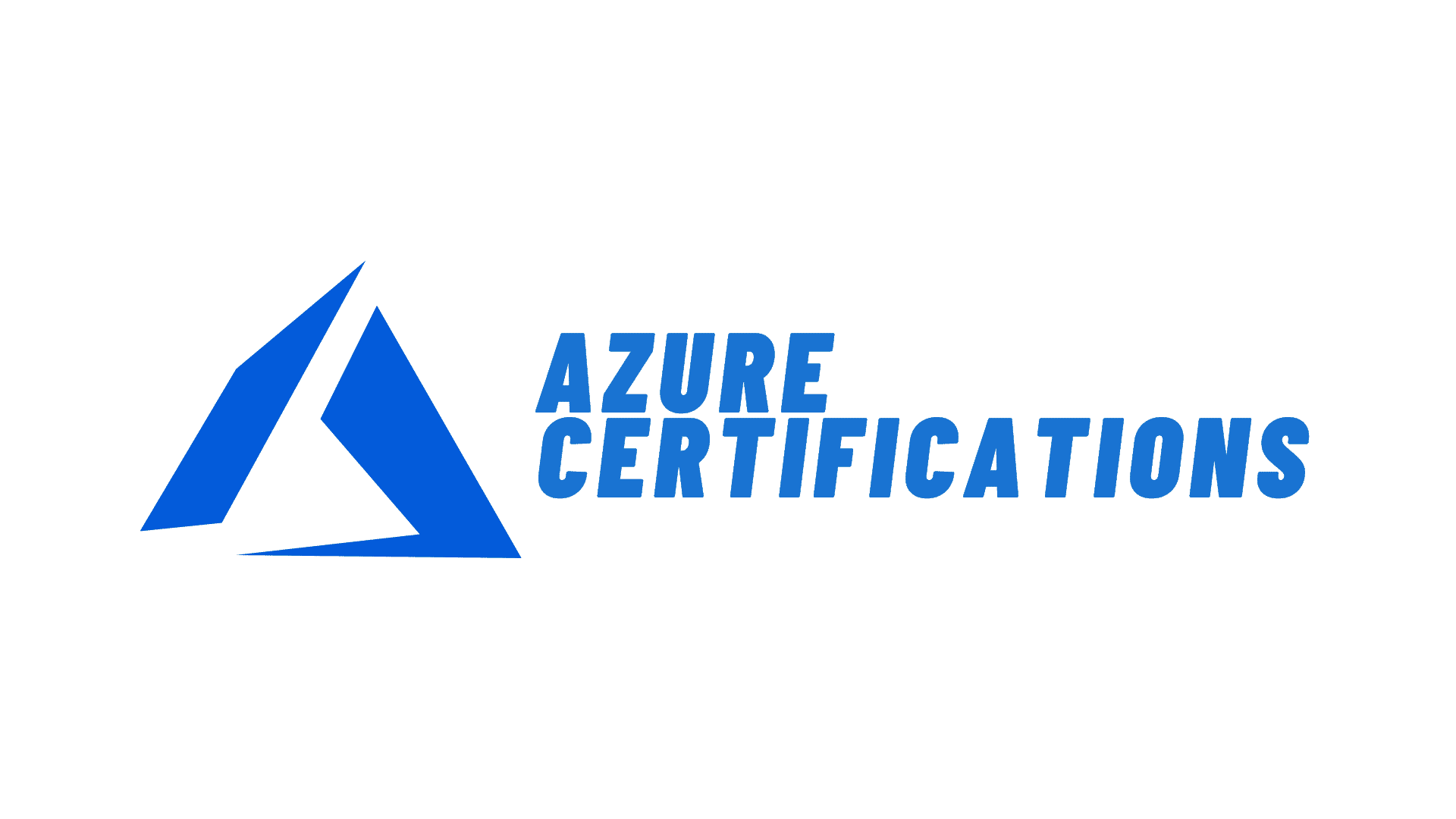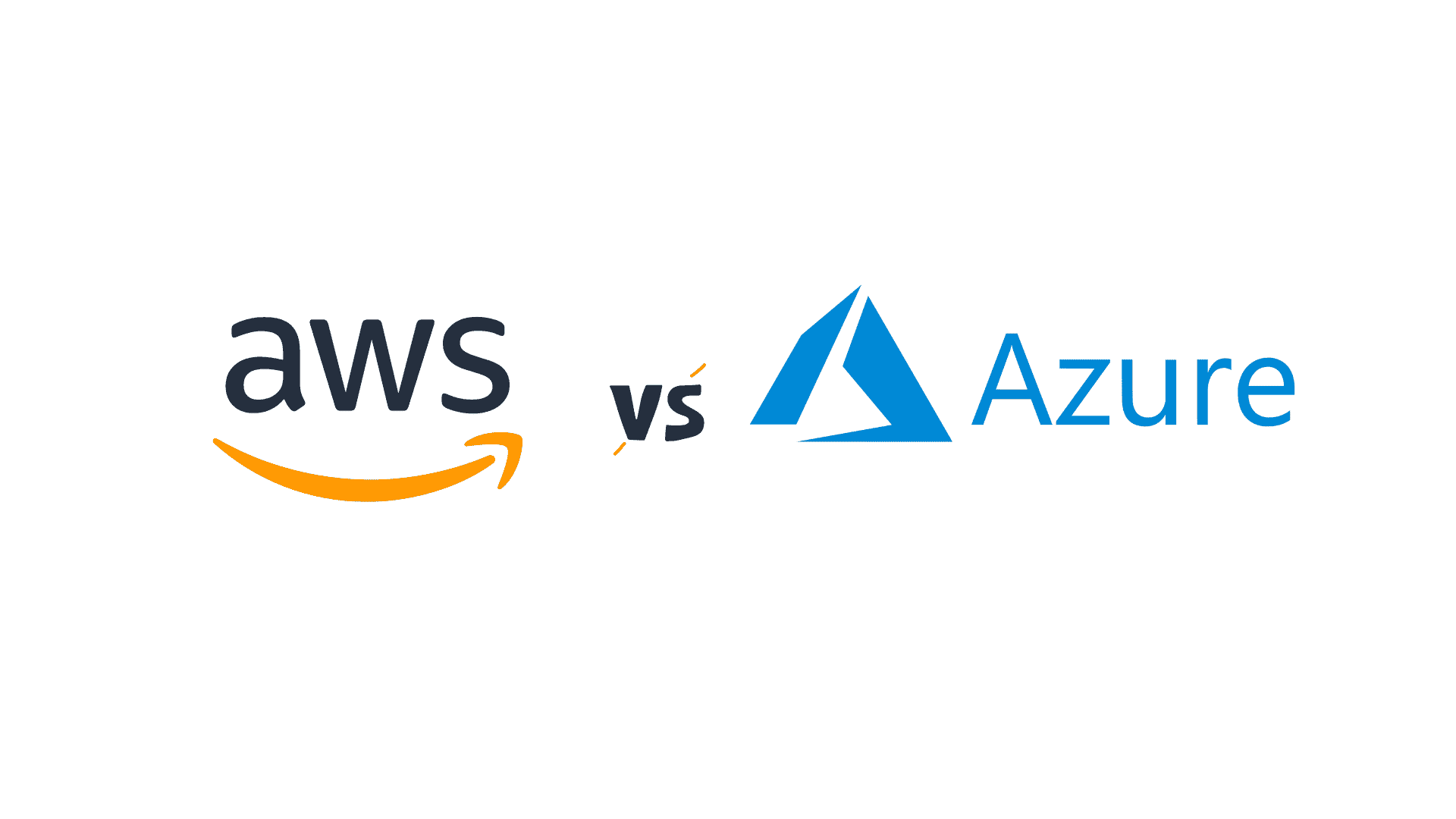Introduction to AWS Elastic Beanstalk
AWS Elastic Beanstalk is a service used for the deployment and scaling of Web Applications. It is also useful for the deployment of other services developed with PHP, Python, Java, Node.js, and other languages with popular servers Nginx, Apache, and IIS.
AWS Elastic Beanstalk service is very easy to use. After development, you are only required to upload your code. It will handle all the background work such as deployment, load-balancing, scaling of the application automatically, provisioning the capacity, etc. It allows its users to use a pre-configured server for the web application directly. You can also get full control over the resources of AWS for your application, and you can access the services and resources at any time.
Big organisations such as the BBC, ESPN, and Netflix use Amazon Web Services to create something new and innovative for a better future. The AWS Elastic Beanstalk is a service that comes under the services Amazon Compute Category.
Learn AWS Cloud fundamentals and gain hands-on experience in deploying, managing, and scaling applications on AWS.
Anyone can use AWS Elastic Beanstalk as it is an open-source architecture. If you have created an application that you want to deploy somewhere without having much knowledge about the server and all, you can easily do that with the help of AWS Elastic Beanstalk. Even if you don’t have much knowledge about cloud computing, use the services of AWS. If you want to learn more about Cloud Computing and upskill yourself, check out the pg certificate program in cloud computing.
When you deploy your application on Elastic Beanstalk, it automatically selects the supported platform version and the resources such as Amazon EC2 instances. These instances help to run your application. The Elastic Beanstalk web interface or console is user-friendly, and you can also use this console to deploy your web application or monitor the deployed applications directly.
In this article, we are going to discuss the very popular service of AWS, which is Elastic Beanstalk. The service is very useful for deploying web applications.
What is Elastic Beanstalk in AWS?
Amazon Web Services provides a cloud deployment service named Elastic Beanstalk. With the help of this service, you can easily set the deployment of your application to the AWS cloud; you just need to upload the files, and it's done. There are some useful operations that AWS Elastic Beanstalk provides that include provisioning, load balancing, health monitoring of the deployed application, and autoscaling of the application. The applications that are developed with Python, Java, PHP, Node.js, and Docker can easily be deployed on commonly used servers such as Apache, Nginx, and Passenger. The code that you have created in any language from the list above can easily be uploaded on the AWS Elastic Beanstalk service so that it will handle all the operations itself. However, to use Amazon Web Services, you need to pay money, but it doesn’t mean that you need to pay an extra charge for using Elastic Beanstalk.
There are no additional charges for using AWS Elastic Beanstalk, and you only need to pay for AWS resources that are needed to store and run the application that you created.
To better understand Elastic Beanstalk, you need to know EC2, which is an acronym used for Amazon Compute Cloud. EC2 is just like a virtual machine where you can use the same instances as a virtual machine.
AWS Elastic Beanstalk is easy to use as it reduces the complexity without limiting its features or the control over its services.
How does Elastic Beanstalk in AWS work?
Let us see how you can start working with Elastic Beanstalk with some steps below:
- In the AWS Console, you need to navigate to the AWS Elastic Beanstalk service and click on Get started button to start the service.
- When you click on Get started button, you will be prompted to ask for some information about the application that you want to deploy, such as application name, application code, etc.
- After filling in all the details, click on Create Application, where you will see some cards such as Capacity, Monitoring, Load balancer, and other cards. If you want to get started with Amazon's Load Balancer service, this AWS load balancer course is for you! In just a few hours, you'll learn everything you need to know to set up and configure a Load Balancer for your web applications.
- You need to choose the cards for the services you need in your application. After filling in all the details, don’t forget to save the configurations.
- After doing all the configurations, click on the Create App button, which will take you to a console-like screen. The image below shows the console that you will see in your Elastic Beanstalk.
- It will automatically start configuring for your application. And when it’s completed, you will be taken to a dashboard just like the image below:
- You will see multiple information in the dashboard, such as the health of your application and other problems.
- Now, you can start creating a new project and adding up your files on the console.
- After deploying your files on the console, you need to click on Publish to AWS Elastic Beanstalk, as you can see in the image below:
- When you are publishing your application, you will be asked a few questions. You need to click on the Next button to publish your application.
- After a few minutes, you will see the success message on the Visual studio page of Elastic Beanstalk.
- A message showing that your deployment is done will also be shown on the screen.
Benefits of Amazon Elastic Beanstalk
AWS Elastic Beanstalk is very useful for deploying applications. There are various benefits of using AWS Elastic Beanstalk that include:
- Scalable: AWS Elastic Beanstalk is very useful in scaling the application up and down based on the need. It is auto-adjustable settings that easily scale the application.
- Controllable Infrastructure: The amazon resources, such as the Amazon EC2 instance and the processor, can be controlled by you. Amazon EC2 and the Processor type are optimal for the application, and you can easily get full control over its resources. The controls power the application, and you can use these resources according to your needs.
- Developer Productivity: The AWS Elastic Beanstalk is beneficial for saving time that we spend after deployment of the application. It operates and manages the application stack automatically such that you are not required to manage and operate your application manually. This helps save time for the developer and enhances productivity at work.
- Easy and Simple environment for deployment of applications: AWS Elastic Beanstalk is an easy-to-use service of Amazon. It provides a simple environment to deploy your application without any hassle. There are various options for deploying your application, such as an AWS Management Console, an IDE, or a Git repository.
- Pricing: Elastic Beanstalk comes under Amazon Web Services, and you don’t need to pay any extra charges for using it. You just need to pay for the AWS console based on the services you need, and you’re done. You can use Elastic Beanstalk without any problem or extra charge.
- Support of Various Languages: Elastic Beanstalk becomes very helpful as it supports the applications that are developed with Python, Java, Go, Ruby, PHP, .Net, Node.js, and Docker. It doesn’t restrict its users from developing the application with some specific languages. But there is a variety of languages that can be used to develop applications and deploy them on AWS Elastic Beanstalk.
- Automatic Provisioning: Elastic Beanstalk doesn’t create the deployment of applications difficult or complex. It allows the user to do nothing and control it by choosing the right services for your application and configuring it automatically.
- Application Environment: Elastic Beanstalk also supports other environments to run your application, such as PROD, DEV, and UAT. This feature is very useful for those who want to run their application in a different environment.
AWS Beanstalk Components
The application that you deploy on Elastic Beanstalk will have to follow the cloud rules. And these rules are the same for all cloud platforms. The main purpose of AWS Beanstalk components is to let the users upload their files and deploy the application on the cloud. It will have to handle the availability and scalability of the application.
There are five main components of AWS Elastic Beanstalk that you need to understand before deploying your application on this platform.
- Deployment: Elastic Beanstalk makes it simple to deploy the application on the Amazon Cloud platform. It allows users to upload and manage the different versions of their applications easily. It makes the development, testing, and production easier.
- Application: The application deployed in Elastic Beanstalk is a collection of environments that relates to just like events. The environment provides for the deployment of the application is a separate one for each application.
- Events: Events are useful for getting information about the environment. These events are helpful as they provide warnings, errors, and other information you need to know about the successful launch of the environment of any specific application. It also allows you to view the events in the web console, or you can get details about the events via your mail.
- Version: The version simplifies the separation of application versions for developers and users. Whenever you upload a new file for the same application, it will update the application's version to make it easier for you to understand which is the older one and which is the newer version.
Key Concept Of Elastic Beanstalk
Elastic Beanstalk allows you to manage the resources that you want to run in your application as application environments. The key concepts of Elastic Beanstalk include the following points:
- Environment Configuration: The environment's configuration is used to determine some parameters and settings of how the environment is set up and how it is associated with the resources for the application. The Elastic Beanstalk automatically applies the changes for an application whenever you upload a new version of the application and change the existing resources, deploys new resources for the application environment, and delete the older version of the application based on our needs.
- Application Version: The application version refers to the specific bundle of files of the application that you deployed on the platform. As you continue to change the features or add more features to your application and continue deploying it on the platform, it gives versions to the applications automatically pointing to the Amazon Simple Storage Service S3 that contains all the files of the application in WAR format.
- Application: This service is a logical collection of AWS Components such as the environment and its configurations, versions, etc.
- Saved Configuration: Suppose you have changed the configurations for the application in the environment and other settings too. And you want the configurations back due to some mistake or errors in the application. Then you can use the saved configurations to be applied to the current project or application. You can also use the saved configurations for other applications by using AWS CLI, AWS Elastic Beanstalk, API, etc.
- Platform: The platform combines various components such as programming languages runtime, operating system, web server, and the application server. By using this platform, you can create a variety of applications in different environments using different languages.
How Does AWS Elastic Beanstalk Work?
AWS Elastic Beanstalk is easy to use, and a person not having much knowledge about cloud services can also deploy the applications on this platform very easily. The below image shows the step-by-step procedure of how you can deploy your application and update the previous version.
The working of Elastic Beanstalk is not so complex. As soon as you upload your file on this service, it handles all the processes and operations such as capacity provisioning, auto-scaling of applications, load-balancing, and health monitoring.
- Create Application: You can create an application by using any supported language such as PHP, Python, Java, Node.js, and Docker. After creating the application, you need to take care of the files in which you incorporated the code. After that, you need to do the next step.
- Upload Version: The code that you have created is a type of bundle that works just like a version of the application to Elastic Beanstalk. You also provide some information about the application in this step while uploading the bundle of files to AWS Elastic Beanstalk, and it automatically sets the version of the application.
- Launch Environment: AWS Elastic Beanstalk does all the operations automatically after you upload the files. These operations include launching the environment for the application, creating and configuring those resources that are needed for our application, and managing that environment. The launch environment is user-friendly, and you can easily upload or deploy new application versions to Elastic Beanstalk.
- Manage Environment: The environment created by Elastic Beanstalk is easy to use and manage. The web interface provided can be managed without any hassle. It auto-scales the application and configures the deployment work hand in hand. The changes that you incorporate further to the application are also configured easily. You can also take control of Amazon EC2 instances for manually doing all the tasks if you want to do it yourself.
Conclusion
In conclusion, AWS Elastic Beanstalk is a service that lets automatic deployment of the application. It is very easy to use even if the user doesn’t have any experience with this platform. As we know, AWS Elastic Beanstalk is offered by Amazon, and there’s no doubt that it will enhance the working of your application. People who don’t know how to use this tool can also use it without any hassle because of its simplicity and easy-to-use Application Console. But, it should be learned to make it more flexible and reliable for your needs.
In this article, we discussed all the important points about AWS Elastic Beanstalk. However, there are other options too in the market, and you can choose from them as well. But you need to take care of all the requirements and knowledge you have about this tool or other tools.
If you're looking to get started with AWS and learn more about all the services it has to offer, you're in the right place. Great Learning Academy offers some of the best free AWS courses available online.
Whether you're new to AWS or you're looking to deepen your knowledge, these courses will help you get started on your journey to becoming an AWS expert.