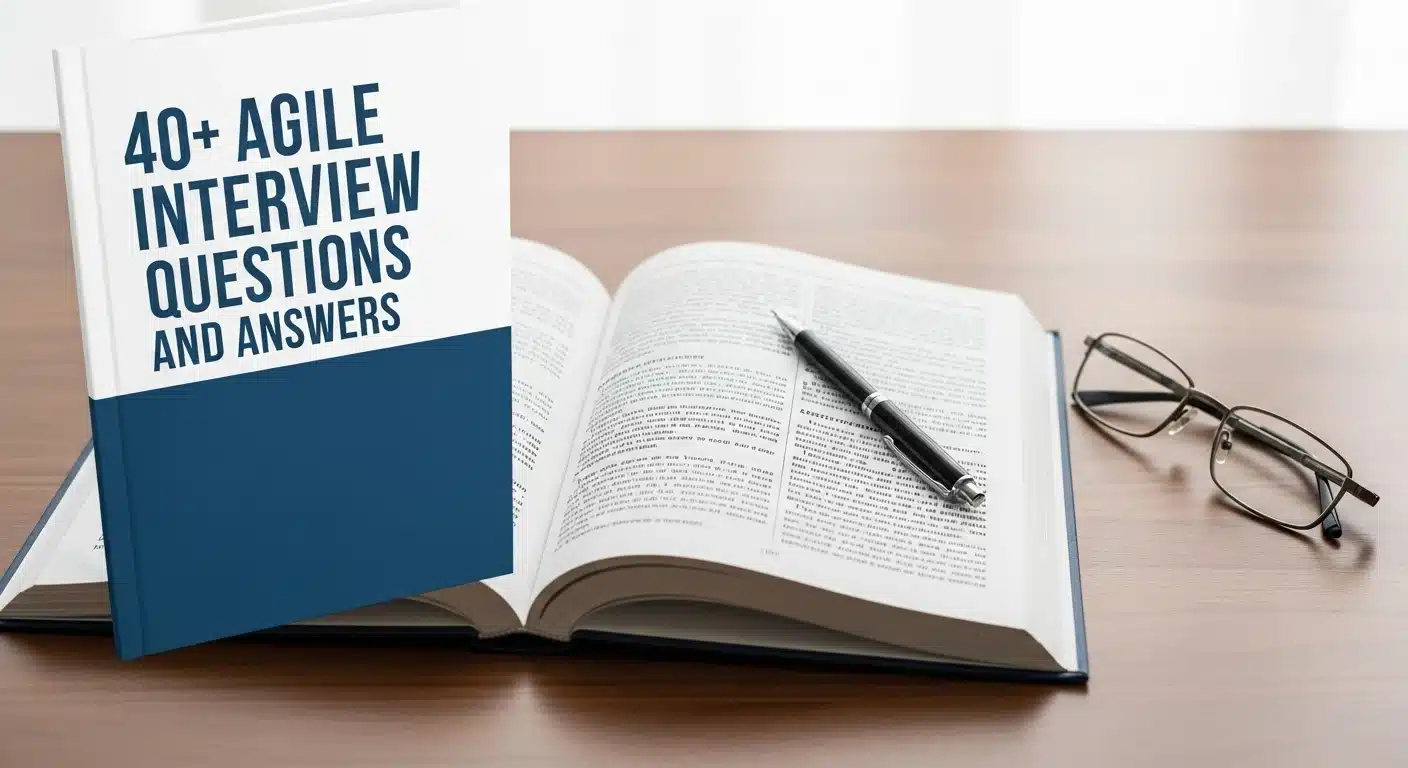Did you know Asana is a 1000-year-old term coined in the field of yoga? Much like its diversity, it has been used to name a project management tool that many individuals and organizations are vastly using.
If you are one of those wondering whether Asana is the right project management tool for you, then look no further because, in this article, we have got you covered with the basics to help you make a decision.
- What is Asana?
- What is asana project management?
- Features of Asana
- Pros and cons of Asana Project Management
- FAQs
- Conclusion
What is Asana?
Asana is one of the most liked project management tools with many features. You can successfully manage large and complex projects by using the tools that’ll help you meet project timelines and track goals and budgets.
Most of the tasks mentioned above need to be tracked with the help of spreadsheets, charts, etc., while the same can now be done efficiently using the asana project management tool.
The variety of project management software available to project managers today is a blessing. Project managers can focus on execution rather than spreadsheet updates because of the robust capabilities of these tools.
One of the most preferred project management applications is Asana. It is utilized by hundreds of businesses, including Google and NASA. It is highly regarded for addressing typical project management problems making project execution more straightforward, effective, and efficient.
- Asana addresses numerous significant issues concerning project management.
- Keeping track of and amending project work plans as they vary and develop.
- Enhancing teamwork, fostering communication, and informing stakeholders on project developments.
- Detecting the dependencies and threats to project goals.
What is asana project management?
Asana is a web project management tool that allows you to stay connected with work and organize using its mobile-based application while on the go.
The team members share details and information about a project using Asana’s collaborative workspace. In Asana, tasks are discrete units of work that appear as digital cards with details on to-dos, approvals, milestones, and other project elements. Asana features such as task cards and collaboration spaces are key to keeping teams aligned and informed.
This makes it a helpful project tracker since no matter what device you use or who makes modifications to any portion of the project, you’ll always see the most recent version in real-time.
Asana helps individuals and businesses break down challenging projects into more manageable parts. It is a comprehensive task management tool that enables you to share information, post comments and notes, keep track of deadlines, and track your progress on projects and assignments.
It is an innovative method to collaborate. From handling jobs and projects for multiple clients and teams, Asana offers features, including workspaces, sections, projects, tasks, etc. Asana is designed for teams to work more effectively and spend less time in meetings and drafting status emails.
You can work more quickly and take on engaging goals using Asana.
Workspaces – How to make your workspaces work for you
Users can work together on tasks and projects in a shared workspace. Workspaces are the main components of your Asana tool. You can build specific workplaces for your clients’ or teams’ various needs.
Projects: Identifying various activity flows
This is the section where one can find a sequential flow of projects. This feature is located next to workspaces. Projects can be turned into public or private and are the main organizational unit in Asana. They can be color-coded, and the projects section has filters for priority, assigned personnel, and tags.
Tasks: Switching between the components of your work.
To-dos are, are an extended level of organizing work in Asana. It is possible to create tasks, add various pieces of information to them, and maintain balance in work.
Calendar: An Alternative to tasks
You can view all your upcoming tasks on the Asana calendar. This feature also allows you to quickly switch between “list view” and “calendar view” on the Asana calendar to see when tasks are due.
Also Read: Project Manager Interview Questions
Features of Asana
Here is a breakdown of the most frequently used features of Asana:
Communication Tool
All of your messages and the tasks that are related can be tracked in your inbox. Project chats can carry current conversations and attach tasks to messages. Additionally, you can use this tool to proofread images and PDFs, and you can transform any comments you make into tasks to let the rest of the team know what needs to be done.
Multiple Views
Asana offers a variety of ways to view your tasks and projects because it is primarily made to adapt to your workforce:
- List: Tasks are shown and organized in a list form.
- My tasks: This is where you may see a to-do list that contains all of your tasks.
- Calendar: It displays a list of assignments with due dates.
- Board: It displays your scheduled chores in the form of a bulletin board.
- Inbox: Your discussions are listed in your inbox.
- Files: This category contains all of the project’s uploaded files.
Management and Reporting Tools
Asana’s reporting features will make it simpler for you to maintain project updates managed and send update reminders as required to intimate your team as a project or a team manager. To keep one on the same page, you can also set “goals,” and you may use “milestones” to inspire and recognize their efforts.
Also, you can quickly interact with your team using status updates for projects and portfolios. Moreover, you can utilize your dashboard to quickly view the status of all open projects and tasks and, if necessary, pinpoint problem areas.
You can divide people into teams to work on a single project with the help of the teams’ feature. The team area includes a messages page for announcements and group discussions, as well as an overview tab where you can track the progress of the assigned tasks.
To keep the team informed and let them know about any suggestions/feedback that needs their involvement, you have to add the teammates as followers to projects that aren’t assigned to them.
Administrators have the option to restrict privacy. One can limit access to particular tasks or even hide some teams that work on sensitive projects using permissions and other privacy controls.
APP Integration
One of the elements that make Asana simple to use is app integration. Asana works well with multiple other applications, the most significant ones being –
Zoom, Outlook, Gmail, Power BI, Microsoft Team, and Slack for communication.
For creating and sharing files, use Adobe Creative Cloud, OneDrive, Office365, Box, Google Drive, and Dropbox. Harvest a built-in time tracking tool.
Pros and cons of Asana Project Management
Pros:
The advantages of Asana include the following:
- Asana’s interface is attractively designed.
- A simple calendar that is synchronized with all of your responsibilities
- Possibility of viewing all of your jobs in one location
- integration of email
Cons:
The following are Asana’s drawbacks:
- There is no different way to keep track of everything across many projects that have due dates or are due within the same day or week.
- Since this application is primarily text-based, it frequently happens that the structure is broken, a job is eliminated, or the task’s name is altered.
- You cannot allocate more than one person to the same work.
- The operation could become sluggish with so many responsibilities in one place.
- One needs to use an eternal time-tracker application because Asana lacks the feature.
FAQs
Yes, Asana is a project management tool used to plan, manage, track, assign and communicate about projects with clients and team members. Using Asana, one can customize the views, boards, etc., and track the team’s progress.
The tool’s purpose is to plan, manage, and organize projects, teamwork, and project progress using the tools available on the platform. Asana can also be used as a tool for collaboration on different projects. One can coordinate with team members, share feedback, files, updates, and track goals.
Asana is identical to other task and project management tools that enable teams to plan, organize, and carry out activities. It serves as the ideal support system for navigating chaos and meeting deadlines. It is a web-based project management and collaboration tool that clubs all activities and eliminates email chaos.
Asana is used as a tool for essential project management. However, Jira, on the other hand, meets the sophisticated requirements of software teams and offers the flexibility and power agile teams require to deliver value to clients more quickly.
There are five basic steps to using Asana as a project management tool. The details mentioned below focus on how one can do the same even as a beginner –
– Set a Project
Asana offers several techniques for project visualization to support the project management methodology you’re employing. For example, you can use a list view of tasks, project boards, a calendar, or a timetable as the foundation for your new projects.
– Create Tasks
Creating a task in Asana is one of the most straightforward steps and can be done with just a click. Asana helps carry out tasks based on your demands. Tasks might be essential labels that remind you to act, like calling a client, or they can be about your project’s deliverables.
– Organize A Plan
To fulfill a project’s objectives, put the tasks you’ve identified into a plan of action that increases your chances of success. Asana provides several features and tools to assist with project planning.
– Manage Project
Asana offers multiple options the team can use to stay on top of the project needs and requirements. Team members can access tasks, manage due dates, and track progress. The search option of Asana helps you locate items, assignments, etc., quickly. One can also use the filter option to view the priority tasks.
– Close Project
After completing a project, gather the most critical inputs to apply to the next one. Closing a project can be done by creating a unique template. The template contains comments, actions, and other information to ensure that your processes improve.
Conclusion
Asana’s capabilities cover a wide range of project management requirements, despite having gaps that can be bridged using third-party integrations, including Salesforce, Google Drive, and Microsoft Outlook.
The software is a potent task manager, and Asana pricing for individuals and small teams starts at a free trial, so you can check it out before you pay.
Even as a beginner, one can learn how to use Asana for project management which will help in improving visibility, boost team productivity, and simplify project monitoring.