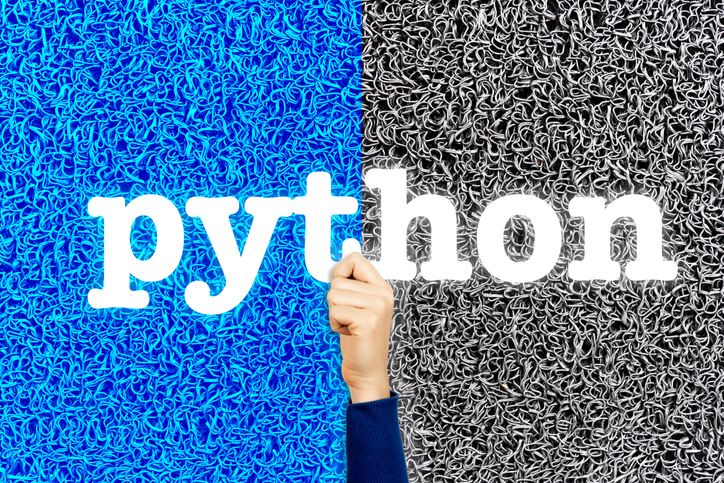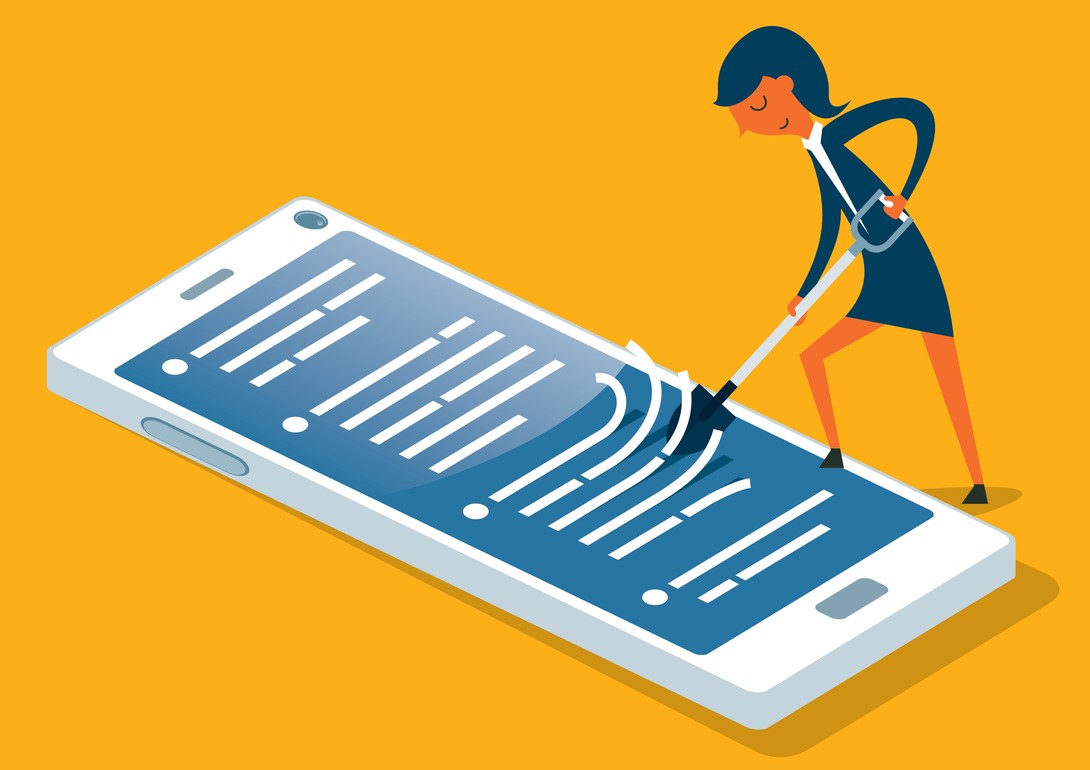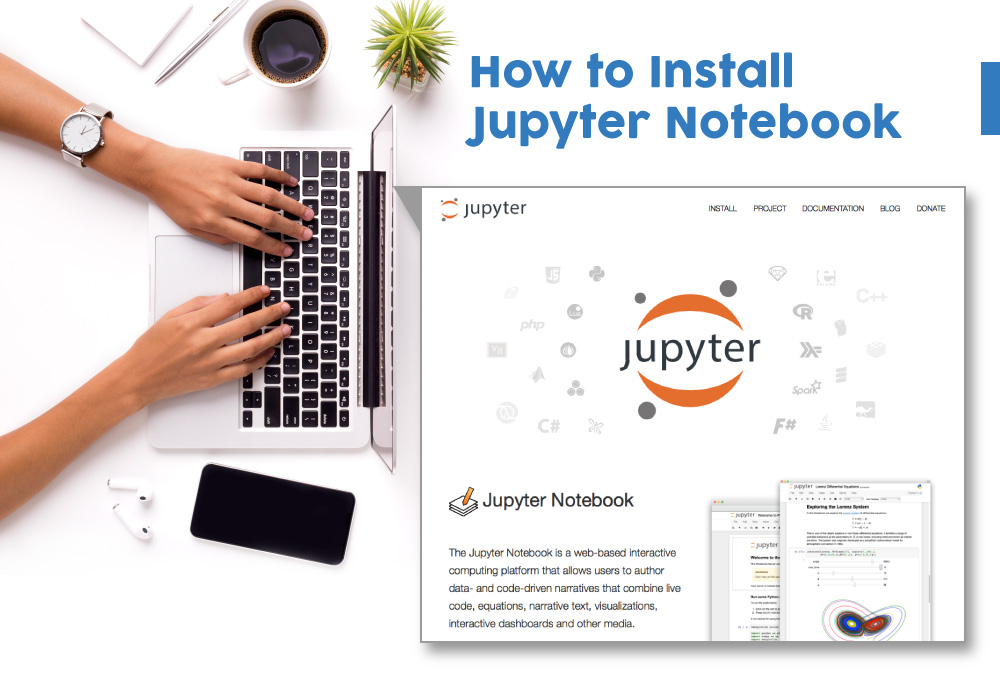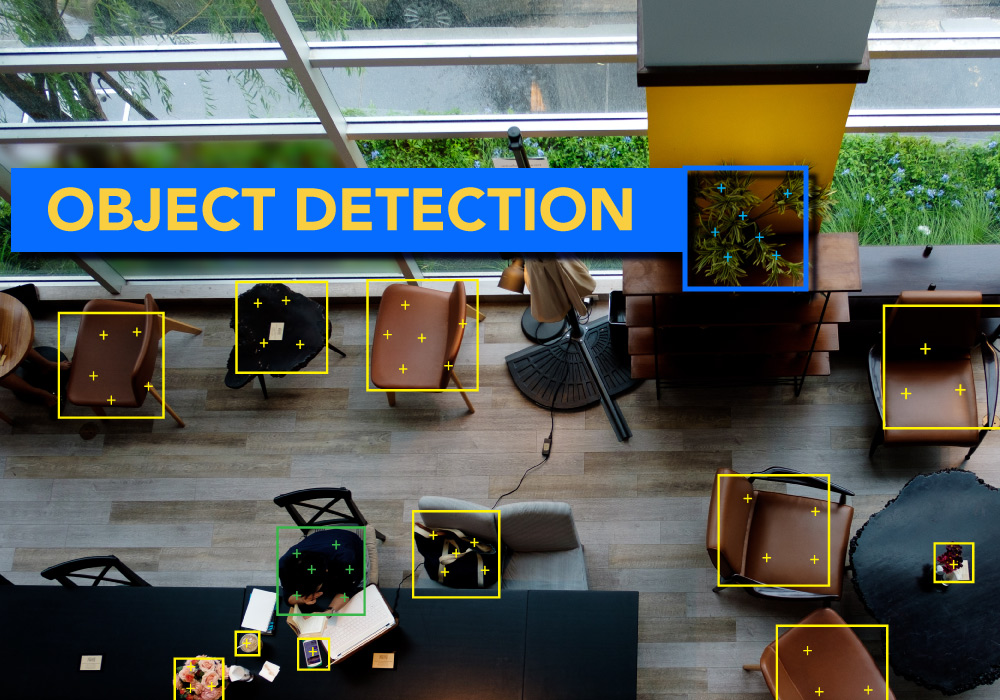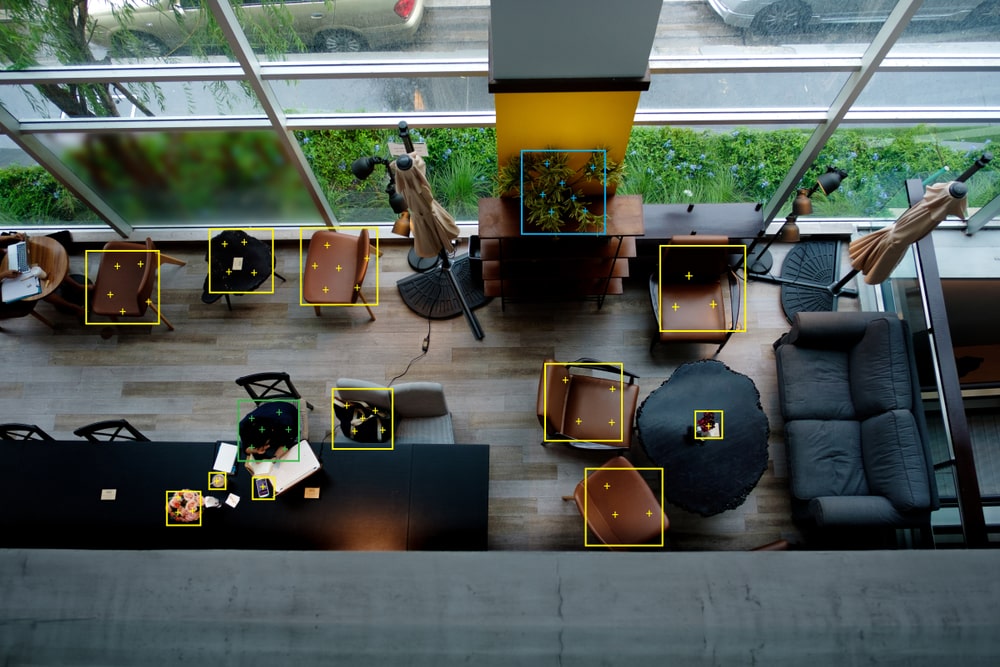You can use the append() method to add any data type to a list, including numbers, strings, Booleans, other lists, tuples, or dictionaries.
What is the Python append() Method?
The Python append() method adds a single item to the end of a list. It is a built-in list method. You call append() on a list object. The method modifies the list in place, adding the new item to its last position.
For example, if you have a list [1, 2, 3] and append 4, the list becomes [1, 2, 3, 4].
3 Steps to Use the Python append() Method
Using append() is a straightforward process. Follow these steps to add elements to your Python lists.
Step 1: Create or Select a List
Before you use append(), you need a list. You can start with an empty list or use an existing one.
Here is how you create an empty list:
my_list = []
print(my_list)
# Output: []
Here is an example with an existing list:
fruits = ["apple", "banana", "cherry"]
print(fruits)
# Output: ['apple', 'banana', 'cherry']
Step 2: Call append() on the List
Once you have a list, call the append() method on it. Pass the element you want to add inside the parentheses.
The syntax looks like this: list_name.append(item).
For instance, to add "orange" to the fruits list:
fruits = ["apple", "banana", "cherry"]
fruits.append("orange")
print(fruits)
# Output: ['apple', 'banana', 'cherry', 'orange']
Step 3: Verify the Change
The append() method modifies the original list. You can print the list to confirm the element was added successfully.
numbers = [1, 2, 3]
numbers.append(4)
print(numbers)
# Output: [1, 2, 3, 4]
In this course, you will learn the fundamentals of Python: from basic syntax to mastering data structures, loops, and functions. You will also explore OOP concepts and objects to build robust programs.
How append() Handles Different Data Types
You can append various data types to a Python list. append() treats whatever you pass to it as a single item.
Appending Numbers and Strings
You can add numerical values or text to a list.
data = [10, 20]
data.append(30)
print(data)
# Output: [10, 20, 30]
names = ["Alice", "Bob"]
names.append("Charlie")
print(names)
# Output: ['Alice', 'Bob', 'Charlie']
Appending Booleans
You can add True or False values.
status = [True, False]
status.append(True)
print(status)
# Output: [True, False, True]
Appending Other Lists (Nested Lists)
When you append another list, append() adds the entire list as a single element, creating a nested list.
list1 = [1, 2, 3]
list2 = [4, 5]
list1.append(list2)
print(list1)
# Output: [1, 2, 3, [4, 5]]
To access elements within the nested list, use multiple indices:
print(list1[3][0])
# Output: 4
Appending Tuples
append() also adds a tuple as a single element to the list.
my_list = ["a", "b"]
my_tuple = (1, 2)
my_list.append(my_tuple)
print(my_list)
# Output: ['a', 'b', (1, 2)]
Appending Dictionaries
You can add dictionaries to a list using append().
inventory = ["item1", "item2"]
new_item_details = {"name": "laptop", "quantity": 5}
inventory.append(new_item_details)
print(inventory)
# Output: ['item1', 'item2', {'name': 'laptop', 'quantity': 5}]
Building Lists with Loops
The append() method is useful for building lists incrementally, especially within loops. You can start with an empty list and add elements as you process data or gather input.
Example: Populating a List from User Input
You can create a list from values entered by a user.
user_inputs = []
while True:
user_input = input("Enter a word (or 'quit' to stop): ")
if user_input.lower() == 'quit':
break
user_inputs.append(user_input)
print("Your collected words:", user_inputs)
Example: Filtering Data into a New List
You can use a loop to process items and append only those that meet certain conditions to a new list.
all_numbers = [1, 2, 3, 4, 5, 6, 7, 8, 9, 10]
even_numbers = []
for number in all_numbers:
if number % 2 == 0:
even_numbers.append(number)
print("Even numbers:", even_numbers)
# Output: Even numbers: [2, 4, 6, 8, 10]
Important Considerations
When using append(), remember these points:
- In-Place Modification:
append()changes the original list directly. It does not create a new list. - Returns
None: Theappend()method does not return the modified list. It returnsNone. If you try to assign the result ofappend()to a variable, that variable will beNone.
my_list = [1, 2]
result = my_list.append(3)
print(result) # Output: None
print(my_list) # Output: [1, 2, 3]
- Single Element:
append()always adds a single element to the list. If you want to add multiple items from an iterable (like another list or a tuple) as individual elements, use theextend()method instead.
list_a = [1, 2]
list_b = [3, 4]
list_a.append(list_b)
print(list_a)
# Output: [1, 2, [3, 4]] (list_b is added as a single element)
list_a = [1, 2] # Reset list_a
list_a.extend(list_b)
print(list_a)
# Output: [1, 2, 3, 4] (elements of list_b are added individually)