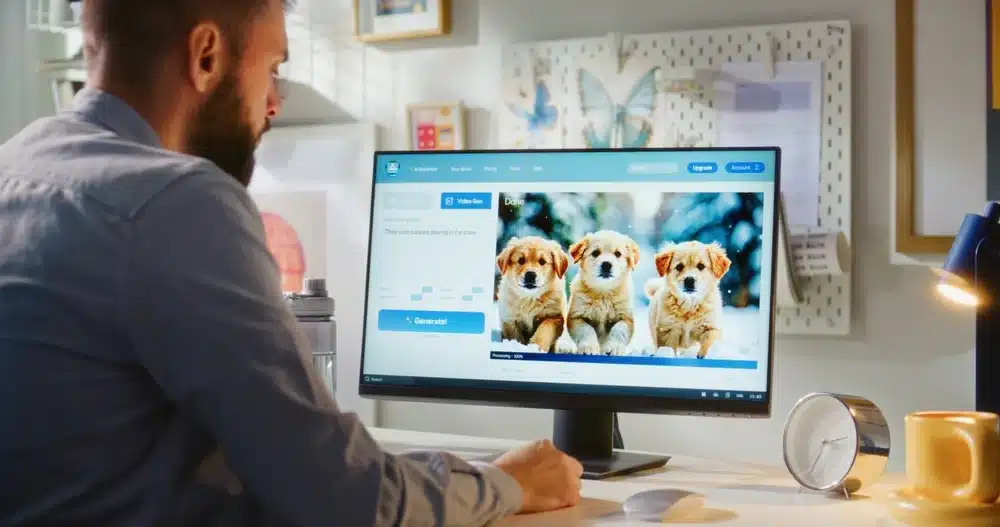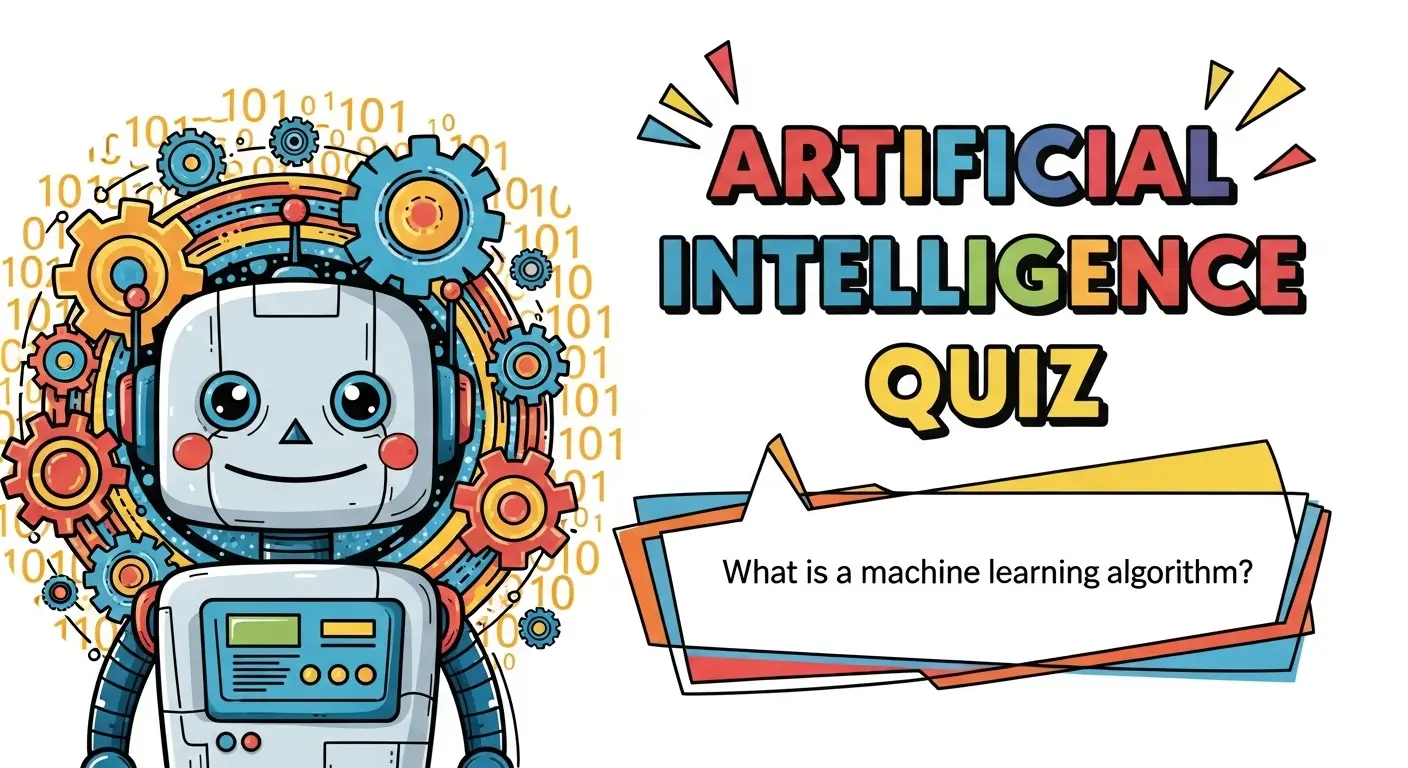Did you know?
AI video tools are driving massive growth in the industry, with the market projected to soar from USD 614.8 million in 2024 to USD 2,562.9 million by 2032, at an impressive CAGR of 19.5%.
With these tools, video creation no longer demands hours of manual effort. AI streamlines everything from scripting to editing, which makes it easy for creators to deliver stunning results.
These range from generating professional-quality videos in a matter of minutes to advanced editing features, which AI video tools are indispensable to marketers, content creators, and businesses.
In this article, we’ve rounded up the top AI video generator and editing tools that can help you create engaging, professional-quality videos effortlessly.
Best AI-Powered Video Generator Tools
1. Synthesia
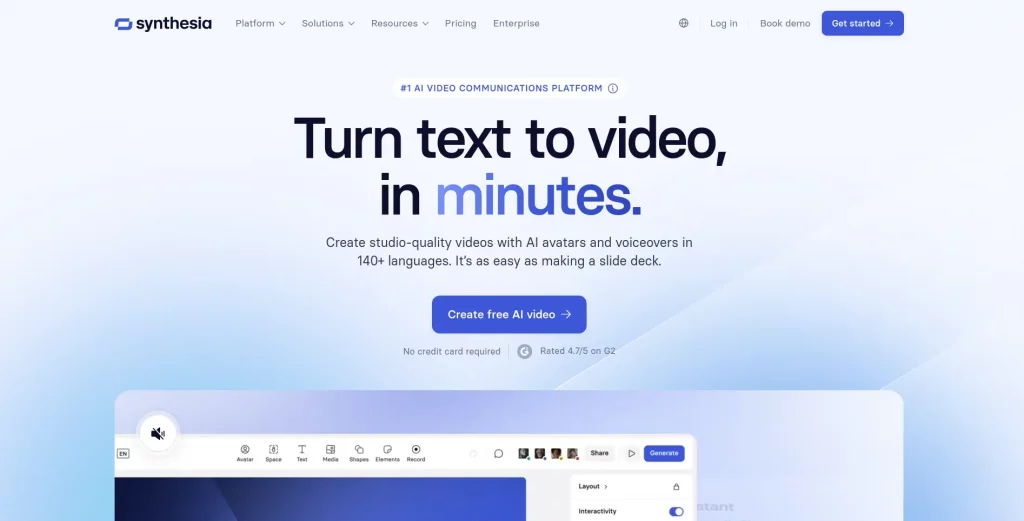
About the Tool:
Synthesia is a leading AI-powered video creation platform that simplifies generating professional videos without the need for traditional filming equipment or crews.
It supports multilingual video production, making it suitable for businesses targeting a global audience.
Features:
- AI Avatars: Users can choose from over 230 realistic AI-generated avatars to represent their content, not just a wide selection as mentioned.
- Multilingual Support: Synthesia supports video creation in over 140 languages, accents, and voices, which enhances its appeal for international use.
- Pre-built Templates: The platform offers more than 60 customizable templates for various use cases, including training videos and product demos.
- Easy-to-Use Interface: It features a web-based, drag-and-drop interface that needs no technical skills, assisting users to develop videos easily from scripts and prompts.
- Brand Customization: Users can upload their logos, fonts, and colors to personalize their videos further.
- Real-Time Editing: Users can edit components in real time, allowing for quick adjustments.
- Text-to-Speech Functionality: The platform generates lifelike voiceovers based on user input text.
- Collaboration Tools: Team members can work together in real-time on video projects.
- Video Analytics: Synthesia provides metrics to track video performance, such as views and engagement rates.
Best For:
Synthesia is particularly effective for creating corporate training videos, product demos, explainer videos, and internal communications across businesses of all sizes.
Platforms:
Synthesia operates solely on the web.
Pricing Plan:
- Starter Plan/ $18/mo/ Billed yearly. Pay monthly
- Creator/ $64/mo/ Billed yearly. Pay monthly
- Enterprise/ Custom pricing
2. Runway
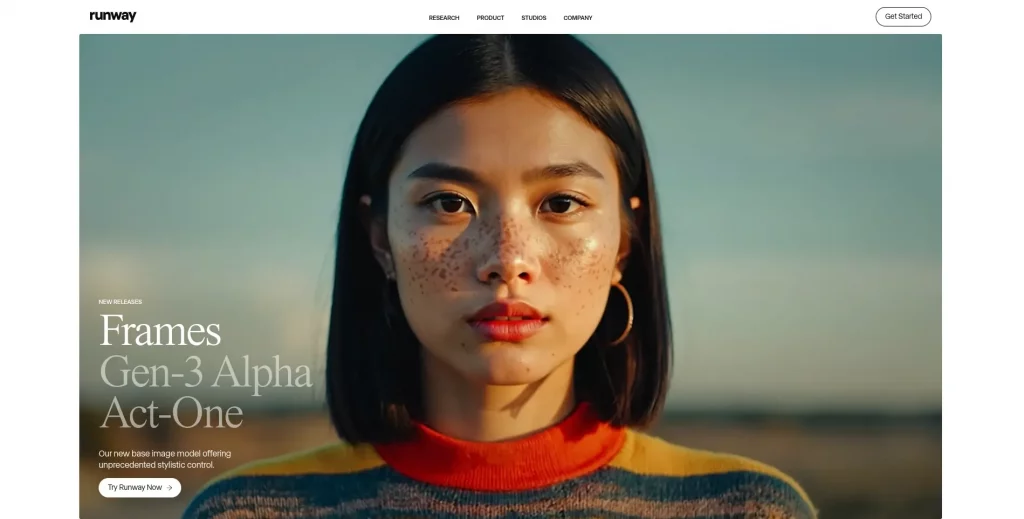
About the Tool:
Runway is a creative AI tool that integrates video editing, machine learning, and media generation into a single platform. It is popular among creators and agencies for simplifying complex video production tasks.
Features:
- AI-Powered Editing: Correctly stated; Runway allows users to remove objects or backgrounds seamlessly using AI.
- Text-to-Video Conversion: This feature enables users to generate videos from text prompts effectively, allowing for creative visualizations.
- Collaboration Tools: Runway supports real-time collaboration, making it easier for teams to work together on projects.
- Creative AI Tools: The platform includes features like inpainting (for object removal), green screen effects, and style transfer, enhancing creative possibilities.
- Wide Format Support: Users can export videos in multiple formats with high-resolution options.
- Image Generation: Users can create images from text descriptions or modify existing images.
- Audio Generation: The platform offers text-to-speech capabilities and allows users to create soundscapes.
Best For:
Runway is well-suited for creative professionals, video editors, and teams involved in advertising, branding, and high-end content creation.
Platforms:
Runway operates on the web, making it accessible across different devices.
Pricing Plan:
- Standard/ $12 per user per month/ billed annually as $144
- Pro/ $28 per user per month/ billed annually as $336
- Unlimited/ $76/ per user per month/ billed annually as $912
3. Pictory

About the Tool:
Pictory is an intuitive AI platform designed to transform text-based content into engaging videos quickly.
It is particularly beneficial for content marketers & bloggers who want to repurpose existing articles, scripts, or blogs into visual content to enhance engagement.
The platform's ability to automatically add captions and align visuals with text makes it a valuable time-saver for professionals.
Features:
- Text-to-Video Conversion: Correctly stated; Pictory can convert blogs, articles, or scripts into videos with relevant visuals and audio.
- Automatic Captioning: The platform adds subtitles and captions automatically, improving accessibility.
- Stock Media Library: Users have access to a vast collection of stock images, video clips, and music, with over 3 million video clips available.
- AI Summarization: Pictory can condense long-form text content into key highlights for shorter, impactful videos.
- Custom Branding: Users can add their logos, fonts, and colors for a professional appearance.
- Video Creation from URLs: Users can paste URLs to generate videos based on existing web content.
- Highlight Reels: Automatically extract highlights from longer videos (like webinars) to create engaging snippets suitable for social media.
- AI Narration Options: Users can choose between AI-generated voices or their own voice for narration.
Best For:
Pictory is ideal for content marketers, bloggers, and small businesses looking to create social media content or marketing videos efficiently.
Platforms:
Pictory operates on the web, making it accessible from any device with internet connectivity.
Pricing Plan:
- Starter/ For creators starting their video journey/ $19 per month
- Professional/ For video creators who need professional-quality results/ $39 per month
- Team/ For teams who work together to create videos/ $99 per month
4. HeyGen

About the Tool:
HeyGen is a versatile AI video creation platform that allows users to create professional videos featuring lifelike AI avatars and voices.
It is designed with business users in mind, providing pre-designed templates for quick video production, making it suitable for marketing and customer engagement.
Features:
- AI Avatars: Users can create videos using over 120 selectable AI avatars, which can be customized to look and behave like real humans.
- Multilingual Voiceovers: The platform offers voiceovers in over 300 voices across multiple languages, catering to diverse audiences.
- Video Templates: HeyGen provides a comprehensive library of industry-specific templates for faster video creation, with over 300 templates available.
- Custom Scripts: Users can input their text scripts to generate personalized video content easily.
- Flexible Editing: The platform allows users to add music, animations, and branding elements effortlessly.
- Interactive Avatars: Engage viewers with avatars that respond in real-time, enhancing user experience.
- Video Translation Capabilities: Easily translate videos into multiple languages to expand reach and accessibility.
- Zapier Integration: Streamline workflows by connecting HeyGen with hundreds of other services via Zapier.
- Instant Avatar Feature: Users can create a digital twin of themselves for presentations or tutorials quickly.
Best For:
HeyGen is particularly effective for marketing campaigns, customer support videos, and internal business communication.
Platforms:
HeyGen operates on the web, making it accessible from any device with internet connectivity.
Pricing Plan:
- Creator/ For individuals creating short-form videos/ $24/mo
- Team/ For individuals and teams generating on-brand, high-quality videos/ $69/mo/seat
Suggested Read: Best AI Writing Tools to Boost Content Creation
5. Fliki
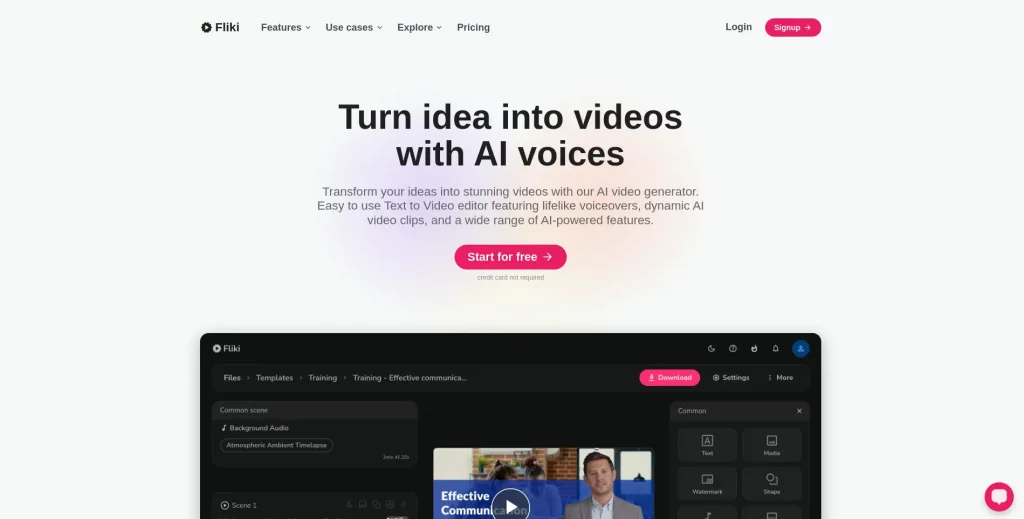
About the Tool:
Fliki is a powerful text-to-video platform designed to help users transform written content into engaging videos using AI-powered voiceovers.
It is particularly beneficial for YouTube creators, educators, and social media marketers due to its simplicity and rich feature set.
Features:
- Text-to-Video Creation: Fliki allows users to convert text-based scripts into professional videos in minutes.
- AI Voiceovers: Users can choose from a library of over 2,500 ultra-realistic voices in more than 80 languages, enhancing the audio quality of videos.
- Customizable Templates: The platform provides templates that can be edited and personalized with visuals, music, and animations.
- Audio-Only Mode: This feature enables users to effectively create podcasts or voiceovers for other media projects.
- SEO-Friendly Content: Fliki generates videos optimized for search engine visibility, which can help increase discoverability.
- Blog to Video: Users can convert blog articles directly into engaging video content.
- PPT to Video: The platform allows users to quickly transform PowerPoint presentations into videos.
- Voice Cloning: This feature enables users to replicate their own voice or create unique voices for different characters, adding authenticity to their content.
- Extensive Stock Media Library: Users can access millions of stock images, video clips, and music tracks to enhance their videos.
Best For:
Fliki is ideal for social media marketers, YouTube creators, and e-learning content developers who need to create engaging video content quickly.
Platforms:
Fliki operates as a web-based platform, making it accessible from any device with internet connectivity.
Pricing Plan:
- Standard/ For creators venturing into AI video production/ $28 $21 per month
- Premium/ For emerging & experienced video creators, perfect for teams of any size/ $88 $66 per month
Best AI-Powered Video Editing Tools
1. Filmora
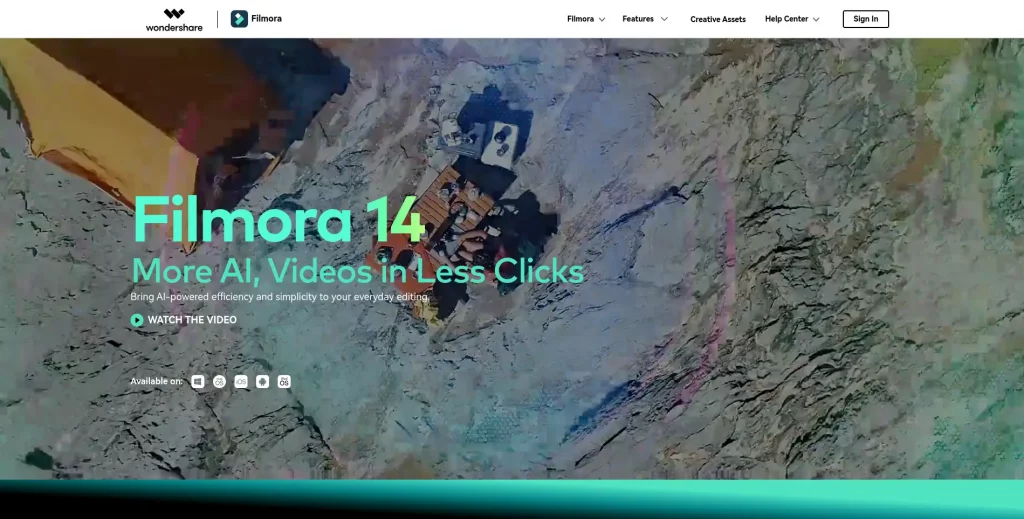
About the Tool:
Filmora is an intuitive, AI-powered video editing software designed for beginners and advanced users.
With its user-friendly interface & powerful editing features, Filmora makes video creation & editing easier than ever.
It integrates AI-driven features like auto scene recognition & advanced color correction, assisting creators to create high-quality videos without a steep learning curve.
Features:
- AI Scene Detection: Automatically detects and splits scenes in your footage for faster editing.
- Auto Reframe: Crop videos to fit various aspect ratios (e.g., square, vertical) with AI-powered automatic adjustments.
- Motion Tracking: Track moving objects and easily apply effects or text to them.
- AI Audio Ducking: Automatically adjusts background music levels during dialogue for better audio clarity.
- Smart Cut: Use AI to trim your video clips based on content and scene transitions.
- Wide Format Support: Export videos in various formats, including 4K, perfect for social media sharing or professional use.
Best For:
YouTube creators, vloggers, social media marketers, and beginners looking for a simple yet effective video editing tool.
Pricing Plan:
- Basic/ US$9.99 /mo
- Advanced/ US$34.99 /yr
- Perpetual/ US$49.99/ One time payment
2. Topaz
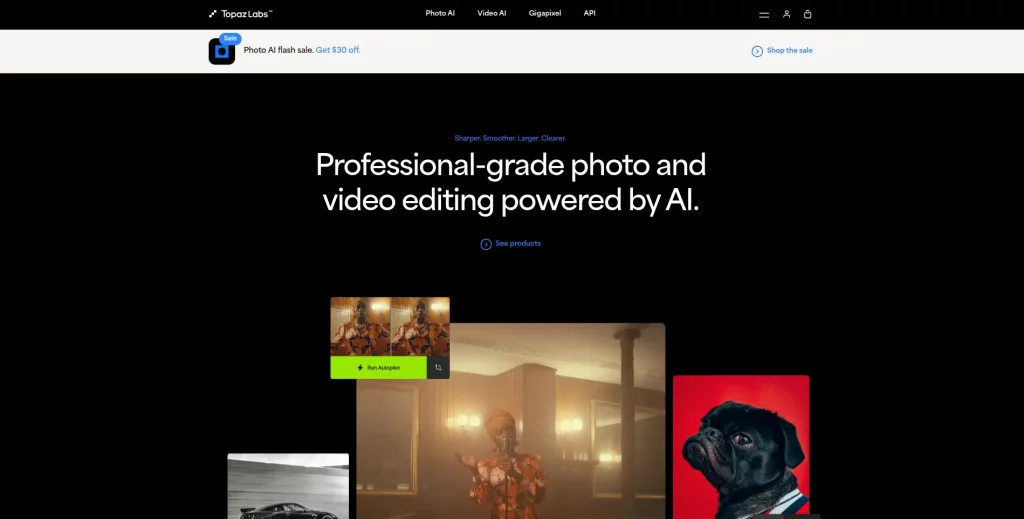
About the Tool:
Topaz Labs offers AI-powered video enhancement and editing tools that focus on increasing video quality through machine learning.
Their products, like Topaz Video Enhance AI, use deep learning to upscale and restore low-resolution videos, improve video clarity, and reduce noise.
This makes it an excellent choice for professionals looking to work with legacy content or footage shot in lower resolutions.
Features:
- AI Upscaling: Enhance low-resolution video to higher resolutions (up to 8K) without losing quality.
- Noise Reduction: Use AI to remove unwanted noise and grain from videos.
- Frame Interpolation: Smooth slow-motion footage by generating additional frames with AI technology.
- AI Deinterlacing: Fix interlaced videos for cleaner and more professional-looking footage.
- High-Quality Rendering: Render videos in 4K or higher with enhanced details.
Best For:
Professional videographers, content creators working with archival footage, and anyone looking to improve video quality with AI-enhanced features.
Pricing Plan:
- Photo AI 3/ Includes one year of unlimited upgrades./ Buy for $169
- Gigapixel 8/ Includes one year of unlimited upgrades/ Buy for $99
- Video AI 6/ Includes one year of unlimited upgrades/ Buy for $299
Suggested Read: Best AI Tools to Increase Productivity in Work
3. Descript
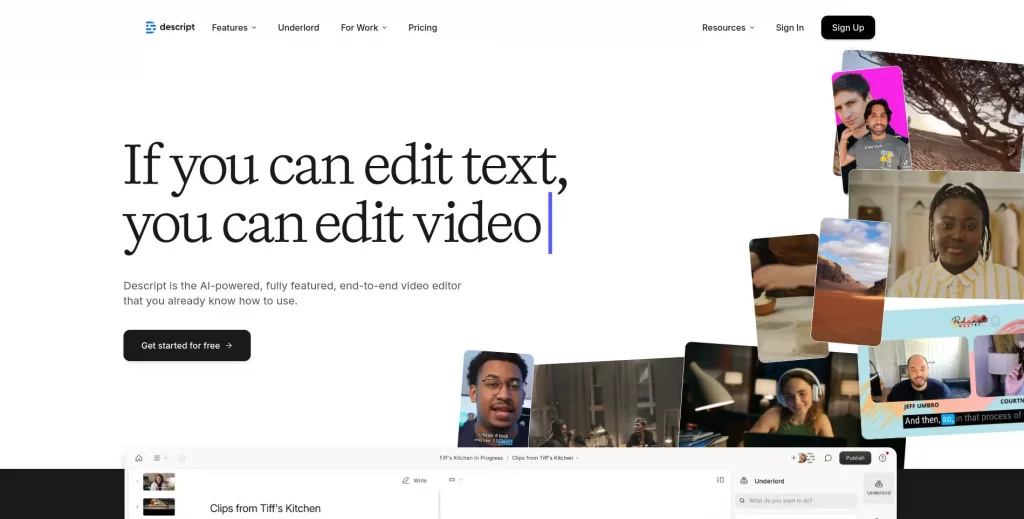
About the Tool:
Descript is an AI-powered video and audio editing tool that changes the editing process by using its own transcript-based editing system.
It is particularly known for its automatic transcription and text-to-video editing features, making it ideal for podcasters, content creators, & businesses looking to streamline video production.
Descript brings together user-friendliness & powerful AI-driven features like overdub, screen recording, and multitrack editing.
Features:
- Transcription-Based Editing: Edit video or audio by simply editing the transcript text.
- Overdub: Replace words in your video or audio with AI-generated voice replacement, preserving the original speaker's tone and voice.
- Screen Recording: Record your screen along with webcam footage for tutorials, presentations, or online courses.
- Multi-Track Editing: Handle multiple audio and video tracks simultaneously for podcasts or complex video projects.
- AI-Powered Filler Word Removal: Automatically detect and remove filler words like "um," "uh," and "you know" from your recordings.
Best For:
Podcasters, online educators, content creators, and businesses producing tutorials, webinars, and video podcasts.
Pricing Plan:
- Hobbyist/ $12/ per person/month
- Creator/ $24/ per person/month
- Business/ $40/ per person/month
Conclusion
AI-powered video editing tools change the way a video creator, whether professional or otherwise, produces and refines video content - efficient, precise, and with creative liberty.
Be it upscale video quality, automation of editing tasks, or simply optimizing the workflow, all of these are available on this website and boast some of the latest cutting-edge features.
AI video generator and editing tools rely on advanced technologies like Machine Learning and Deep Learning to deliver powerful features.
To understand working and creation of these tools better, explore our artificial intelligence and machine learning course and unlock the skills to excel in the rapidly evolving world of AI.