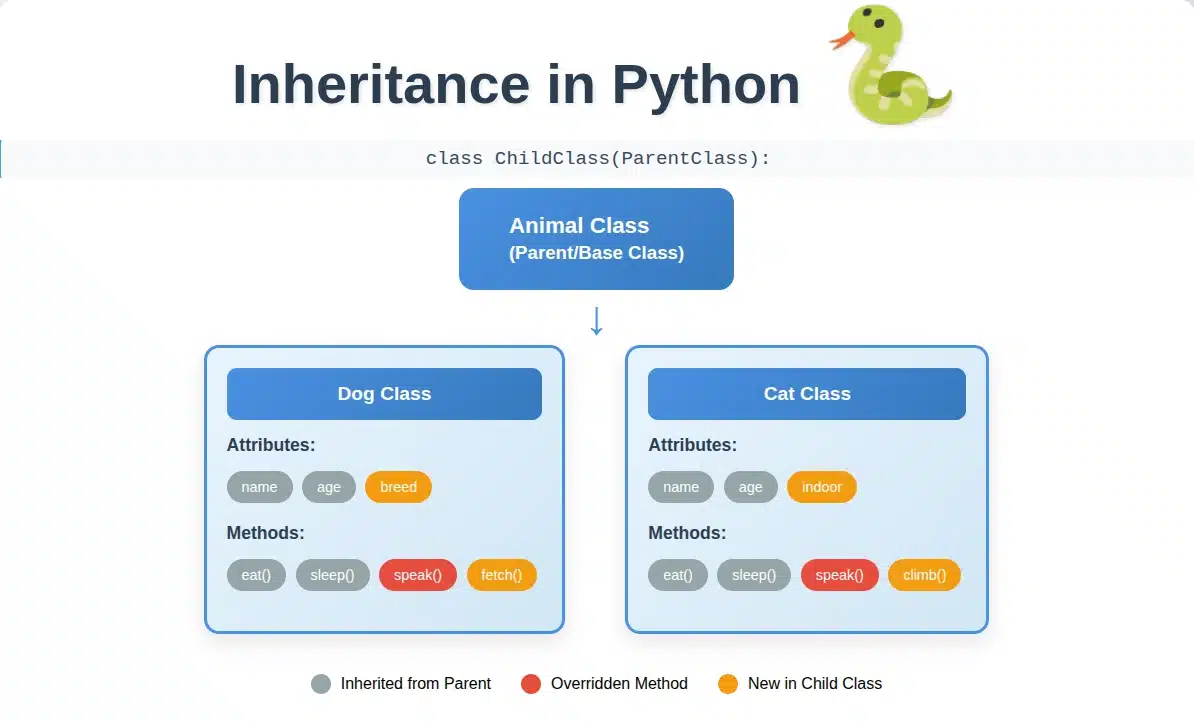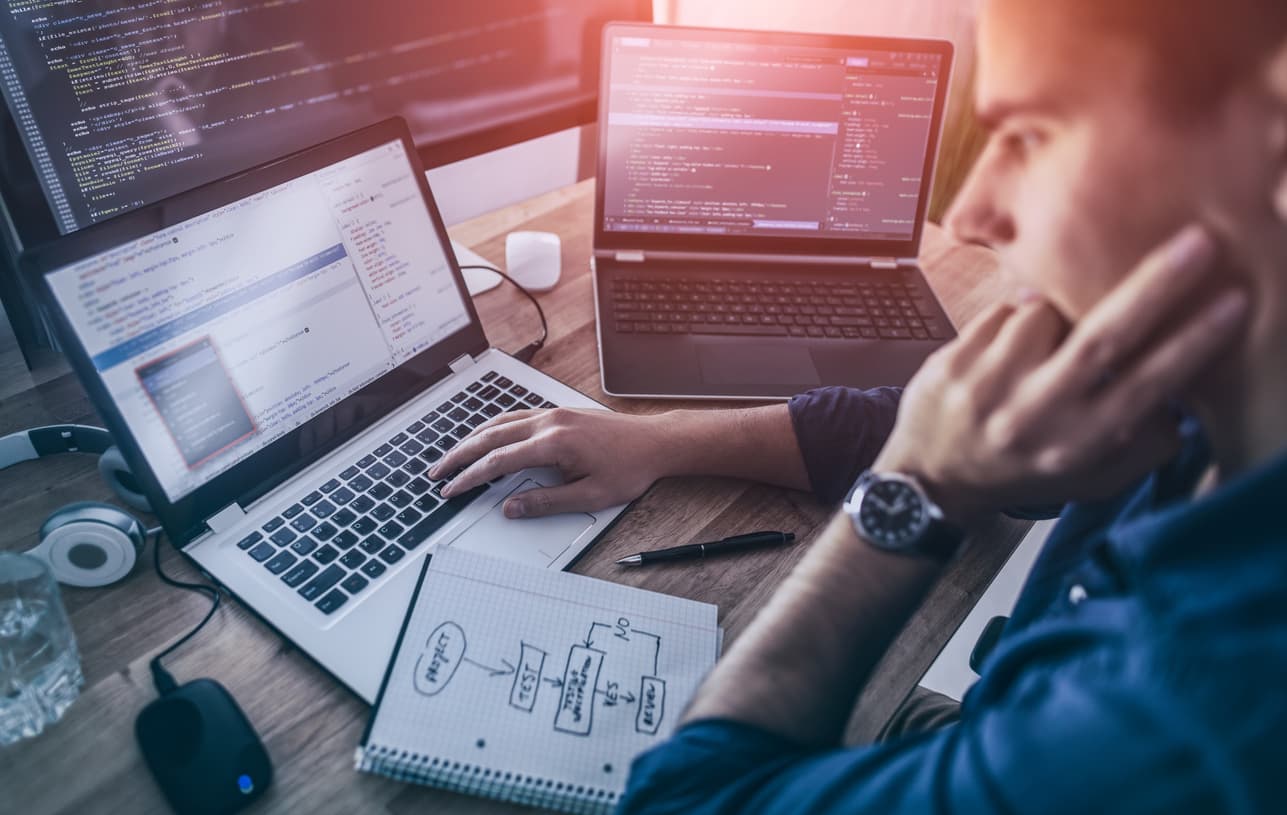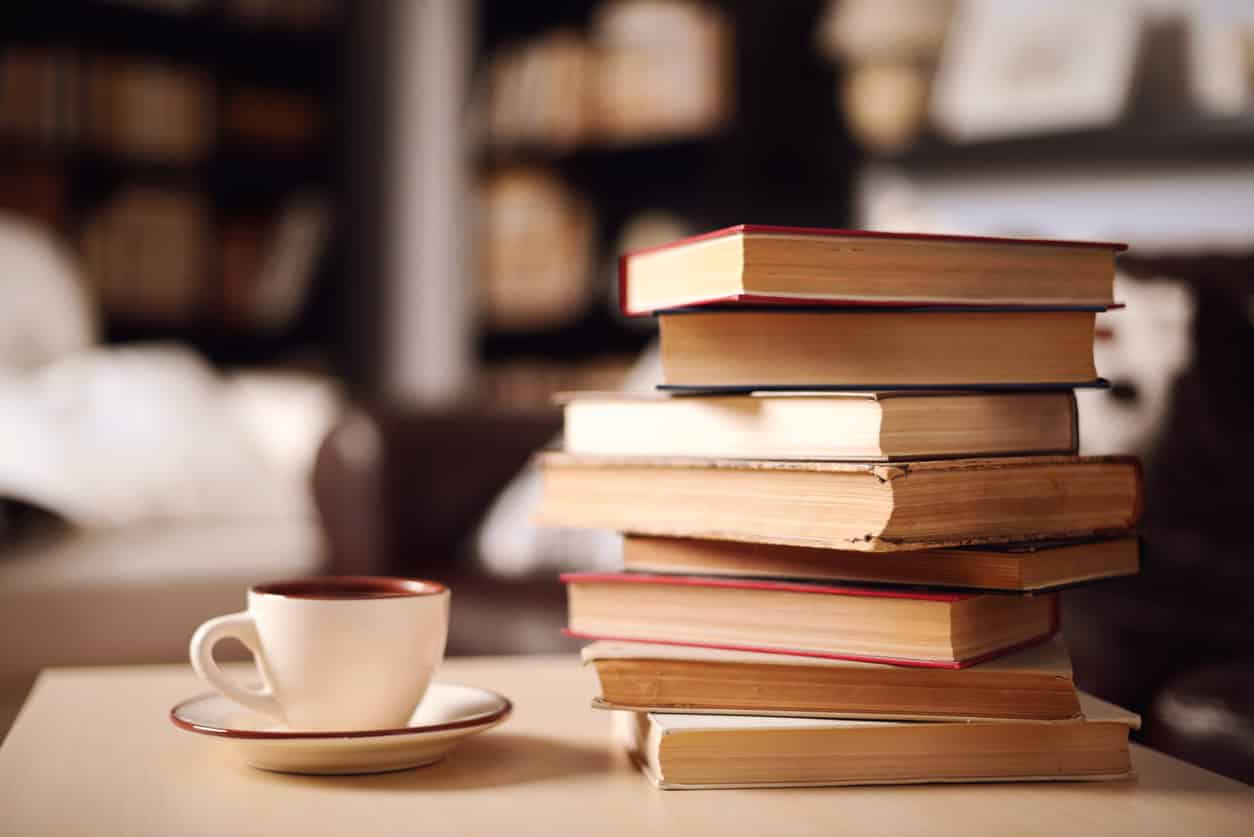The word agile means the ability to move quickly and sustainably for a large amount of time. Agile project management is an iterative i.e. cyclical framework that executes a project throughout its life cycle giving minimal output after every iteration. This approach promotes velocity (speed) and adaptability (response to changes) because you can adjust as you go along the process rather than following a traditional linear path. The agile approach releases outputs throughout the process rather than only at the end. The core of agile methodology consists of trust, flexibility, empowerment and collaboration. Look out for a free project management course online to learn more about project management.
For project management, the agile framework has the following five essential attributes that form the building blocks of the underlying agile process:
- Transparency
- Customer focus
- Adaptability
- Sense of Ownership (Effective Leadership)
- Continuous Improvement
Agile is an umbrella term and under it lies many different types of agile management. Some of the popular ones are described below:
Scrum: This is the most popular and most followed agile development framework. It is a highly iterative approach that focuses on the key features and objectives. It is simple to implement and learn and is highly adaptable.
Kanban: Kanban has roots in the manufacturing industry and later paved its way to the software industry. It was originally developed by Toyota to help increase productivity in factories. This technology uses visual cues and cards to increase productivity and reduce error while reducing overall time to ship the final code to production. Teams can have a visual representation of their tasks and keep transparency in the progress of their tasks by moving them through stages and identifying where roadblocks occur.
Extreme Programming (XP): It is the most disciplined and hard structured agile method that is mainly concerned with improving the quality (and simplicity) of software and delivering high-quality software continuously. Often termed as XP, the team estimates, plan and deliver the highest priorities user stories from a given set by continuously collaborating to produce high-quality output.
Adaptive Project Framework (APF): This agile method is most suited to software development where changes are very frequent and large scale. Teams working in such conditions often start using the Adaptive Project Framework. APF is ever-evolving designed to continuously adapt to the ever-evolving requirements of a project. Stakeholders also use this approach to change the scope of the project at the start of each stage to derive the best business value.
With this background, let us, deep-dive, into the top ten agile project management tools that are available in the market now. An ideal agile project management tool should enable a manager to plan features, prioritize them, run regular sprints, mark milestones, conduct intra-team meetings, and ensure the team produces high quality, bug-free code that can be shipped to end customers on time.
Here is our curated list of the top ten agile management tools that can help you decide to select the right tool as per your requirements.
- Zepel🡪Zepel is a project management software development tool. Zepel has all the necessary features that cover most types of agile methodologies such as Scrum, Kanban etc. A manager can plan features, track their progress, call meetings, see bugs and their status etc. Many managers consider it as a low-cost alternative to JIRA. The web interface is easy to use, loads fast and has all features that are commonly required to plan and monitor a software development project. The tool has excellent documentation and a steep learning curve. Zepel tool makes it easy for team members to get started and adopt the tool quickly. This in turn increases the overall group's velocity and makes intra and inters team collaboration very effective. The USP of this tool is the excellent level of customer support it provides.
URL: https://zepel.io/
- Asana🡪Asana is one of the best cloud-based project and task management tools. It can help in planning, organizing, and tracking the progress of the tasks. It has highly descriptive Boards to all types of Timeline views. Any manager following Agile project management can use the Asana tool to track launches and iterations, plan sprints and communication with teammates. IT has a variety of plans to choose from depending upon team size and requirements. Asana has a unique work Graph data model that gives teams everything they need to stay in sync, hit deadlines, and reach their goals.
URL: https://asana.com/
- Jira🡪JIRA software, without argument, is the most popular agile tool for most mid-size to large size software teams. Initially, it was designed to track source code bugs and issues but later it developed into a fully-fledged software product development and management tool. Its capability set is very large. Its endless list of capabilities coupled with old UI and UX makes the learning curve very steep for new members. Its set-up is also tedious but once understood, it can increase the productivity of the entire team manifold. It is best in town when tracking issues, including user stories and bugs, is concerned. It has many types of Boards and charts. Every process has a workflow. Product managers can create a backlog of features and leaders can easily use them to define a roadmap in form of charts. Furthermore, it has many types of charts to show the project's progress to higher management.
URL: https://www.atlassian.com/software/jira
- Github Project Management🡪Most of the development teams use Git as their source code repository to store and share the source code. Such teams prefer to use Github project management to manage, track, and fix issues. They usually link issues with pull requests and code commits. This way, the team can track updates in the project easily. The entire bug cycle is reduced to simplify workflow creation. It is a relatively new tool and a bit pricy.
URL: https://github.com/features/issues/
- Proofhub🡪ProofHub is high on innovation, graphics and is feature-laden agile project management software that is increasingly being adopted by leading organizations. It helps the team share ideas, collaborate on documents, schedule discussions, and work in close coordination. This tool has all the needed tools and features commonly seen in agile methodology. Additionally, it also has tools from classical operation theory such as the critical path method (CPM), Pert and getting things done (GTD). Such tools come in handy in other project management techniques. To organize and manage the entire project, one can use ProofHub’s Kanban boards and Gantt charts. Kanban boards enable you to define all the workflow stages of a project and see tasks moving across different stages in the form of cards. Whereas, Gantt charts give one the ability to visualize the timeline of a project. With this view, any manager will work with the team for the timely completion of the project deliverables. This is usually done by scheduling tasks, associating milestones with tasks, defining task dependencies, drawing a critical path and seeing which resource is on a critical path.
It provides the basic capabilities to create tasks and divide them into smaller and manageable subtasks, assign a task to a team member(s), set start/end date of a task, mark repeated tasks, measure velocity in terms of time taken, annotates tasks, attaches files and adds comments to tasks, adds labels to prioritize tasks and ability to escalate issues. ProofHub scores over other tools by providing a built-in chat interface and an online proofing tool. Team members can chat instantly about any issue with each other. It provides an option to do a quick one-on-one chat or group chat involving multiple team members. The online proofing tool is used to give real-time feedback, suggestions, and work approval for the team. It is more of a document collaboration tool. One can simply open a design or a document file within ProofHub to proof it and add comments in case you have some feedback to share. It also has a workflow to assign documents for review, notify the reviewer and author and also to the feature-laden tool of the list.
URL: https://github.com/features/issues/
- Trello🡪Trello is perhaps the most popular software management agile tool that is primarily based on Kanban theory. IT uses the concepts of lists (columns) and cards (stands for tasks) while constructing a kanban board for each project. Progress of any task is marked by moving its card from one column to the other. It is more suited for smaller teams and startups since these don’t need anything other than a kanban board to track tasks. Once you mature, you can move to more sophisticated tools. Trello contains boards, tags and labels as well as the ability to custom fields.
- Orangescrum🡪 Orangescrum is an open-source cloud-based agile project and a task management software tool. It is more of a generic tool. Along with agile project management tools, it provides time, resources, and invoice management that can be used in other departments. This tool can help a team centralize all their projects and tasks in a single place. This will help teams to work closely together with collaboration features such as file sharing. It is more suited to service companies than product companies.
Typical agile features include the presence of scrum boards, provision of creation and management of sprints and Epics and an entire gamut of Tasks management tools. It is a costly tool but also has a one-time payment plan in the range of $259 to $4,999, where the team can self-host and maintain the software.
URL: https://www.orangescrum.com/
- Sprintly🡪 Sprintly is one of the recent agile project management software. Its USP is its GUI interface and simple workflows. It provides a consolidated dashboard in which one can see the complete state of all the projects (started, in the middle, past the due date, and completed). It makes life easy for startups and agencies to collaborate by giving them a complete picture of what the team is working on.
Sprintly effortlessly integrates with Github and this allows the development team to automatically update their work from Github. It even integrates with Zapier if you need to add more capabilities to their integrations. Sprintly is rich in agile features such as various types of boards, all types of syntax filters, classical to modern reports and integrations with other popular tools such as Github and Zapier. Sprintly is often criticized for the lack of functionality in its sprint feature. There are no due dates and no dedicated view for a sprint. Furthermore, many customers reported that it tends to get slow when the load increases and this often hamper the team’s productivity.
URL: https://sprint.ly/
- DailyScrum🡪 Daily-Scrum as the name suggest is based on agile scrum methodology and it has been developed after taking thorough inputs from Scrum Masters and Project Managers. It is a simple tool to plan, track and manage Agile projects. It includes capabilities such as release planning and project forecasting, project control, sprint planning, and system integration. As with Scrumits principles, it offers visibility and frequent reviews. Daily-Scrum supports the needs of an on a project like planning, prioritizing the most important requirements at all times, tracking down and following up issues that need attention.
URL: https://www.scrum.org/resources/what-is-a-daily-scrum
- Wrike🡪 Wrike is another agile project management tool that is proud of its capability set that includes super high collaboration and provision of real-time visibility of every entity associated with the project. As usual, it has a board to list tasks and a Gantt chart to show the present state of execution of the project. A good feature of this tool is that it gives a consolidated view of multiple dashboards. Thus, anyone can get a current view of the project in a single window. It displays projects that are yet to kick-off, that are past their due date, and the ones that are due this week. It gives provisions to customize and or add new dashboards as per the requirements of the team.
Typical agile features such as boards, dashboards, reports, lists and Gantt charts are present in Wrike. In short, Wrike is ideal for centralizing and connecting multiple projects and spiking up your team’s efficiency. IT has smooth learning and setting curves but is often criticized for being too generic a tool. Another grey area is that its mobile app is mostly out of sync with its latest release and there is a noticeable lag in that.