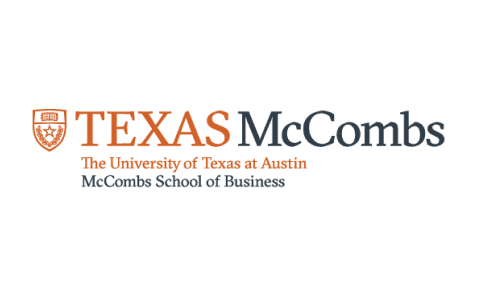Learn UI/UX for Beginners with Certificate
UI / UX for Beginners
This free UI UX Design course is taught hands-on by experts. Cover basic concepts, Difference between both, Wireframe, Prototype & a lot more. Best for Beginners.

Ratings
Level
Learning hours

Learners
Skills you’ll Learn
About this course
Embark on a simplified and engaging UI UX design course tailored for beginners and enthusiasts alike.
This UI UX course breaks down the essentials of user interface (UI) and user experience (UX) design into easy-to-understand concepts. Start with the basics: what UI and UX mean and how they play a critical role in creating products that are not only good to look at but also easy and enjoyable to use. This journey takes you through the core processes of UX design, including understanding user needs and creating designs that meet those needs effectively. Through practical exercises, you’ll get to practice making wireframes and prototypes, key steps in bringing your design ideas to life. The course also covers the visual aspects of design, introducing you to the tools and principles used in UI design.
Whether you're looking to dive into the field of UI/UX design or just want to gain a better understanding of how good design comes to be, this UI/UX design course offers a straightforward path to mastering the basics of UI and UX.
Ready to go beyond the basics? Check out our Post Graduate Program in User Experience Design to pursue a rewarding career in this dynamic field. Take advantage of this opportunity to become a proficient UI/UX designer!
Course Outline
User Interface and User Experience design are the building blocks for developing an easy-to-use and accessible product in online and app development. Computers, home appliances, and other electronic gadgets require UI and UX design. Thus, it's not only restricted to apps and online development. A brief introduction is provided in this module.
UI comprises all the pieces that allow someone to engage with a product or service at its basic level. The user experience, on the other hand, is what the person interacting with the product or service gets out of the whole thing. In this module, we will learn the significant differences between UI and UX.
Complete knowledge of what the requirements are. Who are we working for? Is it a product-based or service-based company? All these questions must have an answer that saves time and helps developers to provide better UX for the client. These questions are discussed in this module.
The overall process involved in UX, starting from research work, has been discussed in this module with relevant examples of websites.
For the basic design outline of your website/app, we use wireframes for quick sketching or to plan your website. The prototype is a model that looks like the final product to check whether all the user requirements are fulfilled. This saves lots of effort and time. The complete details are discussed in this module.
 UPGRADE
UPGRADE
Recommended university programs
What our learners enjoyed the most
Skill & tools
64% of learners found all the desired skills & tools
Easy to Follow
61% of learners found the course easy to follow
Frequently Asked Questions
Will I receive a certificate upon completing this free course?
Is this course free?
What is UI/UX design and why is it important?
UI/UX design involves creating user interfaces and experiences for digital products like websites and apps. It's essential for making products user-friendly, intuitive, and engaging.
What's the difference between ui and ux design?
UI design refers to the visual and interactive elements of a product's interface, while UX design is about the overall feel and ease of use of the product from the user's perspective.
How do i start a career in UI/UX design?
Begin by learning the basics through courses or tutorials, practicing design skills, understanding user behavior, and building a portfolio of your design projects.
Free UI/UX Course
Great Learning is offering a free course in UI UX Design to help individuals explore the world of User Interface and User Experience designs. UI UX is the process of creating engaging user experiences and interfaces that provide a meaningful and user-friendly experience. It involves the design of user interfaces and experiences to make them intuitive, efficient, and easy to use. This free online course will provide an introduction to UI UX and explain the differences between them. It will also discuss the UX process, wireframes, prototypes, and UI tools.
What is UI/UX Design?
UI/UX design is the art and science of crafting digital experiences that are not only visually appealing but also highly user-friendly. It's about understanding how users interact with websites and apps and designing interfaces that meet their needs seamlessly.
Who Should Take This UI/UX Course?
This course is tailored for beginners and aspiring designers looking to start their journey in UI/UX. Whether you're a student, a professional seeking a career change, or simply someone passionate about creating exceptional digital experiences, this course is for you. No prior design experience is required.
How to Benefit from This Course?
By enrolling in our UI/UX design course, you will:
-
Gain In-Demand Skills: UI/UX designers are in high demand in today's tech-driven world. Learn the skills that companies are actively seeking.
-
Enhance Career Opportunities: A strong foundation in UI/UX design can open doors to a wide range of job opportunities, from web and app design to user research and usability testing.
-
Boost Creativity: Discover the creative side of digital design and learn how to create interfaces that captivate users and enhance their experience.
-
Create Your Portfolio: Build a portfolio of projects throughout the course that will showcase your skills to potential employers or clients.
-
Stay Current: Stay updated with the latest design trends and industry best practices, ensuring you remain relevant in the ever-evolving field of UI/UX.

































.jpg)