- Great Learning
- Free Courses
- Artificial Intelligence
Earn a certificate & get recognized
TensorFlow Python
Comprehend the essential fundamentals of Machine Learning using TensorFlow Python through our free course. Learn neural networks, image classification, and tensor concepts online.
Instructor:
Mr. Anirudh RaoTensorFlow Python
12.4K+ learners enrolled so far
Stand out with an industry-recognized certificate
10,000+ certificates claimed, get yours today!
Get noticed by top recruiters
Share on professional channels
Globally recognised
Land your dream job

Skills you will gain
TensorFlow library
Deep Learning
Neural Networks
Artificial Intelligence
Image Classification
Tensors
Python
+2 More
Key Highlights
Get free course content
Master in-demand skills & tools
Test your skills with quizzes
About this course
TensorFlow is an open-source library used for creating machine learning models. There are various uses of TensorFlow that particularly focuses on training and deploying deep neural networks. You will get familiar with deep learning, TensorFlow library, tensors, image classification, and neural network concepts of Machine Learning and Artificial Intelligence. Further, you will be learning how you can create deep learning models through the hands-on demonstration given by the tutor. Enroll in this free course and complete all the modules, followed by a quiz to gain a course completion certificate.
Are you up for stepping into an advanced career in Machine Learning? Great Learning provides professional Artificial Intelligence and Machine Learning courses that cover all the important concepts to help you build a career in this domain. Enroll in the paid programs of Great Learning to advance your skills and achieve a certificate.
Course outline
Introduction for TensorFlow
With the high demand for Deep Learning, it is essential to learn about TensorFlow to create Deep Learning models. Here, we will learn what TensorFlow is, the essential library, and the in-demand skill.
What are Tensors?
This section will discuss the prerequisites to understand tensors, including Linear Algebra, Vector Calculus, and Python Calculus, and how they work together to provide effective results.
How to install TensorFlow?
In this section, you will learn about the latest version and compatibility and how you can install TensorFlow based on what GUI/CLI you use for Python.
Getting Started with TensorFlow
In this section, you will understand what a Tensor looks like, how it works, how we can programmatically write the Tensor, and how to get it to perform operations for us eventually.
Demo #1: MNIST Character Recognition with TensorFlow
This will be a hands-on session discussing 2 use cases: Digit classification using the MNIST dataset & image classification using CNN. This chapter will talk about the former demo.
Demo #2: Binary classifier using Convolutional Neural Network
In this section, you will get clarity on what CCN is and then go on to solve the demo use case.
Get access to the complete curriculum once you enroll in the course
Stand out with an industry-recognized certificate
10,000+ certificates claimed, get yours today!
Get noticed by top recruiters
Share on professional channels
Globally recognised
Land your dream job

TensorFlow Python

3.75 Hours
Intermediate
12.4K+ learners enrolled so far
Get free course content
Master in-demand skills & tools
Test your skills with quizzes
What our learners enjoyed the most
Skill & tools
62% of learners found all the desired skills & tools
Our course instructor

Mr. Anirudh Rao
Artificial Intelligence Expert
Frequently Asked Questions
Will I receive a certificate upon completing this free course?
Is this course free?
What jobs demand that you learn TensorFlow Python?
TensorFlow is one of the most important skills in the Machine Learning domain, which is why most Machine Learning jobs require TensorFlow as a primary skill. Several jobs demand TensorFlow skills that include:
- Machine Learning Engineer
- ML Algorithms Engineer
- Computer Vision Engineer
- Python Engineer – TensorFlow
- TensorFlow Software Engineer
What are the steps to enroll in this course?
The following steps are required to enroll in this course:
1. Go to the Great Learning Academy homepage.
2. Search for ‘TensorFlow Python Course’.
3. Click on the ‘Enroll for free’ button.
4. Register yourself with Great Learning Academy by providing the necessary information.
5. After successful registration, you need to go to your profile dashboard to start the course.
Who is eligible to take this TensorFlow Python course?
There are no specific criteria for taking this course. Great Learning Academy design these courses in a way that any learner can easily adapt the knowledge no matter at which level they are. So, whether you are a beginner or a mid-level ML developer, the course will help both of you to enhance your knowledge. Hence, the course doesn’t require any prior knowledge of the concepts discussed in this course.
Why choose Great Learning Academy for this TensorFlow Python course?
Great Learning Academy is one of the largest platforms that provides education in various domains. These courses are beneficial for learners seeking to build their careers. This free TensorFlow Python course is very helpful for those looking forward to pursuing a career in the Machine Learning domain. The course covers all the fundamental concepts of TensorFlow to start building ML workflows.
Can I sign up for multiple courses from Great Learning Academy at the same time?
Yes, Great Learning Academy offers multiple courses in various domains that you can sign up for. And there’s no limit to signing up for these courses. So, you can also sign up for other courses without any problem.
Is there a limit on how many times I can take this TensorFlow Python course?
No, it doesn’t limit you to learning from this course. You can take this course as many times as you want. Hence, you can revisit the course whenever you feel like revising your skills.
How much does this TensorFlow Python course cost?
This TensorFlow Python course doesn’t cost anything to any learner. The course is 100% free, and learners can enroll in this course without any hustle.
What knowledge and skills will I gain upon completing this TensorFlow Python course?
The free course will help you understand TensorFlow basics by familiarizing you with the essential concepts such as Deep Learning, Neural Networks, Python, and Machine Learning models. You will also gain some useful skills through this course, including the TensorFlow library, Convolutional Neural Networks, Tensors, and Deep Learning models.
Will I get a certificate after completing this TensorFlow Python course?
Yes, once you finish all the course modules, you need to take the quiz that will help you gain a course completion certificate. The quiz will be active only after you finish the chapters of the course. So, you need to complete the modules and then go for the quiz to get a certificate.
What are the prerequisites required to learn this TensorFlow Python course?
There are no particular prerequisites required to start this free course. Any learners can take this course and start learning from it.
Why is TensorFlow so popular?
TensorFlow has made the implementation of Machine Learning easier as it provides pre-trained models, data, and high-end APIs, which speeds up the process of developing workflows. TensorFlow has given huge contributions to Machine Learning, and that’s the main reason for its popularity and high demand.
What is TensorFlow used for?
TensorFlow is used to create and train Machine Learning models. These models automate most of the manual processes and enable efficient workflows. You can use Python or JavaScript to develop workflows using TensorFlow.
Is it worth learning TensorFlow?
Yes, learning TensorFlow will help you to understand the workflows of training ML models using Python. Machine Learning is the fastest growing technology, and you can understand the basics of ML with TensorFlow Python in this course.
What are my next learning options after this TensorFlow Python course?
Once you finish this free TensorFlow course, you can opt for a professional Machine Learning course to build a career in this domain. The paid program will help you clear all the important concepts that revolve around TensorFlow and Python.
Will I have lifetime access to the free course?
Yes, the course comes with lifetime access. So whenever you feel like brushing up on your skills, you can revisit the course and start revising your knowledge.
Will I have lifetime access to the free course?
Yes, the course comes with lifetime access. So whenever you feel like brushing up on your skills, you can revisit the course and start revising your knowledge.
How long does it take to complete this free TensorFlow Python course?
The course contains 2 hours of video content that you can finish at your own pace.
Become a Skilled Professional with Pro Courses
Gain work-ready skills with guided projects, top faculty and AI tools, all at an affordable price.


View Course

Included with Pro+ Subscription

View Course

Included with Pro+ Subscription
.jpg)
View Course

Included with Pro+ Subscription


View Course

Included with Pro+ Subscription


View Course

Included with Pro+ Subscription

View Course

Included with Pro+ Subscription

View Course

Included with Pro+ Subscription

View Course

Included with Pro+ Subscription


View Course

Included with Pro+ Subscription


View Course

Included with Pro+ Subscription


View Course

Included with Pro+ Subscription


View Course

Included with Pro+ Subscription



View Course

Included with Pro+ Subscription


View Course

Included with Pro+ Subscription



View Course

Included with Pro+ Subscription

View Course

Included with Pro+ Subscription
.jpg)
View Course

Included with Pro+ Subscription


View Course

Included with Pro+ Subscription

View Course

Included with Pro+ Subscription

View Course

Included with Pro+ Subscription

View Course

Included with Pro+ Subscription
.png)
View Course

Included with Pro+ Subscription
.png)
View Course

Included with Pro+ Subscription

View Course

Included with Pro+ Subscription

View Course

Included with Pro+ Subscription

View Course

Included with Pro+ Subscription

View Course

Included with Pro+ Subscription

View Course

Included with Pro+ Subscription
.jpeg)
View Course

Included with Pro+ Subscription

View Course

Included with Pro+ Subscription


View Course

Included with Pro+ Subscription
 (1).png)
View Course

Included with Pro+ Subscription


View Course

Included with Pro+ Subscription

View Course

Included with Pro+ Subscription

View Course

Included with Pro+ Subscription

View Course

Included with Pro+ Subscription
.png)
View Course

Included with Pro+ Subscription
.png)
View Course

Included with Pro+ Subscription

View Course

Included with Pro+ Subscription

View Course

Included with Pro+ Subscription
.png)
View Course

Included with Pro+ Subscription
.png)
View Course

Included with Pro+ Subscription

View Course

Included with Pro+ Subscription

View Course

Included with Pro+ Subscription

View Course

Included with Pro+ Subscription
 (1).jpg)
View Course

Included with Pro+ Subscription
.png)
View Course

Included with Pro+ Subscription

View Course

Included with Pro+ Subscription
.png)
View Course

Included with Pro+ Subscription
.png)
View Course

Included with Pro+ Subscription
.png)
View Course

Included with Pro+ Subscription

View Course

Included with Pro+ Subscription



.png)
View Course

Included with Pro+ Subscription

View Course

Included with Pro+ Subscription

View Course

Included with Pro+ Subscription

View Course

Included with Pro+ Subscription


.png)

View Course

Included with Pro+ Subscription


View Course

Included with Pro+ Subscription

View Course

Included with Pro+ Subscription

View Course

Included with Pro+ Subscription

View Course

Included with Pro+ Subscription

View Course

Included with Pro+ Subscription
.png)
View Course

Included with Pro+ Subscription
Popular


View Course

Included with Pro+ Subscription

View Course

Included with Pro+ Subscription
.jpg)
View Course

Included with Pro+ Subscription


View Course

Included with Pro+ Subscription


View Course

Included with Pro+ Subscription

View Course

Included with Pro+ Subscription

View Course

Included with Pro+ Subscription

View Course

Included with Pro+ Subscription
Microsoft Courses


View Course

Included with Pro+ Subscription


View Course

Included with Pro+ Subscription


View Course

Included with Pro+ Subscription


View Course

Included with Pro+ Subscription


AI & Generative AI

View Course

Included with Pro+ Subscription


View Course

Included with Pro+ Subscription



View Course

Included with Pro+ Subscription

View Course

Included with Pro+ Subscription
.jpg)
View Course

Included with Pro+ Subscription
IT & Software


View Course

Included with Pro+ Subscription

View Course

Included with Pro+ Subscription

View Course

Included with Pro+ Subscription

View Course

Included with Pro+ Subscription
.png)
View Course

Included with Pro+ Subscription
.png)
View Course

Included with Pro+ Subscription

View Course

Included with Pro+ Subscription

View Course

Included with Pro+ Subscription

View Course

Included with Pro+ Subscription

View Course

Included with Pro+ Subscription

View Course

Included with Pro+ Subscription
.jpeg)
View Course

Included with Pro+ Subscription

View Course

Included with Pro+ Subscription


View Course

Included with Pro+ Subscription
 (1).png)
View Course

Included with Pro+ Subscription


View Course

Included with Pro+ Subscription

View Course

Included with Pro+ Subscription

View Course

Included with Pro+ Subscription

View Course

Included with Pro+ Subscription
Cyber Security
.png)
View Course

Included with Pro+ Subscription
.png)
View Course

Included with Pro+ Subscription

View Course

Included with Pro+ Subscription

View Course

Included with Pro+ Subscription
.png)
View Course

Included with Pro+ Subscription
Management
.png)
View Course

Included with Pro+ Subscription

View Course

Included with Pro+ Subscription

View Course

Included with Pro+ Subscription

View Course

Included with Pro+ Subscription
 (1).jpg)
View Course

Included with Pro+ Subscription
.png)
View Course

Included with Pro+ Subscription

View Course

Included with Pro+ Subscription
.png)
View Course

Included with Pro+ Subscription
.png)
View Course

Included with Pro+ Subscription
.png)
View Course

Included with Pro+ Subscription

View Course

Included with Pro+ Subscription
Cloud Computing



.png)
View Course

Included with Pro+ Subscription

View Course

Included with Pro+ Subscription

View Course

Included with Pro+ Subscription

View Course

Included with Pro+ Subscription


.png)

View Course

Included with Pro+ Subscription
Data Science & ML


View Course

Included with Pro+ Subscription

View Course

Included with Pro+ Subscription

View Course

Included with Pro+ Subscription

View Course

Included with Pro+ Subscription

View Course

Included with Pro+ Subscription
.png)
View Course

Included with Pro+ Subscription
Subscribe to Academy Pro+ & get exclusive features
$25/month
No credit card required

Learn from 40+ Pro courses

Access 500+ certificates for free

Practice coding exercises & guided projects

Prep with AI mock interviews & resume builder
Recommended Free AI courses


.jpg)
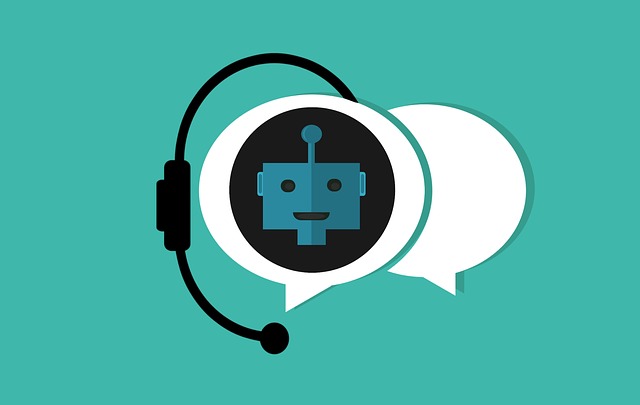
Similar courses you might like
.jpg)



Related Artificial Intelligence Courses
-
Personalized Recommendations
Placement assistance
Personalized mentorship
Detailed curriculum
Learn from world-class faculties
50% Average salary hike -


Johns Hopkins University
Certificate Program in AI Business Strategy10 weeks · Online
Know More
-


Walsh College
MS in Artificial Intelligence & Machine Learning2 Years · Online
Know More
-


MIT Professional Education
No Code AI and Machine Learning: Building Data Science Solutions12 Weeks · Online · Weekend
Learn from MIT FacultyKnow More












