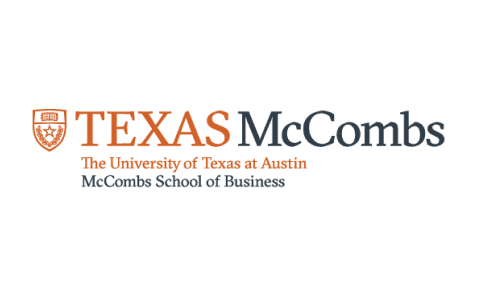Personal Budgeting using Microsoft Excel
Enrol today for this free course on mastering Personal Budgeting with Microsoft Excel, designed to elevate your skill set. Benefit from expert guidance on a wide range of essential topics.

Ratings
Level
Learning hours

Learners
Skills you’ll Learn
About this course
This course covers crucial topics, starting with an insightful introduction to budgeting, helping you understand its significance in managing your finances effectively. You'll also delve into the world of savings and investments, learning how to make informed choices to secure your financial future. Explore various types of financial goals, setting you on the path towards achieving your dreams, whether it's buying a home, saving for education, or planning for retirement.
Discover the art of structuring your budget with precision by exploring budget categories and various budgeting methods. From traditional to zero-based budgets, you'll gain a comprehensive understanding of how to tailor your budget to your unique financial circumstances. By the end of this course, you'll have the tools and knowledge to take charge of your finances, make informed financial decisions, and achieve your financial goals with confidence. Plus, earn a certificate to showcase your expertise and boost your career prospects.
Course Outline
This module introduces the basic concepts of budget, income, expenses, various categories of income and expenses.
In this module, you will learn the meaning of savings and investments, the difference between the two terms, and tips to avoid unwanted debts.
This module explores financial goal categorization, including short, medium, and long-term objectives. It also emphasizes the significance of emergency funds, providing essential financial knowledge.
This module delves into diverse budget categories such as household and entertainment. It introduces multiple budgeting approaches, including 50/30/20, zero-based, envelope, percentage-based, priority-based methods, and practical guidance using Microsoft Excel.
What our learners enjoyed the most
Skill & tools
60% of learners found all the desired skills & tools
Ratings & Reviews of this Course
Frequently Asked Questions
Will I receive a certificate upon completing this free course?
What are the prerequisites required to learn this Free Personal Budgeting using Microsoft Excel Course?
You do not need any prior knowledge to learn this Personal Budgeting using Microsoft Excel Course.
How long does it take to complete this Free Personal Budgeting using Microsoft Excel Course?
It is a 1.5 hour long course, but it is self-paced. Once you enrol, you can take your own time to complete the course.
Will I have lifetime access to the free course?
Yes, once you enrol in the course, you will have lifetime access to any of the Great Learning Academy’s free courses. You can log in and learn whenever you want to.
Will I get a certificate after completing this Free Personal Budgeting using Microsoft Excel Course?
Yes, you will get a certificate of completion after completing all the modules and cracking the assessment.
Popular Upskilling Programs
Personal Budgeting using Microsoft Excel
Personal budgeting is a crucial financial management skill that allows individuals to take control of their finances, achieve their financial goals, and maintain financial stability. One effective tool for personal budgeting is Microsoft Excel, a versatile spreadsheet program that can help you create and manage your budget with ease and precision.
Creating a personal budget in Microsoft Excel begins with setting clear financial goals. Whether you aim to save for a vacation, pay off debt, or build an emergency fund, having specific objectives in mind will guide your budgeting efforts. Once you've established your financial goals, you can start building your budget using Excel.
Here's how you can create and manage a personal budget in Microsoft Excel:
Income Tracking: Begin by listing all your sources of income. This can include your salary, freelance work, rental income, or any other money you receive regularly. Create a column for each income source and enter the corresponding amounts.
Expense Categories: Identify and categorize your expenses. Common categories include housing, transportation, groceries, utilities, entertainment, and debt payments. You can also create subcategories to further detail your spending.
Monthly Expenses: In Excel, create a table with columns for each expense category and rows for each month of the year. Enter your expected expenses for each category in each month. Use Excel's formula functions to calculate totals and subtotals automatically.
Budget vs. Actual Comparison: Create another section in your spreadsheet to track your actual expenses. As the month progresses, input your actual spending in each category. Excel can automatically calculate the difference between your budgeted and actual expenses, helping you stay on track.
Savings and Debt Reduction: Allocate a portion of your income for savings and debt reduction. Excel can help you calculate how much money you can save or put toward paying down debt each month based on your income and expenses.
Visual Representation: Excel allows you to create charts and graphs that visually represent your budget. Pie charts, bar graphs, and line charts can provide a clear overview of your income and expenses, making it easier to spot trends and areas where you can cut back.
Conditional Formatting: Use conditional formatting in Excel to highlight areas where you might be overspending or falling short of your budget goals. This feature can draw your attention to potential financial issues before they become major problems.
Budget Adjustments: As your financial situation changes, you can easily adjust your budget in Excel. For instance, if you get a raise or experience a drop in income, update your budget accordingly to reflect these changes.
Financial Tracking: Excel can help you track your progress over time. By regularly entering your financial data, you can see how your income, expenses, and savings evolve. This historical data can be valuable for making informed financial decisions.
Goal Tracking: Use Excel to set up conditional formulas that track your progress toward your financial goals. This way, you can easily see how close you are to achieving your objectives and make necessary adjustments to your budget.
In conclusion, personal budgeting using Microsoft Excel is a powerful tool that can help individuals take control of their finances, plan for the future, and work toward their financial goals. By accurately tracking income and expenses, creating visual representations, and staying flexible to adjust the budget as needed, Excel empowers individuals to make informed financial decisions and achieve financial stability. Whether you're saving for a big purchase or simply trying to manage your finances better, Excel is a versatile and accessible tool for personal budgeting.