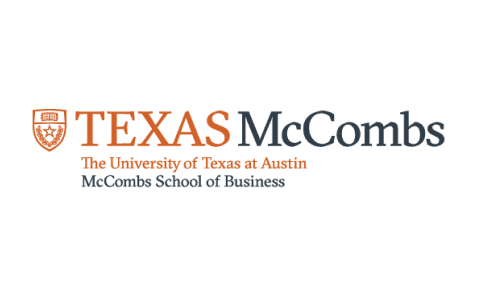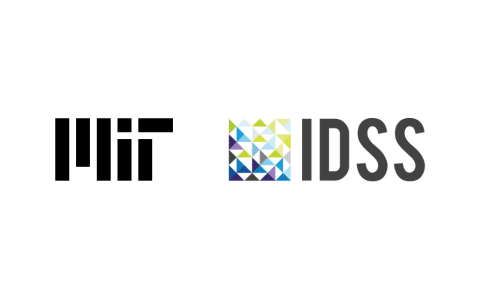Android Studio Tutorial
Join this free course to get introduced to Android Studio, its structure, and various features and learn why this integrated development environment is an important tool for Android development across various platforms.
Instructor:
Mr. Faizan Parvez
Ratings
Level
Learning hours

Learners
Skills you’ll Learn
About this course
This course will introduce you to the basics of encryption. You will learn the process for installation and the process for Oracle JDK. You will understand the steps for installing Android Studio. The tutor will help you install the environment and discusses the example of building an android application for you to understand the development process better. Later, the course provides a walkthrough along with its important features. At the end of the course, you will learn project structure and virtual devices and introduce you to Hive is shared using a few examples for better understanding. Once you finish this free course, take the quiz and earn a completion certificate.
Are you ready to learn about Android StudioTutorial? Look no further! Our professional Software Engineering courses cover every skill you need to become an accomplished expert in the domain.
Course Outline
Hive is a data warehouse used to support interaction between the user and HDFS. This course will give you a demonstration using sample problem statements for your better understanding.
In this module, you will be guided through the process of installation. You can follow along, as the installation process is explained in a stepwise format.
In this module, the installation process of Oracle JDK is shared. Follow along with the module as it guides you through installing all the important JDK files required for the smooth operation of Android Studio IDE.
This module will help you to install Android Studio on your system. Follow the steps provided in the module for hassle-free installation, eliminating the need to install the Android Studio every time you start the application.
In this part of the course, you will be provided with a walkthrough of a project. At the end of the module, you will be able to appreciate the development cycle of a project.
Our course instructor

Mr. Faizan Parvez
What our learners enjoyed the most
Skill & tools
65% of learners found all the desired skills & tools
Ratings & Reviews of this Course
Frequently Asked Questions
What are the prerequisites required to learn the free Android Studio Tutorial course?
No prerequisites are required to learn this Android Studio Tutorial course.
How long does it take to complete the free Android Studio Tutorial course?
The total duration of the Android Studio Tutorial course is 30 minutes. You can learn it at your convenience since the course is self-paced.
Will I have lifetime access to the free Android Studio Tutorial course?
Yes, Great Learning provides lifetime access to any of its free online courses, provided you have enrolled successfully.
What are my next learning options after the Android Studio Tutorial course?
After completing this course, you can choose to learn a program on Advanced Software Engineering.
Is it worth learning Android Studio?
Yes, Android Studio is one of the most demanded skills in the field of Android development. Around 55-60 percent of android developers use Android Studio to accelerate the development cycle and build quality and high-performance apps for Android devices.
Popular Upskilling Programs
Other IT & Software tutorials for you
Android Studio Tutorial
Android Studio is a tool that enables work on android development, a software project, and Linux based operating system for mobile devices such as tablet computers and smartphones. The main goal of the android project is to create a successful real-world product that improves the mobile experience for end-users. Java language is mainly used to write the android code even though other languages can be used.
Architecture:
Android software stacks are divided into 5 parts:
- Linux kernel: It is considered the heart of android architecture. It exists at the root of android architecture. Linux kernel is responsible for power management, device management, resource access, and device drivers.
- Native Libraries (middleware): WebKit, OpenGL, FreeType, SQLite, Media, C runtime library (libs), etc are examples of Native libraries. The WebKit library is responsible for browser support; SQLite is used for maintaining databases; FreeType is used for font support; Media for playing and recording audio and video formats.
- Android Runtime: There are core libraries and DVM (Dalvik Virtual Machine) which is responsible for running android applications in android runtime. DVM is like JVM, but it is optimized for mobile devices. It consumes less memory and provides fast performance.
- Android Framework: Android framework is placed on top of native libraries and android runtime. Android framework includes Android APIs such as UI (User Interface), resources, telephony, locations, package managers, and content providers (data). It also provides a lot of classes and interfaces for android application development.
- Applications: There are applications that are placed on top of the Android framework. All the applications such as contact, home, games, settings, and browsers are using the android framework that uses android runtime and libraries. Android runtime and native libraries use Linux kernel.
Android Activity Life Cycle:
Seven methods of the android. app.Activity class control android activity lifecycle. The android Activity is the subclass of ContextThemeWrapper class.
Activity is a single screen in android. It is more like a window or frame of Java. With the help of this activity, developers can place all the user interface components or widgets on a single screen. These 7 lifecycle methods of activity describe how the activity will behave at different states.
Android Activity Lifecycle Methods:
-
onCreate: it is called when activity is first created.
-
onStart: it is called when the activity is becoming visible to the users.
-
onResume: it is called when the activity will start interacting with the user.
-
onPause: it is called when the activity is not visible to the user.
-
onStop: it is called when the activity is no longer visible to the user.
-
onRestart: it is called when the activity is stopped, before the start.
-
onDestroy: it is called when the activity is destroyed.
Android Versions:
The very first android mobile was released with Android version 1.0 of the T-Mobile, which is HTC Dream. The first Android version which was released in numeric order format was Android 10.
-
Android version 1.0 to 1.1: No codename
-
Android version 1.5: Cupcake
-
Android version 1.6: Donut
-
Android version 2,0 to 2.1: Éclair
-
Android version 2.2 to 2.2.3: Froyo
-
Android version 2.3 to 2.3.7: Gingerbread
-
Android version 3.0 to 3.2.6: Honeycomb
-
Android version 4.0 to 4.0.4: Ice Cream Sandwich
-
Android version 4.1 to 4.3.1: Jelly Bean
-
Android version 4.4 to 4.4.4: Kitkat
-
Android version 5.0 to 5.1.1: Lollipop
-
Android version 6.0 to 6.0.1: Marshmallow
-
Android version 7.0 to 7.1.2: Nougat
-
Android version 8.0 to 8.1: Oreo
-
Android version 9.0: Pie
-
Android version 10: Android Q
-
Android version 11: Android 11
Features of Android 11:
-
Conversations: put all the messages in one place.
-
Accessibility: perspective apps help us to control and navigate the phone using voice commands.
-
Device controls: Android 11 allows the user to control all the connected devices (IoT) from a single point.
-
Content capture: Android 11 comes with a screen recording feature that captures the phone’s current screen activity.
-
Predictive tools: by predicting the habits and patterns of working, it suggests accordingly.
-
Privacy and security: Android 11 gives more security and privacy fixes to smartphones straight from Google Play.
-
Media: Music can be played from other devices connected to the phone.
Core Building Blocks:
- Activity
- View
- Intend
- Start the service
- Launch an activity
- Display a web page
- Display a list of contacts
- Broadcast a message
- Dial a phone call etc
- Service
- Content provider
- Fragment
- AndroidManifest.xml
- Android Virtual Device (AVD)
Features:
- Gradle-based build support.
- Android-specific refactoring and quick fixes.
- Lint tools to catch performance, usability, version compatibility, and other problems.
- ProGuard integration and app signing capabilities.
- Template-based wizards to create common Android designs and components.
- A rich layout editor that allows users to drag-and-drop user interface components, option to preview the layout on multiple screen configurations.
- Support for building Android wear apps.
- Built-in support for Google Cloud Platform, enabling integration with Firebase Cloud Messaging, earlier known as Google Cloud Messaging and Google App Engine.
- Android Virtual Device, Emulator, to run and debug apps in the Android studio.
Installing Android Studio:
The simplest technique to install required software for android applications. It includes:
-
Eclipse IDE
-
Android SDK
-
Eclipse Plugin
If Android Studio is downloaded from the site, eclipse IDE is not needed, Android SDK, and eclipse Plugin because it is already included in Android Studio. If Android Studio is downloaded, under it, go to eclipse IDE, and start the eclipse by clicking on the eclipse icon. No extra steps are needed.
System Requirements:
-
Operating system(32-64 bits)
-
Random Access Memory(RAM) : 4 GB RAM; 8 GB RAM
-
Free digital space: 4 GB
-
JDK: Java Development Kit 8
-
Minimum screen resolution: 1280*800
About This Course:
Android Studio is a platform that provides a unified environment where developers build apps for android devices. Structured code modules allow dividing the project into units of functionality that can independently build, test, and debug. This Android Studio tutorial will walk the subscriber through the application, explain the structure of the project, and guide you with the installation. This course also has a sample project explained providing you a walk-through for understanding the platform better.